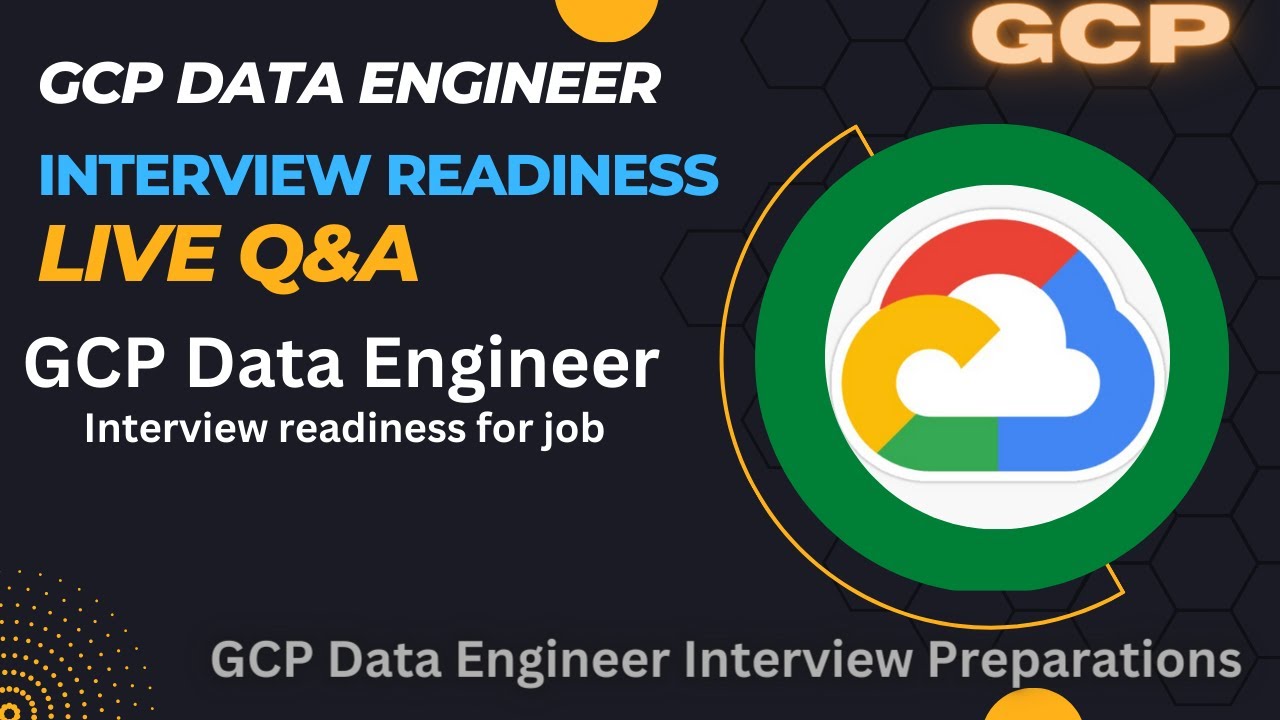Filter conversations to export
Summary
TLDRThis video script covers exporting insights data to BigQuery for advanced analysis and visualization. It outlines the process in four parts: filtering exports, exporting conversations, reviewing the BigQuery schema, and a demo of the export process. Filters in the conversation hub view are highlighted for selecting specific conversations before exporting.
Takeaways
- 📈 The section is about exporting insights data to BigQuery for custom analysis and visualization.
- 🔍 The process is divided into four parts: filtering exports, exporting conversations, reviewing the BQ schema, and a demo of the export process.
- 📚 CCAI Insights facilitates the export of conversations, analysis results, and topic modeling results to BigQuery.
- 🛠️ Users can apply filters in the conversation hub view to select specific conversations for export.
- 🗂️ A list of supported filters is available in the user interface within the conversation hub.
- 📚 Filters help in narrowing down the data to be exported, ensuring only relevant conversations are included.
- 🔎 More details on the filters can be found in the CCAI Insights documentation.
- 📈 BigQuery is the destination for exporting data, allowing for in-depth analysis of the exported insights.
- 💡 The export process is designed to enhance the user's ability to perform custom analysis on the exported data.
- 📹 A demonstration of the export process will be provided, showing how to effectively use the filters and export data to BigQuery.
Q & A
What is the main purpose of exporting insights data to BigQuery?
-The main purpose is to enable custom in-depth analysis and visualization on Insights data.
How is the section on exporting insights data to BigQuery structured?
-The section is structured into three parts: filtering exports, exporting conversations to BigQuery, reviewing the exported BQ Schema, and a demo of the export process.
What does CCAI Insights allow users to export directly to BigQuery?
-CCAI Insights allows users to export conversations, analysis results, and topic modeling results directly to BigQuery for further analysis.
What is the significance of filtering the set of conversations before exporting to BigQuery?
-Filtering is significant as it allows users to export only the required conversations, making the analysis more focused and relevant.
What filters can be used in the conversation hub view to filter conversations for export?
-The filters supported in the UI inside the conversation hub can be used, but the specific filters are not listed in the script and should be referred to in the CCAI Insights documentation.
How can users find more information about the filters available for exporting?
-For more information on the filters, users should refer to the CCAI Insights documentation.
What is the final part of the section on exporting insights data to BigQuery?
-The final part is an opportunity to see a demo of the export process.
What is the role of BigQuery in the context of the script?
-BigQuery serves as a destination for exporting data where users can perform custom in-depth analysis and visualization.
What kind of results can be exported to BigQuery from CCAI Insights?
-Conversations, analysis results, and topic modeling results can be exported to BigQuery.
Why is it beneficial to export data to BigQuery for further analysis?
-Exporting data to BigQuery allows for more extensive and customizable analysis, leveraging BigQuery's powerful data processing capabilities.
Outlines

このセクションは有料ユーザー限定です。 アクセスするには、アップグレードをお願いします。
今すぐアップグレードMindmap

このセクションは有料ユーザー限定です。 アクセスするには、アップグレードをお願いします。
今すぐアップグレードKeywords

このセクションは有料ユーザー限定です。 アクセスするには、アップグレードをお願いします。
今すぐアップグレードHighlights

このセクションは有料ユーザー限定です。 アクセスするには、アップグレードをお願いします。
今すぐアップグレードTranscripts

このセクションは有料ユーザー限定です。 アクセスするには、アップグレードをお願いします。
今すぐアップグレード5.0 / 5 (0 votes)