How To Make Contact form in Website | Full Website Creation Tutorial | Part-4 | Manoj Tek
Summary
TLDRIn this digital marketing tutorial, the speaker guides viewers on creating a 'Contact Us' page for their website using the Ninja Forms plugin. They explain the process of downloading, installing, and customizing the form to collect visitor information, emphasizing the importance of this page for lead generation. The video also encourages viewers to subscribe and engage with the channel for more business growth tips.
Takeaways
- 👋 Welcome to Manoj Tech's digital marketing course, currently ongoing.
- 🌐 In previous videos, we learned about domain hosting, connecting it, and setting up the dashboard for website creation.
- 📄 The current focus is on creating the Contact Us page, which is crucial for visitors to contact you.
- 🔌 To create a contact form, you need to download the Ninja Forms plugin, known for its simplicity and customization options.
- 📋 After installing and activating Ninja Forms, you can create and customize your contact form by adding fields such as name, email, and phone number.
- ⚙️ Customize the form by editing fields, making them required, and rearranging their order as needed.
- 📄 Publish the form by copying the shortcode and pasting it into the new Contact Us page.
- 📝 Once published, the form fields will appear on the Contact Us page, ready for use.
- 📱 You can further customize the form to include additional fields like WhatsApp number or complete address.
- 🔔 Subscribe to the channel and click the bell icon to get notifications for future videos, ensuring you don't miss any important updates.
Q & A
What is the main topic of the video script?
-The main topic of the video script is about creating a 'Contact Us' page for a website using a plugin called Ninja Forms in the context of digital marketing.
What is Ninja Forms?
-Ninja Forms is a plugin that can be downloaded and used to create various forms, including a 'Contact Us' form, for a website to collect information from visitors.
Why is the 'Contact Us' page important for a website?
-The 'Contact Us' page is important as it allows visitors to reach out to the website owner or company directly, providing a means for communication and lead generation.
How does one create a 'Contact Us' page using Ninja Forms?
-To create a 'Contact Us' page using Ninja Forms, one needs to download and activate the plugin, then create a new form, customize it by adding fields such as name, email, and message, and finally embed the form on the website using a shortcode.
What is a shortcode in the context of WordPress?
-A shortcode in WordPress is a code snippet that allows you to do something unique and specific, like embedding content or forms, without having to write out full HTML or PHP code.
How can one customize the fields in the Ninja Form 'Contact Us' page?
-One can customize the fields in the Ninja Form 'Contact Us' page by going to the form settings, clicking on 'Edit', and then adding or modifying fields such as phone number, email address, and any other required information.
What is the significance of adding a phone number field in the 'Contact Us' form?
-Adding a phone number field in the 'Contact Us' form allows visitors to provide their contact number, making it easier for the website owner to reach out to them via phone if necessary.
How can one ensure that the 'Contact Us' form collects the desired information from visitors?
-To ensure the 'Contact Us' form collects the desired information, one should customize the form fields to include all necessary details such as name, email, phone number, and a message field, and make sure the form is properly embedded on the website.
What should one do after creating and customizing the 'Contact Us' form?
-After creating and customizing the 'Contact Us' form, one should test the form to ensure it works correctly, publish the changes, and then embed the form on the desired page of the website using the provided shortcode.
Why is it important to watch the entire video series mentioned in the script?
-It is important to watch the entire video series because it provides step-by-step instructions on creating a website, including advanced learning and customization techniques, which are essential for building a professional and functional website.
What is the purpose of the video series on website creation?
-The purpose of the video series is to educate viewers on how to create and customize their own websites, from basic setup to advanced features, empowering them with the knowledge to grow their business online.
How can viewers support the channel and help it grow?
-Viewers can support the channel by subscribing, clicking the bell icon for notifications, liking, sharing, and commenting on the videos, as this helps the channel reach a wider audience and provide valuable content to more people.
Outlines

このセクションは有料ユーザー限定です。 アクセスするには、アップグレードをお願いします。
今すぐアップグレードMindmap

このセクションは有料ユーザー限定です。 アクセスするには、アップグレードをお願いします。
今すぐアップグレードKeywords

このセクションは有料ユーザー限定です。 アクセスするには、アップグレードをお願いします。
今すぐアップグレードHighlights

このセクションは有料ユーザー限定です。 アクセスするには、アップグレードをお願いします。
今すぐアップグレードTranscripts

このセクションは有料ユーザー限定です。 アクセスするには、アップグレードをお願いします。
今すぐアップグレード関連動画をさらに表示

How to Design a Website – A UX Wireframe Tutorial

Setting Up Google Tag Manager: Complete Tutorial
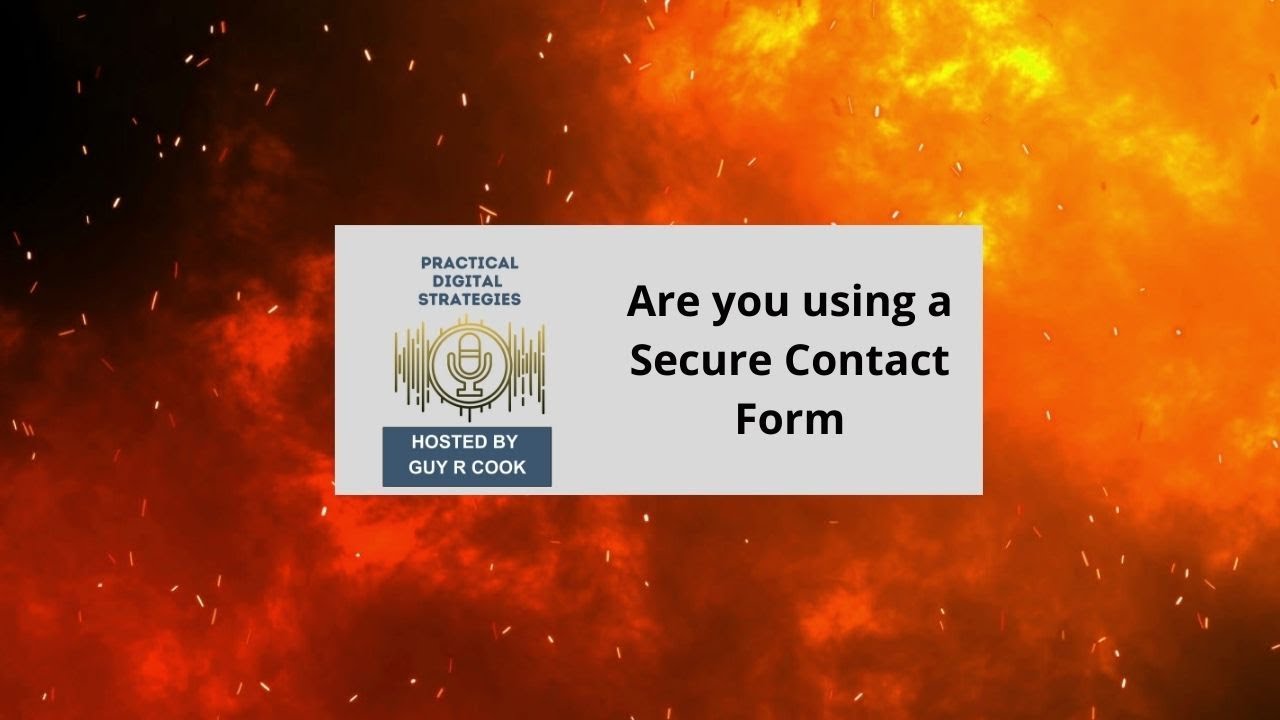
Are you using a Secure Contact Form

How To Copy and Paste Any Website Landing Page | How To Build a Landing Page

Is Google Safe Browsing ACTUALLY Keeping You Safe Online? (2024)
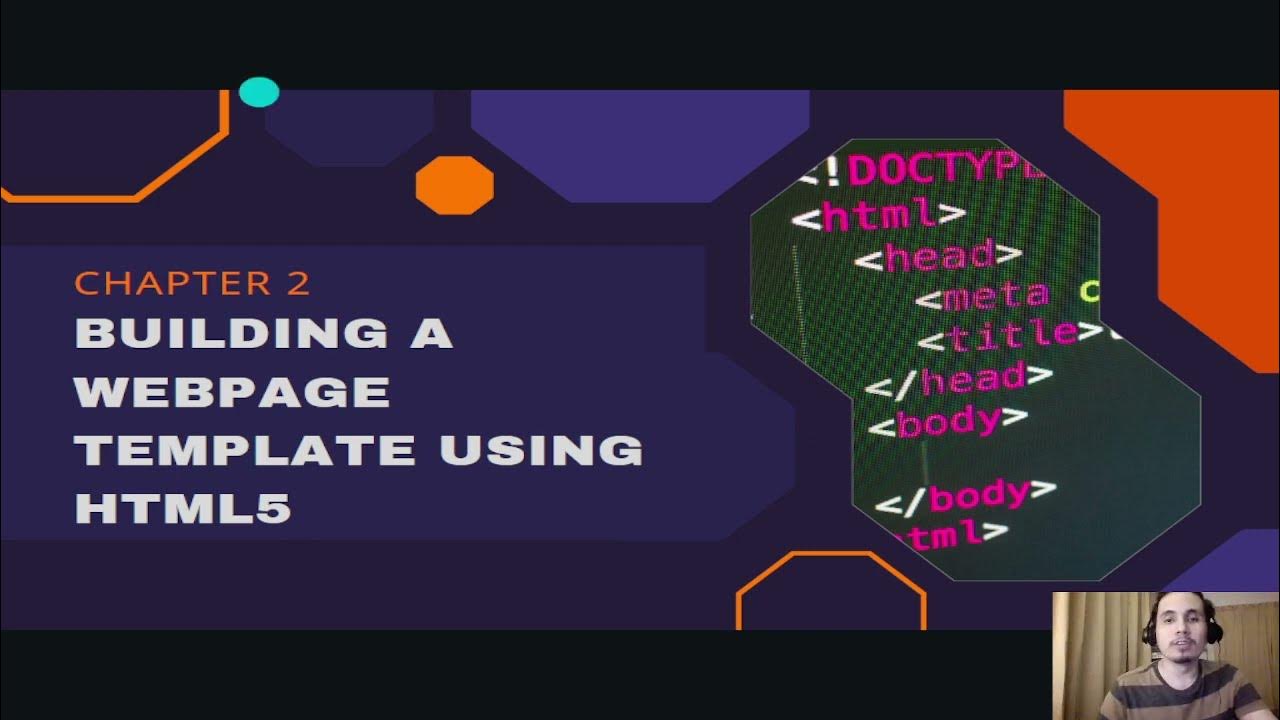
Chapter 2 - Creating Webpage Template with HTML5
5.0 / 5 (0 votes)
