A Modern Operating System in 1.44MBs
Summary
TLDRThe video explores an obscure operating system called Calbri OS that can run on very low-end 90s computers with only 8MB of RAM. The host tests it out on a 1998 Pentium II system. He finds that despite the OS's tiny 1.44MB size, it includes many applications like games, image viewers, text editors, and even web browsers. However, issues like lack of sound, video, and networking support mean it can't be a true daily driver OS. Overall it seems useful for basic tasks but too limited for practical daily use.
Takeaways
- 😀 The video is about testing out an old operating system called Calbri OS that can run on vintage hardware
- 💻 Calbri OS is only 1.44 MB in size and can run on a Pentium CPU with just 8 MB of RAM
- 📀 The OS was loaded onto a floppy disk and tested on a 1998 IBM Aptiva with a Pentium 2 CPU
- 😟 Initially there were issues getting keyboard/mouse input working but USB peripherals worked
- 🌐 Without network connectivity, some features like the web browser could not be tested
- 🖥️ The OS includes basic apps like a file manager, text editor, and some games
- 🎮 The 3D graphics demos struggled and caused 100% CPU usage on the Pentium 2 system
- 🔈 Could not get audio working even with different sound cards tested
- 💾 Able to view images from a USB drive but video playback did not work
- 👍 Overall the OS shows impressive optimization to run on such minimal vintage hardware
Q & A
What operating system did the person find that runs on a floppy disk?
-The operating system they found was called Calbri OS. It is small enough to fit on a single 1.44 MB floppy disk.
What are the minimum system requirements for Calbri OS?
-Calbri OS has very low minimum requirements, only needing 8 MB of RAM and a 60 MHz Intel Pentium CPU.
What programming language is Calbri OS written in?
-Calbri OS is written completely in Assembly language rather than Linux or another common kernel.
Why couldn't the person get a mouse and keyboard working at first?
-Initially the PS/2 mouse and keyboard weren't detected. Switching to USB peripherals allowed them to work.
What kind of programs and utilities does Calbri OS include?
-Calbri OS includes games, demos, file managers, image viewers, text editors, spreadsheets, web browsers, and other basic utilities.
How well were the 3D graphics demos able to run?
-The 3D demos ran very slowly, using 100% CPU usage. This is likely due to software rendering and the limitations of the older Pentium II CPU.
Was the person able to get sound working on the computer?
-No, even after trying multiple sound cards, they were unable to get audio output working on the machine.
Could they play video files from a USB drive?
-No, the included video player was unable to properly play back the video files from the USB drive.
What are some limitations of using Calbri OS daily?
-Lack of support, very limited hardware compatibility, inability to play media, and lack of networking make Calbri OS impractical for daily use.
What other OS did the person recommend for old PCs instead?
-They recommended Tiny Core Linux as a good alternative OS for daily use on old computers, with better support and hardware compatibility.
Outlines

このセクションは有料ユーザー限定です。 アクセスするには、アップグレードをお願いします。
今すぐアップグレードMindmap

このセクションは有料ユーザー限定です。 アクセスするには、アップグレードをお願いします。
今すぐアップグレードKeywords

このセクションは有料ユーザー限定です。 アクセスするには、アップグレードをお願いします。
今すぐアップグレードHighlights

このセクションは有料ユーザー限定です。 アクセスするには、アップグレードをお願いします。
今すぐアップグレードTranscripts

このセクションは有料ユーザー限定です。 アクセスするには、アップグレードをお願いします。
今すぐアップグレード関連動画をさらに表示

AtlasOS vs ReviOS vs Tiny11 - Which is the Best Custom Windows 11?

TOP 20 FREE FPS GAMES for Low End PC/Laptop - 2024 (4GB RAM, Intel HD Graphics)
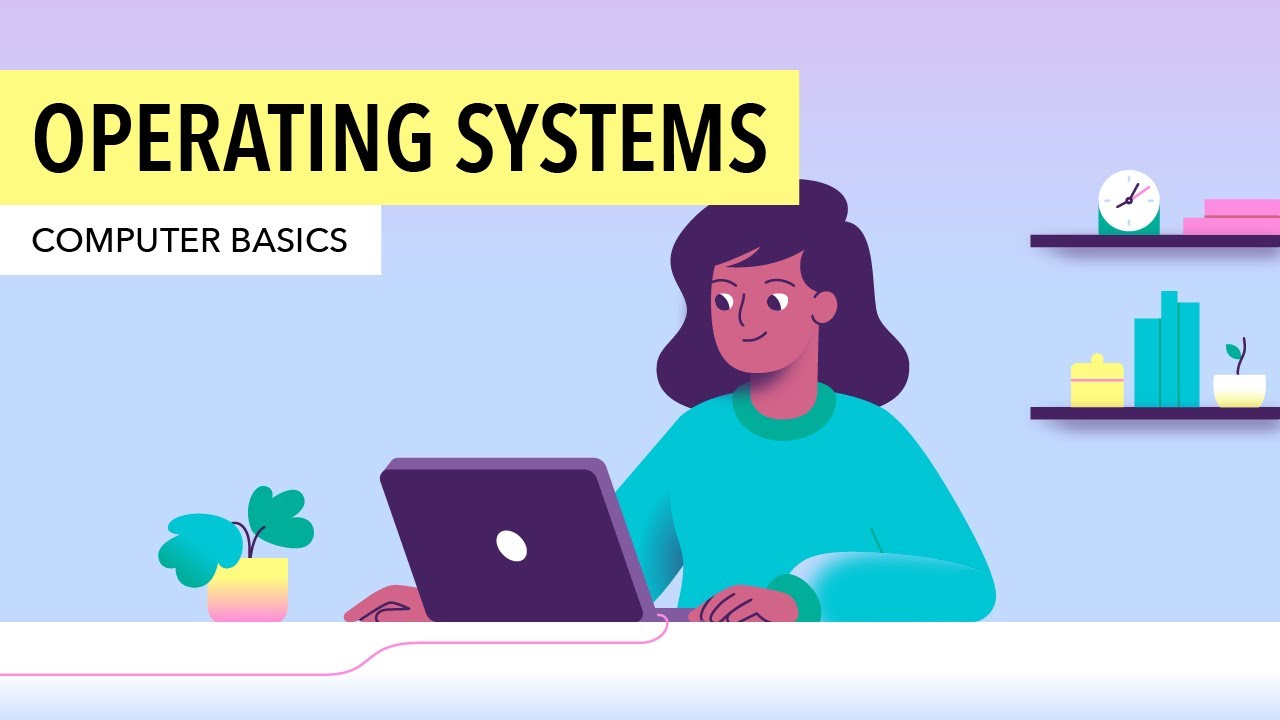
Computer Basics: Understanding Operating Systems

SOFTWARE-OS-PENGENALAN KOMPUTER UNTUK PEMULA

PERTEMUAN 1 PENGENALAN SISTEM OPERASI

Modificación Extrema PC de OFICINA a Gamer
5.0 / 5 (0 votes)
