Steal the Productivity System I Taught to 6,642 Googlers
Summary
TLDRIn this video, the speaker introduces a core productivity workflow, honed over nine years at Google, designed to manage tasks, ideas, notes, and media efficiently. The system integrates concepts from popular productivity frameworks like 'Getting Things Done' and 'Building a Second Brain.' Through practical examples, the speaker demonstrates how capturing, organizing, reviewing, and engaging with information can prevent tasks from slipping through the cracks. The approach is platform-agnostic, meaning it works with any tool, and emphasizes building sustainable systems to enhance productivity, even on our worst days.
Takeaways
- 😀 The core workflow system helps manage tasks, ideas, notes, and media, ensuring nothing slips through the cracks.
- 😀 The system is platform-agnostic, meaning it works with any tool like Google Workspace, Notion, or Apple Notes.
- 😀 The four main types of information encountered in the workplace are tasks, ideas, notes, and media.
- 😀 The core workflow consists of four steps: capture, organize, review, and engage.
- 😀 The 'capture' step involves quickly offloading tasks or ideas onto an external platform like an app or notebook.
- 😀 The 'organize' step is mostly automatic when a task is assigned a due date, ensuring nothing gets lost.
- 😀 The 'review' step involves regularly processing captured information to ensure it's actively engaged with.
- 😀 The 'engage' step is about executing and actually doing the work, closing the loop on the task.
- 😀 Adopting a system reduces mental energy and helps maintain focus on important goals, even on tough days.
- 😀 Reviewing information at regular intervals (like three 30-minute blocks per day) keeps your system effective and avoids overwhelm.
- 😀 Tools do not matter as much as the system itself – use whatever works for you, whether Google tools or third-party apps.
- 😀 The long-term benefits of having a system outweigh the initial discomfort of setting up new routines.
Q & A
What is the core workflow system described in the script?
-The core workflow is a systematic productivity framework that combines methods from classic productivity tools (like Getting Things Done, Make Time, and Building a Second Brain) to help manage tasks, ideas, notes, and media efficiently in a corporate environment.
Why is it important to have a productivity system like the core workflow?
-A productivity system ensures that tasks, ideas, and information are captured, organized, reviewed, and acted upon efficiently, reducing stress and improving long-term progress on important goals.
What are the four types of information we deal with in the workplace according to the script?
-The four types of information are tasks, ideas, notes, and media (digital files). Each type is handled differently within the core workflow to ensure nothing is overlooked.
How does the core workflow apply to the Google tools ecosystem?
-The core workflow can be applied to Google tools like Google Tasks, Keep, Calendar, and Drive, but it is platform-agnostic and can be used with any tool, such as Notion, To-Doist, or Apple Notes.
What are the four steps of the core workflow and how are they executed?
-The four steps are: 1) Capture: Quickly record the task or idea. 2) Organize: Sort the information so it’s ready for later use. 3) Review: Regularly process the information to keep it up-to-date. 4) Engage: Execute the task when the time is right.
How does the 'capture' step work in real-life scenarios?
-In the 'capture' step, the individual records an idea or task as soon as possible using an external tool like a mobile app (e.g., Google Tasks or Google Keep). For instance, in the script, the person records a task related to preparing slides for a meeting while they are having lunch.
Why does the 'organize' step happen automatically when assigning a due date?
-When a task is assigned a due date, it is automatically organized because the due date helps prioritize and categorize the task, making it easier to track and process later.
What role does the review step play in the core workflow?
-The review step is about regularly checking your task lists or information inboxes. It ensures that nothing is forgotten and that each item is processed or acted upon as needed. For example, reviewing tasks daily allows for quick updates and scheduling of time for tasks.
Why is it necessary to schedule regular review sessions, and how does it impact productivity?
-Scheduling regular review sessions ensures that all tasks, ideas, and notes are consistently processed. It protects against forgetting important items and reduces mental clutter, making it easier to stay on track and maintain progress on goals.
How does the 'engage' step differ from the other steps in the core workflow?
-The 'engage' step is about actually doing the work. After capturing, organizing, and reviewing a task, this step is where the individual takes action and completes the task. It is the culmination of the entire workflow.
How does adopting the core workflow system help with long-term productivity?
-Adopting the core workflow system helps reduce stress by preventing tasks and ideas from slipping through the cracks. Over time, the system makes handling information more efficient, allowing for sustained productivity, even on days when motivation or willpower is low.
What is the significance of using Google Keep for quick idea capture, as mentioned in the script?
-Google Keep is used for quick capture because it is designed for short-term note-taking and immediate offloading of ideas. It is not for long-term storage, which is why it is ideal for capturing fleeting thoughts or ideas that need to be processed later.
How can using AI tools, like in the negotiation preparation example, integrate with the core workflow?
-AI tools can assist in processing and engaging with tasks by providing resources or insights that streamline decision-making. In the script, AI is used to help prepare for a compensation discussion, turning a simple idea into a detailed plan of action.
Outlines

このセクションは有料ユーザー限定です。 アクセスするには、アップグレードをお願いします。
今すぐアップグレードMindmap

このセクションは有料ユーザー限定です。 アクセスするには、アップグレードをお願いします。
今すぐアップグレードKeywords

このセクションは有料ユーザー限定です。 アクセスするには、アップグレードをお願いします。
今すぐアップグレードHighlights

このセクションは有料ユーザー限定です。 アクセスするには、アップグレードをお願いします。
今すぐアップグレードTranscripts

このセクションは有料ユーザー限定です。 アクセスするには、アップグレードをお願いします。
今すぐアップグレード関連動画をさらに表示

O Sistema De Produtividade Que TODO Perfeccionista PRECISA

Automate ANY task using ChatGPT! (with GPT actions feature)

This is How I Steal STARTUP IDEAS From Reddit (n8n + No-code)
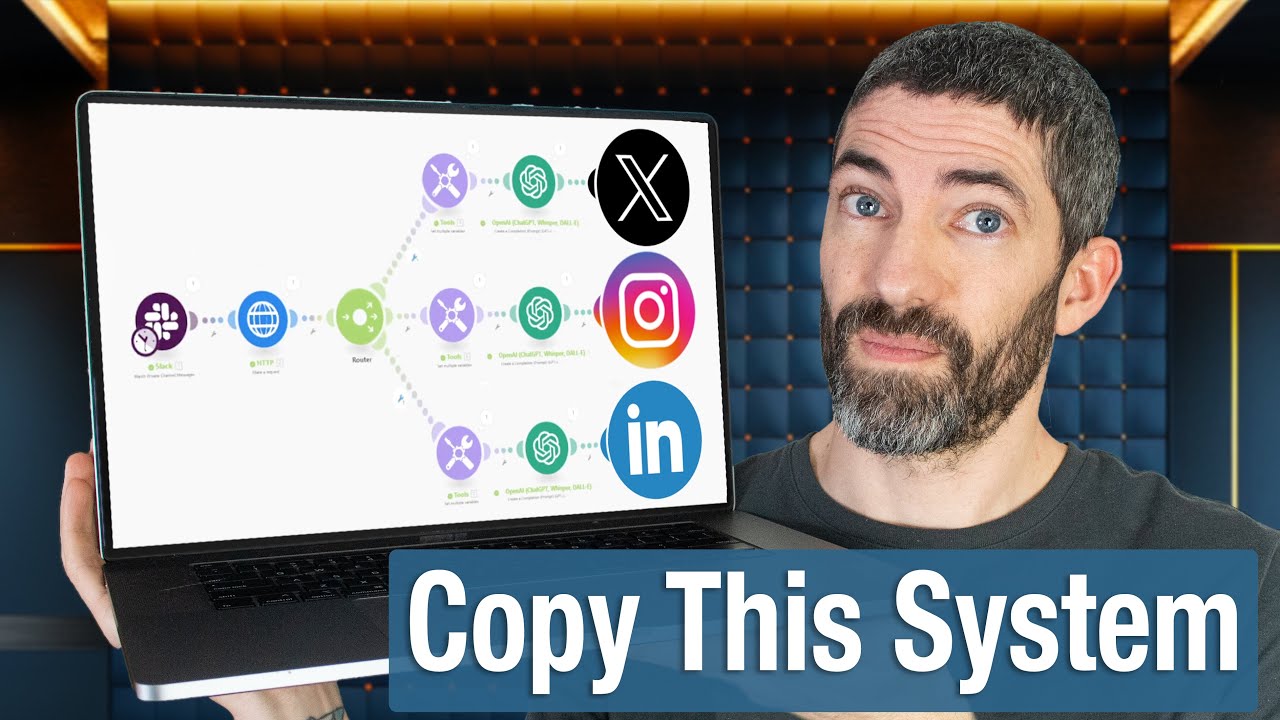
My Automated Social Media System - Every Step

Supercharge Your Productivity with ClickUp & The PARA Method | Tiago Forte

Event Highlights | Microsoft 365 Copilot: Wave 2
5.0 / 5 (0 votes)
