Cara Membuat Instagram Bisnis untuk Jualan - #desapreneur01
Summary
TLDRThis tutorial provides a step-by-step guide on how to create a professional Instagram business account, specifically for MSMEs (Micro, Small, and Medium Enterprises). It explains the benefits of a professional account, such as insights into post traffic and connections to other social media platforms like Facebook and WhatsApp. The video walks viewers through the process of registering, creating a profile, and switching to a business account, highlighting the importance of a professional setup for businesses to optimize their Instagram presence.
Takeaways
- 😀 Instagram professional accounts are essential for MSMEs (Micro, Small, and Medium Enterprises) to access important features like traffic insights and post reach data.
- 😀 A professional Instagram account can be directly linked to a business Facebook page and WhatsApp for efficient social media management.
- 😀 To create a professional Instagram account, start by installing the Instagram app and setting up a new account with business or personal details.
- 😀 When creating an account, choose a business name, create a secure password, and ensure the email and birthdate match for identity verification.
- 😀 If the suggested username is unavailable, brainstorm to create an account name that represents the business and is unique.
- 😀 The process includes verifying your email through a confirmation code sent to your inbox to complete the account registration.
- 😀 After creating the account, users can skip profile photo setup or customize it later as needed.
- 😀 Instagram allows skipping network synchronization (Facebook and contacts) when first setting up, but these can be linked at any point.
- 😀 To convert a personal account to a professional account, go to 'Edit Profile' and select the 'Switch to Professional Account' option.
- 😀 Choose the correct category for your business (e.g., shopping and retail) and specify whether you're a business or creator account.
- 😀 Complete the required steps to optimize your profile, including adding bio details, contact information, and business activities, to fully activate your professional account.
Q & A
Why should MSMEs use a business or professional Instagram account instead of a personal one?
-MSMEs should use a professional account because it offers features like Instagram Insights, which allow businesses to track engagement, follower activity, and traffic. It also enables direct integration with Facebook and WhatsApp, making it easier to manage multiple social media platforms at once.
How can I download and install the Instagram app?
-To install Instagram, open the Play Store on your phone, search for 'Instagram,' and click 'Install.' Once installed, open the app to begin setting up your account.
What should I enter when creating a new Instagram account for my business?
-You should enter your business or personal name, create a secure password, set your date of birth, and provide an email address. You will also need to select a unique username and verify your email.
How do I select a username for my business account?
-Choose a username that represents your business. Instagram will suggest a default username, but you can modify it. Make sure the username is unique, and Instagram will confirm its availability with a green checkmark.
Is it necessary to link my Instagram account to my Facebook and WhatsApp?
-Linking your Instagram to Facebook and WhatsApp is optional. However, doing so allows you to manage all your business-related social media accounts from a single platform, making it easier to reach your audience.
How do I switch my Instagram account from personal to professional?
-To switch to a professional account, go to 'Edit Profile' and select 'Switch to Professional Account.' Choose the appropriate category, like 'Shopping and Retail,' and follow the prompts to complete your business profile.
What are the benefits of having a professional Instagram account for my business?
-A professional account provides access to Instagram Insights, which lets you track your posts' performance and audience demographics. It also gives you the option to add contact information, enabling customers to reach you directly through Instagram, Facebook, or WhatsApp.
Do I need to complete all the profile fields when setting up my professional account?
-While some fields are optional, completing all six required fields will help optimize your account for a more professional appearance. These fields include adding your business bio, contact information, and profile picture.
What should I include in my Instagram bio for a business account?
-Your Instagram bio should clearly describe your business and what you offer. For example, if you sell snacks, your bio could say 'Selling typical Jogja snacks and souvenirs.' This helps customers understand what your business is about at a glance.
How can I increase followers on my Instagram business account?
-To increase followers, start by following other accounts related to your business, such as suppliers, competitors, or influencers in your industry. Also, regularly post high-quality content, engage with your audience, and promote your Instagram on other platforms.
Outlines

このセクションは有料ユーザー限定です。 アクセスするには、アップグレードをお願いします。
今すぐアップグレードMindmap

このセクションは有料ユーザー限定です。 アクセスするには、アップグレードをお願いします。
今すぐアップグレードKeywords

このセクションは有料ユーザー限定です。 アクセスするには、アップグレードをお願いします。
今すぐアップグレードHighlights

このセクションは有料ユーザー限定です。 アクセスするには、アップグレードをお願いします。
今すぐアップグレードTranscripts

このセクションは有料ユーザー限定です。 アクセスするには、アップグレードをお願いします。
今すぐアップグレード関連動画をさらに表示

Como CRIAR UMA PÁGINA no FACEBOOK para ANÚNCIOS (GUIA DEFINITIVO)

CARA AKTIFKAN INSTAGRAM SHOP & FACEBOOK SHOP 2024 TERBARU ‼️

Wave Accounting Tutorial for Small Business | FREE Accounting Software (Beginners Overview)
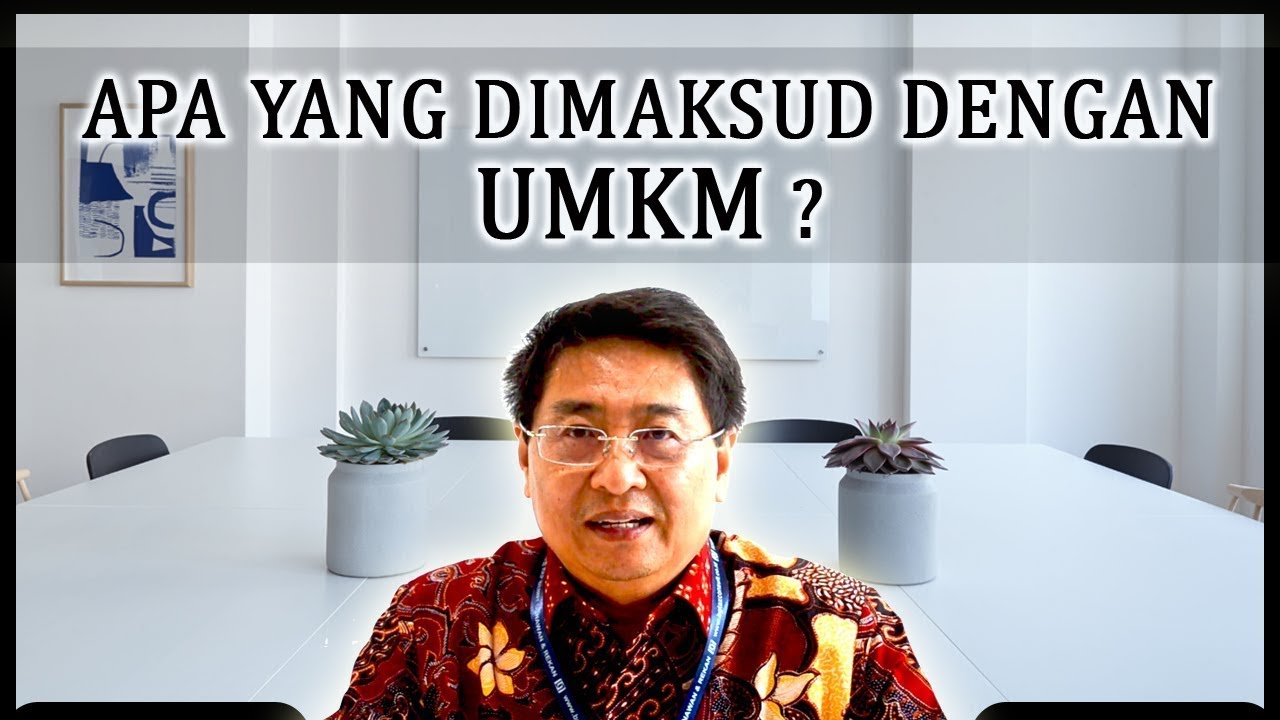
APA ITU UMKM | PENGERTIAN DAN KRITERIANYA MENURUT UNDANG-UNDANG

CARA MEMBUAT NPWP PRIBADI UNTUK PEDAGANG RUMAH MAKAN SECARA ONLINE

Job Disruption di Tengah Gelombang Pencari Kerja: Sudahkah Anda Persiapkan Diri?#IntrigueRK
5.0 / 5 (0 votes)
