Map Generation In Godot 4.0 (FastNoiseLite)
Summary
TLDRIn this tutorial, the speaker demonstrates how to use the Fast Noise Light object in Godot 4.2.2 to create dynamic procedural terrain. The process includes setting up a TileMap, using noise functions to generate terrain, and customizing parameters like frequency, seed, and fractal types to create unique and varied cave-like patterns. The tutorial also covers debugging, randomizing noise values, and fine-tuning the settings to create cleaner, more intricate terrain designs. The speaker emphasizes experimentation to achieve the desired results, making it accessible for users to integrate procedural generation into their own games.
Takeaways
- 😀 Fast Noise Light in Godot 4.2.2 is used to generate random terrain patterns, such as cave-like structures, using different noise types and fractal settings.
- 😀 The Fast Noise Light object is derived from the noise class in Godot and is used to create various noise patterns that can be applied to map generation.
- 😀 Adjusting the frequency of the noise allows you to control the granularity of the generated noise, with higher values creating finer details and lower values producing blockier patterns.
- 😀 The fractal settings in Fast Noise Light allow for different types of noise generation, including Ping Pong, Rigid, and FBM, which create diverse patterns for terrain.
- 😀 By manipulating the seed, users can generate different noise patterns every time, ensuring variation in the terrain generation process.
- 😀 When creating terrain, it's important to use the 'set_cell' function in a tile map to programmatically place tiles based on noise values.
- 😀 You can adjust the tile map's cell size and dimensions to control the resolution and appearance of the generated terrain.
- 😀 Randomization can be used to add variety to the generated terrain, which prevents the same pattern from appearing every time the scene is loaded.
- 😀 The tutorial demonstrates debugging techniques, such as adjusting the noise values and ensuring the proper application of randomization, to achieve different results.
- 😀 To create more detailed and smoother terrains, experimenting with fractal octaves and other settings in Fast Noise Light can help refine the generated patterns.
- 😀 The process is highly customizable, allowing developers to explore various fractal types and noise settings to create unique terrain and cave systems for their games.
Q & A
What is the purpose of the FastNoiseLight object in Godot?
-The FastNoiseLight object is used to generate random noise, which can be utilized for terrain generation, such as creating cave-like structures or other procedural worlds in Godot.
How does the noise frequency affect the generated patterns?
-Higher frequency values create more fine-grain, detailed noise patterns, while lower frequency values result in blockier and more bold noise patterns.
What are fractal types, and how do they affect the noise generation?
-Fractal types are different noise algorithms that create complex, layered noise patterns. Types like Ping Pong, Rigid, and FBM can produce varying effects on the generated terrain, such as smoother or more chaotic noise.
What is the role of the 'seed' in generating noise patterns?
-The seed determines the randomness of the noise. If the seed is not randomized, the generated noise patterns will remain the same every time the scene is run. Randomizing the seed ensures different patterns on each run.
Why does the generated terrain look blocky, and how can this be fixed?
-The blocky appearance is caused by the tile map being set to a 16x16 resolution. To make the terrain smoother, you can adjust the tile size to 4x4 or another smaller resolution.
How can you modify the tile map to generate more detailed terrain?
-To generate more detailed terrain, you can change the tile set to a smaller grid size (e.g., 4x4) and adjust the fractal settings and noise parameters to refine the generated patterns.
What does the 'get_noise' function do in the FastNoiseLight object?
-The 'get_noise' function retrieves a specific noise value at a given X and Y coordinate, which is then used to determine the tile to be placed at that location in the tile map.
How can you modify the randomness of the generated terrain?
-You can adjust the randomness by changing the noise parameters like frequency, seed, fractal type, and octaves. For example, using different fractal types or increasing the number of octaves can add more complexity to the terrain.
What is the significance of the 'set_cell' function in terrain generation?
-The 'set_cell' function is used to set the value of individual tiles on the tile map, based on the noise value at specific coordinates. This function places the appropriate tile (e.g., cave walls or open spaces) depending on the generated noise value.
What is the relationship between fractal type and the appearance of the generated terrain?
-The fractal type determines the structure of the noise, with some types creating smoother patterns and others producing more chaotic or structured ones. For example, using 'Rigid' fractals generates more defined, blob-like patterns, while 'Simplex' produces smoother variations.
Outlines

このセクションは有料ユーザー限定です。 アクセスするには、アップグレードをお願いします。
今すぐアップグレードMindmap

このセクションは有料ユーザー限定です。 アクセスするには、アップグレードをお願いします。
今すぐアップグレードKeywords

このセクションは有料ユーザー限定です。 アクセスするには、アップグレードをお願いします。
今すぐアップグレードHighlights

このセクションは有料ユーザー限定です。 アクセスするには、アップグレードをお願いします。
今すぐアップグレードTranscripts

このセクションは有料ユーザー限定です。 アクセスするには、アップグレードをお願いします。
今すぐアップグレード関連動画をさらに表示

Godot 4 Main Menu Beginner Tutorial
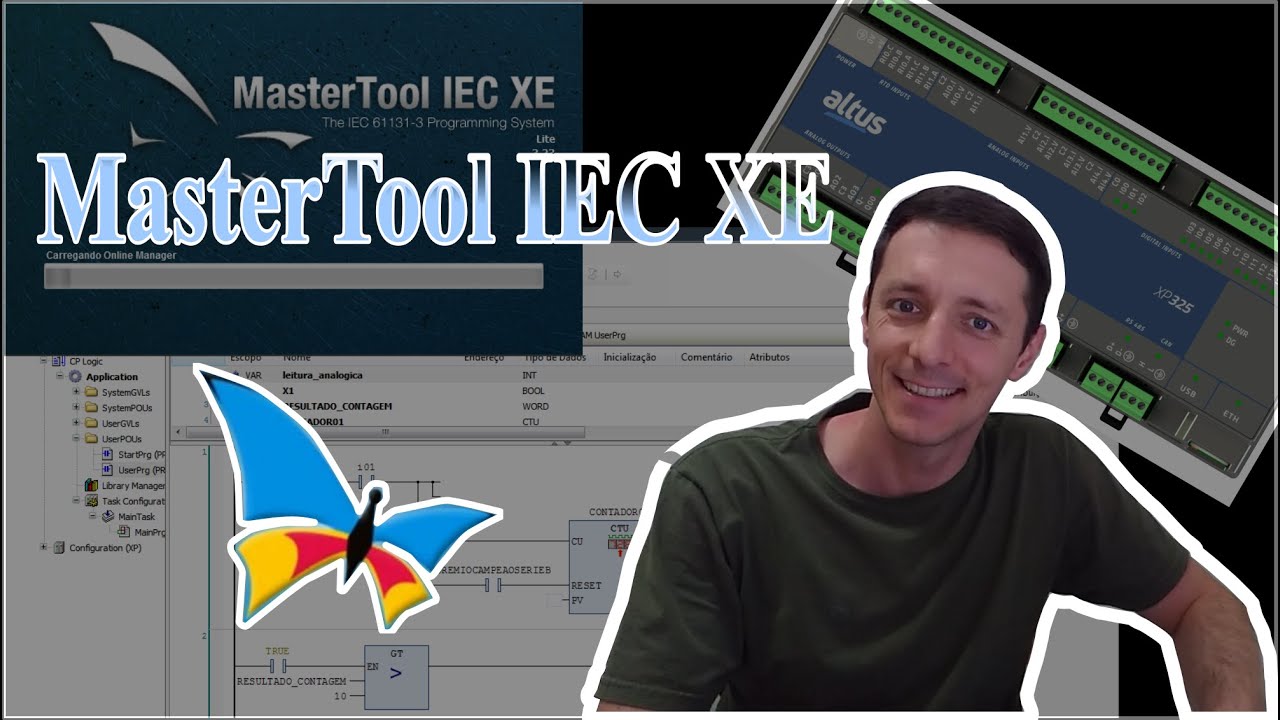
MasterTool IEC XE - 6 - Uso de entradas analógicas
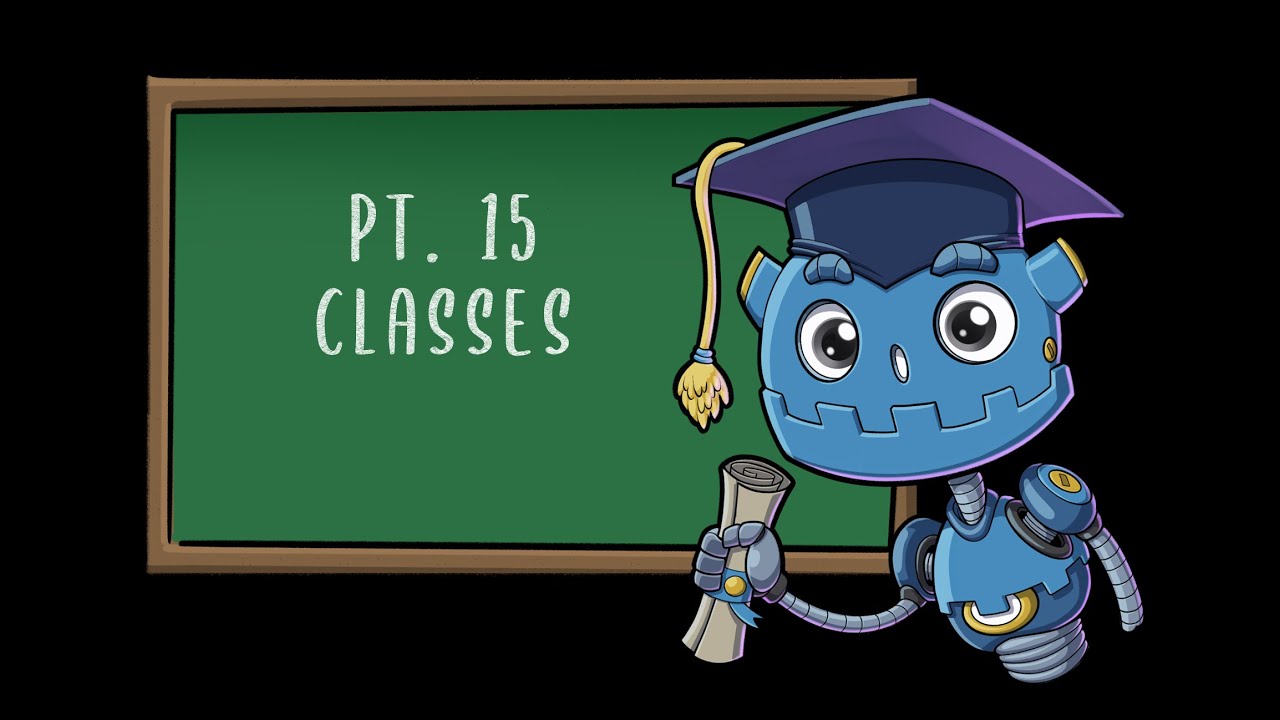
Classes | Godot GDScript Tutorial | Ep 15

How to make an ARPG in godot 4 #13: Player health 1 | tutorial | zeldalike

Tutorial Membuat Game Drag and Drop Mencocokan Nama Hewan Unity3D Part - 1/8
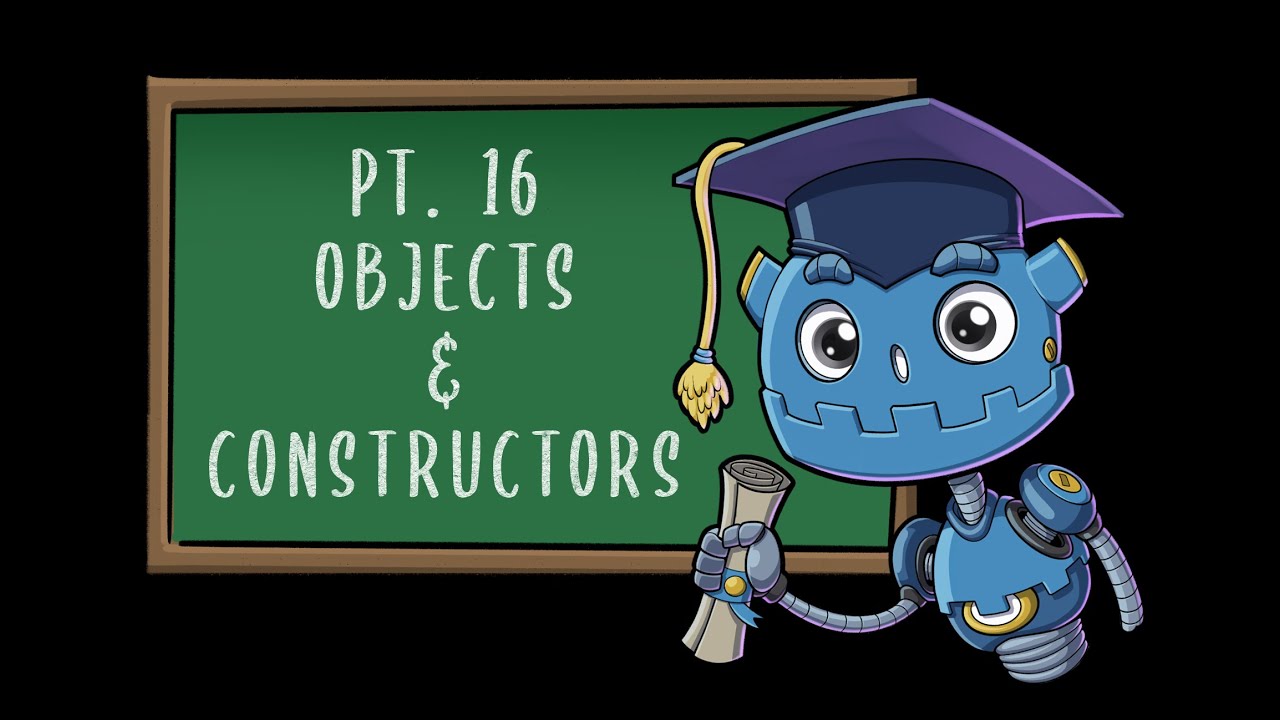
Class Objects & Constructors | Godot GDScript Tutorial | Ep 16
5.0 / 5 (0 votes)
