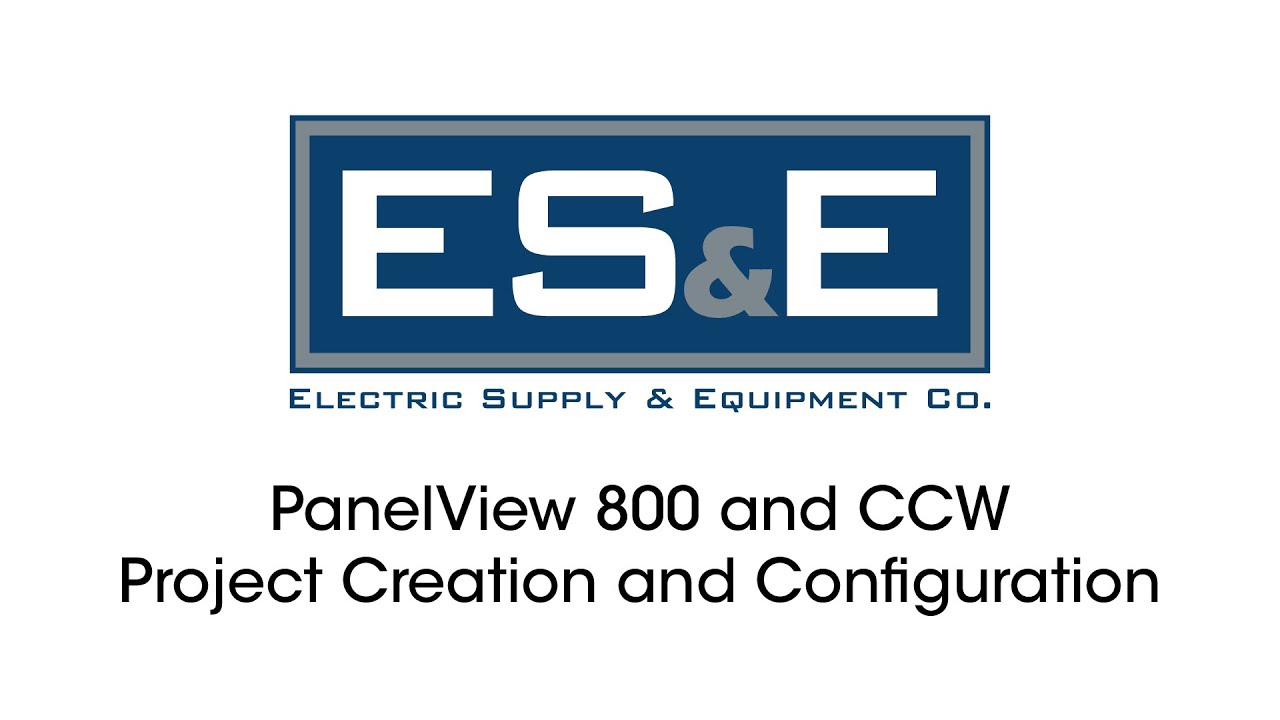Panelview 800 and CCW 02 - Out of the Box Hardware Setup
Summary
TLDRThis video provides a detailed guide on setting up and configuring a PanelView 800 series HMI. It covers powering the device, setting the static IP address through the terminal settings, and checking the firmware version. The guide highlights the flexibility in firmware compatibility, noting that, unlike typical Allen Bradley setups, the firmware and software revisions don't necessarily need to match. Additionally, if needed, older firmware versions can be updated using ControlFlash Plus to ensure compatibility with the software. This approach is a departure from older systems, offering more flexibility during setup.
Takeaways
- 😀 Ensure you are using a 24V DC power supply for the PanelView 800 series.
- 😀 The power supply plug is located on the top left corner of the PanelView.
- 😀 Upon startup, the PanelView will load an application, which may be blank for new units.
- 😀 Set a static IP address by navigating to terminal settings and selecting the communications tab.
- 😀 You can check the installed firmware on the PanelView by selecting 'Terminal Information.'
- 😀 Firmware and software versions do not need to match for the PanelView to function correctly.
- 😀 Unlike other Allen Bradley products, the firmware version on the PanelView does not always need to match the software revision.
- 😀 If the firmware version is outdated, you can use Control Flash Plus to update it.
- 😀 Ensure the firmware meets or exceeds the current software revision to avoid issues.
- 😀 The setup process for the PanelView is different from older Allen Bradley HMI and controller systems, offering more flexibility with firmware and software compatibility.
Q & A
What voltage do the PanelView 800 devices operate on?
-The PanelView 800 devices operate on 24V DC.
Where is the power supply plug located on the PanelView 800?
-The power supply plug is located on the top left corner of the PanelView 800.
What should be done after applying power to the PanelView 800?
-Once power is applied, the device will load up an application, which will be shown on the screen. If it's a new device, the screen will be blank.
How do you set a static IP address on the PanelView 800?
-To set a static IP address, go to the terminal settings, select the communications tab, and then choose 'Set static IP address'.
How can you check the firmware version on the PanelView 800?
-You can check the firmware version by selecting 'Terminal Information' in the settings menu.
Do the firmware and software revisions need to match on the PanelView 800?
-No, the firmware on the PanelView 800 does not need to match the software revision. This is different from other Allen Bradley devices, where matching is typically required.
What should you do if the firmware on the PanelView 800 is outdated?
-If the firmware is outdated, you can use ControlFlash Plus to update the firmware to the latest version, provided the firmware meets or exceeds the existing software.
Is there any specific software requirement for matching firmware and software versions on PanelView 800?
-No, unlike older Allen Bradley devices, the firmware version on the PanelView 800 does not need to match the software revision for it to function properly.
What is a notable difference between the PanelView 800 and older Allen Bradley HMI setups?
-A key difference is that, in the case of the PanelView 800, the firmware and software revisions do not need to be paired together, which contrasts with the pairing requirement in older Allen Bradley systems.
What should you do if the firmware on the PanelView 800 is compatible with the software?
-If the firmware is compatible with the software, there's no need to update the firmware, and the device can be used without any issues.
Outlines

このセクションは有料ユーザー限定です。 アクセスするには、アップグレードをお願いします。
今すぐアップグレードMindmap

このセクションは有料ユーザー限定です。 アクセスするには、アップグレードをお願いします。
今すぐアップグレードKeywords

このセクションは有料ユーザー限定です。 アクセスするには、アップグレードをお願いします。
今すぐアップグレードHighlights

このセクションは有料ユーザー限定です。 アクセスするには、アップグレードをお願いします。
今すぐアップグレードTranscripts

このセクションは有料ユーザー限定です。 アクセスするには、アップグレードをお願いします。
今すぐアップグレード5.0 / 5 (0 votes)