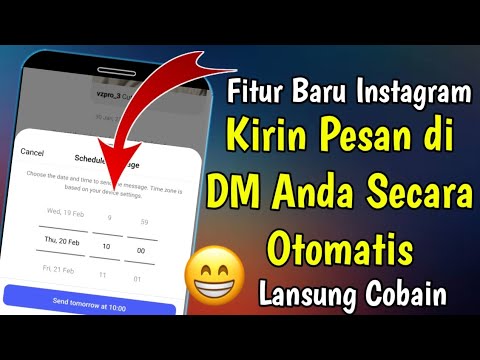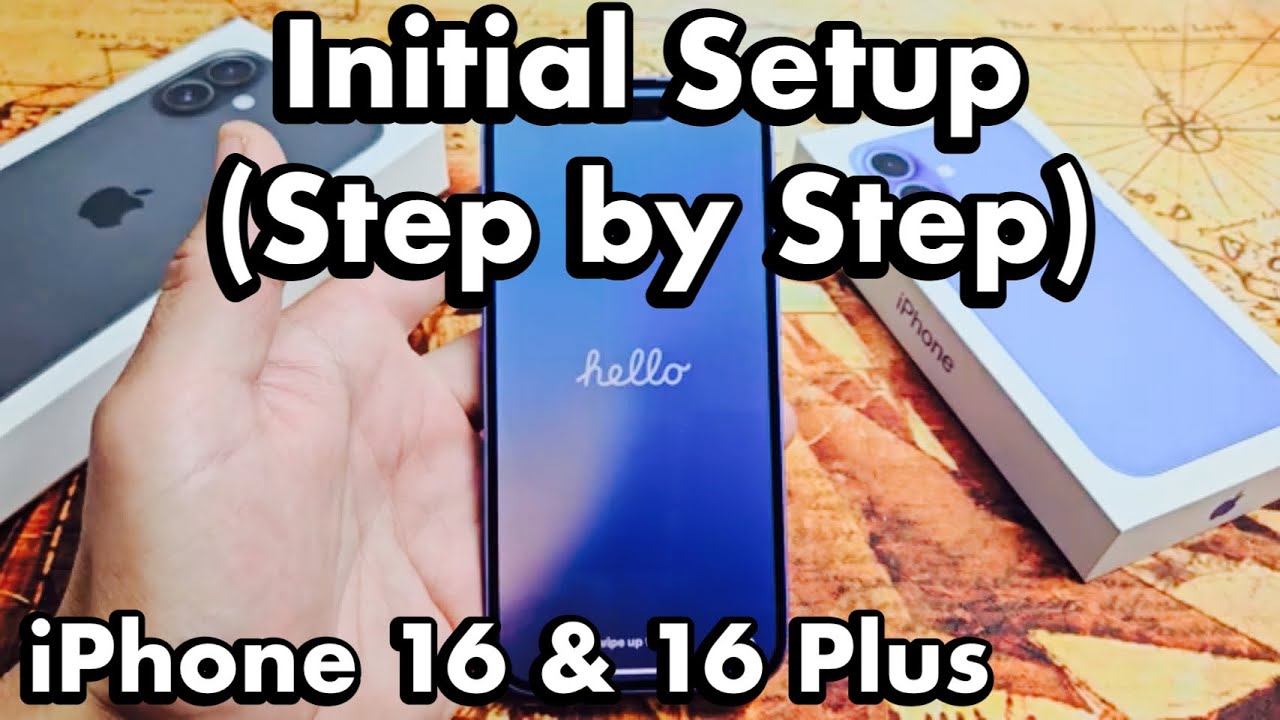COMO FAZER POST CARROSSEL Instagram no Canva em 2025 | Carrossel Fácil e Viral
Summary
TLDRIn this video, Laí Santos breaks down the process of creating simple and effective carousels for Instagram, especially focusing on users who are introverted or prefer not to show their face. She explains how carousels, once mainly found in the Explore tab, now appear in Reels, offering greater reach. By using basic elements like background images, dark overlays, and simple text, anyone can create high-quality posts in a few minutes. Laí emphasizes the importance of curiosity-driven titles and clear, concise content to engage audiences and grow organically on social media.
Takeaways
- 😀 Carousels are making a strong comeback in 2025, especially in the Reels section, increasing their reach beyond the Explore tab and main feed.
- 😀 Carousels are ideal for introverted content creators or those who want to create content without showing their face.
- 😀 A simple carousel design requires only three main elements: a background photo, text, and a dark overlay for emphasis.
- 😀 Creating a carousel post is easier than a Reel because it requires fewer layers of editing.
- 😀 To create an effective carousel, choose a compelling title that sparks curiosity to drive engagement.
- 😀 The first slide should have a clear, attractive title and the following slides should maintain consistency with the background and text, only changing the content.
- 😀 When using tools like Canva, use a background photo, a transparent overlay (usually dark), and clear text that contrasts with the background.
- 😀 It is crucial to test your design and text layout to ensure everything is visually appealing and easy to read.
- 😀 For optimal results, avoid long paragraphs of text on a single slide; break them into smaller chunks across multiple slides.
- 😀 Effective carousels can be instructional or in list format, making them versatile for a variety of content types.
- 😀 Successful carousels don't require complex edits; simple, consistent designs are often more effective for engaging an audience.
Q & A
What is the main topic of the video?
-The main topic of the video is about creating a carousel post for Instagram, specifically focusing on a simple and effective way to design a carousel that can help increase engagement on social media.
Why is the carousel post format gaining popularity in 2025?
-Carousel posts have gained popularity because they now appear in the Reels section, where most users consume short video content, making them more visible and accessible to a larger audience.
How does creating a carousel compare to making Reels?
-Creating a carousel is considered simpler and less time-consuming than creating Reels. Reels often require multiple layers of editing, while a carousel can be made in a few minutes with basic elements like background photos, text, and an optional dark overlay.
What are the basic elements needed to create a carousel post?
-To create a basic carousel post, you need three elements: a background photo, a text overlay, and optionally, a dark transparent overlay to highlight the text.
Why is a dark overlay recommended for carousel posts?
-A dark overlay is recommended because it enhances the contrast of the text, making it easier to read, especially when the background image is complex or brightly lit.
What is the importance of having an engaging title for a carousel post?
-The title is crucial because it needs to capture the viewer’s attention and spark curiosity. A strong, engaging title encourages users to stop scrolling and engage with the content.
What should be considered when selecting a background image for a carousel?
-When selecting a background image, it is important to choose something that complements the content and is visually appealing, while also ensuring that the text remains legible and clear.
What type of fonts should be used in carousel posts?
-The fonts should be simple, legible, and not too flashy. The speaker recommends using classic fonts like 'Playfair Display' for titles and 'Inter' for body text, adjusting size and spacing to ensure readability.
How can a carousel post be used effectively for tutorials or lists?
-For tutorials, each slide should focus on a single step or piece of information, keeping the text short and concise. For list-based carousels, each slide can feature one item from the list with a simple, clean design.
How do you ensure your carousel post is visible in the Instagram Reels section?
-To ensure a carousel post appears in the Reels section, you must add music to the post. If music is not added, the carousel will only appear in the main feed or Explore tab.
Outlines

このセクションは有料ユーザー限定です。 アクセスするには、アップグレードをお願いします。
今すぐアップグレードMindmap

このセクションは有料ユーザー限定です。 アクセスするには、アップグレードをお願いします。
今すぐアップグレードKeywords

このセクションは有料ユーザー限定です。 アクセスするには、アップグレードをお願いします。
今すぐアップグレードHighlights

このセクションは有料ユーザー限定です。 アクセスするには、アップグレードをお願いします。
今すぐアップグレードTranscripts

このセクションは有料ユーザー限定です。 アクセスするには、アップグレードをお願いします。
今すぐアップグレード5.0 / 5 (0 votes)