Cara Install Arch Linux 10 Di Virtual Box
Summary
TLDRThis video tutorial guides users through the process of installing Arch Linux on a virtual machine using VirtualBox. It starts with downloading the Arch Linux installer and VirtualBox, followed by configuring the virtual machine settings such as memory, processor, and storage. The installation process is explained step-by-step, including setting up the language, region, file system, user credentials, and desktop environment. The tutorial uses an automated installation method, making it easier for beginners. Finally, the system is rebooted, and users are shown the successful completion of the installation.
Takeaways
- 😀 Download Arch Linux installer from the official website for your region.
- 😀 Download VirtualBox from its official website for installation on your system.
- 😀 Ensure your system has an internet connection before proceeding with the installation process.
- 😀 Set up a new virtual machine in VirtualBox by creating a folder to store the VM and selecting the Arch Linux ISO image.
- 😀 Allocate appropriate resources to the virtual machine, including RAM (2GB recommended) and processor cores (2 cores suggested).
- 😀 Create a virtual hard disk with a minimum of 40GB of storage for the virtual machine.
- 😀 Follow the automatic installation method to simplify the process, particularly useful for beginners.
- 😀 Choose the language and mirror region (e.g., Indonesia) during the Arch Linux installation process to optimize download speeds.
- 😀 Configure disk partitions using the default option (ext4 file system recommended) for ease of installation.
- 😀 Set a root password and create a user account with similar or different credentials for easy login after installation.
- 😀 Select the desktop environment (GNOME recommended) and set the time zone (e.g., Asia/Jakarta).
Q & A
What are the two main components required to install Arch Linux as mentioned in the video?
-The two main components required to install Arch Linux are the Arch Linux installer and VirtualBox (for running a virtual machine).
Where is the recommended place to download the Arch Linux installer from?
-It is recommended to download the Arch Linux installer from the official Arch Linux website.
How does the user choose the download mirror for Arch Linux in the tutorial?
-The user selects the download mirror by choosing the Indonesia mirror from a list on the Arch Linux installation interface.
What is the recommended method for installation in the video?
-The recommended installation method in the video is the automatic installation process, as it is easier and requires less interaction than the manual method.
What disk configuration is used in the tutorial for the virtual machine?
-In the tutorial, the user configures the virtual machine with a 40GB virtual hard disk.
What are the minimum and recommended RAM specifications for the virtual machine?
-The minimum recommended RAM for the virtual machine is 2GB, and the video demonstrates using 2GB of RAM for the installation.
What is the file system choice recommended in the tutorial?
-The recommended file system choice in the tutorial is ext4.
How does the user set up the root password during the installation process?
-The user sets the root password by entering it twice during the installation process. The password input is not shown on the screen for security.
What user account setup is done after configuring the root password?
-After setting the root password, the user creates a standard user account, chooses a username, and can either set the same password as the root or a different one.
What desktop environment is selected in the tutorial for the Arch Linux installation?
-The desktop environment selected in the tutorial is GNOME.
Outlines

このセクションは有料ユーザー限定です。 アクセスするには、アップグレードをお願いします。
今すぐアップグレードMindmap

このセクションは有料ユーザー限定です。 アクセスするには、アップグレードをお願いします。
今すぐアップグレードKeywords

このセクションは有料ユーザー限定です。 アクセスするには、アップグレードをお願いします。
今すぐアップグレードHighlights

このセクションは有料ユーザー限定です。 アクセスするには、アップグレードをお願いします。
今すぐアップグレードTranscripts

このセクションは有料ユーザー限定です。 アクセスするには、アップグレードをお願いします。
今すぐアップグレード関連動画をさらに表示
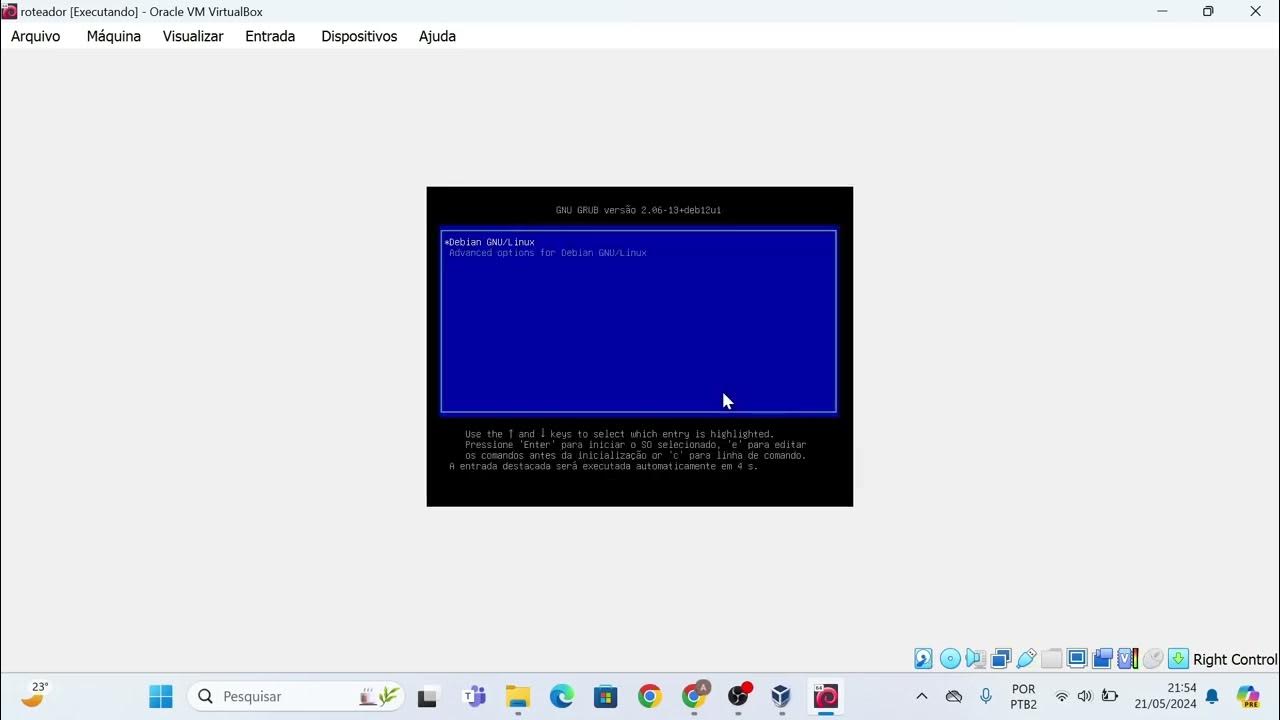
Instalação das máquinas virtuais usando o VirtualBox e imagem do Linux Debian.
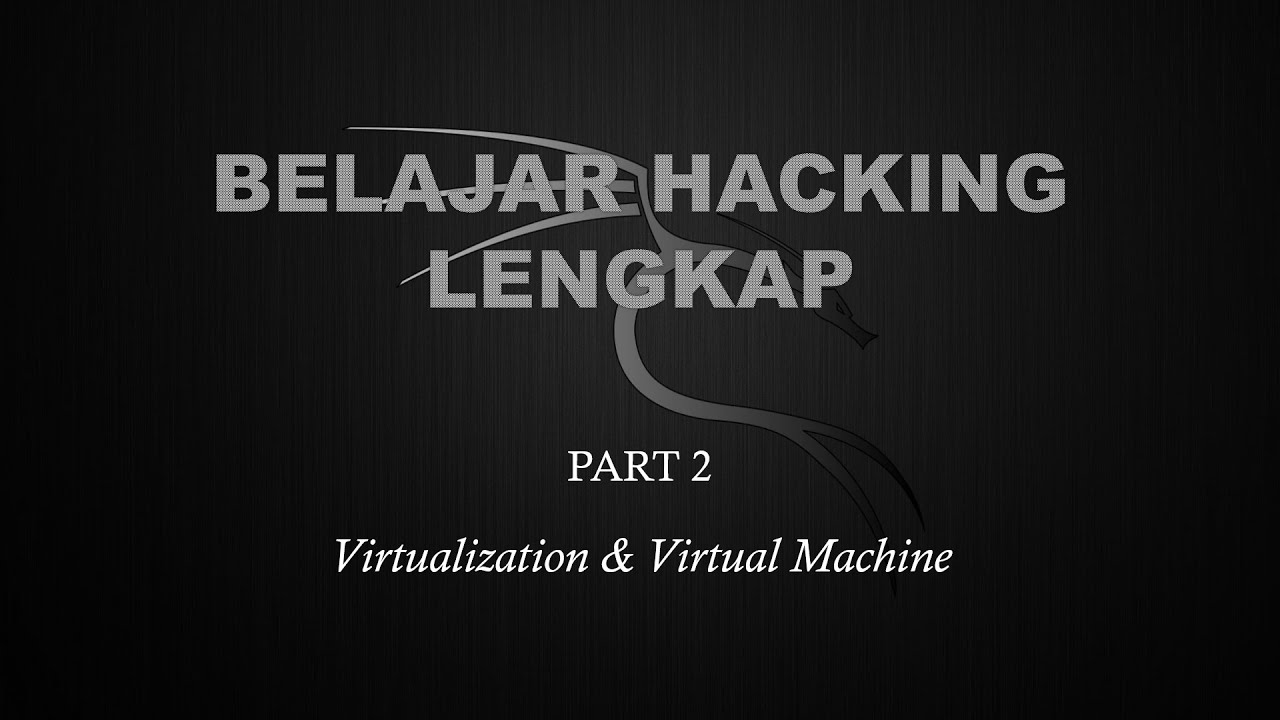
Belajar Ethical Hacking Lengkap (Part 2) || Virtualization & Virtual Machine
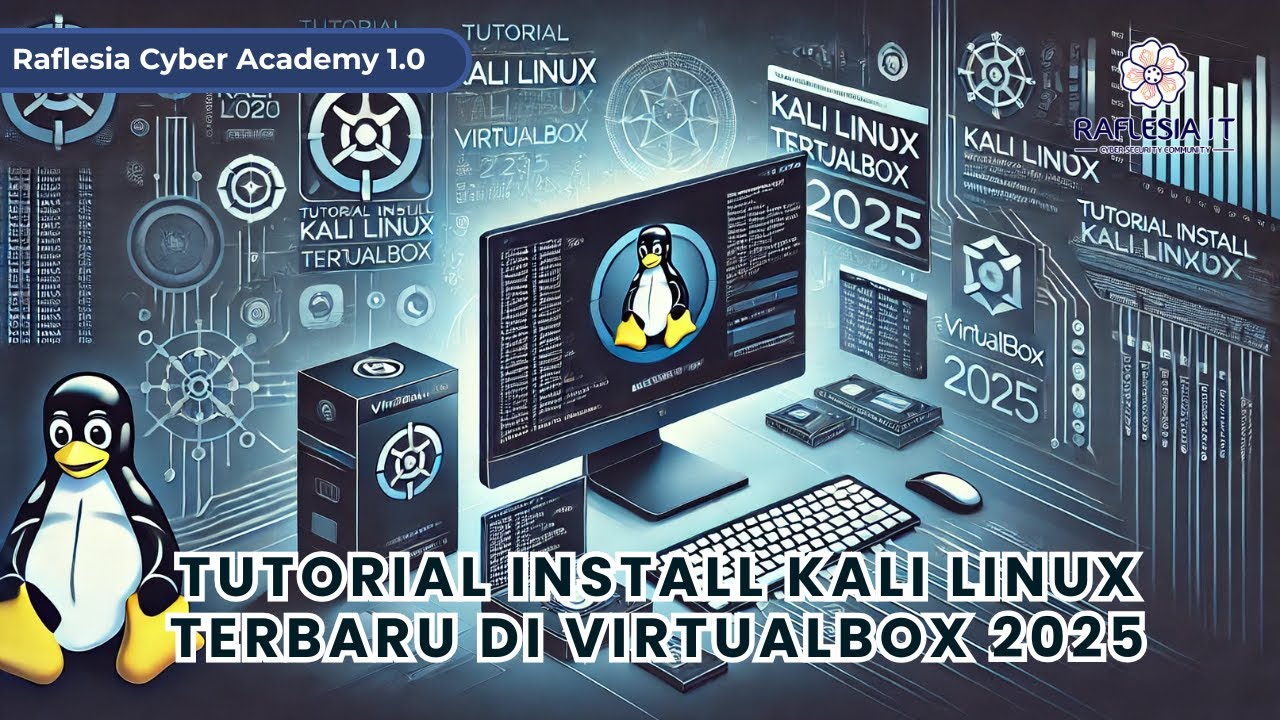
Tutorial Install Kali Linux Terbaru di Virtualbox 2025

Langkah Install Debian Server Berbasis CLI (Text) - VirtualBox
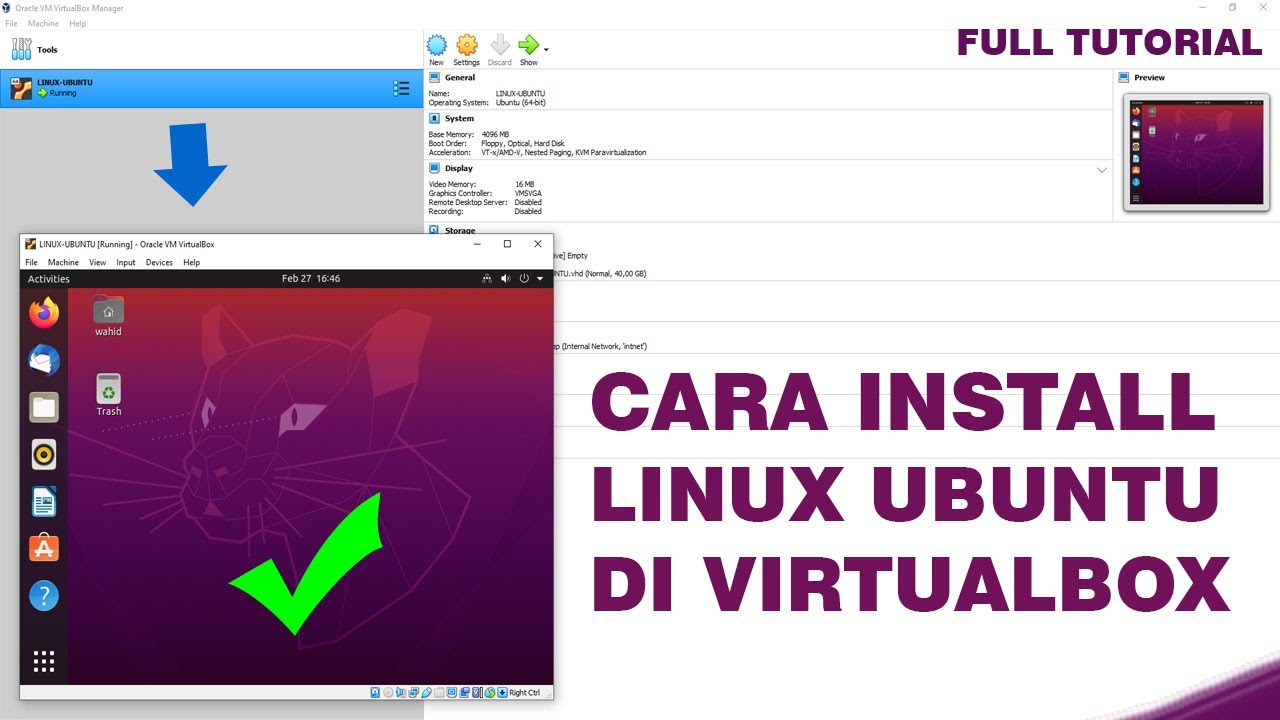
CARA INSTALL LINUX UBUNTU DI VIRTUALBOX | FULL TUTORIAL
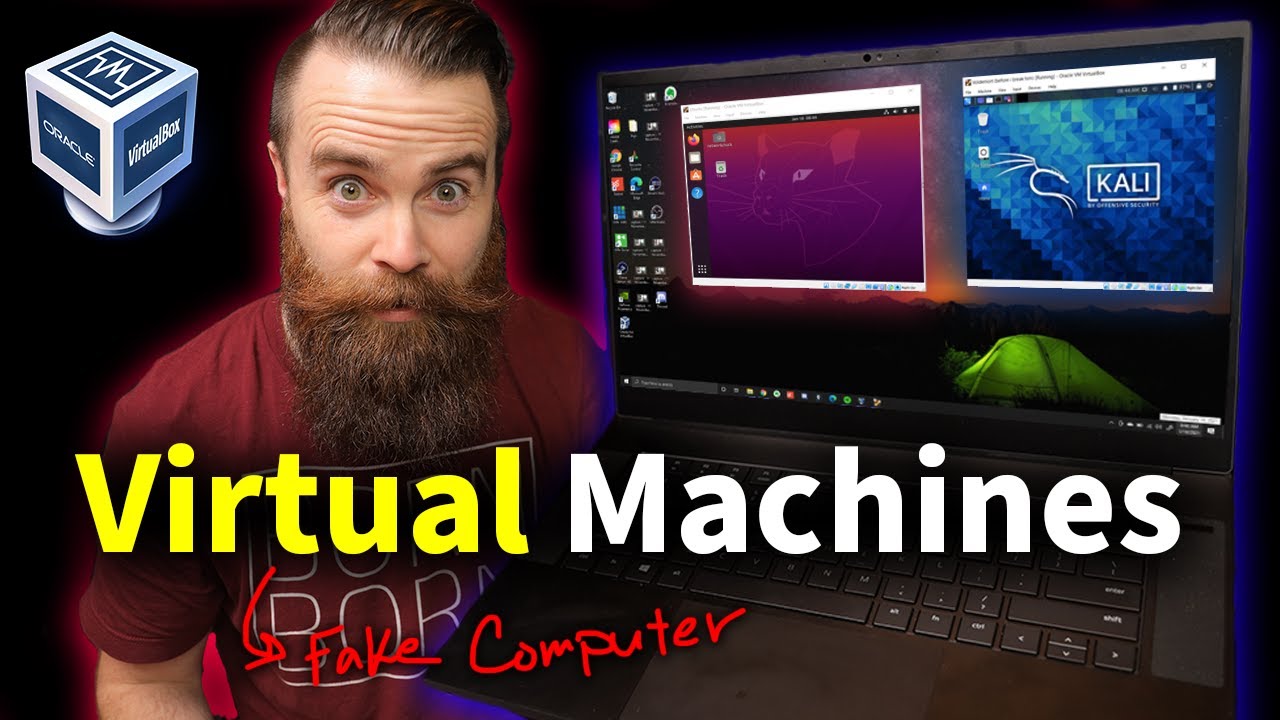
you need to learn Virtual Machines RIGHT NOW!! (Kali Linux VM, Ubuntu, Windows)
5.0 / 5 (0 votes)
