Stockifi Guide: Cost% & Variance Report
Summary
TLDRThe video script provides a detailed guide on utilizing a cost and variance report to understand and manage business expenses effectively. It emphasizes the importance of verifying stock counts and defining POS buttons to ensure report accuracy. The script explains how to calculate cost percentages and variances for various categories and individual items, including the use of bundling to simplify the presentation of multiple products. This comprehensive approach helps businesses identify cost inefficiencies and improve inventory management.
Takeaways
- 📊 Review the cost and variance report to understand real costs and variances on each item category.
- 🔍 High cost percentages in a specific category may indicate significant variances that need further investigation.
- 💡 To improve report quality, follow the steps provided in the email, including verifying stock counts and defining POS buttons.
- 📈 The cost percentage is calculated based on inventory use and sales, not considering recipes added in stocky.
- 🛒 The 'purchases' column shows the cost of goods bought, not the selling price, and includes wasted inventory and inventory use.
- 🔢 The formula for inventory use is the previous count plus purchases minus waste and minus the current stock count.
- 🍺 Use the discount given and total sales of a category to calculate the cost percentage per category.
- 📋 The variance summary considers recipes and can be affected if recipes are not defined or set up incorrectly in stocky.
- 📝 The report provides a theoretical inventory value, current inventory value, and the variance between the two, broken down by category.
- 🥩 Detailed variance reports for individual items, like ground beef, show the previous stock, purchases, waste, sales, and the resulting variance.
- 📦 Bundles in the report allow for the presentation of two separate products as one item, simplifying variance analysis for products of different sizes or suppliers but the same category.
Q & A
What is the purpose of the cost and variance report?
-The cost and variance report is used to analyze the real costs in every category and identify variances on every single item. It helps to understand why costs might be high in specific categories and provides insights into inventory management and sales performance.
How can the quality of the cost and variance report be improved?
-The quality of the report can be improved by following three steps: verifying the stock count, especially the top items that could be wrongly counted; defining POS buttons for sales that are not associated with any recipe in stock; and ensuring the accuracy of the data input into the system.
What does the 'verify count' action item refer to in the context of stock counting?
-The 'verify count' action item refers to the process of checking the items listed by the system as potentially wrongly counted during a stock count. Users should confirm whether these items are correctly counted and mark them as verified to maintain the accuracy of the stock count report.
What is the significance of defining POS buttons in the cost and variance report?
-Defining POS buttons is crucial as it helps in accurately categorizing sales from the POS system that are not associated with any recipe in stock. This ensures that the custom variance report reflects the correct data, thus improving its quality.
How is the cost percentage calculated in the cost and variance report?
-The cost percentage is calculated by considering the inventory used in a period and the sales made in that period. It involves taking the previous count's worth, adding the purchases, subtracting the wasted and counted stock, and then relating this to the sales and discounts given on the category throughout the period.
What does the 'purchases' column in the report represent?
-The 'purchases' column represents the total amount spent on a particular item or category during the reporting period, as recorded on the invoices.
What is the role of 'inventory use' in determining the cost percentage?
-Inventory use is the calculated amount of a product that has been used or sold during the reporting period. It is essential in determining the cost percentage as it helps to understand how much of the purchased inventory has contributed to sales.
How does the variance summary in the report consider recipes?
-The variance summary takes into account the recipes defined in the stock management system. If a recipe is not defined or is set up incorrectly, it can affect the variance calculation, showing the difference between the theoretical inventory on hand and the actual counted inventory.
What is the difference between 'Theory inventory on hand value' and 'Current inventory on hand value'?
-The 'Theory inventory on hand value' is the calculated value of what should be in stock based on purchases and sales, while the 'Current inventory on hand value' is the actual value counted during the stock count. The variance between these two values indicates any discrepancies.
What is the purpose of the 'bundle' feature in the cost and variance report?
-The 'bundle' feature allows for the presentation of two separate products as one item in the report, especially when they are similar and used interchangeably in recipes or sales. This helps in simplifying the report and providing a clearer overview of the total variance for a combined item.
How can users track individual items within a bundle in the report?
-Users can track individual items within a bundle by going to the item row in the report. This will display all the variants of that specific item, allowing for detailed tracking despite the bundled presentation at a higher level.
Outlines

このセクションは有料ユーザー限定です。 アクセスするには、アップグレードをお願いします。
今すぐアップグレードMindmap

このセクションは有料ユーザー限定です。 アクセスするには、アップグレードをお願いします。
今すぐアップグレードKeywords

このセクションは有料ユーザー限定です。 アクセスするには、アップグレードをお願いします。
今すぐアップグレードHighlights

このセクションは有料ユーザー限定です。 アクセスするには、アップグレードをお願いします。
今すぐアップグレードTranscripts

このセクションは有料ユーザー限定です。 アクセスするには、アップグレードをお願いします。
今すぐアップグレード関連動画をさらに表示
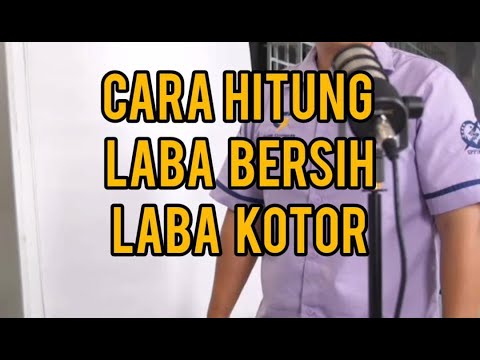
CARA HITUNG LABA BERSIH & KOTOR USAHAMU!! | SCALE UP

Basics of Your AWS Bill and Cost Explorer | AWS Tutorial for Beginners, with the New UI Experience

Perhitungan Biaya Produksi - Materi Prakarya dan Kewirausahaan Kelas X KD 3.4/4.4

Cost of Living in Japan【2024】

APA ITU BREAK EVEN POINT (BEP) ?? | DAN CARA MENGHITUNG BEP VERSI SEDERHANA. | Eps. 016
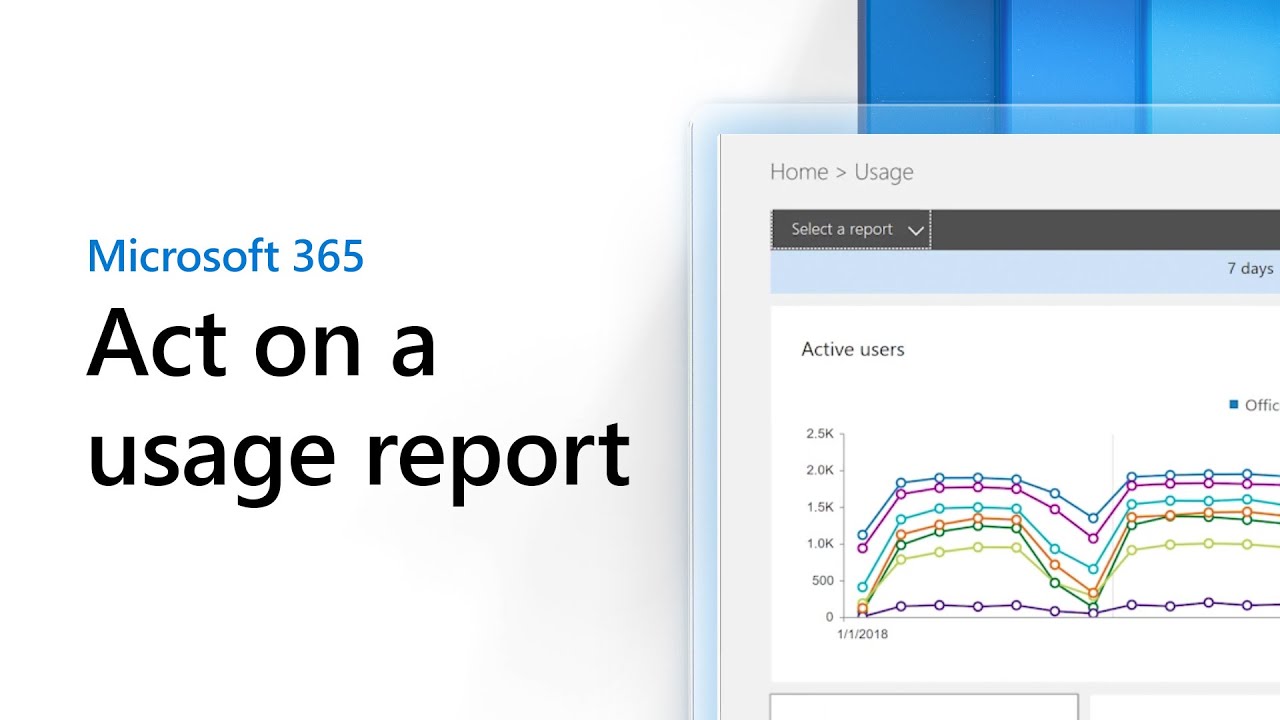
Act on a usage report in Microsoft 365
5.0 / 5 (0 votes)
