Observing a TCP conversation in Wireshark
Summary
TLDRThis video provides an in-depth demonstration of how TCP data transmission works, using Wireshark to capture and analyze the process. It walks through the three-way handshake, highlighting key components like sequence numbers, acknowledgment numbers, and flags. The script explains the HTTP GET request from the client, followed by server responses, and the continuous exchange of TCP segments, with each packet's details clearly outlined. The visual tracking of packets in Wireshark makes the complex process of TCP communication tangible and easier to understand, offering valuable insight into network traffic flow and data transfer protocols.
Takeaways
- 😀 Wireshark is a powerful tool for capturing and analyzing network packets, providing a detailed view of data transfer processes.
- 😀 The TCP three-way handshake involves three steps: SYN from the client, SYN-ACK from the server, and ACK from the client to establish a connection.
- 😀 Sequence numbers in TCP help track data sent between the client and server, ensuring reliable data transfer.
- 😀 The client's HTTP GET request is marked by an ACK flag to acknowledge the receipt of previous data and a PUSH flag to indicate the end of the request.
- 😀 The server responds to the client's HTTP GET request with multiple data segments, each having a sequence number and varying segment lengths.
- 😀 TCP segments are typically around 1460 bytes in size, which is standard for many network transfers.
- 😀 The client acknowledges each data segment from the server using an acknowledgment number, ensuring that the server knows which segments have been received.
- 😀 The acknowledgment numbers in TCP are relative, based on the sequence number of the last byte received.
- 😀 After sending the final data segment, the server waits for the client to acknowledge receipt of all the data before concluding the transfer.
- 😀 Wireshark allows users to visually track the entire TCP conversation, including sequence and acknowledgment numbers, flags, and data transfer details.
Q & A
What is the role of Wireshark in analyzing TCP traffic?
-Wireshark is used to capture and analyze network traffic, allowing users to observe the details of TCP streams, such as sequence numbers, acknowledgments, and the flow of data between a client and server.
How does Wireshark capture the data for TCP communication?
-In Wireshark, the user initiates a packet capture session, filters the data based on HTTP or other protocols, and then examines the captured packets to follow specific TCP streams, allowing for detailed inspection of the communication process.
What does the three-way handshake in TCP look like in Wireshark?
-The three-way handshake is visible in Wireshark as three key messages: the client sends a SYN, the server responds with a SYN-ACK, and the client sends an ACK. This establishes the connection between the client and server.
What do the 'sequence number' and 'acknowledgment number' represent in TCP?
-The sequence number in TCP represents the position of a byte within the data stream, while the acknowledgment number indicates the next expected byte from the sender. These numbers are crucial for tracking the progress of data transmission and ensuring reliable communication.
What does the 'push' flag indicate in a TCP packet?
-The 'push' flag in a TCP packet signals that the data is complete and should be immediately sent to the application layer, without being buffered for additional data.
How does the TCP window size affect communication in the capture?
-The window size specifies the amount of data the receiver is willing to accept before sending an acknowledgment. In the Wireshark capture, this value indicates how much data can be in flight at any given time without requiring acknowledgment.
What happens after the client sends an HTTP GET request in the TCP communication?
-After the GET request is sent, the server begins responding with TCP segments containing data. These responses include the sequence and acknowledgment numbers, indicating the flow of data between the client and server.
Why does the acknowledgment number stay constant in the server's responses?
-The acknowledgment number remains the same because the server is not expecting more data from the client; instead, it is sending data back to the client, and the acknowledgment tracks the initial request segment.
How can you observe the transmission of data from the server to the client in Wireshark?
-In Wireshark, the server's transmission of data is visible as multiple TCP segments sent from the server to the client, each with a sequence number and segment length, followed by the client's acknowledgment of each segment.
What do the numbers in the 'sequence number' field represent for the server's responses?
-The sequence numbers in the server's responses represent the byte position in the stream of data being sent to the client. They increment with each new segment sent by the server, ensuring the client can track the correct order of data.
Outlines

このセクションは有料ユーザー限定です。 アクセスするには、アップグレードをお願いします。
今すぐアップグレードMindmap

このセクションは有料ユーザー限定です。 アクセスするには、アップグレードをお願いします。
今すぐアップグレードKeywords

このセクションは有料ユーザー限定です。 アクセスするには、アップグレードをお願いします。
今すぐアップグレードHighlights

このセクションは有料ユーザー限定です。 アクセスするには、アップグレードをお願いします。
今すぐアップグレードTranscripts

このセクションは有料ユーザー限定です。 アクセスするには、アップグレードをお願いします。
今すぐアップグレード関連動画をさらに表示
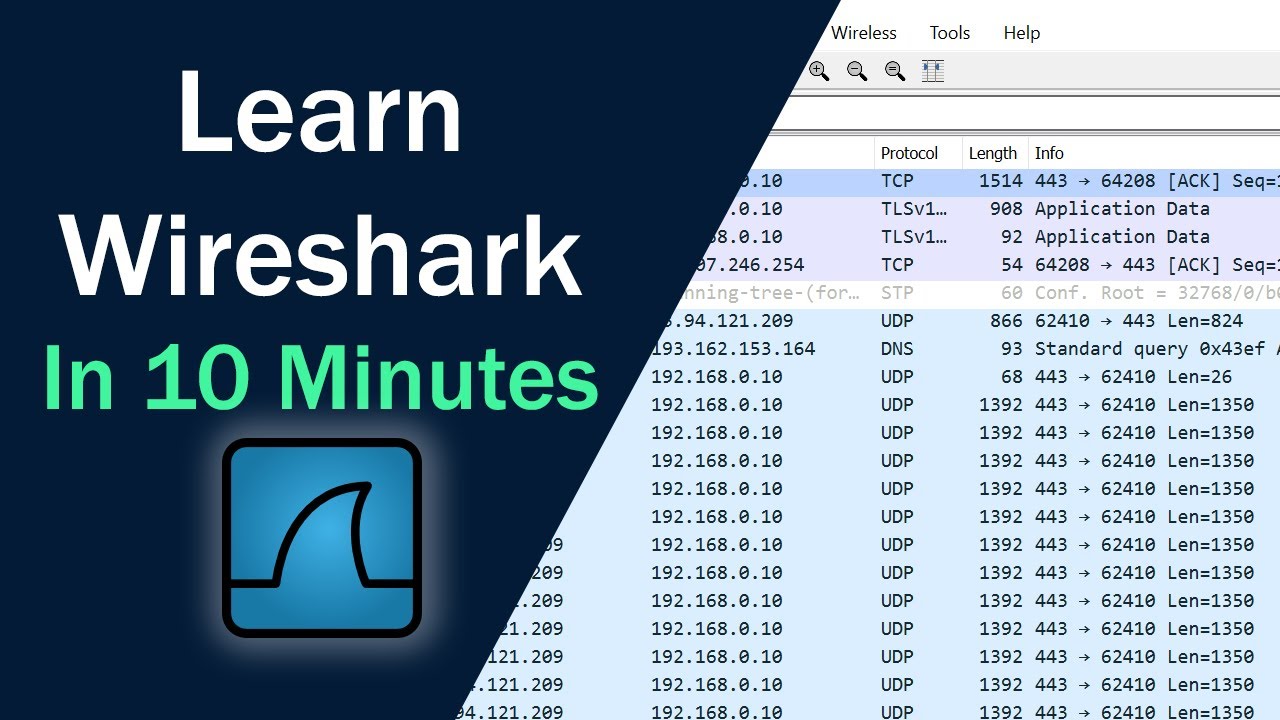
Learn Wireshark in 10 minutes - Wireshark Tutorial for Beginners

Wireshark Tutorial for Beginners | Network Scanning Made Easy
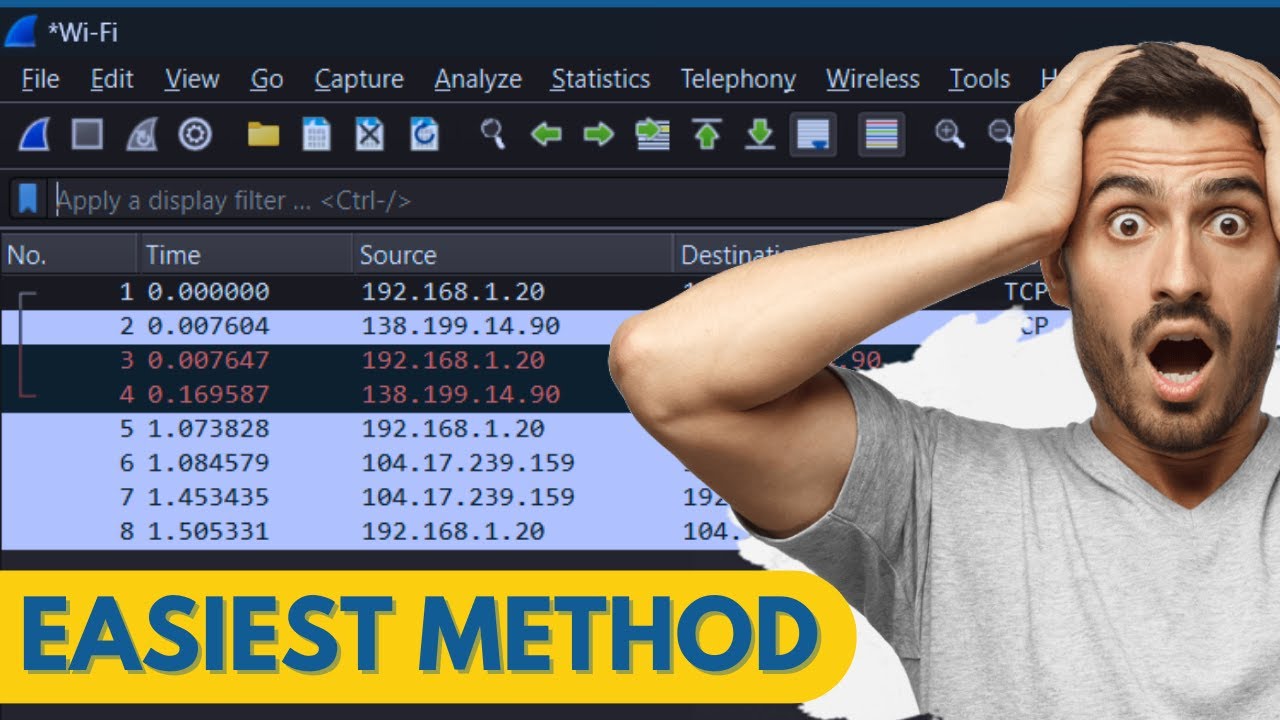
How to Install Wireshark and Trace Packets Easily on Windows 10/11 (2024)

Instalasi dan Pengenalan Wireshark | Windows 11 64Bit

Transport Layer In Computer Network | OSI Model | Transport Layer | Computer Networks | Simplilearn
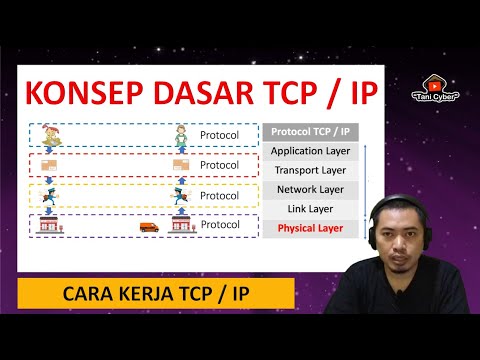
Konsep dan Cara Kerja TCP/IP ( dasar jaringan komputer )
5.0 / 5 (0 votes)
