Scratch - Input dan Output #3
Summary
TLDRIn this tutorial, viewers learn how to create simple input and output projects using Scratch programming. The video introduces basic concepts such as user input and output interaction, demonstrated through dialogues with a virtual cat. The tutorial then progresses to more complex projects, including an addition calculator that utilizes variables to store input and generate output. The host explains how to use Scratch's blocks to join strings, work with variables, and process user input, providing step-by-step guidance on creating engaging, interactive projects. The video is ideal for beginners exploring Scratch and programming fundamentals.
Takeaways
- 😀 The video is focused on teaching a simple Scratch project about input and output functionality.
- 😀 The project demonstrates how to use input (user typing a name) and output (a cat character speaking the user's name).
- 😀 Input in Scratch refers to the process of entering data, while output refers to the result shown after processing the input.
- 😀 The tutorial explains how to use Scratch's 'join' operator to combine input and output, such as greeting a user with their name.
- 😀 Users are guided on how to create a dialog in Scratch that first asks for a name, then outputs a greeting with that name.
- 😀 The tutorial introduces the concept of variables, explaining how they can store values like numbers or text for use in operations.
- 😀 Scratch's 'variable' feature allows users to store and manipulate data, such as using variables for a calculator project.
- 😀 The second example in the video demonstrates a simple addition calculator that uses variables to perform operations (e.g., adding two numbers).
- 😀 In the calculator project, after entering two numbers, the program displays the result of the sum using the 'join' operator for output.
- 😀 The video emphasizes the importance of saving projects and experimenting with various input-output combinations in Scratch for learning purposes.
Q & A
What is the main concept covered in this tutorial?
-The tutorial primarily covers basic input-output concepts in Scratch programming, where the user inputs data (like their name) and the program outputs a response based on that data.
What is the role of the 'Join' operator in the tutorial?
-The 'Join' operator is used to combine different pieces of data, such as the input (the user's name) and output (the cat’s response), to create a complete message.
How does the program interact with the user in the first project?
-In the first project, the program uses the 'Sensing' block to ask for the user's name, and once the name is entered, it displays a personalized response using the 'Join' operator.
What are variables and how are they used in this tutorial?
-Variables are storage containers in programming that hold data. In this tutorial, variables like 'x' and 'y' are used to store numeric values that can be manipulated, such as adding them together in a simple calculator project.
How does the calculator project work in the tutorial?
-The calculator project asks the user to input two numbers, stores these numbers in variables, and then adds them together using the addition operator, displaying the result.
What is the significance of the 'Sensing' block in Scratch?
-The 'Sensing' block in Scratch is used to capture user input, such as asking for the user's name or numbers to perform operations with, making the program interactive.
How does the program handle the user's input for the calculator?
-The program prompts the user to input two numbers (x and y) using the 'Sensing' block. These inputs are then stored in variables, and the program adds them together to display the sum.
What happens when the user inputs a number for the 'x' and 'y' variables in the calculator project?
-When the user inputs numbers for 'x' and 'y', the program adds them together and outputs a message like 'The sum of x and y is [result]', showing the calculated sum.
What is the key difference between the first and second projects in the tutorial?
-The first project focuses on a simple input-output interaction with a personalized response, while the second project involves more complexity, using variables and the addition operator to perform a simple calculation based on user input.
Why is it important to save your project in Scratch?
-Saving your project in Scratch ensures that your work is preserved and can be revisited or shared later. It’s essential for tracking progress and further modifying the project as needed.
Outlines

このセクションは有料ユーザー限定です。 アクセスするには、アップグレードをお願いします。
今すぐアップグレードMindmap

このセクションは有料ユーザー限定です。 アクセスするには、アップグレードをお願いします。
今すぐアップグレードKeywords

このセクションは有料ユーザー限定です。 アクセスするには、アップグレードをお願いします。
今すぐアップグレードHighlights

このセクションは有料ユーザー限定です。 アクセスするには、アップグレードをお願いします。
今すぐアップグレードTranscripts

このセクションは有料ユーザー限定です。 アクセスするには、アップグレードをお願いします。
今すぐアップグレード関連動画をさらに表示

BELAJAR SCRATCH UNTUK PEMULA
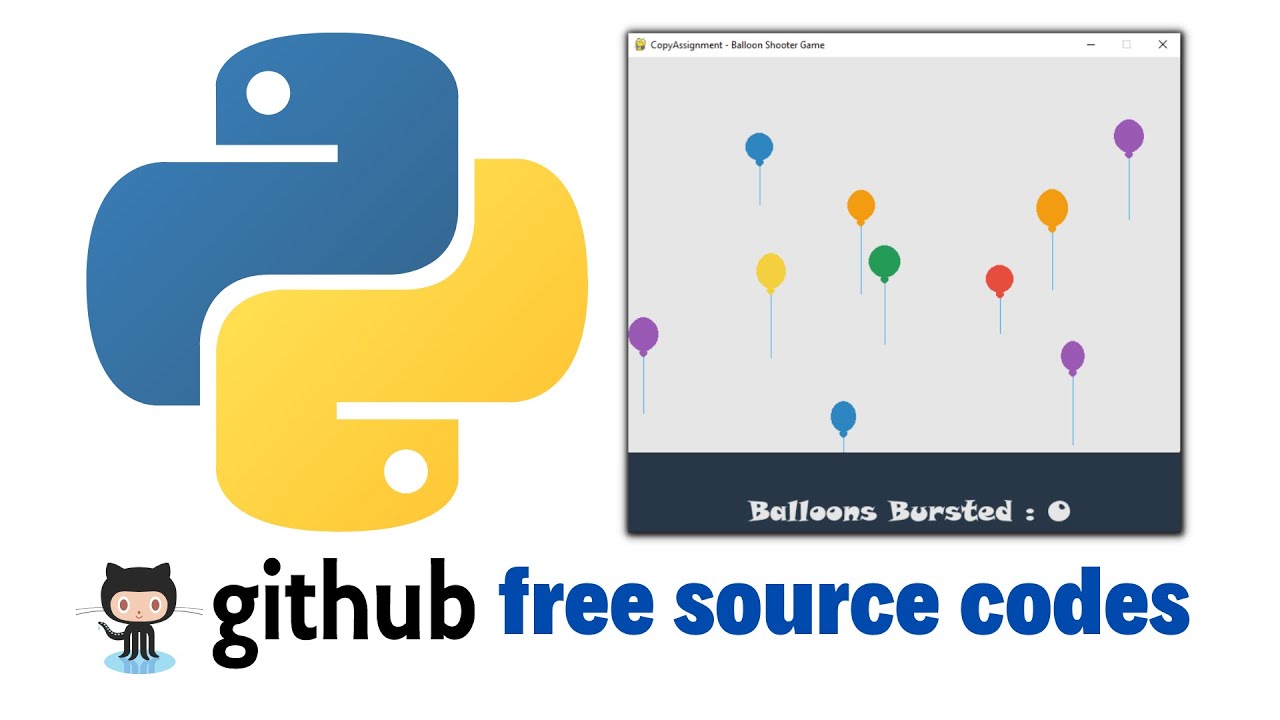
Balloon Shooting Game with Python

Scratch para iniciantes! Aprenda a programação básica agora!

Tutorial Membuat Pseudocode dan Flowchart
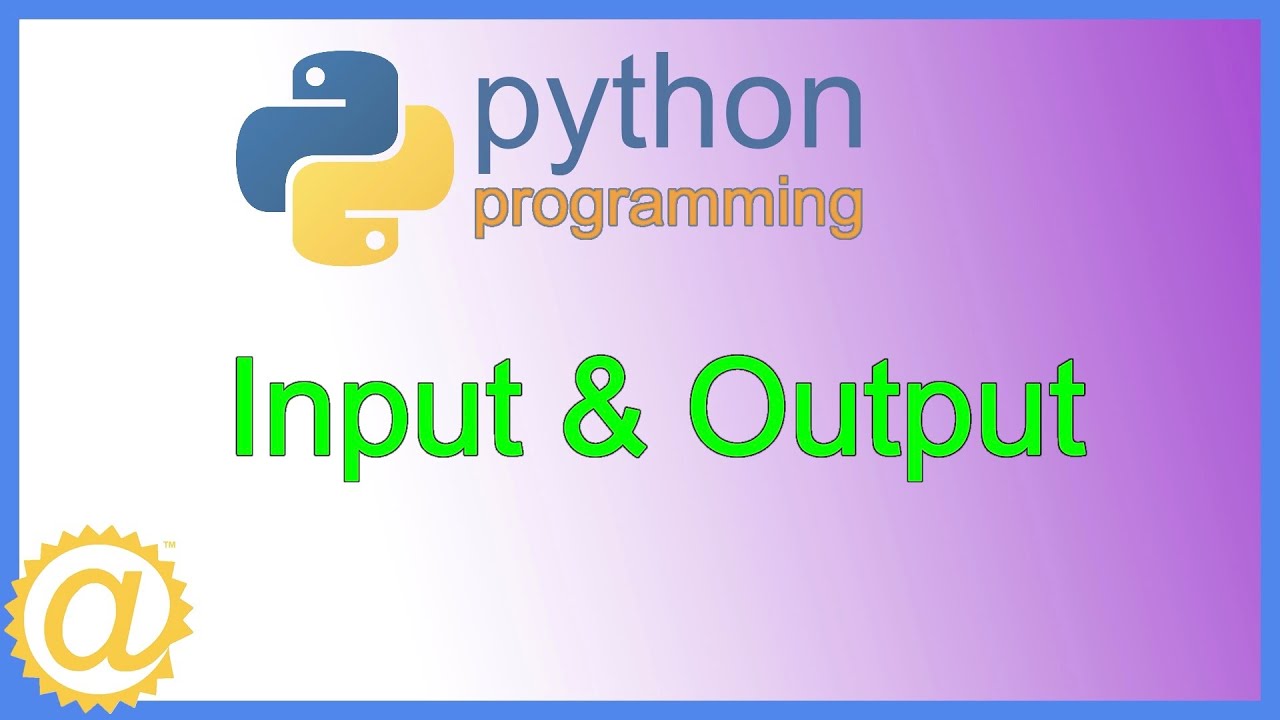
Python Programming - Basic Input and Output - print and input functions
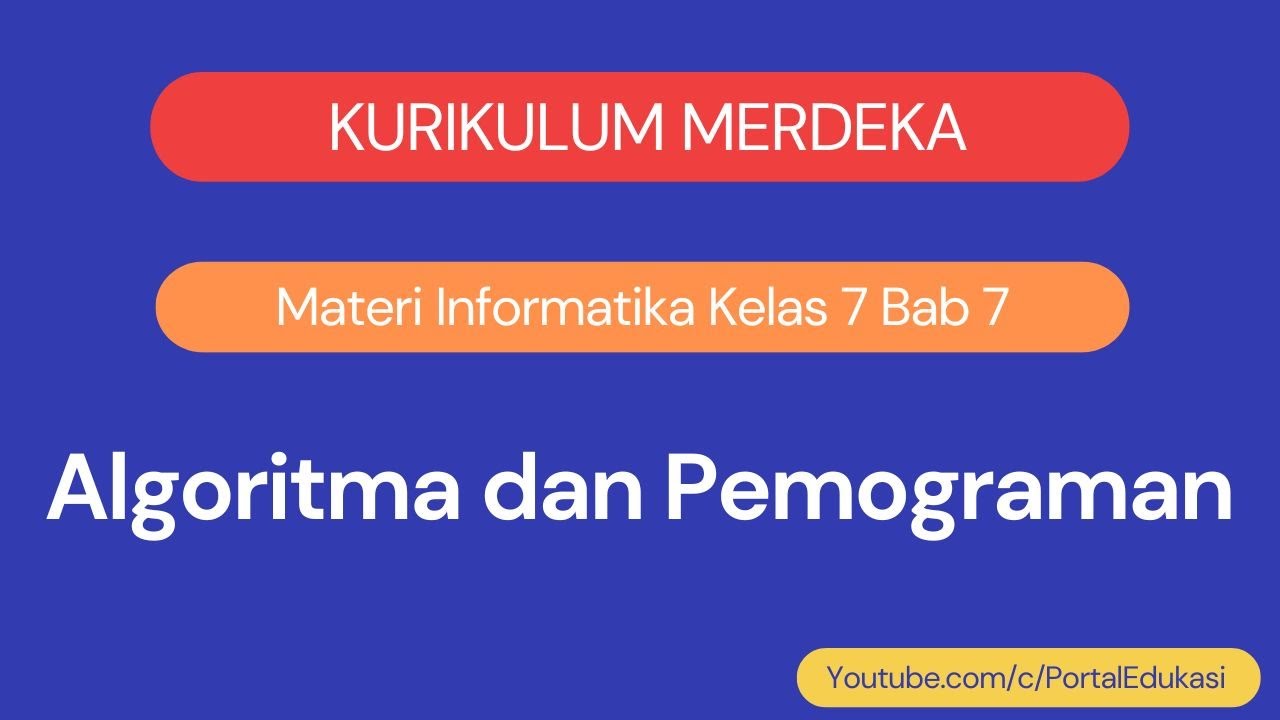
Kurikulum Merdeka Materi Informatika Kelas 7 Bab 7 Algoritma dan Pemograman
5.0 / 5 (0 votes)
