This is killing your iPhone battery, disable it now
Summary
TLDRThis video provides six essential settings to improve your iPhone's battery life. The tips include turning off unnecessary notifications, reducing mail fetching frequency, limiting location services for apps, managing background app refresh, and adjusting cellular settings to reduce 5G battery drain. Each step is explained with a focus on how these changes prevent excessive battery consumption, ultimately allowing users to make their iPhones last longer throughout the day. Following these easy-to-implement steps can lead to noticeable improvements in battery performance.
Takeaways
- 😀 Turn off unnecessary app notifications to prevent your screen from waking up and draining battery.
- 😀 Set your mail accounts to fetch new data less frequently, such as every 30 minutes or every hour, for improved battery life.
- 😀 Change location settings for apps from 'Always' to 'While Using the App' to save battery by limiting location tracking.
- 😀 Disable location services for apps that don’t need it to avoid unnecessary battery consumption.
- 😀 Adjust background app refresh settings by switching from 'Wi-Fi & Cellular Data' to 'Only Wi-Fi' to prevent apps from running in the background and using battery.
- 😀 Turn off background app refresh for most apps to reduce battery drain from apps running in the background.
- 😀 Leave background app refresh on for essential apps, like Messages, so you can receive timely notifications.
- 😀 Switch your iPhone’s cellular settings from 5G to 5G Auto to reduce battery consumption when not connected to a 5G network.
- 😀 Limit apps with location services to 'While Using the App' for better battery management.
- 😀 Reducing the frequency of mail account updates and limiting background activities can make a significant difference in iPhone battery life.
Q & A
Why do notifications drain iPhone battery?
-Every time your iPhone receives a notification, it wakes up the screen, which uses a significant amount of battery. Disabling unnecessary notifications helps reduce battery drain.
How do I manage notifications on my iPhone?
-To manage notifications, go to **Settings** > **Notifications**, and then turn off notifications for apps you don't need to be constantly notified about.
What is the difference between 'Automatic' and 'Every 30 minutes' for fetching email data?
-'Automatic' fetches email data constantly, using more battery. Setting it to 'Every 30 minutes' or 'Every Hour' reduces how often your iPhone fetches new data, conserving battery life.
How does reducing email fetch frequency help save battery?
-By reducing the frequency at which your iPhone fetches new email data, you limit the amount of power used for background tasks, thus saving battery.
What is the role of Location Services in battery consumption?
-Location Services can drain battery if apps are constantly tracking your location. Switching from 'Always' to 'While Using the App' ensures that apps only use location services when open, saving battery.
How do I manage Location Services to reduce battery drain?
-Go to **Settings** > **Privacy & Security** > **Location Services**, and for each app, switch the setting from 'Always' to 'While Using the App' or 'Never' if you don't need location services for that app.
Why should I limit Background App Refresh?
-Background App Refresh allows apps to update content in the background, using up battery. By disabling it or limiting it to Wi-Fi only, you can conserve battery when not actively using those apps.
How can I reduce Background App Refresh usage on my iPhone?
-Go to **Settings** > **General** > **Background App Refresh** and set it to 'Wi-Fi' or turn it off for apps you don't need updating in the background.
How does 5G impact battery life?
-5G uses more battery power due to its higher speeds and greater energy requirements. Switching to '5G Auto' ensures your iPhone only uses 5G when necessary, saving battery.
What is the benefit of switching from 5G On to 5G Auto?
-Switching from '5G On' to '5G Auto' allows your iPhone to use 5G only when it’s needed, saving battery when 5G is not required. This setting ensures better battery efficiency.
Outlines

このセクションは有料ユーザー限定です。 アクセスするには、アップグレードをお願いします。
今すぐアップグレードMindmap

このセクションは有料ユーザー限定です。 アクセスするには、アップグレードをお願いします。
今すぐアップグレードKeywords

このセクションは有料ユーザー限定です。 アクセスするには、アップグレードをお願いします。
今すぐアップグレードHighlights

このセクションは有料ユーザー限定です。 アクセスするには、アップグレードをお願いします。
今すぐアップグレードTranscripts

このセクションは有料ユーザー限定です。 アクセスするには、アップグレードをお願いします。
今すぐアップグレード関連動画をさらに表示

Battery Saving iPhone Tips That (Actually) Work 🤯🔋 [2024]

Tips and Settings that have almost DOUBLED my iPhone battery life

NEVER Do This on iPhone
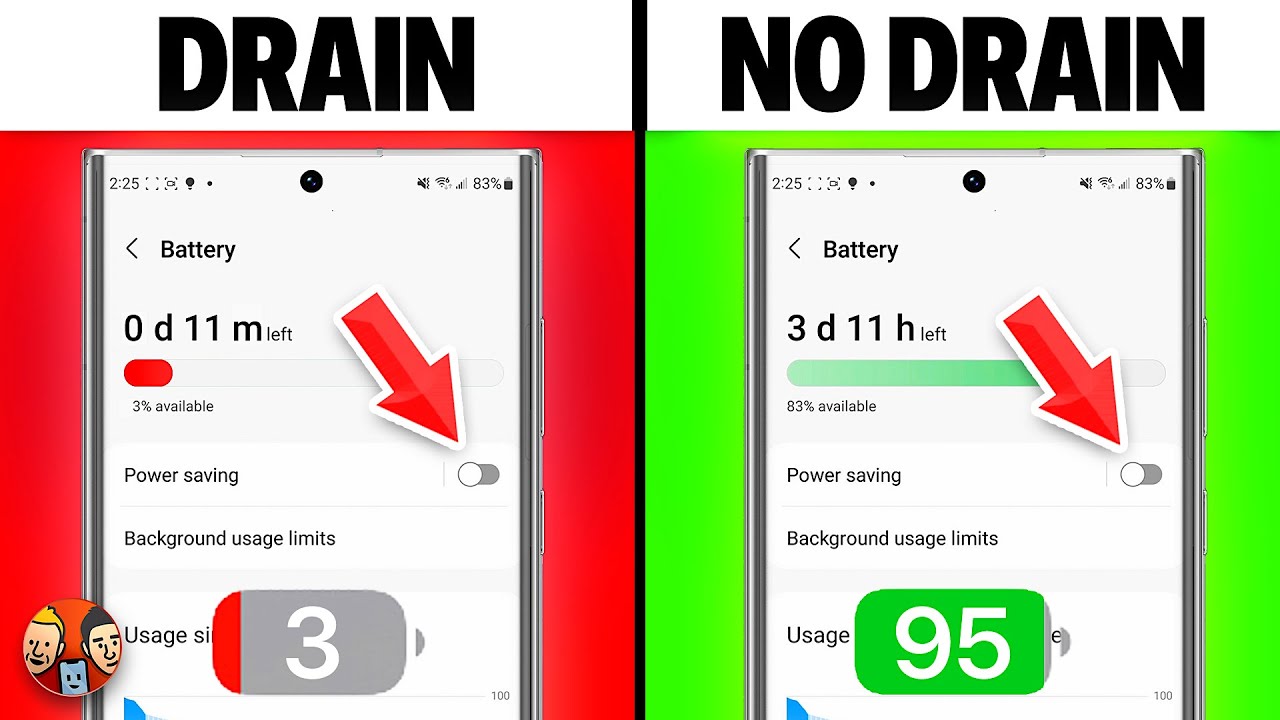
25 Ways To Fix Android Battery Drain [Works on Samsung, Pixel, & More!]

INCREASE BATTERY LIFE of your LAPTOP! (ft. ASUS TUF F15)

The ONLY Way To Maintain 100% MacBook Battery Health
5.0 / 5 (0 votes)
