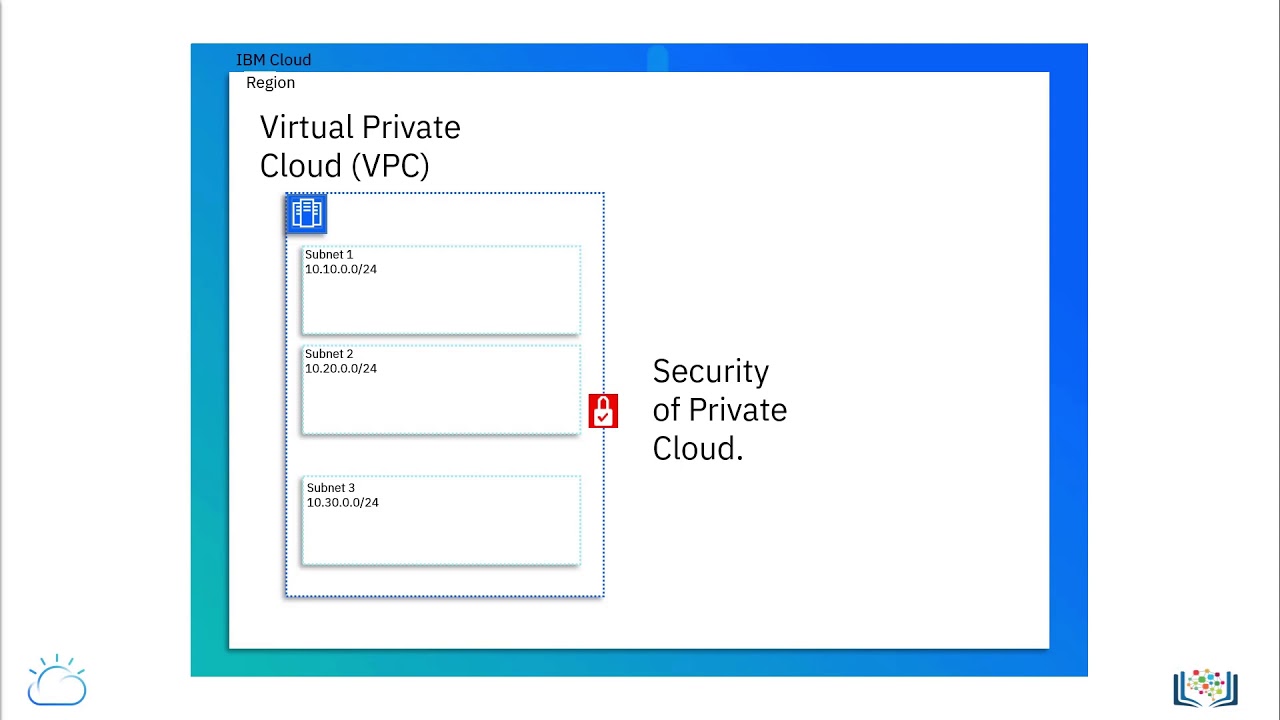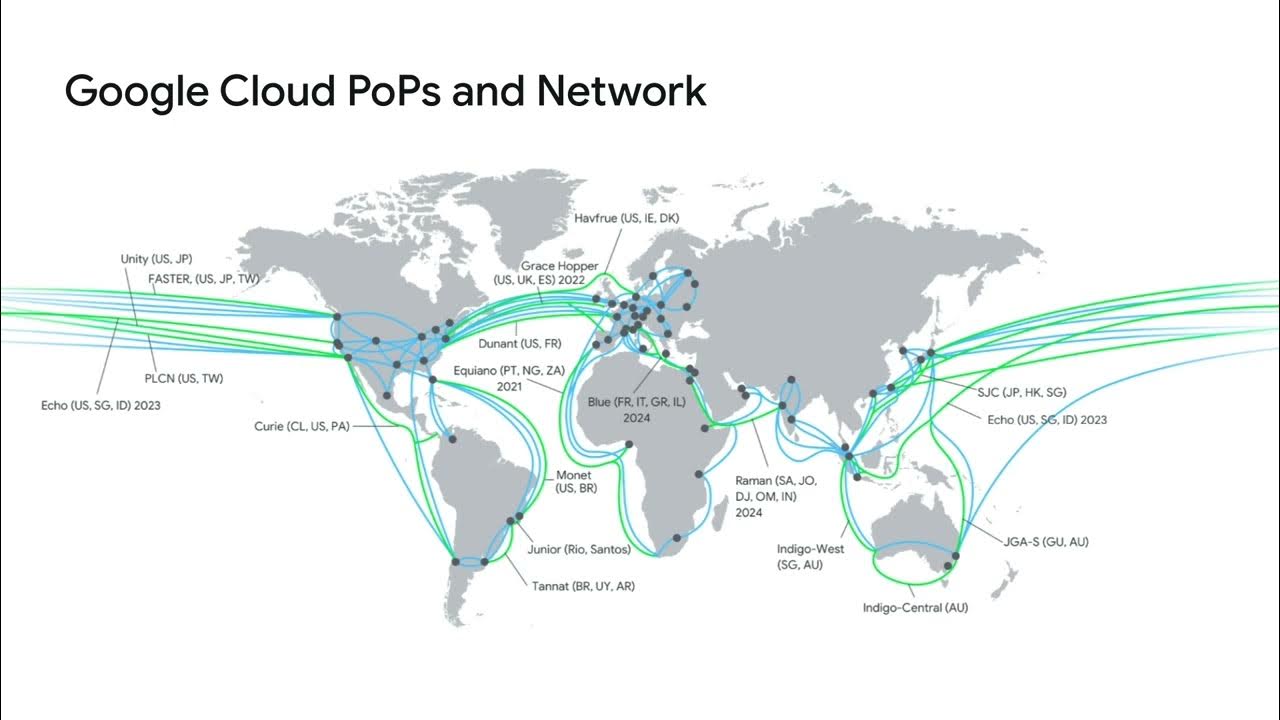AZ-900 Episode 10 | Networking Services | Virtual Network, VPN Gateway, CDN, Load Balancer, App GW
Summary
TLDRIn this episode of the Azure Fundamentals course, Adam dives into Azure networking services, covering key topics such as virtual networks, load balancers, VPN gateways, application gateways, and content delivery networks (CDN). The video explains how Azure virtual networks replicate physical networks in the cloud, enabling efficient resource management and secure communication. It explores load balancing for scalability and availability, and distinguishes between web and non-web traffic distribution. Lastly, Adam discusses CDN to optimize web application performance by reducing latency globally. This episode provides an essential foundation for understanding Azure networking tools and their practical applications.
Takeaways
- 😀 Azure networking services connect on-premise and cloud resources, providing protection, monitoring, and efficient application delivery.
- 😀 Azure Virtual Networks emulate physical network infrastructure, allowing for secure and segmented connectivity between Azure and on-premise resources.
- 😀 Subnets within a Virtual Network enable more efficient IP address allocation and provide a way to group related resources for applying security filters.
- 😀 Virtual Networks are region-specific, so multi-region architectures require multiple Virtual Networks, which can be connected using either VNet Peering or VPN Gateway.
- 😀 Network Security Groups (NSGs) control traffic within and between subnets, helping to secure virtual machines and other resources within the same network.
- 😀 VPN Gateway enables secure communication over the public internet between Azure Virtual Networks and on-premise environments.
- 😀 Azure Load Balancer evenly distributes traffic across multiple resources, providing scalability and high availability for applications.
- 😀 Load Balancers can be configured with both public IPs for internet-facing traffic and private IPs for internal traffic, supporting different tiers in multi-tier architectures.
- 😀 Application Gateway is a specialized load balancer for web traffic (HTTP), offering additional features like web application firewall, URL routing, and SSL termination.
- 😀 Content Delivery Network (CDN) optimizes web application performance by caching and distributing static content (e.g., images, JavaScript) across multiple locations worldwide to reduce latency and improve scalability.
Q & A
What is the primary purpose of Azure networking services?
-Azure networking services are designed to allow customers to connect their on-premise and cloud resources, provide protection and monitoring for networking services, and assist with application delivery.
What is an Azure Virtual Network and why is it important?
-An Azure Virtual Network is a representation of physical network infrastructure in the cloud. It allows customers to manage, monitor, and secure connectivity between Azure resources, as well as between Azure resources and on-premise environments.
How do subnets within a Virtual Network help with network management?
-Subnets help manage IP address allocation more efficiently and group related resources together. This allows for applying network security filters and rules to multiple resources within the same subnet.
What are the two main methods for connecting multiple Virtual Networks in Azure?
-The two main methods for connecting multiple Virtual Networks are V-Net Peering and VPN Gateway. V-Net Peering combines Virtual Networks to act as one, while VPN Gateway allows communication over the public internet between networks or between Azure and on-premise environments.
What role do Network Security Groups (NSGs) play in Azure Virtual Networks?
-Network Security Groups (NSGs) are used to control and filter traffic in and out of subnets or network interfaces. They allow customers to apply specific security rules to manage network traffic securely and efficiently.
How does Azure's Load Balancer improve scalability and availability?
-Azure Load Balancer distributes traffic across multiple resources, such as virtual machines, which improves scalability by allowing additional instances to handle larger workloads. It also enhances availability by automatically rerouting traffic if one resource fails.
What is the difference between a public and private Azure Load Balancer?
-A public Azure Load Balancer distributes inbound traffic from the internet to resources like virtual machines, while a private Load Balancer manages internal traffic between resources within a virtual network, typically without exposing them to the internet.
What additional features does the Application Gateway provide compared to the standard Azure Load Balancer?
-The Application Gateway is designed for web traffic and includes additional features like web application firewall, URL routing, SSL termination, and session affinity. These features allow for more effective management and security of web traffic.
How does the Content Delivery Network (CDN) improve the performance of web applications?
-CDN reduces latency by caching static content (e.g., images, JavaScript, CSS) across multiple points of presence (PoPs) worldwide. This enables users to access content from the nearest location, improving performance and user experience.
Why is it important to use a VPN Gateway in Azure?
-VPN Gateway allows secure, encrypted communication between Azure Virtual Networks and on-premise networks over the public internet. It is essential for connecting hybrid environments and enabling cross-regional communications within Azure.
Outlines

このセクションは有料ユーザー限定です。 アクセスするには、アップグレードをお願いします。
今すぐアップグレードMindmap

このセクションは有料ユーザー限定です。 アクセスするには、アップグレードをお願いします。
今すぐアップグレードKeywords

このセクションは有料ユーザー限定です。 アクセスするには、アップグレードをお願いします。
今すぐアップグレードHighlights

このセクションは有料ユーザー限定です。 アクセスするには、アップグレードをお願いします。
今すぐアップグレードTranscripts

このセクションは有料ユーザー限定です。 アクセスするには、アップグレードをお願いします。
今すぐアップグレード5.0 / 5 (0 votes)