AZ-140 ep02 | Configure Active Directory | Azure AD DNS
Summary
TLDRIn episode 2 of the AZ-140 study guide, Dean Sefola delves into planning and configuring name resolution for Active Directory and Azure Active Directory Domain Services. He explains the role of DNS in translating names into IP addresses, crucial for domain-joined systems in Azure. Dean guides viewers on setting custom DNS for virtual networks in Azure and highlights the importance of conditional forwarders for resolving non-internet registered DNS suffixes. The episode also covers integrating on-premises DNS with Azure through VPN or Express Route and setting up internet domain name resolution for remote clients, ensuring seamless access to Azure services.
Takeaways
- 😀 Name resolution is crucial for Active Directory and Azure Active Directory Domain Services, as it translates names into IP addresses for easier access.
- 🔍 DNS (Domain Name System) is the backbone of name resolution, allowing users to access websites and services using names instead of IP addresses.
- 📍 Computers understand IP addresses, but DNS makes it easier for users to remember and access resources by translating names into IP addresses and vice versa.
- 🤝 Domain-joined Windows clients register their IP addresses with the domain controller using secure dynamic DNS, maintaining a trust relationship within the domain.
- 🌐 In Azure, the default DNS server for VMs is provided by DHCP scope, but for WBD (Windows-based Desktop), custom DNS is required for domain-joined systems.
- 🔗 Configuring custom DNS in Azure involves setting specific IP addresses that the Azure DHCP scope will push to all hosts in the virtual network.
- 🌁 For on-premises DNS servers, connectivity to Azure, such as through VPN or Express Route, is necessary to enable name resolution from Azure to on-premises.
- 💻 Having a domain controller in the cloud is a best practice for minimizing latency in name resolution and authentication processes.
- 🔄 Conditional forwarders in DNS are used when a DNS server cannot resolve certain domain suffixes, directing the request to another server that can complete the resolution.
- 🔑 Azure Active Directory Domain Services (Azure ADDS) simplifies DNS configuration by providing a 'Configure DNS' button to automatically set up custom DNS for the virtual network.
- 🌐 Internet domain name resolution is achieved by registering a domain name and configuring DNS records to ensure that external clients can access the service.
Q & A
What is the primary function of DNS in the context of the video?
-DNS, or Domain Name System, is responsible for translating domain names into IP addresses and vice versa, making it easier for users to access websites and services like Windows Virtual Desktop (WVD).
Why is DNS important for Active Directory Domain Services in Azure?
-DNS is crucial for Active Directory Domain Services in Azure because it allows domain-joined WVD session hosts to register their IP addresses with the domain controller and maintain the trust relationship necessary for name resolution.
What does the default DNS server address provided by Azure to VMs represent?
-The default DNS server address provided by Azure (168.6.x.x) is derived from the DHCP scope that assigns IP addresses to VMs, and it represents Azure's own DNS service.
What is the purpose of setting custom DNS in Azure Virtual Networks?
-Setting custom DNS in Azure Virtual Networks allows the network to direct DNS queries to specific IP addresses, which is necessary for domain-joined systems to communicate with on-premises DNS servers or Azure Active Directory Domain Services.
How can on-premises DNS servers be integrated with Azure for name resolution?
-On-premises DNS servers can be integrated with Azure by establishing connectivity through VPN or Express Route and then configuring the custom DNS settings in Azure Virtual Networks with the IP addresses of the on-premises DNS servers.
What is a conditional forwarder in the context of DNS?
-A conditional forwarder is a DNS configuration that allows a DNS server to pass unresolved domain name queries to another server, which is useful for resolving domains that the local DNS server does not know about, such as internal Azure suffixes.
How does Azure Active Directory Domain Services simplify DNS configuration for Azure AD?
-Azure Active Directory Domain Services provides a 'Configure DNS' button that automates the DNS configuration for the virtual network it resides on, setting custom DNS to point at the Azure AD domain controllers, simplifying the setup process.
What is the role of the _msradc record in the WVD client?
-The _msradc record is a DNS text record that, when configured, allows the WVD client to discover the feed URL for accessing WVD resources, simplifying the client setup process for users.
Why is it a best practice to have a domain controller in the cloud for WVD?
-Having a domain controller in the cloud is a best practice for WVD because it minimizes latency and improves name resolution performance for authentications, enhancing the overall user experience.
How can users access WVD resources when they are not in the same network as the domain controller?
-Users can access WVD resources by resolving the _msradc DNS record, which points to the feed discovery URL, allowing them to connect to WVD even when they are outside the network where the domain controller is located.
What steps are involved in setting up internet domain name resolution for WVD?
-Setting up internet domain name resolution for WVD involves registering a custom domain name with an internet registrar, adding the domain to Azure Active Directory, and configuring DNS records at the registrar to ensure proper resolution to Azure services.
Outlines

This section is available to paid users only. Please upgrade to access this part.
Upgrade NowMindmap

This section is available to paid users only. Please upgrade to access this part.
Upgrade NowKeywords

This section is available to paid users only. Please upgrade to access this part.
Upgrade NowHighlights

This section is available to paid users only. Please upgrade to access this part.
Upgrade NowTranscripts

This section is available to paid users only. Please upgrade to access this part.
Upgrade NowBrowse More Related Video

Learn Microsoft Active Directory (ADDS) in 30mins

6. How to Setup Active Directory Domain on Windows Server 2022 | A Step by Step Guide

How to Set Up Active Directory on Windows Server 2022 | Full Step-by-Step Project!
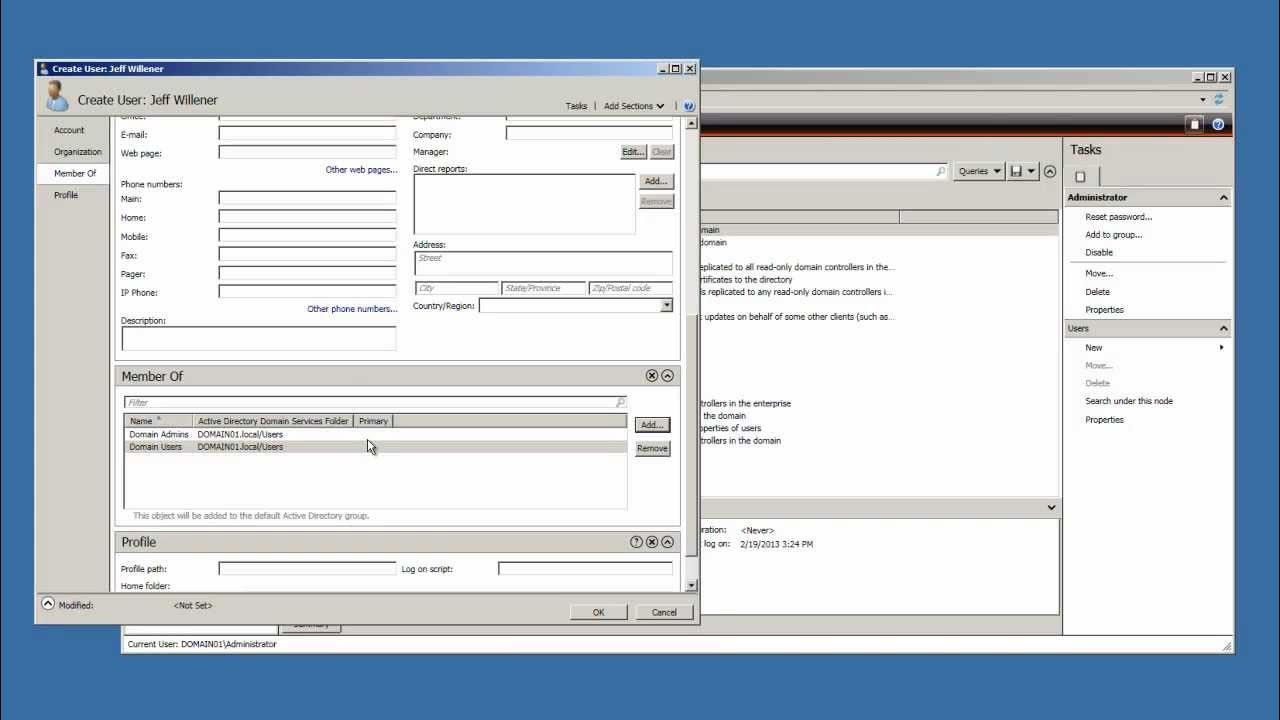
Window Server 2008 R2 Tutorial - Create Active Directory User Account

Installing and Configuring Active Directory, DNS, DHCP

COC3 | SETTING UP COMPUTER SERVERS TESDA - TAGALOG
5.0 / 5 (0 votes)