Mengenal Bagian Bagian Menu Scratch (Bagian A)
Summary
TLDRIn this video, Kak Andi introduces Scratch programming by explaining its key features. The main menu consists of options like File, Edit, and Tutorial, along with the Scratch project workspace. Key areas include the script area, canvas area, and sprite list. Kak Andi explains how users can select language preferences, with a recommendation to use English for easier future programming. He also covers the concept of sprites, their customization in the costume menu, and how they interact with code blocks to create dynamic programming projects. Viewers are encouraged to watch further videos for more in-depth learning.
Takeaways
- 😀 The Scratch interface has a main menu with options like 'File', 'Edit', 'Tutorial', and the project name.
- 😀 The workspace consists of three important areas: the Script area, Canvas area, and Sprite list.
- 😀 The language setting in Scratch can be changed to either English or Indonesian, but it's recommended to use English for easier learning of programming concepts.
- 😀 The Script area is where you arrange command blocks for specific objects listed in the Sprite list.
- 😀 The Canvas area displays the result of the commands executed in the Script area.
- 😀 The Sprite list allows you to add and manage characters or objects (called Sprites) used in your Scratch project.
- 😀 The backdrop for your project can be selected from the Sprite list and adds context to the Canvas area.
- 😀 Sprites in Scratch can represent various characters, animals, objects, and even non-living things, and they can be programmed to be interactive.
- 😀 The default Sprite in Scratch is a cat, which serves as a starting point for programming.
- 😀 The 'Costumes' menu allows you to create or modify Sprites, adjusting their size, color, and shape.
- 😀 By modifying the costumes and programming blocks, Sprites can perform actions like moving, changing colors, and switching backdrops.
- 😀 You can rename default costumes in the 'Costumes' menu for better organization and easier identification.
Q & A
What are the main menus in the Scratch interface?
-The main menus in the Scratch interface are: File, Edit, Tutorial, and Scratch Project. These are located under the main menu section.
What are the three important areas in the Scratch interface?
-The three important areas in the Scratch interface are: Script Area, Canvas Area, and Sprite List.
What is the function of the 'Script Area' in Scratch?
-The Script Area is where users can arrange command blocks according to the selected object in the Sprite List.
What is the 'Canvas Area' used for in Scratch?
-The Canvas Area displays the result of the commands executed in the Script Area.
What does the 'Sprite List' do in Scratch?
-The Sprite List allows users to add new sprites and also select the workspace to be executed next to the sprite. It also includes options for selecting backdrops.
What is a 'Sprite' in Scratch?
-A Sprite is a character or object that can be programmed to perform actions like moving, changing colors, or adding sounds. It can represent anything from animals, humans, balloons, arrows, trees, and more.
What is the default sprite in Scratch?
-The default sprite in Scratch is a cat, which is used as the starting point for new projects.
Can users create their own sprites in Scratch?
-Yes, users can create their own sprites according to their needs and preferences.
What can be customized in a sprite in the 'Costume' menu?
-In the 'Costume' menu, users can create or modify sprites, adjust their size, and change their color and shape.
Why is it recommended to use English in the Scratch interface?
-It is recommended to use English because most programming languages use English syntax, and becoming familiar with English will make it easier to learn programming in the future.
Outlines

このセクションは有料ユーザー限定です。 アクセスするには、アップグレードをお願いします。
今すぐアップグレードMindmap

このセクションは有料ユーザー限定です。 アクセスするには、アップグレードをお願いします。
今すぐアップグレードKeywords

このセクションは有料ユーザー限定です。 アクセスするには、アップグレードをお願いします。
今すぐアップグレードHighlights

このセクションは有料ユーザー限定です。 アクセスするには、アップグレードをお願いします。
今すぐアップグレードTranscripts

このセクションは有料ユーザー限定です。 アクセスするには、アップグレードをお願いします。
今すぐアップグレード関連動画をさらに表示

Mengenal Scratch - Algoritma dan Pemrograman | Informatika 7 - Pelajar Hebat
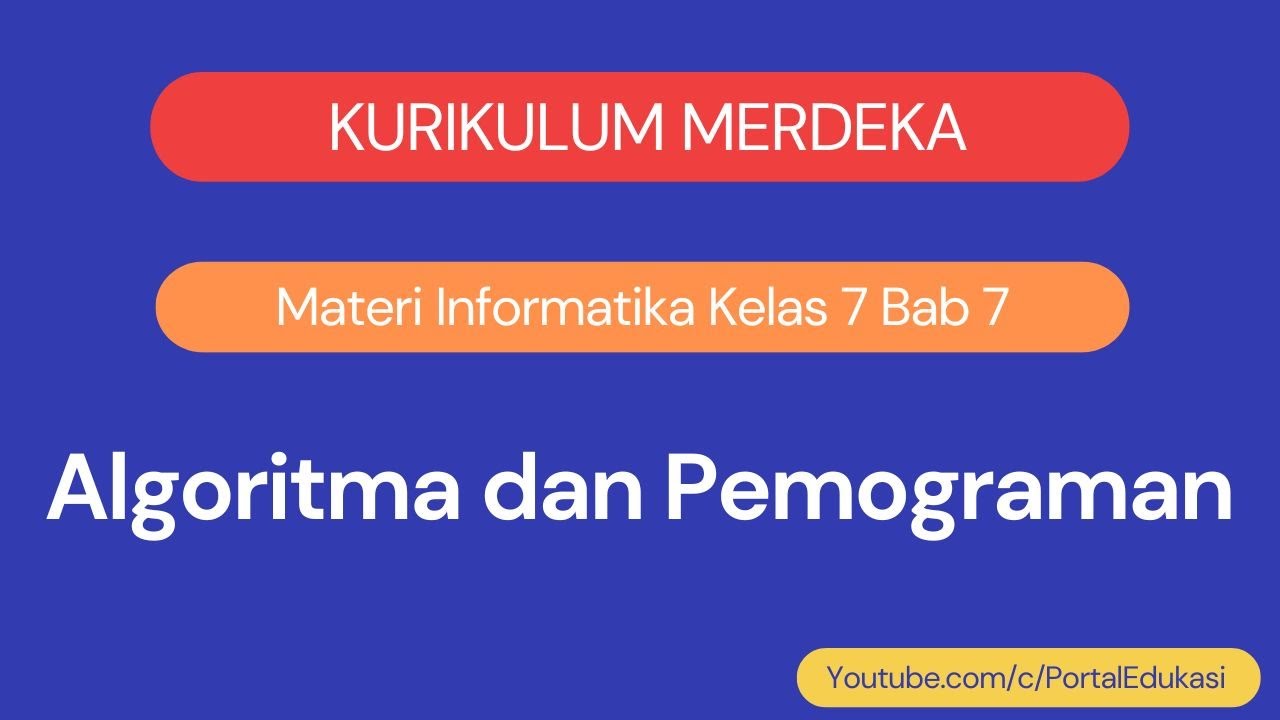
Kurikulum Merdeka Materi Informatika Kelas 7 Bab 7 Algoritma dan Pemograman

Membuat Animasi Scratch || Informatika Kelas 8

Fisika Dasar - Pengertian Fisika - Apa itu Fisika? (Seri 001)

Mengenal Lingkungan Kerja Scratch | User Interface dan Fungsi Menu | Materi Informatika Kelas 8

SCRATCH VS BLOKLY - ALGORITMA & PEMROGRAMAN KELAS 9 - INFORMATIKA KELAS 9 | Pelajar Hebat
5.0 / 5 (0 votes)
