What Is Rednote App? (How It Works And How To Use)
Summary
TLDRIn this tutorial, Zane introduces the Redn app, a Chinese alternative to TikTok, explaining how to download, set up, and navigate through its features. He covers everything from signing in with a phone number or Google/Apple account to personalizing the app's content based on user interests. Zane also shows how to change the app's language from Chinese to English, search for nearby content, and explore different sections like live streams, games, and videos. This video provides a concise guide to getting started with Redn for users seeking a TikTok alternative.
Takeaways
- 😀 Red Note is an app similar to TikTok, often referred to as 'Chinese TikTok'.
- 😀 It offers a great alternative if you’ve been banned from TikTok.
- 😀 Red Note can be downloaded from the Play Store and installed easily.
- 😀 Users can sign in using their phone number or a Google/Apple account to create an account.
- 😀 The app has various content sections like Live, Game, Travel, Funny, Fashion, Pets, and more.
- 😀 These sections are personalized based on your preferences when setting up your account.
- 😀 If the app opens in Chinese, you can change the language to English through the settings.
- 😀 To change the language, go to the gear icon, select the second option, and choose 'English'.
- 😀 The app also has a magnifying glass to search for topics and a 'Nearby' feature for location-based content.
- 😀 You can message people, view videos, post content, and access your drafts or order history through the app.
- 😀 Red Note also provides QR scanning for logging into your account and other features through a side menu.
Q & A
What is RedNote and how is it similar to TikTok?
-RedNote is an app similar to TikTok, often referred to as 'Chinese TikTok.' It offers a platform for sharing short-form videos, with additional features like live streaming and various topic categories such as pets, fashion, and games.
How can I download RedNote?
-You can download RedNote from the Play Store by simply searching for 'RedNote.' Once you find the app, click 'Install' to download it.
How do I create an account on RedNote?
-To create an account on RedNote, you can sign up using your phone number or by linking your Google or Apple account.
What are the main features available in RedNote?
-RedNote has various features, including an Explorer section with topics like live streams, games, travel, pets, and more. It also allows you to message others, browse content, post videos, and explore nearby locations.
Why might RedNote appear in Chinese when I first install it?
-RedNote is a Chinese app, so it may appear in Chinese by default when you first install it. However, you can easily change the language to English.
How do I change the language of RedNote to English?
-To change the language to English, open the app, tap the icon in the bottom-right corner, then tap the gear icon. Go to the second option, select the first choice, and choose English. Tap the top-right button to confirm the change.
What topics can I explore on RedNote?
-RedNote offers a wide variety of topics such as live streams, games, travel, funny content, pets, and more. These topics are personalized based on your interests when you create your account.
How do I find local content on RedNote?
-To find local content, tap on the 'Nearby' option at the top of the Explorer section. This will show content related to landmarks, events, or activities near your location, provided you enable location services.
How do I send messages on RedNote?
-To send messages, tap on the 'Messages' section within the app. From there, you can message other users directly.
Can I post content on RedNote? If so, how?
-Yes, you can post content on RedNote. To do so, tap the '+' button within the app to add a video or photo, just like on TikTok or Instagram.
What other options are available in the menu of RedNote?
-In the menu, you can access options like 'Orders' if you made a purchase, 'History' to see past activities, 'Drafts' to save unfinished content, and the 'Friends' section. There's also a QR scanner for logging into your account on another device.
Outlines

このセクションは有料ユーザー限定です。 アクセスするには、アップグレードをお願いします。
今すぐアップグレードMindmap

このセクションは有料ユーザー限定です。 アクセスするには、アップグレードをお願いします。
今すぐアップグレードKeywords

このセクションは有料ユーザー限定です。 アクセスするには、アップグレードをお願いします。
今すぐアップグレードHighlights

このセクションは有料ユーザー限定です。 アクセスするには、アップグレードをお願いします。
今すぐアップグレードTranscripts

このセクションは有料ユーザー限定です。 アクセスするには、アップグレードをお願いします。
今すぐアップグレード関連動画をさらに表示

Pengenalan dan Menu Dasar Unity - Indonesia

Transcribe and Translate in Real Time NO INTERNET REQUIRED!

📲 How to Install Fonts on iPhone & iPad | free!
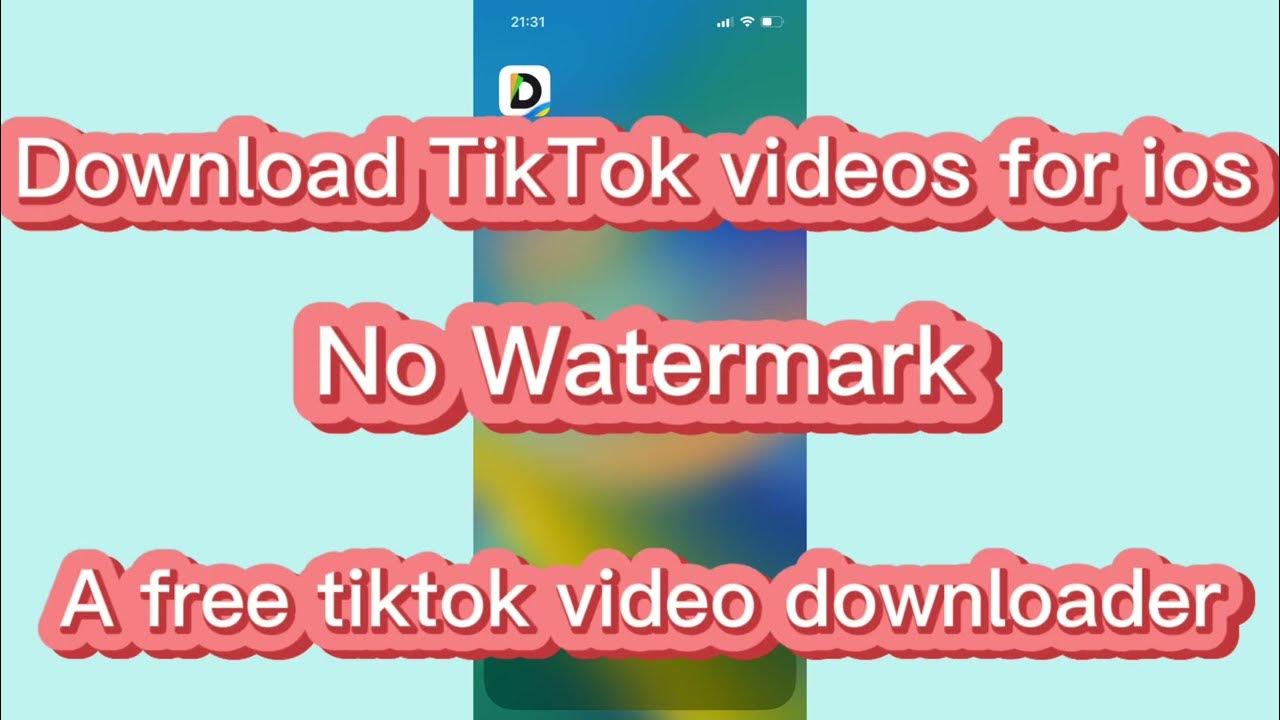
Download TikTok videos without watermark on Iphone for iOS(free)

Tutorial Lengkap Iklan di TikTok Ads Manager

Americans flock to Chinese app 'RedNote' amid looming TikTok ban
5.0 / 5 (0 votes)
