Introduction to Power BI: What is it?
Summary
TLDRIn this informative video, Clayton Gonzalez introduces Power BI, a robust data visualization tool developed by Microsoft. He explains that Power BI not only creates visually appealing graphics but also connects to and analyzes data, enabling users to generate interactive dashboards and share insights across an organization. The video covers Power BI's three main components: the free desktop application for report and dashboard creation, the cloud-based service for sharing, and the mobile app for on-the-go access. It highlights Power BI's ability to connect to various data sources, its interactive visualization features, and its collaboration capabilities. Gonzalez also provides a step-by-step guide on how to get started with Power BI in 2023, emphasizing its ease of use and the benefits of fostering a data-driven culture.
Takeaways
- 🌟 Power BI is a data visualization tool developed by Microsoft that not only creates visual graphics but also allows for data connection, analysis, and sharing of interactive dashboards.
- 💻 Power BI consists of three main components: Power BI Desktop (a free application for report and dashboard creation), Power BI Service (a cloud-based platform for sharing reports), and Power BI Mobile App (for on-the-go access).
- 🔌 Power BI can connect to over 170 different data sources out of the box, including Excel, CSV files, SQL databases, Salesforce, and Google Analytics, without needing custom connectors.
- 📈 Power BI includes Power Query for data transformation, which is beneficial for avid Excel users to manipulate and prepare their data for analysis.
- 🛠️ The tool enables businesses to build a data-driven culture by connecting to various data sources, creating interactive visualizations, and facilitating team collaboration.
- 🗺️ Interactive charts, maps, and other visualizations in Power BI help users understand and analyze their data better, which can be shared across the organization.
- 📊 Power BI allows for scheduled updates to reports and dashboards, ensuring that businesses always have the most current information for timely decision-making.
- 🚀 Getting started with Power BI is easy; a free account can be created at app.powerbi.com, and the Power BI Desktop application can be downloaded for report creation.
- 🔓 To share reports with colleagues, users can upgrade to a paid Power BI Pro license, which unlocks collaboration features in the Power BI Service.
- 🎓 If your organization uses Microsoft 365 with an E5 license, you may already have a Power BI Pro license included, so it's worth checking with your Microsoft admin.
- 👍 Power BI is an affordable tool that helps organizations elevate their use of data assets to gain a competitive advantage, and it's user-friendly for beginners.
Q & A
What is the primary purpose of Power BI according to the video?
-Power BI is a data visualization tool developed by Microsoft that not only helps create aesthetic graphics but also allows users to connect to and analyze data, create interactive visualizations and dashboards, and share insights with others in the organization to make better data-driven decisions.
What are the three main components of Power BI mentioned in the script?
-The three main components of Power BI are Power BI Desktop, a free application for building and designing reports and dashboards; Power BI Service, a cloud-based platform for sharing reports and dashboards; and Power BI Mobile App, which allows access and interaction with reports and dashboards on mobile devices.
How does Power BI help in building a data-driven culture within an organization?
-Power BI helps in building a data-driven culture by connecting to a wide range of data sources, enabling businesses to access and analyze data from different departments, creating interactive visualizations to understand and analyze data better, and facilitating collaboration and sharing of insights across the organization.
What is Power Query, and how does it integrate with Power BI?
-Power Query is a built-in feature of Power BI that allows users to take their data and make transformations to it. It is particularly useful for avid Excel users and is an integral part of the data preparation process in Power BI.
How can users get started with Power BI in 2023?
-Users can get started with Power BI by creating a free account at app.powerbi.com, downloading the Power BI Desktop application, and starting to import and work with data. They can also watch video tutorials for additional guidance.
What are the benefits of Power BI for businesses?
-Power BI offers benefits such as access to a wide range of data sources, the ability to create interactive charts and maps for better data analysis, features that facilitate team collaboration and sharing of insights, and scheduled updates for reports and dashboards to ensure up-to-date information.
How can organizations that use Microsoft 365 benefit from Power BI?
-If an organization uses Microsoft 365 and has assigned the E5 license to its users, they already have a Power BI Pro license that enables them to publish and share reports with their colleagues.
What type of data sources can Power BI connect to?
-Power BI can connect to a variety of data sources including Excel files, CSV files, SQL databases, and cloud-based services like Salesforce and Google Analytics, among others.
How does Power BI ensure that businesses have the most up-to-date information?
-Power BI connects directly to data sources, allowing businesses to set up scheduled updates for reports and dashboards, ensuring they always have the latest information for informed and timely decision-making.
What is the recommended starting point for someone new to Power BI?
-For someone new to Power BI, the recommended starting point is to create a free account, download the Power BI Desktop application, and begin importing and working with data, starting with simple interactive reports and dashboards.
How can users learn more about connecting to different data sources in Power BI?
-Users can learn more about connecting to different data sources in Power BI by checking out the video playlist on the topic provided by the channel.
Outlines

このセクションは有料ユーザー限定です。 アクセスするには、アップグレードをお願いします。
今すぐアップグレードMindmap

このセクションは有料ユーザー限定です。 アクセスするには、アップグレードをお願いします。
今すぐアップグレードKeywords

このセクションは有料ユーザー限定です。 アクセスするには、アップグレードをお願いします。
今すぐアップグレードHighlights

このセクションは有料ユーザー限定です。 アクセスするには、アップグレードをお願いします。
今すぐアップグレードTranscripts

このセクションは有料ユーザー限定です。 アクセスするには、アップグレードをお願いします。
今すぐアップグレード関連動画をさらに表示

Xây dựng văn hóa dữ liệu doanh nghiệp với Power BI | Microsoft Lunch Talks #4

Curso de Microsoft Power BI desde cero | INTRODUCCION (video 1)

🚀 Introduction to Microsoft Fabric | Microsoft Fabric Playlist
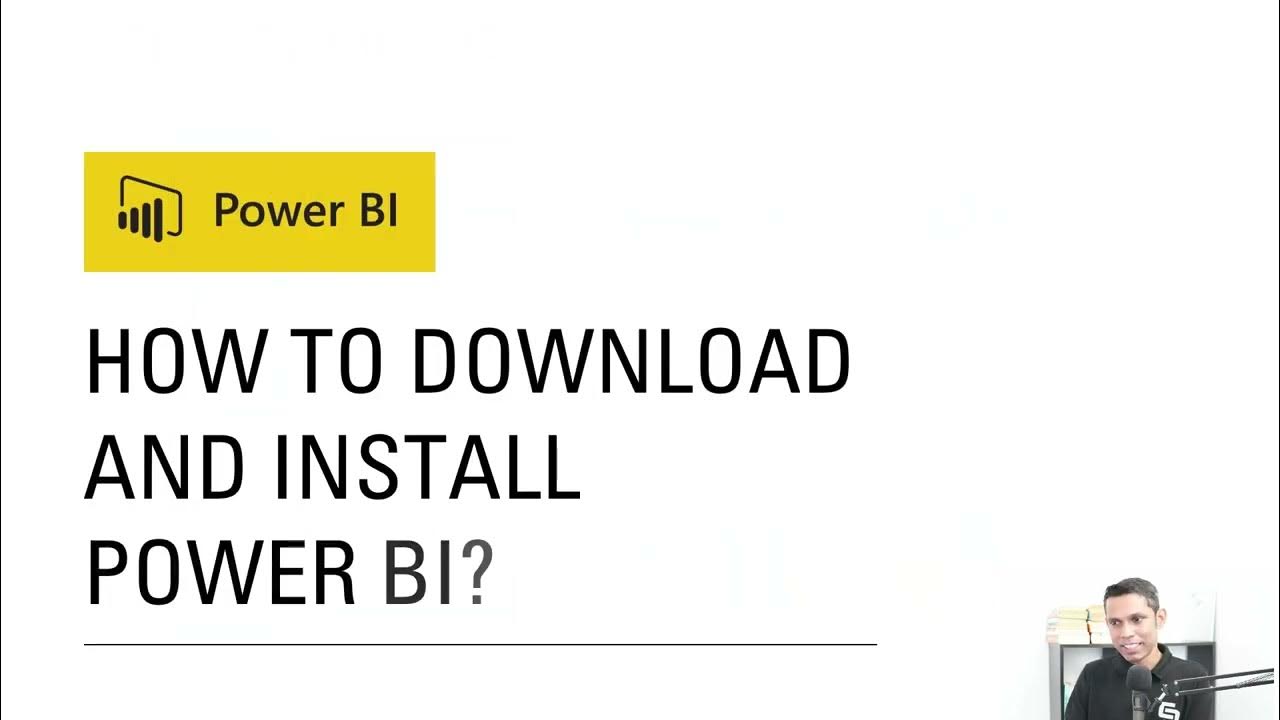
1 Power BI Introduction

How to use Microsoft Power BI - Tutorial for Beginners
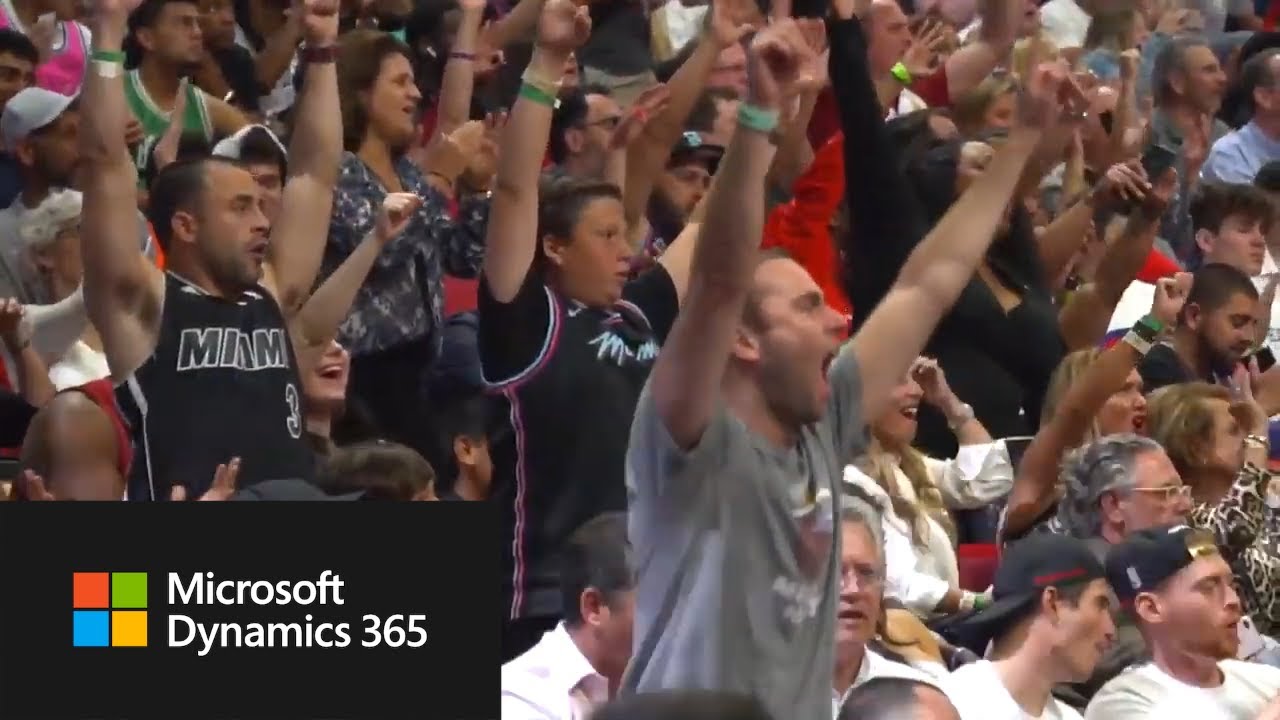
Miami HEAT energizes fans with Microsoft Dynamics 365 and Adobe
5.0 / 5 (0 votes)
