tutorial laravel livewire - part 1
Summary
TLDRIn this tutorial, the speaker introduces Laravel Livewire, a package that allows the creation of dynamic front-end components using PHP, without needing JavaScript. The video covers setting up a new Laravel 10 project, installing Livewire, and creating a simple component called 'Clicker'. The tutorial demonstrates adding interactivity, like a button click event handler, to the component. The speaker walks viewers through the process step-by-step, highlighting key concepts such as Livewire components, routing, and live interactions. This guide provides a straightforward introduction to using Livewire for building dynamic applications.
Takeaways
- 😀 Laravel Livewire is a Laravel package that allows you to create interactive frontend components using only PHP, without needing JavaScript.
- 😀 Livewire makes it possible to implement dynamic features, such as a search bar, that updates without reloading the page.
- 😀 With Livewire, developers can create interactive components like search bars with ease, unlike traditional PHP which requires form submissions and page reloads.
- 😀 The tutorial demonstrates how to set up a Laravel 10 project and create a Livewire component with ease.
- 😀 The project is named 'Liveveritas' but can be given any name, showcasing the flexibility in naming the project.
- 😀 The tutorial uses Composer to install the Livewire package into a Laravel project, ensuring the package is available for creating interactive components.
- 😀 A component can be created using the 'php artisan livewire make' command, followed by the component's name, such as 'clicker'.
- 😀 After creating the component, the tutorial shows how to view it in the app, and how to replace the default Laravel view with your custom Livewire component.
- 😀 The tutorial demonstrates how to add basic functionality to a button in the 'clicker' component by creating a 'handleClick' function.
- 😀 The tutorial includes inspecting the page's XHR section to confirm that the Livewire component is working and the interaction is successful.
Q & A
What is Livewire in Laravel?
-Livewire is a Laravel package that allows you to create interactive or dynamic frontend components using PHP, without needing to write JavaScript. It simplifies tasks like real-time search or dynamic interactions on a webpage.
What is the purpose of the tutorial in the video?
-The tutorial aims to introduce the basic steps of creating a Laravel project and using Livewire to build dynamic frontend components. It covers installation, component creation, and simple interactivity like a click event.
How do you create a new Laravel 10 project?
-To create a new Laravel 10 project, you can use the 'composer create-project --prefer-dist laravel/laravel <project_name>' command. In the video, the project is named 'liveveritas'.
What is the first step to use Livewire in a Laravel project?
-The first step is to install Livewire by running the 'composer require livewire/livewire' command in your Laravel project directory.
How do you create a Livewire component?
-To create a Livewire component, use the 'php artisan livewire:make <component_name>' command. For example, the video creates a component named 'clicker'.
Where are the Livewire component files located?
-The Livewire component files are located in two places: 'app/Http/Livewire' for the PHP logic and 'resources/views/livewire' for the Blade view file.
How do you render a Livewire component in a Blade view?
-To render a Livewire component in a Blade view, you use the '@livewire' directive followed by the component's name. In the video, the component 'clicker' is rendered using '@livewire('clicker')'.
How do you add a button with interactivity in Livewire?
-To add interactivity, define a public method in the component's PHP file (e.g., 'handleClick'). Then, bind it to an event using 'wire:click' on the button in the Blade view file.
What does the 'wire:click' directive do?
-The 'wire:click' directive in Livewire binds a button click event to a method in the Livewire component. When the button is clicked, the corresponding method is triggered without needing to reload the page.
What does the tutorial demonstrate with the 'clicker' component?
-The tutorial demonstrates how to create a simple 'clicker' component where a button triggers an action (a function) in the Livewire component when clicked, showing the basics of interactive behavior in Livewire.
Outlines

このセクションは有料ユーザー限定です。 アクセスするには、アップグレードをお願いします。
今すぐアップグレードMindmap

このセクションは有料ユーザー限定です。 アクセスするには、アップグレードをお願いします。
今すぐアップグレードKeywords

このセクションは有料ユーザー限定です。 アクセスするには、アップグレードをお願いします。
今すぐアップグレードHighlights

このセクションは有料ユーザー限定です。 アクセスするには、アップグレードをお願いします。
今すぐアップグレードTranscripts

このセクションは有料ユーザー限定です。 アクセスするには、アップグレードをお願いします。
今すぐアップグレード関連動画をさらに表示

Laravel Livewire 3 Course for Beginners EP1

Digging Into Laravel Breeze's Livewire Stack: Starter Kits Options [Part 1/5]

Livewire or Vue.js: Which to Use When?
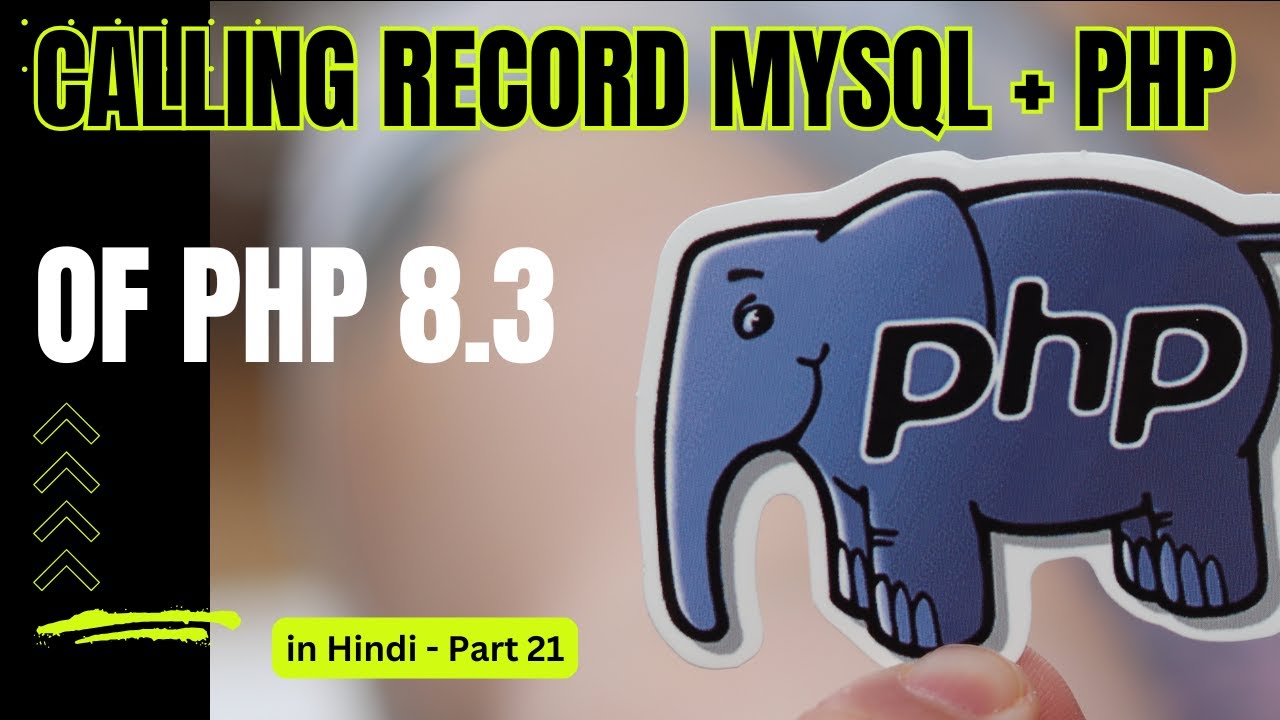
PHP & MySQLi for Web Development - Insert & Calling Record PHP + Mysql - Part 21

Front-end vs. Back-end

How to Create a Cloud-Based POS System Using ChatGPT AI | HTML, CSS, JS, PHP, MySQL | website
5.0 / 5 (0 votes)
