Teknologi Layanan Jaringan - SMK Kelas 12 TKJ (part#1)
Summary
TLDRThis video tutorial focuses on configuring VoIP systems using Breaker 1.4, a Linux-based firmware. The instructor walks through the installation of the virtual machine with VMware, explaining key steps like selecting the appropriate operating system version, setting up the virtual disk, and configuring memory and network settings. The goal is to demonstrate VoIP functionality, providing a hands-on experience for students, even in remote learning scenarios. The tutorial also emphasizes the importance of understanding network configurations and VoIP applications like X-ride, aiming to equip students with practical skills for creating and managing VoIP servers and communication systems.
Takeaways
- 😀 The lesson focuses on configuring a VoIP system using Breaker 1.4, VMware, and other tools like X-ride.
- 😀 VoIP (Voice over Internet Protocol) allows communication over the internet, and its setup can be demonstrated using virtual environments.
- 😀 The primary objective is to teach how VoIP systems work and how they can be configured, even remotely during the pandemic.
- 😀 Students are expected to use VMware or VirtualBox to simulate the installation and configuration of the VoIP system.
- 😀 The Breaker 1.4 ISO file and X-ride application (softphone) are essential components for the practical demonstration.
- 😀 The configuration of the VoIP system requires setting up a Linux virtual machine (VM) with specific network settings and memory configurations.
- 😀 Students need to download and store necessary files in designated folders to avoid losing data when the machine is shut down or restarted.
- 😀 The system setup involves selecting the appropriate virtual disk storage and memory settings for the VoIP server.
- 😀 The Bridge network connection type is essential to ensure proper communication between the virtual machine and the physical network.
- 😀 After installation and configuration, students should be able to use the VoIP system for communication, even with remote classmates or instructors.
Q & A
What is the primary focus of the lesson in the provided transcript?
-The lesson primarily focuses on setting up and configuring a VoIP system using Breaker 1.4, as well as understanding the basics of network configuration and virtual machine setups.
What is VoIP, and why is it relevant in this lesson?
-VoIP stands for Voice over Internet Protocol, and it is a technology that allows voice communication over the internet. It is relevant in this lesson as students learn how to set up and configure a VoIP system for effective communication, especially useful in remote learning environments.
What software applications are recommended for the VoIP configuration in this lesson?
-The recommended software applications are Breaker 1.4 (for VoIP system configuration), X-Ride (a softphone application), and VMware Workstation 15 Pro or Oracle VM VirtualBox for creating virtual machines.
Why is the instructor emphasizing the use of virtual machines in this lesson?
-The instructor emphasizes the use of virtual machines to simulate the setup of a VoIP system without needing physical hardware. This allows students to practice network configuration and VoIP setup in a controlled, virtualized environment.
What are the two main configurations discussed for setting up a virtual machine?
-The two main configurations are: 'Typical' configuration, which is recommended and automatic, and 'Custom' configuration, which provides more flexibility and control over the setup.
What should students do if the ISO file for Breaker is not automatically detected during setup?
-Students should manually browse and select the ISO file for Breaker by directing the virtual machine setup to the folder where the Breaker ISO is stored.
What is the recommended memory allocation for the virtual machine during the configuration?
-The instructor recommends setting the memory allocation for the virtual machine to at least 2GB to ensure smooth operation of the VoIP system.
What is the significance of the 'Bridge' network adapter option during the virtual machine setup?
-The 'Bridge' network adapter option connects the virtual machine directly to the physical network, allowing it to communicate as if it were a physical device on the network, which is crucial for proper VoIP functionality.
What troubleshooting step is mentioned when the system doesn't proceed during the virtual machine configuration?
-If the system doesn't proceed, students are advised to press 'Ctrl + Alt + Del' to return to the virtual machine interface and continue the configuration process.
What is the primary purpose of configuring the Breaker VoIP system in this lesson?
-The primary purpose is to teach students how to configure a working VoIP system for communication, which can be applied in real-life scenarios such as remote learning or office communication systems.
Outlines

このセクションは有料ユーザー限定です。 アクセスするには、アップグレードをお願いします。
今すぐアップグレードMindmap

このセクションは有料ユーザー限定です。 アクセスするには、アップグレードをお願いします。
今すぐアップグレードKeywords

このセクションは有料ユーザー限定です。 アクセスするには、アップグレードをお願いします。
今すぐアップグレードHighlights

このセクションは有料ユーザー限定です。 アクセスするには、アップグレードをお願いします。
今すぐアップグレードTranscripts

このセクションは有料ユーザー限定です。 アクセスするには、アップグレードをお願いします。
今すぐアップグレード関連動画をさらに表示

Simulasi VoIP Server softswitch pbx - Cisco Packet Tracer
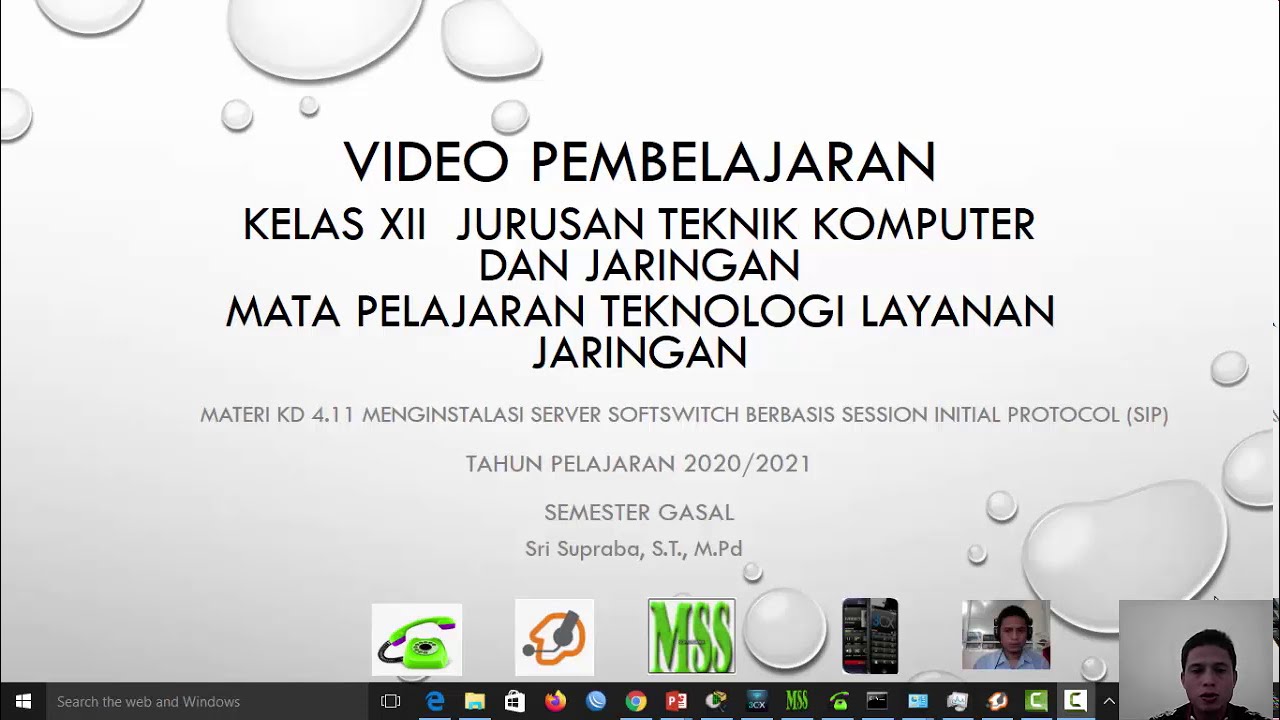
Video Instalasi Server Softswitch Berbasis Session Initial Protocol (SIP)

Capacity Planning
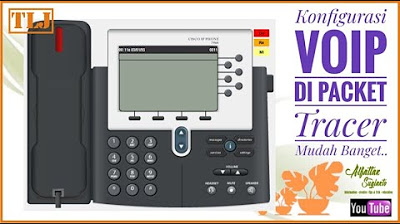
Cara Konfigurasi VoIP Pada Cisco Packet Tracer Terbaru || Command Line Interface CLI
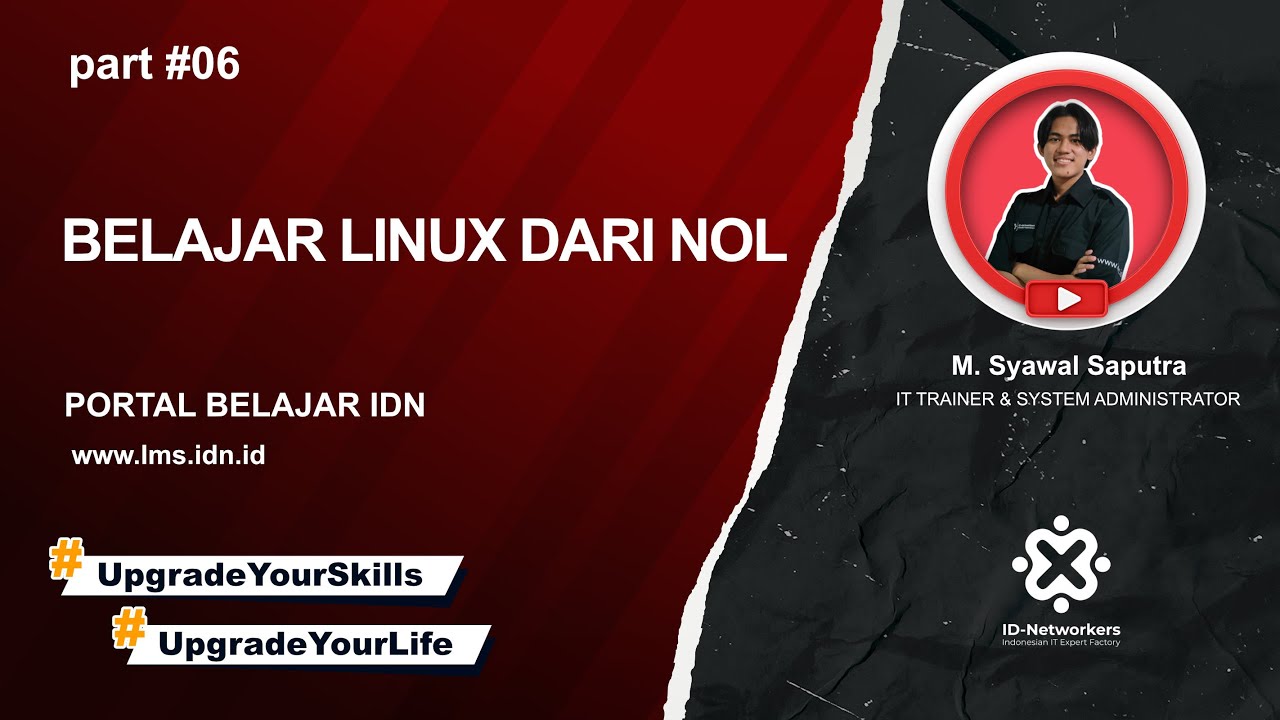
6. Basic Networking
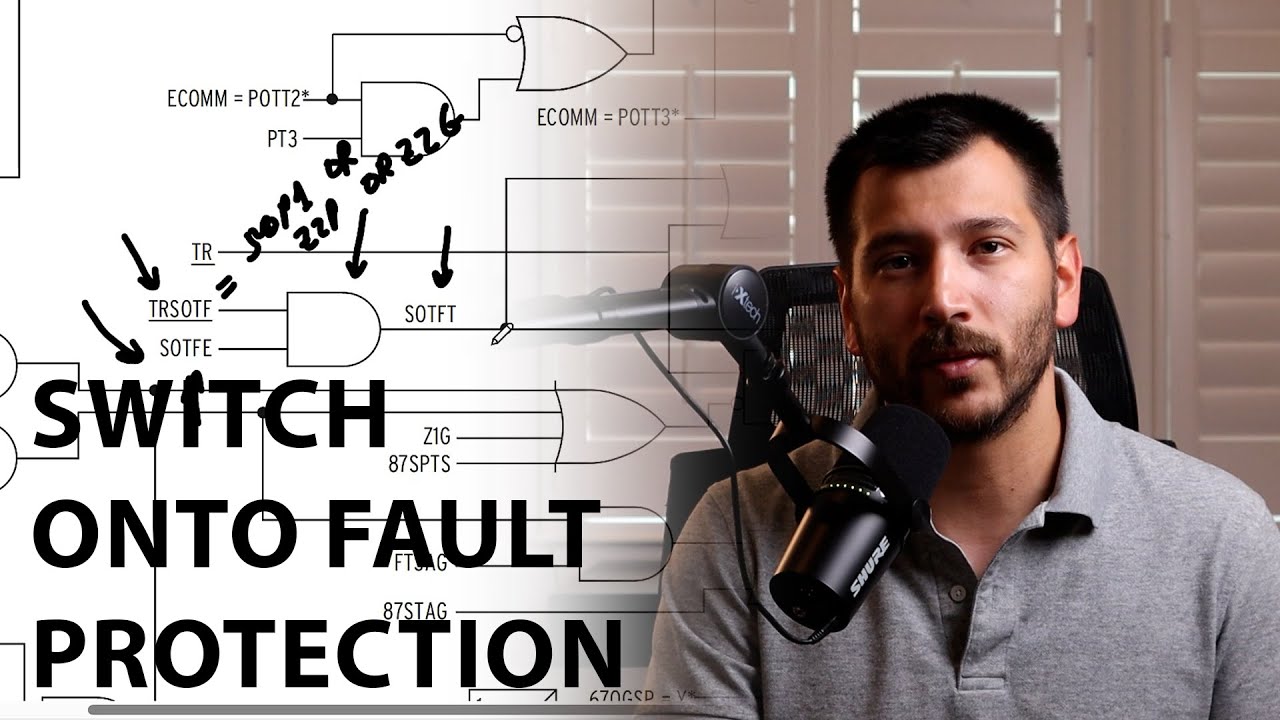
Switch-Onto-Fault (SOTF) Scheme Basics | Example Using the SEL-411L Protective Relay
5.0 / 5 (0 votes)
