Capacity Planning
Summary
TLDRIn this tutorial, the presenter explains the process of capacity planning using a specific software tool for network configuration. The steps involve setting up transmitters, defining relations between sites, configuring traffic parameters for services like VoIP, and managing user profiles. The video also highlights the creation of simulation maps to assess network traffic and ensure optimal service performance. The presentation is practical, with a focus on traffic management, simulation, and adjustments for network optimization, particularly in the context of mobile networks and VoIP services.
Takeaways
- 😀 Introduction: The speaker introduces themselves as Keikhlasan from class 3 DCT at Politeknik Negeri Malang, providing context for the video on capacity planning.
- 😀 Overview: The speaker discusses the continuation of a previous video about overtraining and configuration of the Advan file.
- 😀 Initial Configuration: The speaker demonstrates the creation of a new transmitter and checks for relations between sites in the software (Atoll).
- 😀 Relationship Setup: The speaker explains how to set up relationships between transmitters using the software’s automatic location feature.
- 😀 Adjusting Parameters: The speaker sets parameters such as the transmitter power to 3000 and adjusts other configurations to optimize coverage.
- 😀 Traffic Parameters: The speaker describes the setup of traffic parameters, creating new services for different types of data traffic (VoIP, data, etc.).
- 😀 User Profile Creation: A new user profile is created with specific configurations for services like VoIP and the mobile terminal used for services.
- 😀 Environment Setup: The environment for the network is set up, including specifying mobility and subscriber information.
- 😀 Traffic Mapping: The speaker discusses the process of creating a traffic map, emphasizing the prediction of traffic patterns and conditions in the network.
- 😀 Simulation Process: The speaker runs a simulation to test the network setup and observes results like the percentage of traffic handled successfully.
- 😀 Final Review: The speaker reviews the network setup, checking whether services like VoIP are connected properly and checking for any failed connections or issues.
Q & A
What is the main topic of the video?
-The main topic of the video is capacity planning, specifically related to configuring and optimizing network systems using certain software tools.
What software is mentioned in the video for capacity planning?
-The video references using a software called 'Atol' for capacity planning and network simulation.
What is the purpose of creating relations between sites in the software?
-Creating relations between sites helps to establish connections and configurations that enable the system to work together effectively across multiple locations.
What was changed in the settings to adjust the machine's configuration?
-The configuration was modified by adjusting the value to Rp3.000 to cover a 10% margin, helping optimize the network capacity.
How does the user modify the traffic parameters for VoIP service?
-The user modifies the traffic parameters for VoIP by setting specific values for the bandwidth, priority, and other factors such as upload and download speeds, and the type of service (VoIP).
What are the key factors when creating a user profile in the software?
-Key factors when creating a user profile include selecting the appropriate service (e.g., VoIP), setting bandwidth values, and determining the terminal device used for the service.
What is the importance of environment parameters in network simulations?
-Environment parameters are crucial because they define the geographical and technical conditions under which the network will operate, affecting the accuracy and relevance of the simulation.
What does the traffic map simulation do?
-The traffic map simulation is used to visualize how traffic will flow across the network, helping identify potential congestion points or inefficiencies within the system.
How does the system determine whether a service is active or not?
-The system determines the status of a service by checking the connection status, where green indicates an active service, red means no service, and black indicates no connection.
Why does the video mention the importance of traffic maps and environment settings?
-Traffic maps and environment settings are crucial for accurately modeling network behavior and predicting how different parameters will affect the system's performance and user experience.
Outlines

This section is available to paid users only. Please upgrade to access this part.
Upgrade NowMindmap

This section is available to paid users only. Please upgrade to access this part.
Upgrade NowKeywords

This section is available to paid users only. Please upgrade to access this part.
Upgrade NowHighlights

This section is available to paid users only. Please upgrade to access this part.
Upgrade NowTranscripts

This section is available to paid users only. Please upgrade to access this part.
Upgrade NowBrowse More Related Video

UKK TKJ Paket 2 Tahun 2025 Full Versi Cepat

Cara Download & Install Microsoft Office Secara Gratis dan Legal.
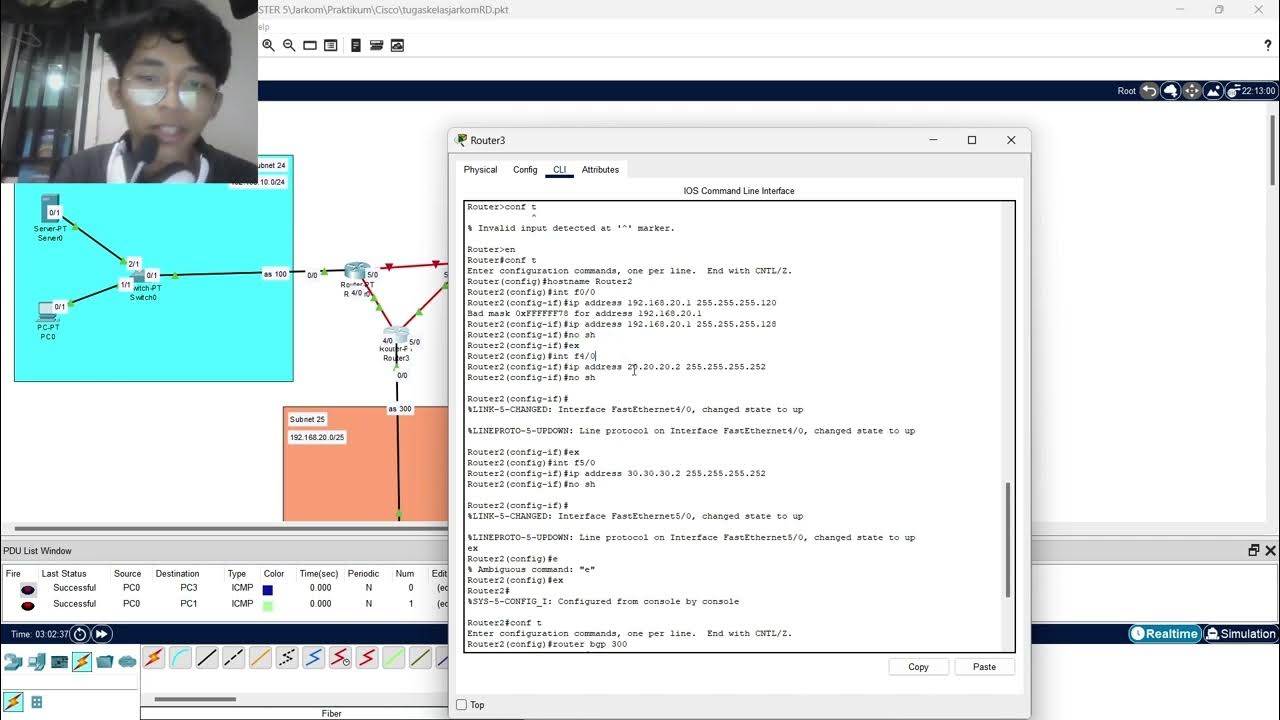
Tugas Routing BGP pada Cisco Packet Tracer Jarkom RB Akhdan Arif Prayoga

Cara Konfigurasi Firewall (memblokir IP dan memblokir situs web) menggunakan Cisco Packet Tracer
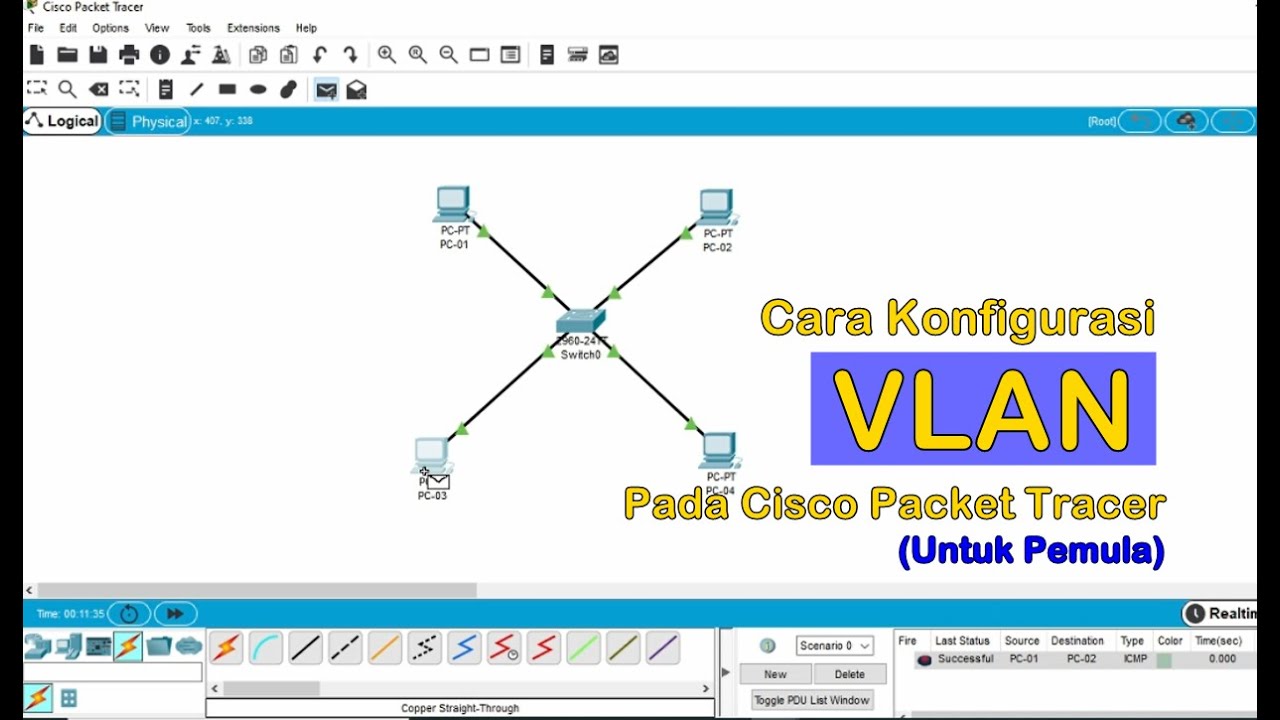
Tutorial - Cara Konfigurasi VLAN pada Cisco Packet Tracer (Untuk Pemula)

cara membangun jaringan jenis topologi star, 1 server, 1 switch, 4 pc pada cisco packet tracer
5.0 / 5 (0 votes)