Teknik Handal UI/UX Design dengan Figma (Eps 7)
Summary
TLDRThis video introduces Figma, a popular online product design tool used by UI and UX designers. It highlights key features like real-time collaboration, the ability to handle multiple workspaces, and the ease of creating and managing design variants. Figma also integrates tools like Inspect for engineers, a community for resources, and various plugins to enhance design workflows. The video discusses different subscription packages, including free and paid options, to cater to individual users, educators, and large enterprises. Figma is a versatile tool perfect for collaborative design projects, offering flexibility and efficiency for teams.
Takeaways
- 😀 Figma is a popular online tool for UI/UX design, accessible on Windows, Mac, Android, and iOS.
- 😀 Real-time collaboration is a core feature, allowing teams to work on a project simultaneously from different locations.
- 😀 Figma supports multiple accounts and workspaces, enabling designers to manage different projects and references in one view.
- 😀 The 'Variants' feature helps organize and group different design states (e.g., default vs. clicked states for icons).
- 😀 The 'Inspect' feature helps engineers view detailed design information like color codes, pixel sizes, and technical specs.
- 😀 Figma Community allows users to access and share design resources such as illustrations and wireframes.
- 😀 The 'Auto Flow' feature simplifies the process of designing user flows.
- 😀 The 'Color Palette' tool helps designers choose colors efficiently, either by code or name.
- 😀 Figma integrates useful plugins like Unsplash, allowing designers to add free-to-use images into their designs.
- 😀 Figma offers various pricing plans: Free (Starter), Professional ($12-15/month), Educational (free for students), Organization ($45/month), and Enterprise ($75/month).
- 😀 The Professional plan unlocks unlimited projects and advanced features like version history and team libraries, while the Enterprise plan offers the highest security and management flexibility.
Q & A
What is Figma and what makes it unique compared to other UI/UX design applications?
-Figma is an online-based UI and UX design tool that allows for real-time collaboration. Unlike other design tools, Figma enables multiple users to work on the same project simultaneously, making it ideal for team-based projects.
How does Figma support real-time collaboration among design teams?
-Figma allows multiple users, including designers, engineers, and product managers, to work on a project at the same time. Changes are updated in real-time, and team members can leave feedback, making collaboration seamless and efficient.
What is the role of 'Variants' in Figma, and how does it help designers?
-Variants in Figma allow designers to group different states of an element (like a button) for easy management. For example, a 'Like' button might have a default state (gray) and a clicked state (blue). Variants help organize and locate these elements quickly within the project.
How can Figma be used across different platforms and devices?
-Figma is an online design tool that works on Windows and Mac OS systems. It also supports mobile devices with Android or iOS, where users can download the companion app 'Figma Mirror' to test prototypes.
What is the purpose of the 'Inspect' feature in Figma?
-The 'Inspect' feature in Figma provides developers with detailed technical data about a design, including color codes, pixel sizes, and other specifications, to help them implement the design accurately into the final product.
How does the Figma community contribute to the platform?
-Figma’s community feature allows users to access and share resources, such as illustrations, wireframes, and design components. Users can explore other designs and find inspiration or useful elements for their own projects.
What are some of the key plugins available in Figma, and how do they enhance the design process?
-Figma offers several plugins, including Click Motion (for adding animations) and Unsplash (for easily adding high-quality, royalty-free images). These plugins help speed up the design process and integrate external resources seamlessly.
What is the pricing structure for Figma, and what features do the different plans offer?
-Figma has several pricing tiers: the 'Starter' plan is free with limited to 3 projects; the 'Professional' plan costs $12-$15/month and offers unlimited projects and advanced features; the 'Educational' plan is free for students and educators with verification; the 'Organization' plan costs $45/month and is ideal for companies; and the 'Enterprise' plan, priced at $75/month, provides the highest level of flexibility and security.
Can students and educators access Figma for free?
-Yes, students and educators can access Figma for free through the 'Educational' plan, but they need to be verified by Figma and belong to an institution that is eligible for this plan.
What are the benefits of using the 'Organization' plan for companies?
-The 'Organization' plan, priced at $45/month, is designed for companies with large-scale design needs. It includes features like file management, which allows easy access to design components such as fonts and icons from previous products created within the organization.
Outlines

このセクションは有料ユーザー限定です。 アクセスするには、アップグレードをお願いします。
今すぐアップグレードMindmap

このセクションは有料ユーザー限定です。 アクセスするには、アップグレードをお願いします。
今すぐアップグレードKeywords

このセクションは有料ユーザー限定です。 アクセスするには、アップグレードをお願いします。
今すぐアップグレードHighlights

このセクションは有料ユーザー限定です。 アクセスするには、アップグレードをお願いします。
今すぐアップグレードTranscripts

このセクションは有料ユーザー限定です。 アクセスするには、アップグレードをお願いします。
今すぐアップグレード関連動画をさらに表示
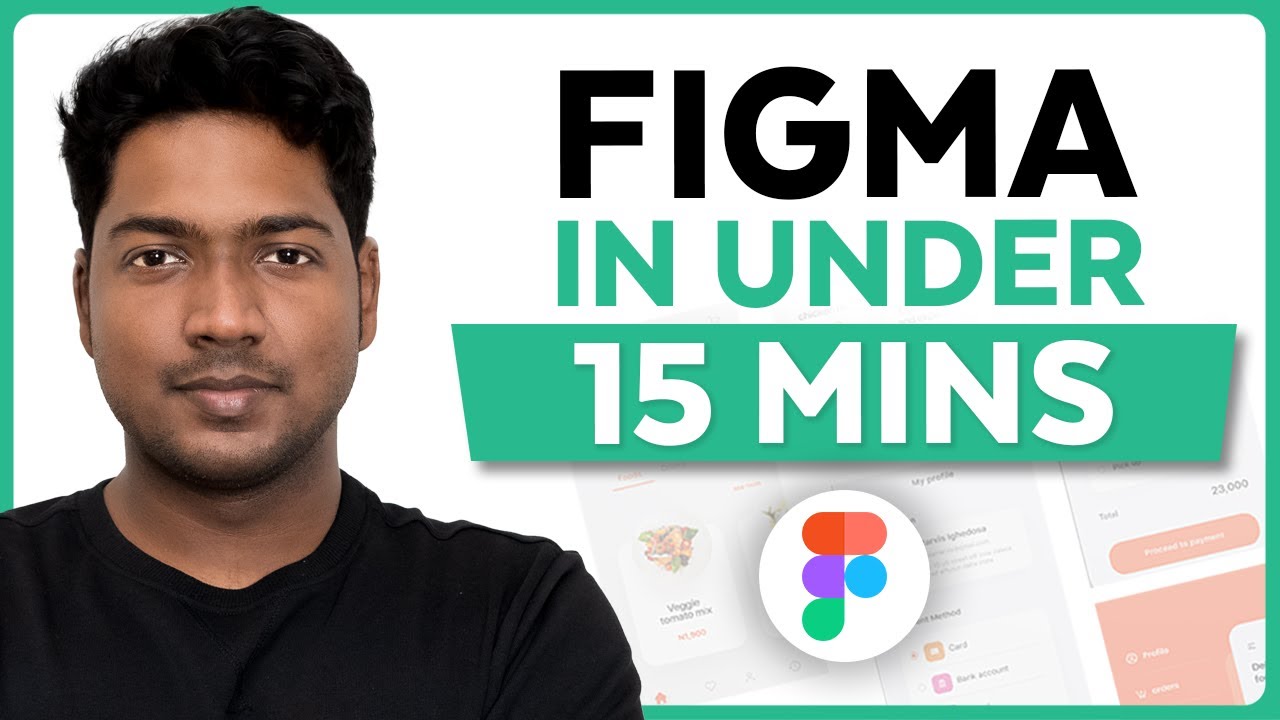
Master Figma UI Design in 15 Minutes | This Tutorial Is For You!

Mengenal UI/UX Design

If I Started UI/UX Design in 2024, I'd Do This! | Saptarshi Prakash

guia definitivo para iniciar em UI & UX em 2025 + roadmap🎁

¿Qué es diseño gráfico, diseño UX y diseño UI?
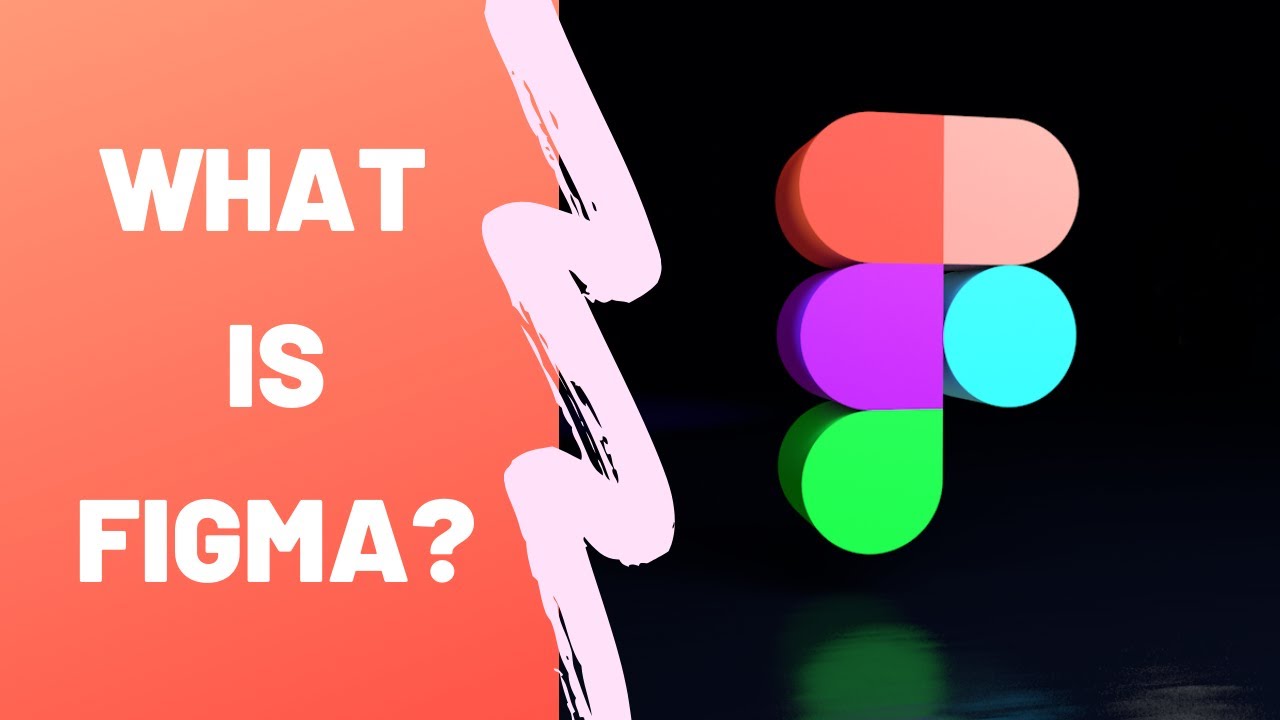
What is Figma - Figma for UX/UI Design tutorial [Lesson 2]
5.0 / 5 (0 votes)
