menyalakan lampu dengan tepuk tangan arduino
Summary
TLDRIn this tutorial, the presenter demonstrates how to create a circuit to turn on a lamp using a sound sensor with an Arduino. The process involves connecting components such as the Arduino UNO, sound sensor, relay, and jumper wires, followed by programming the microcontroller to process the sound input and trigger the lamp. Viewers are guided step-by-step through the wiring and setup, and are encouraged to upload the provided code to their Arduino. The video is designed to be beginner-friendly, making it easy for users to replicate the project and learn about sound detection in circuits.
Takeaways
- 😀 The video demonstrates how to create a circuit that turns on a light using a sound sensor.
- 😀 The sound sensor detects high-pitched sounds and sends a 'high' signal to the microcontroller.
- 😀 The microcontroller processes the 'high' signal and triggers the light to turn on.
- 😀 The components used in the project include Arduino Uno, a sound sensor, a relay, and jumper wires.
- 😀 The assembly involves connecting the sound sensor's 5V and ground to the Arduino and configuring the sensor's output pin.
- 😀 The relay module needs to be connected to both the Arduino and the light to control the power supply.
- 😀 The relay's input pin connects to pin 3 on the Arduino, enabling it to control the light's status.
- 😀 The tutorial encourages viewers to subscribe to the channel for more similar projects.
- 😀 A description link to the necessary files for the project is provided in the video description.
- 😀 Viewers are instructed to open the Arduino IDE and upload the code to the Arduino board to complete the project setup.
Q & A
What is the main purpose of the circuit in the video?
-The main purpose of the circuit is to control a light using a sound sensor. When the sensor detects a loud sound, it sends a high signal to the microcontroller, which then processes this signal to turn the light on.
Which components are used in the circuit described in the video?
-The components used in the circuit are an Arduino Uno, a relay, a sound sensor, jumper wires, and a light bulb.
What does the sound sensor do in the circuit?
-The sound sensor detects high-pitched sounds. When it detects such a sound, it sends a high signal to the microcontroller, which then triggers the relay to turn on the light.
How is the sound sensor connected to the Arduino Uno?
-The sound sensor is connected to the 5V and GND pins on the Arduino Uno. The sensor’s output is connected to a digital input pin on the Arduino.
What role does the relay play in this circuit?
-The relay acts as a switch that controls the power to the light. It is activated when the microcontroller receives a high signal from the sound sensor, turning the light on.
Which pin on the Arduino Uno controls the relay?
-The relay is connected to pin 3 on the Arduino Uno.
What is the function of the 'upload' action in the video?
-The 'upload' action in the video refers to transferring the program from the computer to the Arduino Uno. This is done through the Arduino IDE to ensure the microcontroller runs the desired code.
Is the circuit powered by a separate power source or from the Arduino?
-The circuit is powered using the 5V and GND pins from the Arduino Uno. The sound sensor and relay both draw power from the Arduino.
How does the program determine when to turn the light on?
-The program continuously monitors the input from the sound sensor. When the sensor detects a loud sound, it sends a high signal to the Arduino, which processes it and activates the relay to turn on the light.
What should be done before uploading the code to the Arduino?
-Before uploading the code, the user should ensure that the Arduino Uno is properly connected to the computer and that the correct board and port are selected in the Arduino IDE.
Outlines

このセクションは有料ユーザー限定です。 アクセスするには、アップグレードをお願いします。
今すぐアップグレードMindmap

このセクションは有料ユーザー限定です。 アクセスするには、アップグレードをお願いします。
今すぐアップグレードKeywords

このセクションは有料ユーザー限定です。 アクセスするには、アップグレードをお願いします。
今すぐアップグレードHighlights

このセクションは有料ユーザー限定です。 アクセスするには、アップグレードをお願いします。
今すぐアップグレードTranscripts

このセクションは有料ユーザー限定です。 アクセスするには、アップグレードをお願いします。
今すぐアップグレード関連動画をさらに表示

Cara buat saklar Lampu sensor tepuk

Cara buat lampu otomatis 220 volt tanpa relay

Creating Automatic Lights Using Sound Sensors and Arduino Uno

HOW TO MAKE A OBJECT DETECTING SPECTACLES WITH ARDUINO FOR BLIND PERSONS 🔥💛 |
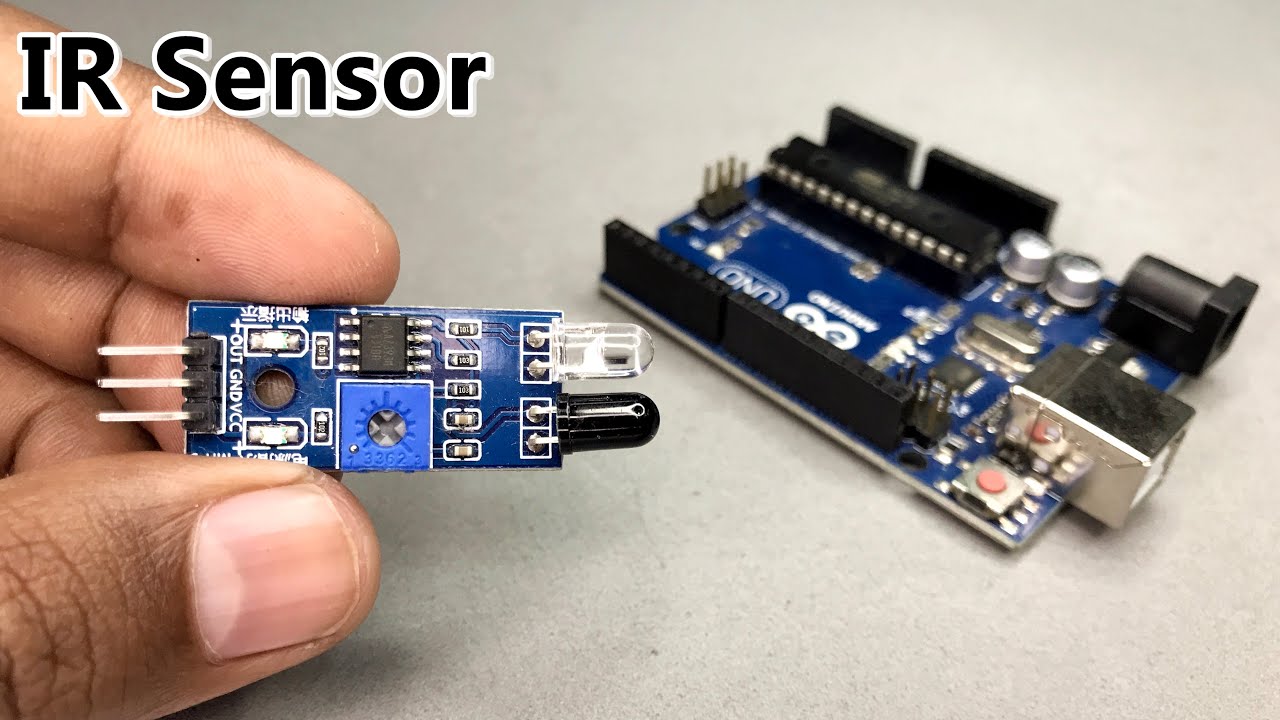
VERY EASY Arduino IR Sensor Tutorial for Beginners | IR Sensor Arduino Tutorial | Infrared Sensor

PROYEK ARDUINO PENYIRAM TANAMAN OTOMATIS DENGAN SENSOR KELEMBABAN TANAH SIMULASI TINKERCAD ARDUINO
5.0 / 5 (0 votes)
