01 - Membuat Database UKK RPL Website Galeri Foto
Summary
TLDRIn this tutorial, the instructor walks through the process of creating a photo gallery website as part of a competency exam for RPL (Rekayasa Perangkat Lunak) expertise. The task involves setting up a database for user management, photo albums, and photo management with functionalities like login, logout, registration, and photo upload. Detailed instructions are given for creating multiple tables (User, Album, Photo, Comment, and Like) and establishing relationships between them in the database. The video also covers database design, including setting primary keys, indexes, and auto-increments for proper data management.
Takeaways
- 😀 The topic of the video focuses on a competency test for RPL expertise, specifically on creating a photo gallery website.
- 😀 The website must be desktop-based and feature login, logout, registration, photo addition, deletion, and user privileges.
- 😀 The database design includes several interrelated tables to manage users, albums, photos, comments, and likes.
- 😀 The first table created is for users, with columns such as ID, username, password, email, full name, and address.
- 😀 The album table includes columns for album ID, name, description, creation date, and user ID, establishing a relationship with the user table.
- 😀 The photo table contains columns like photo ID, title, description, upload date, file location, and references album ID and user ID.
- 😀 The comment table holds columns for comment ID, photo ID, user ID, content, and comment date, with relationships to photo and user tables.
- 😀 The like table stores information on likes, with columns for like ID, photo ID, user ID, and like date, and also establishes relationships.
- 😀 After table creation, relationships are set up in the database design, linking user IDs, album IDs, photo IDs, and like IDs to ensure data integrity.
- 😀 The video demonstrates the process of creating these tables and setting relationships using a database design tool, ensuring proper indexing and foreign key constraints.
- 😀 The video concludes with an explanation of how to refresh and verify the established relationships between tables, marking the completion of the database setup.
Q & A
What is the main task described in the script?
-The main task is to develop a photo gallery website, with functionalities including user login, registration, photo management (adding, deleting), and a relational database structure.
What features are included in the website according to the script?
-The website features user authentication (login, logout, registration), photo management (add, delete photos), and user privilege control.
What kind of database is being used for this project?
-The project uses a relational database with tables for users, albums, photos, comments, and likes, where each table is related to others.
What is the structure of the 'user' table in the database?
-The 'user' table includes columns such as ID, username, password, email, full name, and address. The ID is an integer and serves as the primary key with auto increment enabled.
What are the columns in the 'album' table?
-The 'album' table contains columns like album ID, album name, description, creation date, and user ID. The album ID is the primary key with auto increment enabled.
How are the 'user' and 'album' tables related?
-The 'user' and 'album' tables are related through the 'user ID' column, where the 'album' table has a foreign key referencing the 'user' table.
What columns are included in the 'photo' table?
-The 'photo' table includes columns such as photo ID, title, description, upload date, file location, album ID, and user ID. The photo ID is the primary key with auto increment enabled.
What is the purpose of the 'comment' table?
-The 'comment' table is used to store comments made by users on photos. It includes columns like comment ID, photo ID, user ID, comment content, and comment date.
What is the role of the 'like' table in the database?
-The 'like' table tracks which users like which photos, with columns for like ID, photo ID, user ID, and like date.
How are the relationships between tables created in the database?
-Relationships between tables are created using foreign keys and indexes. For example, the 'user ID' in the 'album', 'photo', 'comment', and 'like' tables is a foreign key that relates to the 'user' table, and the 'album ID' in the 'photo' table relates to the 'album' table.
Outlines

このセクションは有料ユーザー限定です。 アクセスするには、アップグレードをお願いします。
今すぐアップグレードMindmap

このセクションは有料ユーザー限定です。 アクセスするには、アップグレードをお願いします。
今すぐアップグレードKeywords

このセクションは有料ユーザー限定です。 アクセスするには、アップグレードをお願いします。
今すぐアップグレードHighlights

このセクションは有料ユーザー限定です。 アクセスするには、アップグレードをお願いします。
今すぐアップグレードTranscripts

このセクションは有料ユーザー限定です。 アクセスするには、アップグレードをお願いします。
今すぐアップグレード関連動画をさらに表示
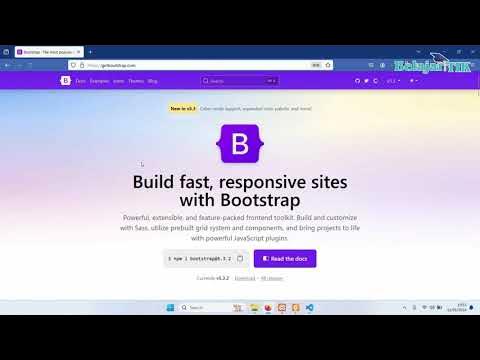
02 - Membuat Halaman Login dan Register UKK RPL Website Galeri Foto
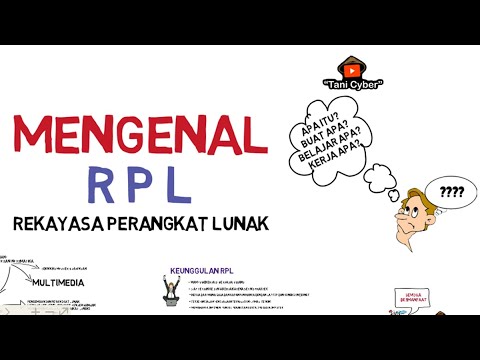
Mengenal Rekayasa Perangkat Lunak (RPL) salah satu jurusan atau program keahlian di SMK

Belajar Rekayasa Perangkat Lunak | 1. Intro

Pembahasan Soal Uji Kompetensi Keahlian TKJ Paket 2 Tahun 2025

Memahami Soal, Setting Database & Page Awal | UKK RPL 2024 - Aplikasi Perpustakaan Digital (Part 1)

Cara Mudah Membuat Pas Foto Pakai Jas di HP | Membuat Pas Foto Tanpa Proses Editing
5.0 / 5 (0 votes)
