NGINX Explained in 100 Seconds
Summary
TLDRNginx is a highly efficient web server and reverse proxy used for handling high-traffic websites. With its event-driven architecture, it can manage over 10,000 simultaneous connections. Nginx is commonly configured for tasks like serving static content, load balancing, caching, and securing traffic. Its configuration involves using directives within contexts, such as `http` and `location`, to define server behavior and routing. Key features include reverse proxying to other servers, SSL support, and serving static resources like HTML and images. Nginx's versatility and performance make it an essential tool for modern web infrastructure.
Takeaways
- 😀 Nginx acts as a gateway between the internet and your back-end infrastructure, handling web requests and routing them appropriately.
- 😀 When you visit a web app, your request first reaches the web server, which processes it and sends back the response.
- 😀 Nginx is commonly used for serving high-traffic websites, as it can handle over 10,000 simultaneous connections with its event-driven architecture.
- 😀 It is often used as a reverse proxy to distribute traffic to multiple backend servers, providing benefits like better load balancing, security, and caching.
- 😀 Nginx is typically installed on a Linux server, and its configuration files are found in the /etc directory.
- 😀 The configuration of Nginx is done using directives, which are key-value pairs or contexts that define how the server behaves.
- 😀 Most of the Nginx configuration is done within the 'http' context, where you define how the server handles web traffic and resources.
- 😀 Nginx is great for serving static content like images and HTML files, and it allows you to define multiple servers and their behavior in the configuration.
- 😀 The 'location' context is used to specify where to find different types of files (e.g., HTML or images) within the file system.
- 😀 A common Nginx configuration task includes setting up SSL certificates, URL rewrites, and reverse proxying to route traffic to different servers.
- 😀 By using the 'proxy_pass' directive, Nginx can redirect traffic to another server on the internet, enabling the creation of a reverse proxy with features like caching and load balancing.
Q & A
What role does nginx play in a web application's architecture?
-Nginx acts as a gateway between the internet and backend infrastructure, handling incoming requests and routing them to the appropriate resources on the server.
Why is nginx popular among high-traffic sites?
-Nginx is known for its event-driven architecture, allowing it to handle over 10,000 simultaneous connections efficiently, making it ideal for high-traffic websites.
What is the function of a web server like nginx when a user makes a request to a web application?
-The web server determines the requested resource, finds it on the server, and then sends it back as a response to the user.
How can you check if nginx is serving a request on a website?
-You can inspect the server header of a response in the Network tab of Chrome Developer Tools. If nginx is being used, it will typically appear in the server header.
What is a reverse proxy and how does nginx function as one?
-A reverse proxy is a server that distributes incoming traffic to multiple backend servers. Nginx acts as a reverse proxy by balancing the load between servers, providing security, caching, and better performance.
Where is nginx typically installed, and where can its configuration file be found?
-Nginx is usually installed on a Linux server, and its configuration file is typically located in the '/etc' directory.
What is the purpose of directives in nginx configuration?
-Directives in nginx configuration are key-value pairs that define the behavior of the server. They can be nested inside contexts, such as the global or HTTP context, to customize the server's functionality.
What is the main use of the http context in nginx configuration?
-The http context is used for configuring the handling of HTTP requests, including defining servers and their settings, such as where to find static content like HTML and images.
How does nginx serve static content like images and HTML?
-Nginx serves static content by defining server blocks within the http context and using the location context to point to the relevant directories for HTML, images, and other static files.
What happens when you replace the 'root' directive with 'proxy_pass' in nginx configuration?
-Replacing 'root' with 'proxy_pass' in the nginx configuration allows nginx to forward the request to a different server on the internet, effectively creating a reverse proxy setup that can handle caching, anonymity, and load balancing.
Outlines

このセクションは有料ユーザー限定です。 アクセスするには、アップグレードをお願いします。
今すぐアップグレードMindmap

このセクションは有料ユーザー限定です。 アクセスするには、アップグレードをお願いします。
今すぐアップグレードKeywords

このセクションは有料ユーザー限定です。 アクセスするには、アップグレードをお願いします。
今すぐアップグレードHighlights

このセクションは有料ユーザー限定です。 アクセスするには、アップグレードをお願いします。
今すぐアップグレードTranscripts

このセクションは有料ユーザー限定です。 アクセスするには、アップグレードをお願いします。
今すぐアップグレード関連動画をさらに表示

Part 1 - NGINX Web Server ( Installation & Configuration )

Nginx vs Apache Webservers: Main Differences
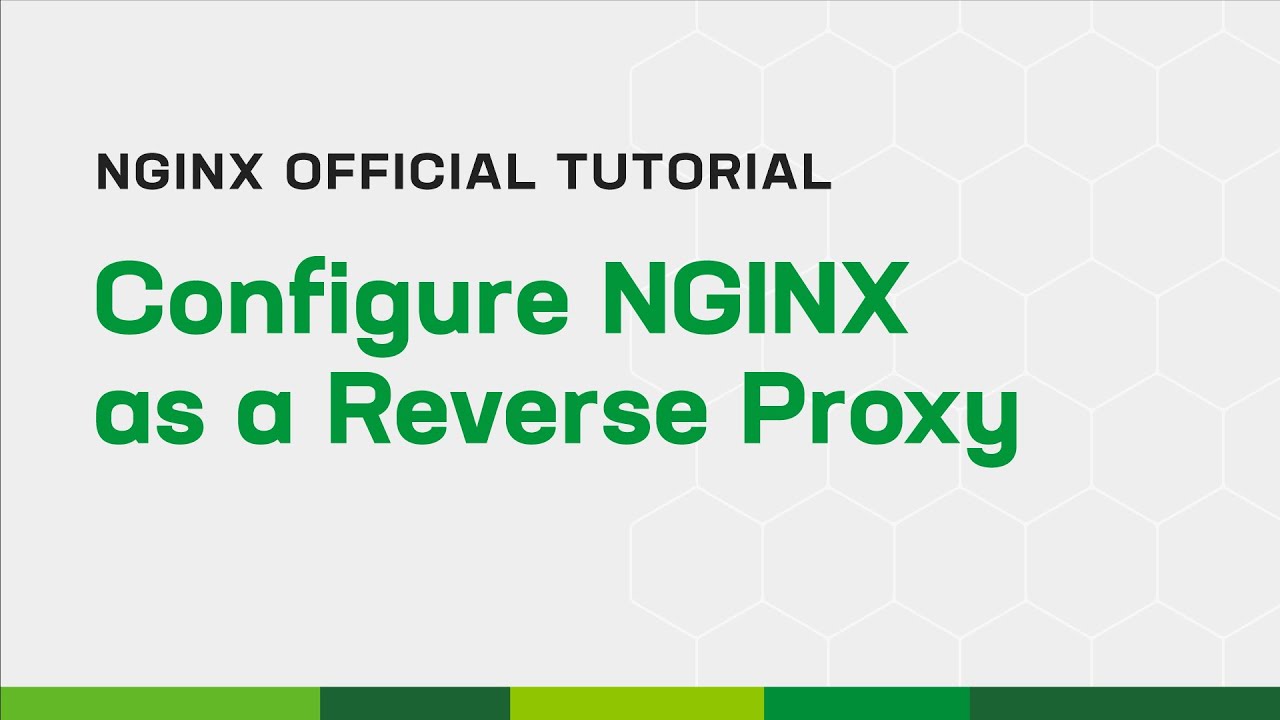
Configure NGINX as a Reverse Proxy
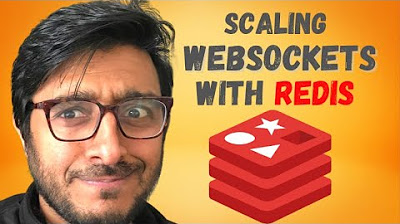
Scaling Websockets with Redis, HAProxy and Node JS - High-availability Group Chat Application

Pengertian Web Server

FREE Domain and SSL for Local Network | Nginx Proxy Manager on Docker - #13
5.0 / 5 (0 votes)
