What is Image Classification?
Summary
TLDRThis video explains AI-powered image classification, a key process in automating image data analysis. It covers the steps involved, from pre-processing data and detecting objects to training AI models and classifying images. The video introduces both single-label and multi-label classification, showing how AI can accurately categorize visual content. The importance of selecting the right tools, like Levity, is highlighted, offering users a no-code solution to automate workflows and improve efficiency in various industries. The script provides a clear, step-by-step breakdown of how image classification works and its real-world applications.
Takeaways
- 😀 Image classification is a crucial task in AI automation for organizing and interpreting large volumes of image and video data.
- 😀 AI-powered image classification helps categorize images based on various criteria, including content and context, such as time of day.
- 😀 Image classification models are typically trained using supervised learning, where the model is fed labeled image data (e.g., cats and dogs).
- 😀 Pre-processing is the first step in preparing image data for classification, ensuring it is clean, high-quality, and relevant for training.
- 😀 Object detection involves segmenting an image to locate and identify objects within it, which is key to understanding its content.
- 😀 Object recognition is the step where deep learning models identify specific patterns in an image, such as particular shapes or colors associated with different labels.
- 😀 Labeling the images in a dataset is an essential part of training AI models, as it allows the model to learn how to associate patterns with specific categories.
- 😀 Image classification algorithms compare observed image patterns to predefined classes, determining the most likely classification for a given image.
- 😀 Image classification can be either single-label (one label per image) or multi-label (multiple labels per image), depending on the use case.
- 😀 Integrating an image classification model into an AI workflow allows for automatic classification of new data, like adding newly classified images to a database or system.
- 😀 Tools like Levity make it easy to train image classification models without writing code, streamlining workflows across various industries such as fashion and manufacturing.
Q & A
What is image classification and why is it important?
-Image classification is the task of assigning labels to images or image groups based on specific criteria. It is essential for organizing and interpreting the massive amount of visual data generated worldwide, and is a key aspect of automation, particularly in AI applications.
How does image classification work in general?
-Image classification works by analyzing images with AI-based deep learning models that identify various features within the images, such as contents or time of day. These models are trained on labeled data, which allows them to make predictions and categorize new images.
What role do neural networks play in image classification?
-Neural networks play a crucial role in image classification by breaking down an image into abstract shapes and colors, helping the system hypothesize about the image’s content. The networks are trained on large datasets to improve accuracy over time.
What is the first step in the image classification process?
-The first step is pre-processing, which involves cleaning and preparing the data by removing deformities, enhancing key aspects of the image, and ensuring that all data is relevant and high-quality for training the AI model.
What is object detection in the context of image classification?
-Object detection refers to locating objects within an image. The process includes segmenting the image and determining the position of specific objects. For example, in fashion images, an algorithm could identify skirts or blouses by their location in the image.
What is the importance of data labeling in image classification?
-Data labeling is crucial because it helps the model learn by providing labeled images during the training phase. Accurate labels ensure that the model can recognize and classify objects correctly in new, unseen images.
What does object recognition involve in image classification?
-Object recognition involves identifying patterns and unique characteristics in an image. The AI model learns from labeled images to better understand the features associated with each label, which improves its accuracy in recognizing similar objects in the future.
What is the role of training data in the accuracy of image classification?
-Training data is essential for the accuracy of image classification. The more high-quality labeled data you provide to the AI model, the better the model will become at classifying images correctly. Large datasets allow the model to recognize more patterns and nuances in the data.
What happens during the object classification step?
-In the object classification step, the trained model uses the learned features to classify images into predefined categories. The model compares image patterns to known patterns in its training data and outputs a classification or probability for each image.
How does image classification connect to an AI workflow, and what is its practical application?
-Once the image classification process is complete, the model is connected to an AI workflow, which defines how the classified data is used. For example, the classified data might be automatically added to a spreadsheet, or integrated into a larger system, enhancing efficiency in industries like fashion or inventory management.
Outlines

このセクションは有料ユーザー限定です。 アクセスするには、アップグレードをお願いします。
今すぐアップグレードMindmap

このセクションは有料ユーザー限定です。 アクセスするには、アップグレードをお願いします。
今すぐアップグレードKeywords

このセクションは有料ユーザー限定です。 アクセスするには、アップグレードをお願いします。
今すぐアップグレードHighlights

このセクションは有料ユーザー限定です。 アクセスするには、アップグレードをお願いします。
今すぐアップグレードTranscripts

このセクションは有料ユーザー限定です。 アクセスするには、アップグレードをお願いします。
今すぐアップグレード関連動画をさらに表示
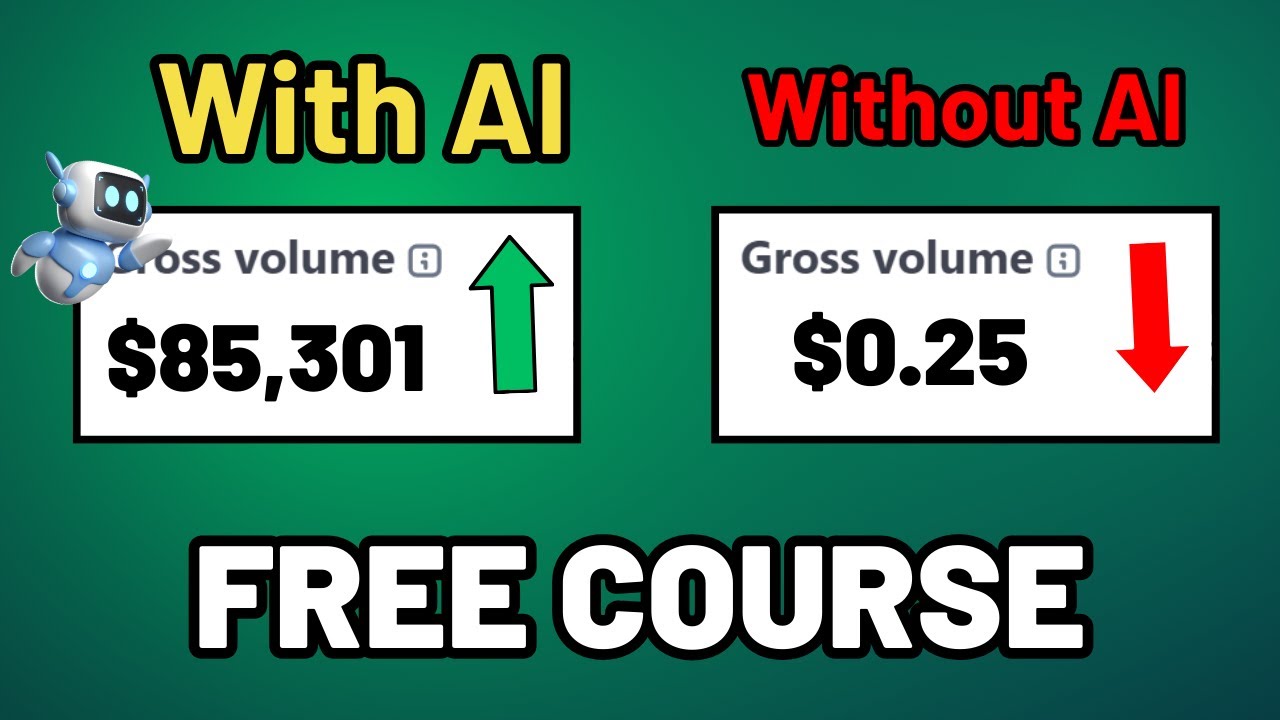
Digital Marketing with AI Free Course (20+ Practical Examples)

7 NEW FREE AI Tools That You Won’t Believe Exist (use responsibly)

How to Build a No-Code Text-to-Image Mobile/Web App Using Replit Code Agent
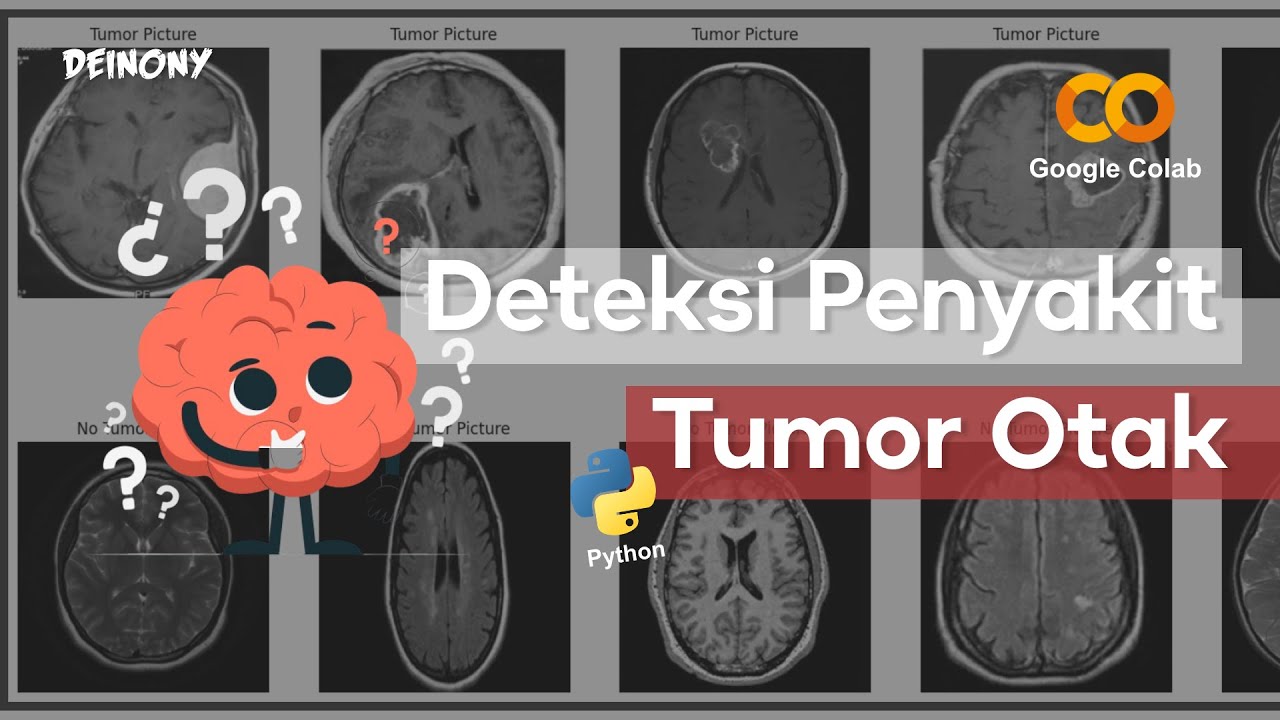
Prediksi Tumor Otak (Convolutional Neural Network) | Deep Learning Project 1

CapCut Tutorial: How to Create EPIC FILM with Ai
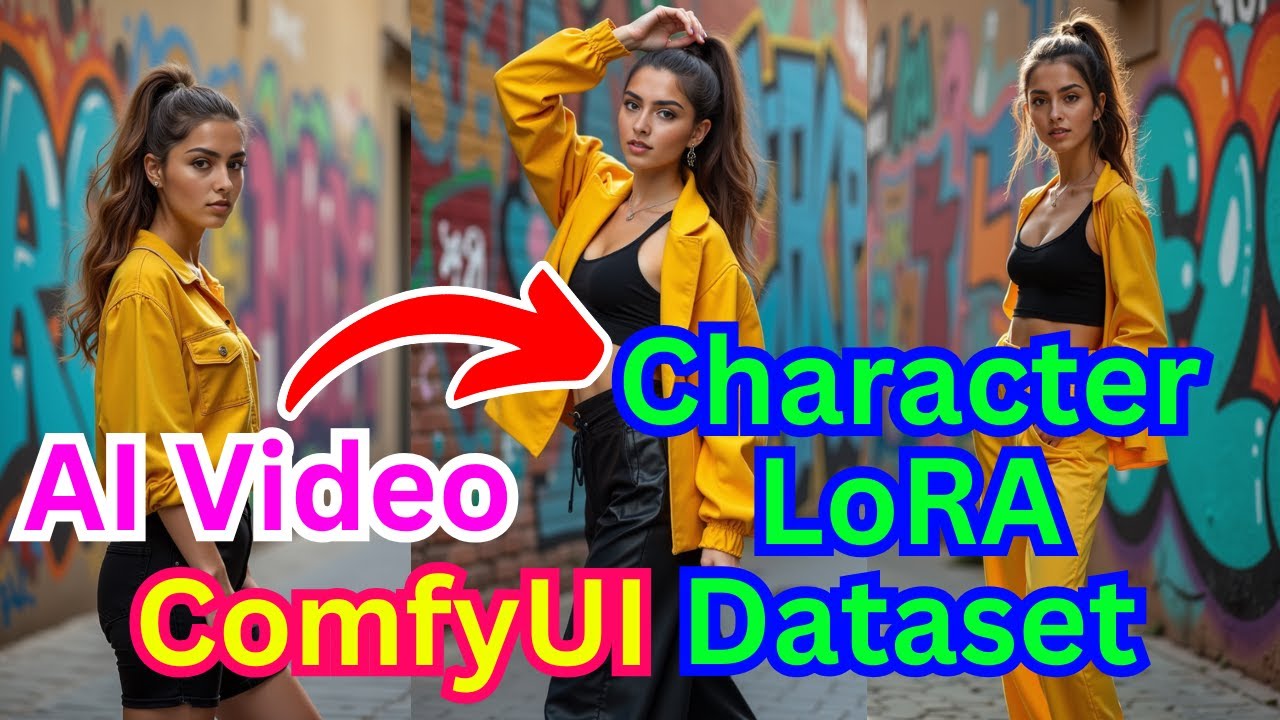
Wan 2.1 In ComfyUI - Create Character LoRA Dataset Using AI Video
5.0 / 5 (0 votes)
