5 Common UI Design Patterns | Part 3
Summary
TLDRThis video covers five essential UI design patterns every designer should know: buttons, image sliders, progress bars, range pickers, and date/time pickers. It explains how each pattern enhances user experience, from interactive buttons with various states to image sliders that save space while showcasing content. Progress bars help users track progress, while range pickers and date/time pickers streamline filtering and scheduling. With practical examples and insights, the video provides valuable knowledge for UI designers looking to improve their designs with tried and tested patterns.
Takeaways
- 😀 **Buttons are essential UI components** that guide user actions like clicking or tapping. They come in different styles: filled, outline, neutral, and with animations.
- 😀 **Buttons can have interactive states** such as active, hover, and loading states, and can incorporate icons for additional context.
- 😀 **Image sliders (or carousels)** are used to display content in a space-efficient way, often with controls for users to navigate through images.
- 😀 **Image sliders** often feature automatic transitions, but manual controls like arrows or dots allow users to engage with content at their own pace.
- 😀 **Progress bars** visually show users where they are in a process, such as form completion or loading times. They can include percentages, steps, or animated elements.
- 😀 **Progress bars are crucial in guiding users** by indicating how much progress has been made, often used in onboarding, forms, and content loading.
- 😀 **Slider controls (range pickers)** are widely used for filtering options like price ranges or dates. They allow users to select values within a specified range by dragging a slider.
- 😀 **Slider controls can be horizontal or vertical**, and are simple and intuitive for users to adjust preferences like price or filter settings.
- 😀 **Pickers** allow users to select multiple options, often for date and time selection. They are especially useful in scheduling applications.
- 😀 **Mobile pickers** often feature native scrolling options, making it easy for users to select dates, times, and ranges without complex input methods.
Q & A
What is the first UI design pattern discussed in the video?
-The first UI design pattern discussed is the button. It is a basic but essential UI component used to prompt users to take action, such as tapping or clicking.
What are some different types of button styles mentioned in the video?
-The video mentions several button styles, including filled styles, neutral styles, outline styles, and buttons with animations or loading icons.
What is the purpose of an image slider (carousel)?
-An image slider, also known as a carousel, is used to display content while saving space within the design. It allows users to view multiple images or pieces of content with minimal screen real estate.
How does an image slider enhance user experience?
-An image slider enhances the user experience by displaying multiple images or content within a limited area, often with animations and controls for navigation, making the interaction more dynamic and engaging.
What is the main function of a progress bar in UI design?
-A progress bar visually indicates the progress a user has made in a particular task or process, such as filling out a form, completing an onboarding process, or reading a blog post.
What are some variations of progress bars mentioned in the video?
-Variations of progress bars include those that show percentages, stepping stones, or dots. They can also be used in dashboards to indicate how much of a process or task has been completed.
What are slider controls or range pickers commonly used for in UI design?
-Slider controls or range pickers are commonly used for filtering options, such as setting preferences for bedrooms or price range on platforms like Zillow, or selecting ranges in applications like Expedia for flight bookings.
How do slider controls improve user interaction?
-Slider controls improve user interaction by providing an intuitive and interactive way to adjust ranges or values, allowing users to easily set parameters like price range or number of bedrooms with a simple drag gesture.
What is the function of a picker in UI design?
-A picker allows users to tap on it and select multiple options, commonly used for selecting dates, times, or availability in scheduling or booking applications.
What are some examples of pickers mentioned in the video?
-Examples of pickers in the video include date pickers, time pickers, and those with range sliders inside them, often used in mobile applications for selecting specific dates or time slots.
Outlines

このセクションは有料ユーザー限定です。 アクセスするには、アップグレードをお願いします。
今すぐアップグレードMindmap

このセクションは有料ユーザー限定です。 アクセスするには、アップグレードをお願いします。
今すぐアップグレードKeywords

このセクションは有料ユーザー限定です。 アクセスするには、アップグレードをお願いします。
今すぐアップグレードHighlights

このセクションは有料ユーザー限定です。 アクセスするには、アップグレードをお願いします。
今すぐアップグレードTranscripts

このセクションは有料ユーザー限定です。 アクセスするには、アップグレードをお願いします。
今すぐアップグレード関連動画をさらに表示

UI Design Patterns | Part 5

5 Common UI Design Patterns | Part 2

Belajar Membuat Aplikasi Android MIT App Inventor | 2. LIST PICKER, DATE PICKER, LIST VIEW

5 Common UI Design Patterns | Part 1
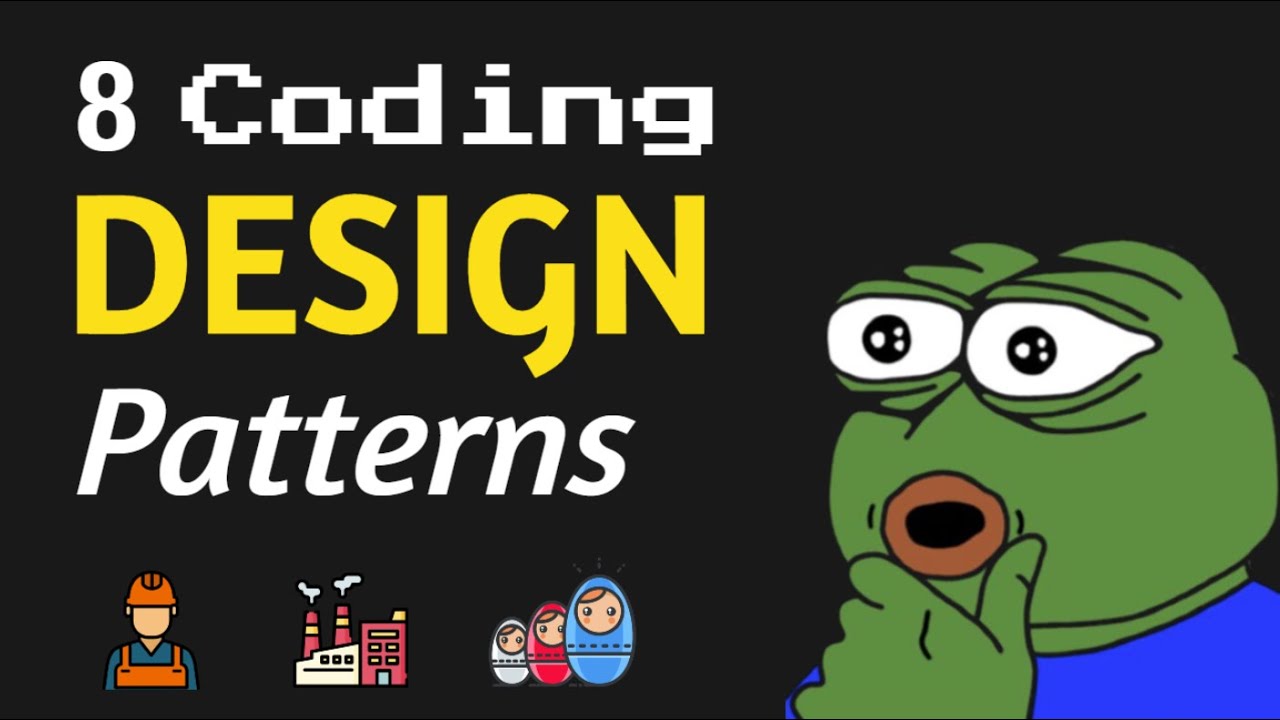
8 Design Patterns EVERY Developer Should Know
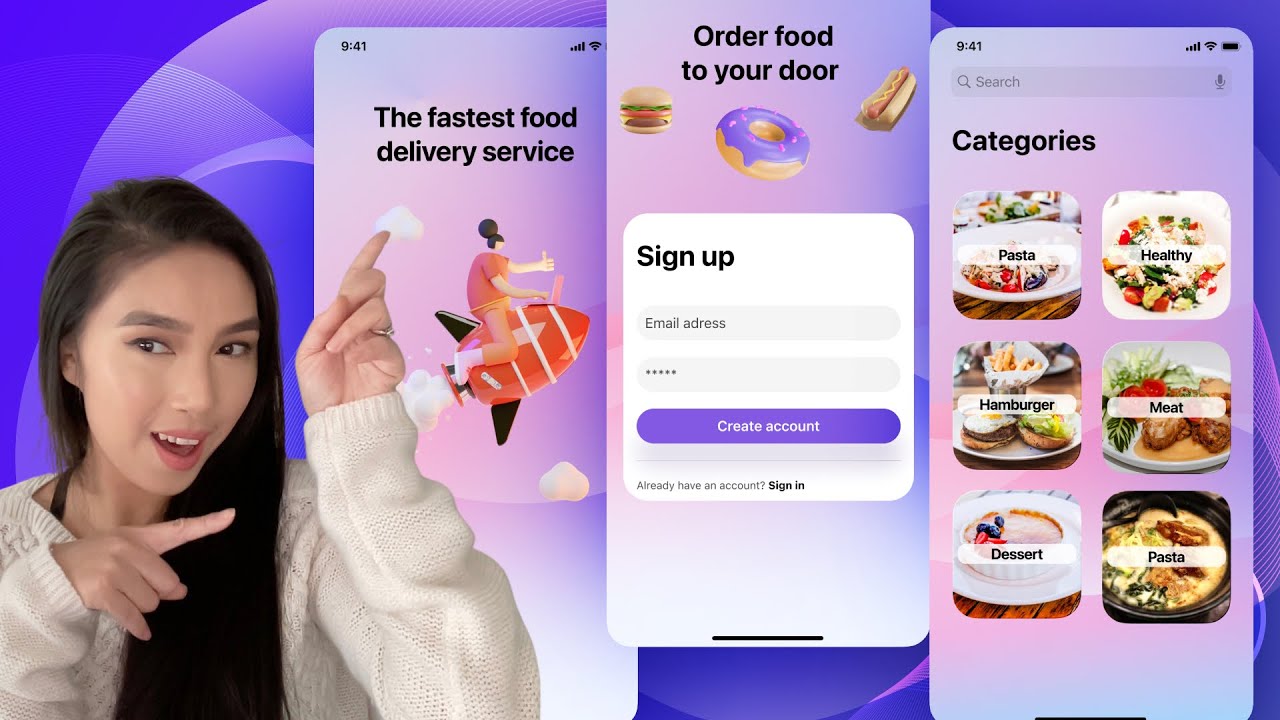
Design a simple UI from scratch for a Food App in Figma - For beginners
5.0 / 5 (0 votes)
