Configure IP static routing in Hindi | Static Routing using 3 routers, 3 Switches, 6 Pc
Summary
TLDRIn this tutorial, the speaker walks viewers through advanced network configuration steps, including setting up devices, managing IP addresses, and connecting routers. The process involves configuring hotspots, adjusting settings for various network devices, and troubleshooting connectivity issues. The speaker also covers topics like connecting multiple devices, ensuring smooth communication, and optimizing network performance. Along the way, viewers are encouraged to follow along and make adjustments to their network settings for improved efficiency and stability.
Takeaways
- 😀 Network setup and configuration play a crucial role in ensuring smooth connectivity between devices, particularly when dealing with multiple routers.
- 😀 It’s important to check and ensure proper IP configurations to avoid connection issues and improve network performance.
- 😀 Devices can be connected manually or automatically, with automatic connection being preferred when unsure of specific network details.
- 😀 Sending test messages across the network helps verify the effectiveness of the configuration and check for any errors in the setup.
- 😀 Use of Wi-Fi routers, hotspots, and ensuring stable connections between devices is central to a functional network setup.
- 😀 Properly managing router settings, such as selecting the right IP address and configuring the serial devices, is critical to maintaining consistent network performance.
- 😀 Keeping track of configurations, such as IP addresses (e.g., 192.168.1.1), ensures that devices can communicate effectively without disruptions.
- 😀 Configurations for multiple routers and devices must be done sequentially to avoid conflicts or incorrect connections.
- 😀 Ensuring that devices like routers and serial connections are properly activated and have the correct power supply is essential for successful networking.
- 😀 A successful configuration can be verified through sending test messages and checking if they are received by the correct recipient, ensuring that the network is fully operational.
Q & A
What is the main focus of the video script?
-The main focus of the video script is guiding the audience through setting up and configuring network devices, including routers, hot spots, and other related settings for proper connectivity and troubleshooting.
What initial setup steps are mentioned in the video?
-The video begins with setting up a router, connecting devices, and configuring the network using specified IP addresses and routers. It also includes steps for activating hotspots and testing network configurations.
How are routers connected and configured according to the script?
-Routers are connected by first selecting the correct router and entering the necessary IP addresses. The script emphasizes ensuring proper connections and settings, such as turning on specific modes, checking network stability, and configuring hotspots for proper functionality.
What is the significance of the 'automatic connection' setting?
-The 'automatic connection' setting is crucial for ensuring that devices connect seamlessly to the network without needing manual intervention. This feature helps avoid connectivity issues when multiple devices are connected.
What troubleshooting tips are provided in the video?
-Troubleshooting tips include checking IP configurations, verifying the status of hotspot connections, ensuring correct settings for devices, and reconfiguring the network if issues arise. The video also advises on adjusting router settings and rebooting devices for smooth operation.
How does the video explain IP address configuration?
-The video demonstrates how to configure static IP addresses for the devices, ensuring that the network is stable and devices can communicate effectively. It also shows how to confirm the IP configuration and troubleshoot issues related to network connectivity.
What role do 'hotspot' settings play in the network setup?
-Hotspot settings are vital for extending network coverage to multiple devices. The video explains how to activate and configure hotspots, ensuring the devices remain connected to the network and can communicate with each other without disruption.
What are some of the common errors and how can they be fixed?
-Common errors include issues with IP address conflicts, network disconnections, and device misconfigurations. The video suggests resetting devices, ensuring proper IP address assignments, and checking router settings to resolve these issues.
How does the video address device connection issues?
-The video addresses device connection issues by advising users to check their device settings, reconnect to the network, and use the correct connection methods. It also recommends using automatic connection features when manual setup fails.
What is the purpose of activating 'serial connections' in the setup?
-Activating serial connections helps in connecting multiple devices to the network, ensuring that data flows correctly between devices and the network. It is a part of configuring the network for seamless communication between all connected devices.
Outlines

このセクションは有料ユーザー限定です。 アクセスするには、アップグレードをお願いします。
今すぐアップグレードMindmap

このセクションは有料ユーザー限定です。 アクセスするには、アップグレードをお願いします。
今すぐアップグレードKeywords

このセクションは有料ユーザー限定です。 アクセスするには、アップグレードをお願いします。
今すぐアップグレードHighlights

このセクションは有料ユーザー限定です。 アクセスするには、アップグレードをお願いします。
今すぐアップグレードTranscripts

このセクションは有料ユーザー限定です。 アクセスするには、アップグレードをお願いします。
今すぐアップグレード関連動画をさらに表示

Proxy Server Configuration Using Cisco Packet Tracer in Hindi

UKK TKJ Paket 2 Tahun 2025 Full Versi Cepat

KONFIGURASI CISCO PACKET TRACER || UKK JURUSAN TKJ 2025 PAKET 2
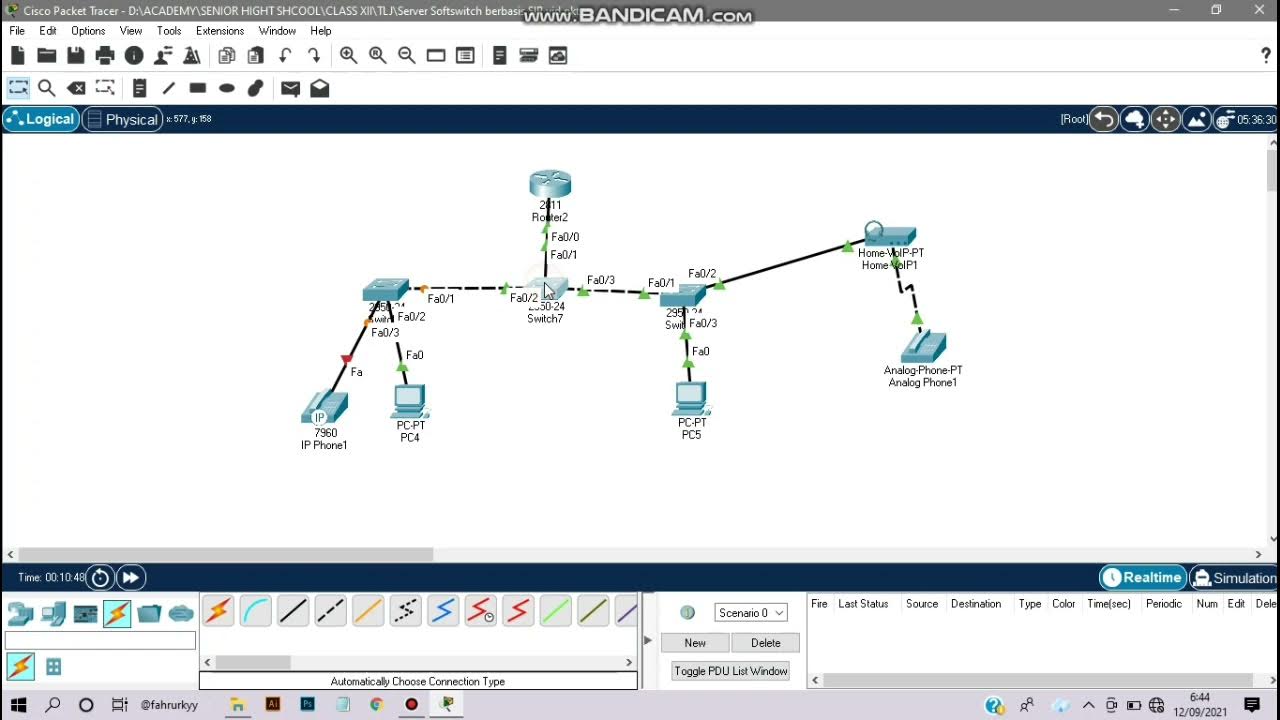
Cara Instalasi Server Softswitch Berbasis SIP di Cisco Packet Tracer
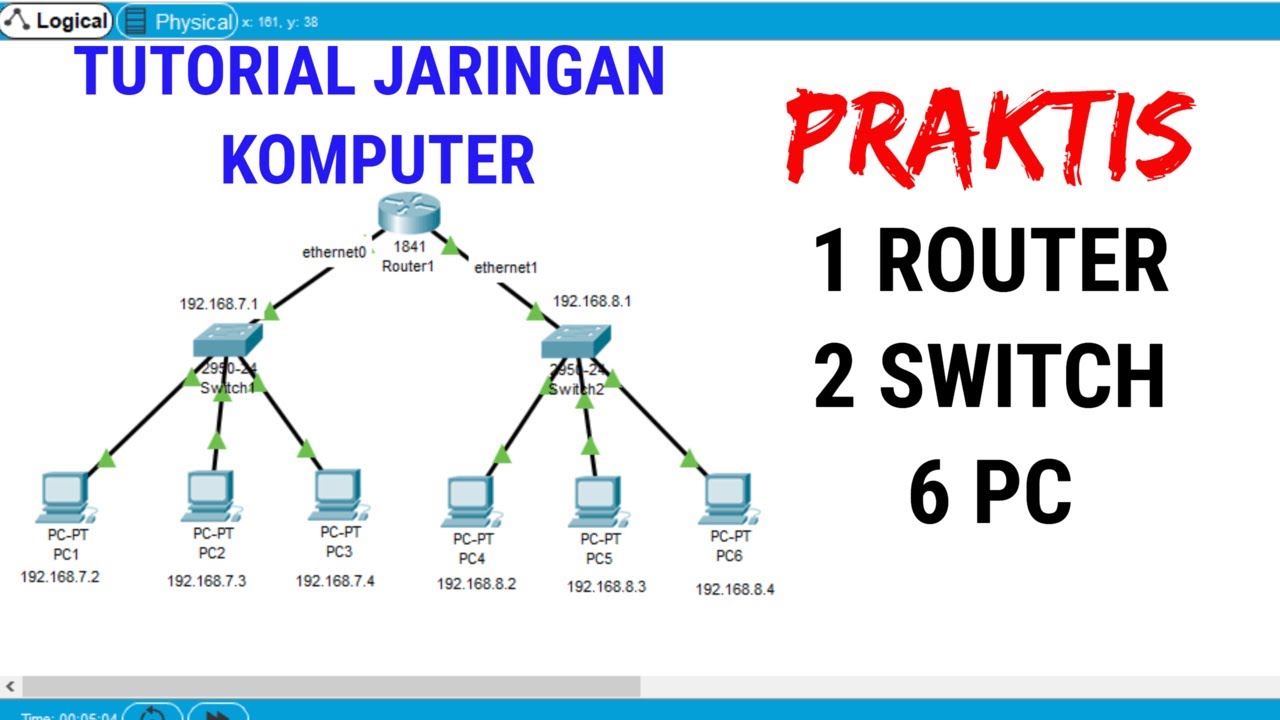
Tutorial Packet Tracer 1 router 2 switch 6 PC #packettracer
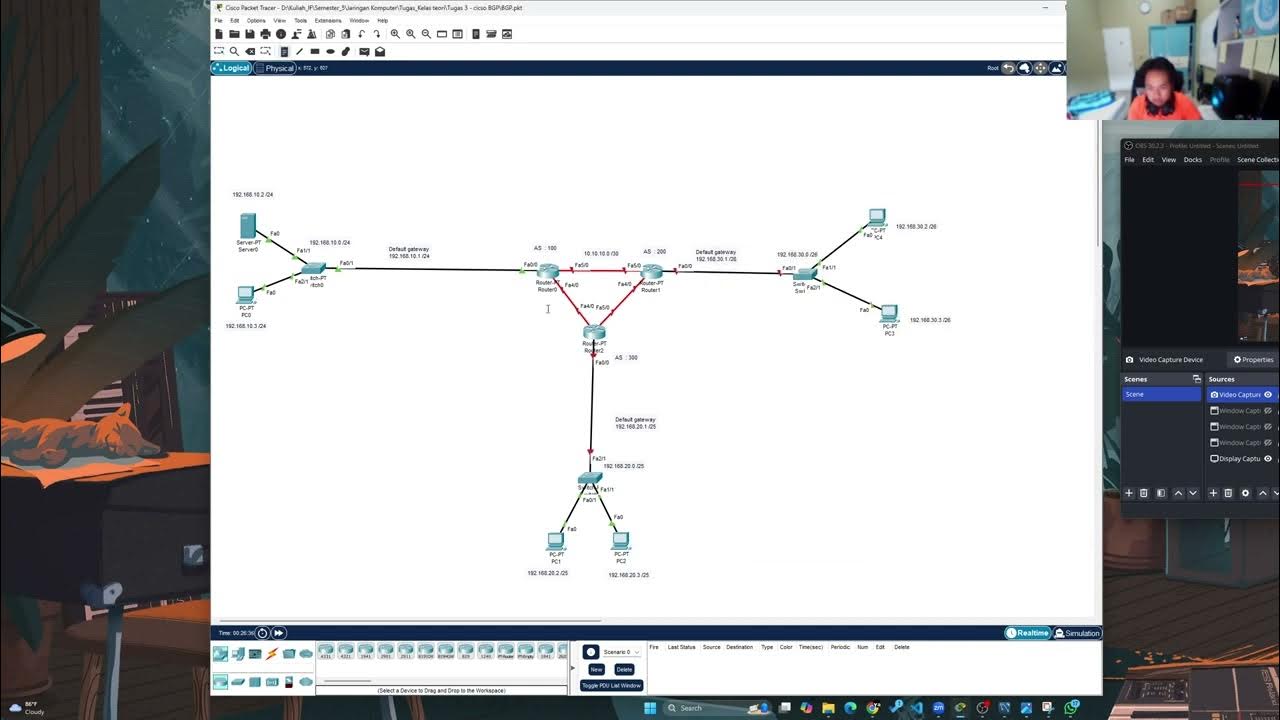
Tugas Jarkom - Konfigurasti Dynamic Routing BGP menggunakan Cisco Packet Tracer
5.0 / 5 (0 votes)
