How to hack Wi-Fi networks ( Educational )
Summary
TLDRThis video explains how WPA-PSK Wi-Fi networks can be hacked using tools on Linux, specifically focusing on capturing handshakes and performing wordlist attacks to reveal passwords. The process involves using commands in a terminal to monitor network traffic, force disconnections, and capture handshakes. It also covers how to use wordlists to crack encrypted passwords and provides guidance on how to protect against these attacks by choosing strong, random passwords. The tutorial is aimed at educating viewers on network security and the risks associated with weak passwords.
Takeaways
- 😀 WPA PSK-encrypted Wi-Fi networks are vulnerable to hacking, but this tutorial is for educational purposes only.
- 😀 When a device connects to a Wi-Fi network, a handshake is sent between the device and the router, containing an encrypted password.
- 😀 Wordlist attacks involve comparing the encrypted password from the handshake with passwords from a massive text file (the wordlist) to find a match.
- 😀 A Linux operating system, specifically Kali Linux, is recommended for performing these attacks due to its pre-installed tools.
- 😀 If your computer’s network card doesn't support monitor mode, you can use an external USB network adapter to capture traffic.
- 😀 To start capturing traffic, the network interface must be switched to monitor mode using the 'airmon-ng' tool.
- 😀 The 'airdump-ng' tool is used to list all nearby Wi-Fi networks and capture the BSS ID and channel information of the target network.
- 😀 To capture the handshake, the attacker can use a deauthentication attack to disconnect devices from the network, forcing them to reconnect.
- 😀 After capturing the handshake, the 'aircrack-ng' tool is used with a wordlist file to attempt to crack the password.
- 😀 Protect yourself from these types of attacks by choosing long, complex, and random passwords that are unlikely to appear in common wordlists.
Q & A
What is WPA PSK encryption and how does it work?
-WPA PSK (Wi-Fi Protected Access Pre-Shared Key) is a security protocol used to secure wireless networks. It encrypts the communication between devices and the router using a shared password. This method is commonly used in home networks.
What is a handshake in the context of Wi-Fi encryption?
-A handshake is a process where a device and a router exchange encrypted information when the device connects to the network. The handshake contains the encrypted password but not the actual password itself.
How do wordlist attacks work in WPA PSK encryption cracking?
-In a wordlist attack, a hacker uses a list of commonly used passwords (or an extensive wordlist) and compares each password’s hash with the handshake captured during the connection process. If a match is found, the hacker knows the actual password.
What tools and environment are needed to perform a WPA PSK attack?
-To perform this attack, you need a Linux environment, preferably Kali Linux, which comes with the necessary tools pre-installed. You also need a compatible wireless network card that supports monitor mode, or an external adapter if needed.
What is monitor mode, and why is it required for this attack?
-Monitor mode is a special mode that allows a wireless network interface to listen to all traffic on a network, including traffic from networks it is not connected to. It’s required to capture packets and handshakes from nearby Wi-Fi networks.
What command is used to start monitor mode on a network card?
-The command used to enable monitor mode is `airmon-ng start <interface>`, where `<interface>` is the name of your wireless network interface.
What is the purpose of the deauthentication attack in this process?
-A deauthentication attack is used to force a device to disconnect from a network and reconnect, thereby allowing the attacker to capture the handshake during the reconnection process.
What happens if the handshake is not captured the first time?
-If the handshake is not captured on the first attempt, you can repeat the deauthentication attack several times. It might take multiple attempts to capture the handshake when a device reconnects.
What are the potential ethical and legal concerns with performing a WPA PSK attack?
-Performing such an attack on networks that you do not own or have explicit permission to test is illegal. Unauthorized hacking or attempting to crack passwords on other people's networks can lead to severe legal consequences.
How can you protect your Wi-Fi network from WPA PSK wordlist attacks?
-To protect your Wi-Fi network from wordlist attacks, you should use a long, random password that is not likely to appear in common wordlists. Avoid using simple, commonly used passwords.
Why is it important to restart network services after using monitor mode?
-After using monitor mode, your internet connection will be interrupted. Restarting network services restores the network connection and brings your network card back to its normal operating mode.
What is the role of the `aircrack-ng` tool in this process?
-`aircrack-ng` is used to crack the WPA PSK password by testing the captured handshake against a wordlist. If a matching password is found, `aircrack-ng` will display the correct password for the network.
Outlines

このセクションは有料ユーザー限定です。 アクセスするには、アップグレードをお願いします。
今すぐアップグレードMindmap

このセクションは有料ユーザー限定です。 アクセスするには、アップグレードをお願いします。
今すぐアップグレードKeywords

このセクションは有料ユーザー限定です。 アクセスするには、アップグレードをお願いします。
今すぐアップグレードHighlights

このセクションは有料ユーザー限定です。 アクセスするには、アップグレードをお願いします。
今すぐアップグレードTranscripts

このセクションは有料ユーザー限定です。 アクセスするには、アップグレードをお願いします。
今すぐアップグレード関連動画をさらに表示

3 Levels of WiFi Hacking

WiFi Password Cracking in 6 Minutes and 4 Seconds
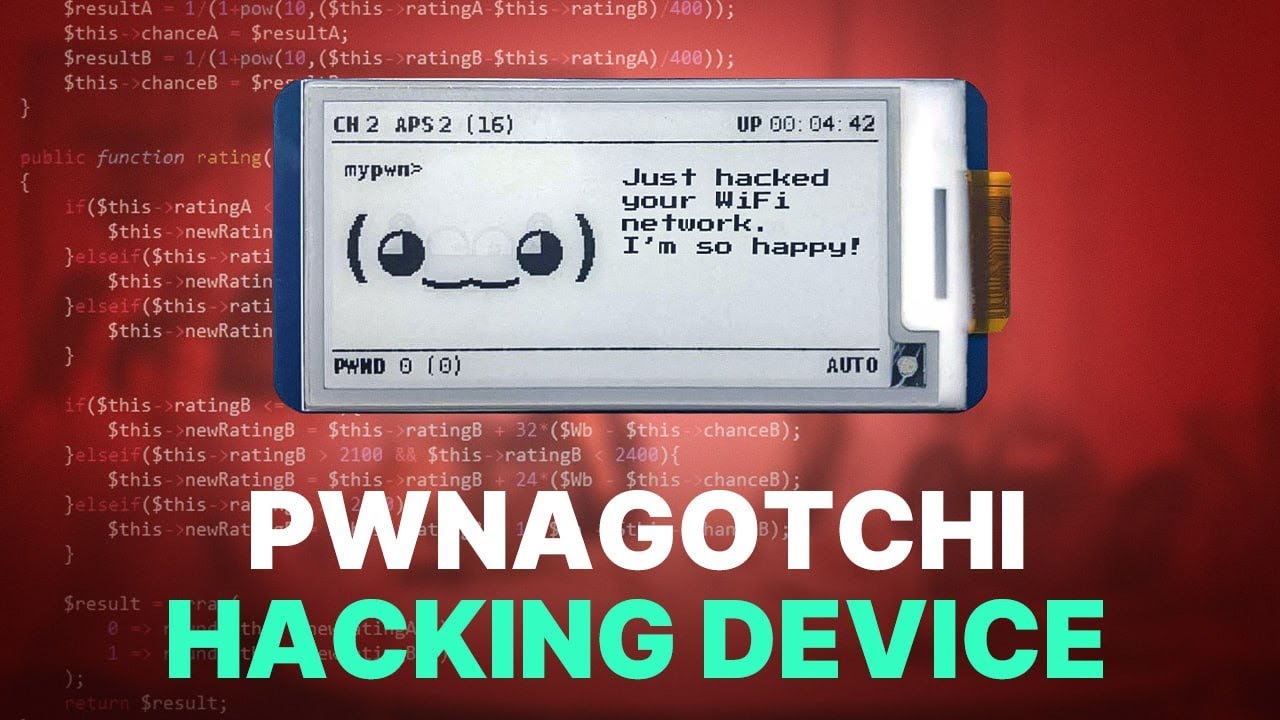
Pwnagotchi — hacking WiFi networks in seconds | Real Experiment
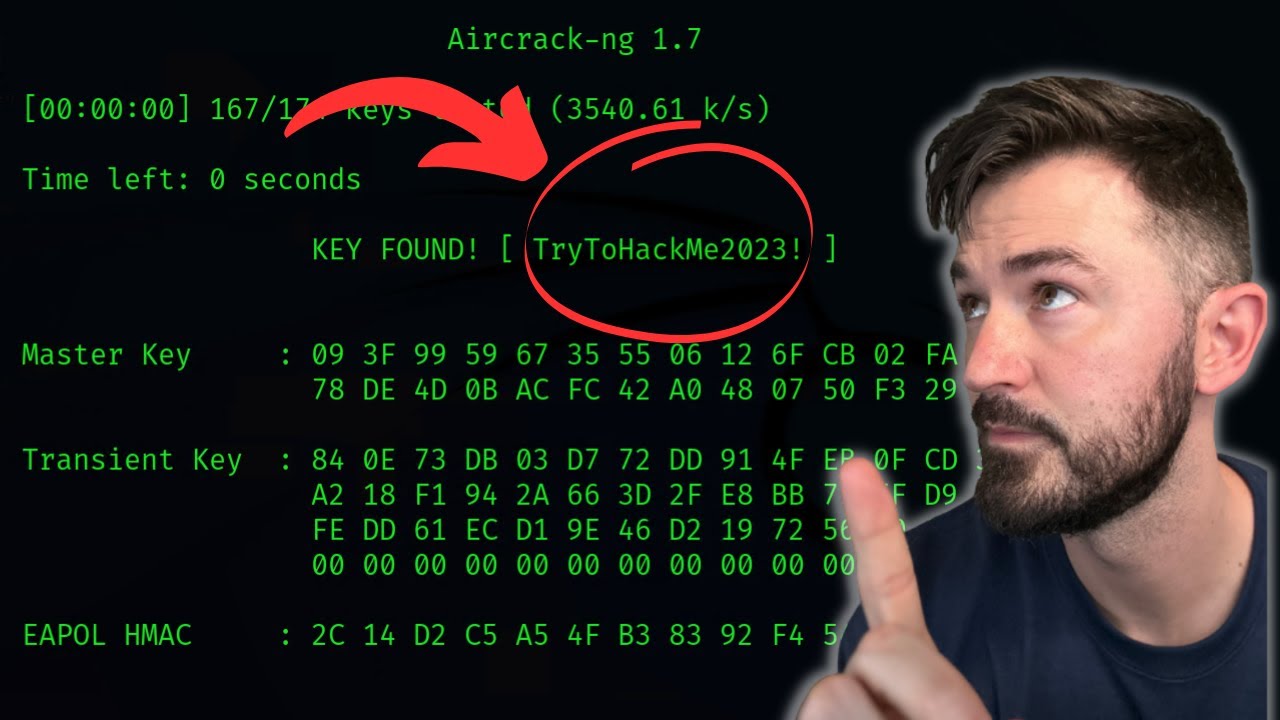
How To Crack WPA2 WiFi Password With AirCrack-NG - WiFi Pentesting Video 2024

HD 1080DPI 2 WiFi IoT Hacking Demo Guide
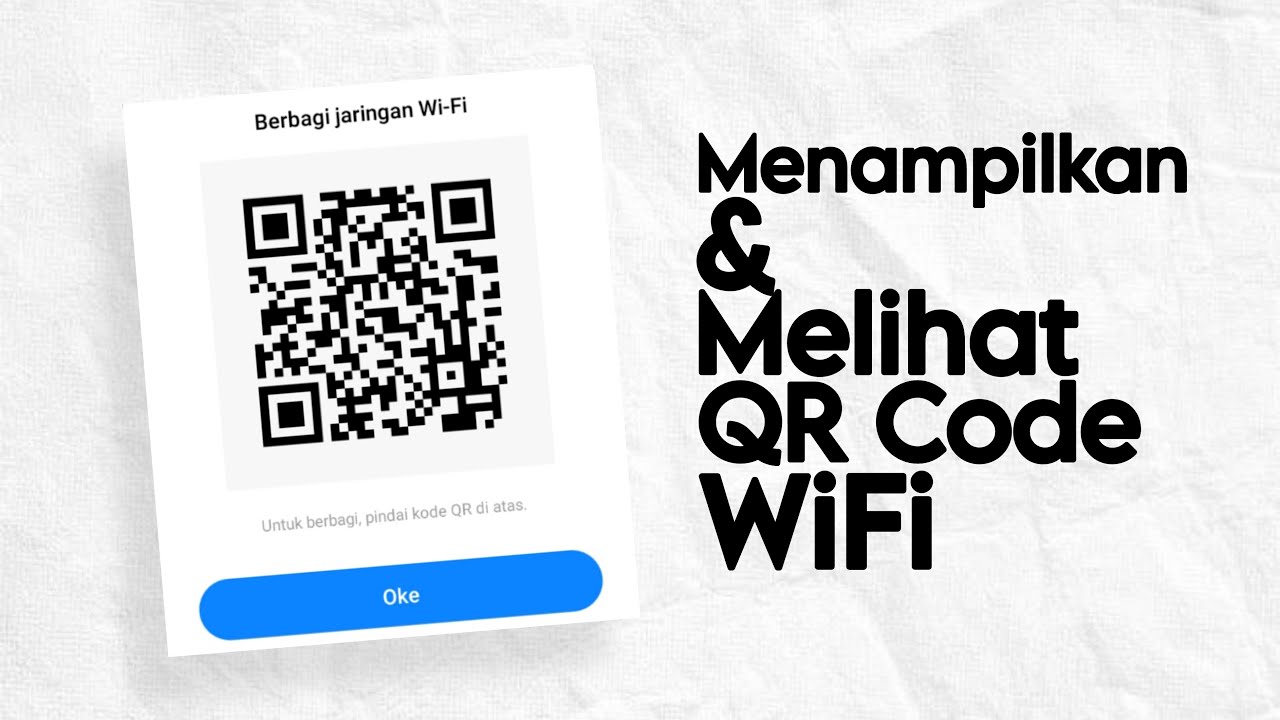
Cara Menampilkan dan Melihat Kode QR WiFi di HP Android
5.0 / 5 (0 votes)
