Pwnagotchi — hacking WiFi networks in seconds | Real Experiment
Summary
TLDRThe video introduces 'Pwnagotchi,' an open-source device designed for hacking Wi-Fi networks, combining the concept of a digital pet with hacking capabilities. It uses a Raspberry Pi 0, an e-ink display, and a micro SD card to operate. Pwnagotchi intercepts WPA handshakes to crack passwords, utilizing AI to learn and improve its hacking efficiency. The device is automatic, requiring only power to function, and its progress is indicated by different pet faces displayed on the screen. The video also offers tips on how to protect Wi-Fi networks from such attacks.
Takeaways
- 💡 Hacking Wi-Fi networks can be simplified with a cheap, self-made device called Pwnagotchi, which combines hacking capabilities with a digital pet.
- 🔧 The Pwnagotchi device is assembled using a Raspberry Pi Zero, an e-ink display, a micro SD card, and other components, with a total cost of around $45.
- 🛠️ Pwnagotchi is an open-source project, and its firmware can be downloaded from the project's website for setup and configuration.
- 📡 The device operates automatically once configured, hacking Wi-Fi networks within range by intercepting and analyzing handshake packets.
- 🔍 Pwnagotchi uses bettercap, a tool for Wi-Fi, Bluetooth, wireless HID, and network reconnaissance, to collect authentication packets.
- 🤖 Powered by AI, Pwnagotchi employs an actor-advantage-critic model to learn and improve its Wi-Fi hacking capabilities.
- 🎮 The digital pet aspect of Pwnagotchi provides visual feedback on its activities and mood, with different faces for various states.
- 🛑 To protect against such hacking attempts, network administrators should use strong passwords, monitor connected devices, and consider implementing a whitelist of allowed MAC addresses.
- 🚨 The video also touches on the broader topic of fraud prevention, emphasizing the importance of detecting and responding to suspicious activities to avoid account takeovers.
- 🔗 The video is produced by suub, a platform aiming to make the digital world more secure and user-friendly, offering insights into both hacking devices and fraud prevention.
Q & A
What is the main purpose of Pwnagotchi?
-The main purpose of Pwnagotchi is to hack Wi-Fi networks, even those that are password-protected, using a cheap, self-made, open-source device.
What components are needed to assemble a Pwnagotchi?
-To assemble a Pwnagotchi, you need a single board computer like Raspberry Pi Zero (costing about $15), a power supply, an e-link display (approximately $9), and a fast micro SD card with at least 8 GB capacity.
How does Pwnagotchi intercept Wi-Fi handshakes?
-Pwnagotchi intercepts Wi-Fi handshakes by capturing the four packets exchanged between the client device and the access point during the WPA or WPA 2 Wireless protocol. These packets are used to derive session keys from the Wi-Fi password.
What is the role of the virtual pet inside Pwnagotchi?
-The virtual pet inside Pwnagotchi adds an element of fun to the device. It displays different faces based on the device's status, such as sleeping, hopping among Wi-Fi channels, and showing different emotions like happiness or boredom.
How does Pwnagotchi use artificial intelligence?
-Pwnagotchi uses an AI model called actor-Advantage critic to teach itself and improve its ability to hack Wi-Fi networks. The more Wi-Fi networks it encounters, the faster it learns and cracks new networks.
What tools does Pwnagotchi use for network reconnaissance and attacks?
-Pwnagotchi uses Bettercap, a special tool for Wi-Fi, Bluetooth, wireless HID, network reconnaissance, and MITM (Man-In-The-Middle) attacks to collect authentication packets and perform various hacking activities.
How can you protect your Wi-Fi network from devices like Pwnagotchi?
-To protect your Wi-Fi network, use strong passwords, monitor connected clients, and configure your network to only allow devices with pre-approved MAC addresses on a whitelist to connect.
What are the two methods Pwnagotchi can use to intercept handshake packets?
-Pwnagotchi can use two methods: de-authenticating client devices to force them to repeat the handshake, and sending association frames directly to access points to try to force them to leak the PMKID.
How does the user interface of Pwnagotchi work?
-The user interface of Pwnagotchi is fairly simple, displaying information about the device's operation on the screen, along with the virtual pet's face, which indicates the device's status and activities.
What is the significance of the Pwnagotchi's ability to automatically hack Wi-Fi networks?
-The ability of Pwnagotchi to automatically hack Wi-Fi networks signifies that once switched on, it requires no user intervention to perform its hacking activities, making it a potentially dangerous and unattended threat to Wi-Fi security.
What additional advice is given in the script for protecting against hacking and fraud?
-The script advises using strong passwords for all accounts, keeping an eye on connected clients, and considering fraud prevention systems that can detect suspicious activities and conduct additional checks, such as biometric and liveness verifications.
Outlines

This section is available to paid users only. Please upgrade to access this part.
Upgrade NowMindmap

This section is available to paid users only. Please upgrade to access this part.
Upgrade NowKeywords

This section is available to paid users only. Please upgrade to access this part.
Upgrade NowHighlights

This section is available to paid users only. Please upgrade to access this part.
Upgrade NowTranscripts

This section is available to paid users only. Please upgrade to access this part.
Upgrade NowBrowse More Related Video
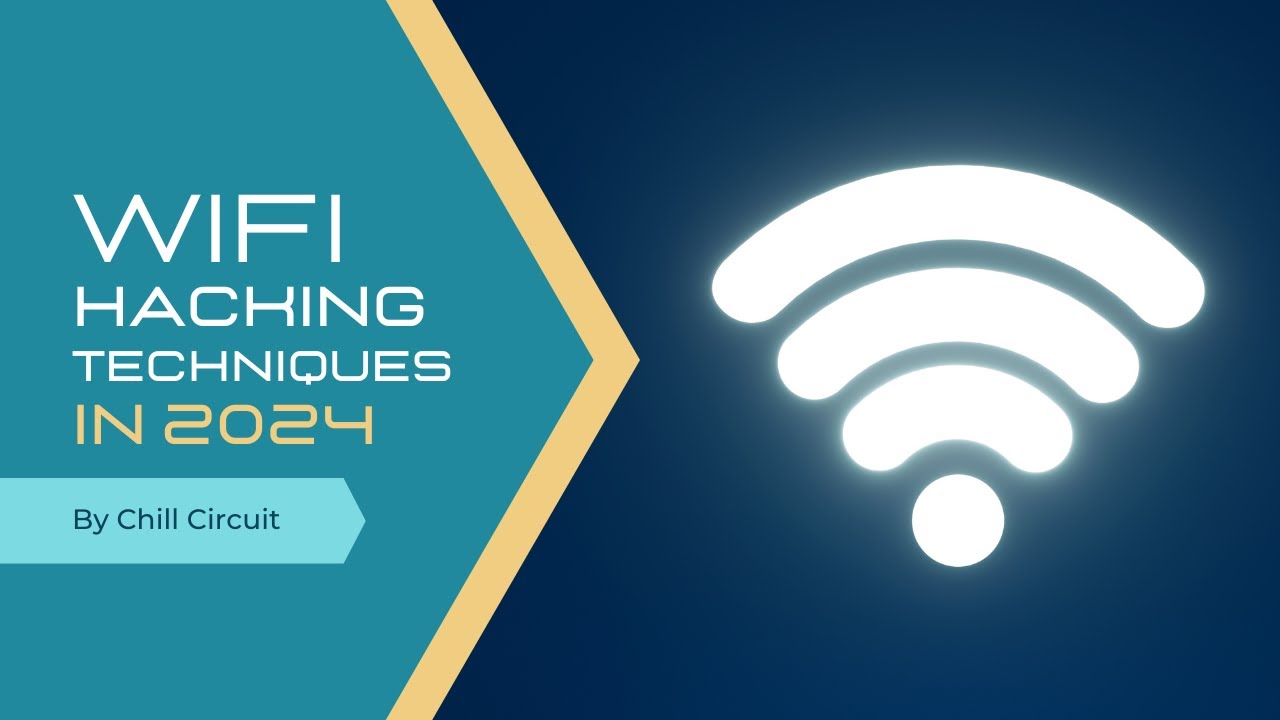
The All About Wifi Hacking Techniques, Tips and Tricks in 2024.

WiFi Password Cracking in 6 Minutes and 4 Seconds

"Hack ANY Cell Phone" - Hacker Shows How Easy It Is To Hack Your Cell Phone

20 Powerful Dangerous Hacking Gadgets in 2024 #hacker #gadgets

WiFi Hacking Watch (WiFi Deauther)

How to Use Wifite in Kali Linux: Automated Wireless Penetration Testing Tool
5.0 / 5 (0 votes)