n8n RAG system done right!
Summary
TLDRThis video demonstrates how to build a production-ready Retrieval-Augmented Generation (RAG) system using NA8 and Superbase. The process includes setting up NA8 for document retrieval, integrating with Superbase for vector storage, and uploading documents from Google Drive. The system is designed to efficiently handle user queries by indexing documents into Superbase with embeddings, ensuring fast and accurate responses. Key steps involve configuring metadata, managing file IDs, chunking document text, and testing the setup to ensure smooth document ingestion and retrieval for context-aware AI interactions.
Takeaways
- 😀 Na8, Superbase, and GPT-4 are integrated to create a scalable retrieval-augmented generation (RAG) system that can chat with documents and retrieve information efficiently.
- 😀 The main concept of RAG is to ingest documents into a vector store and use an AI agent to process and respond to chat queries based on that data.
- 😀 Na8 enables multiple triggers within a single blueprint, allowing the system to handle various types of input, such as chat messages and document uploads.
- 😀 Superbase is used to store documents in a vector database, providing fast and scalable retrieval of information.
- 😀 The key to maintaining an efficient RAG system is to periodically delete outdated or duplicate documents to avoid system overload and ensure up-to-date data retrieval.
- 😀 File management within Google Drive can be automated to track document changes (uploads and updates), ensuring only the most recent versions are used in the system.
- 😀 It's important to configure Na8 to handle chat inputs and document queries using variables (e.g., file ID) to track and manage document versions across different triggers.
- 😀 When setting up Superbase, you need to create tables for both the chat history and the documents, and configure the database to support vector stores for faster searches.
- 😀 The system utilizes PostgreSQL and Superbase's vector store capabilities to store, query, and retrieve document data efficiently.
- 😀 Data chunking is critical when dealing with large documents, and splitting text into manageable chunks (e.g., 1000 characters per chunk) optimizes the system's performance during processing.
- 😀 After setting up the integration, testing each step is crucial. You should use Na8's 'test step' feature to validate that triggers, data inputs, and outputs are working as expected.
Q & A
What is the main goal of this video tutorial?
-The main goal of the video is to show how to set up a Retrieval-Augmented Generation (RAG) system using Na8 and Supabase, which can query a document-based AI chatbot. The setup focuses on integrating file management, such as handling uploads and deletions of documents, to ensure the system remains production-ready.
Why does the instructor emphasize the importance of file deletion in a RAG system?
-The instructor emphasizes file deletion to prevent issues with overlapping documents in the system. When files are updated or re-uploaded without proper management, the system may become inefficient, especially if multiple versions of the same document exist. Regular deletion of outdated data ensures smooth operation and resource optimization.
What are the key components needed to set up the system?
-The key components needed are an Na8 instance (which can be self-hosted), a Supabase account for its PostgreSQL and vector database capabilities, and the necessary configuration for document ingestion, deletion, and vector search.
What is the purpose of the 'vector store' in Supabase?
-The vector store in Supabase is used to store the vectorized data from the documents, enabling the AI system to search for relevant information based on embeddings. It allows the chatbot to efficiently retrieve answers by querying vectorized data stored in Supabase.
What happens when a new file is uploaded to the system?
-When a new file is uploaded, the system checks if the file's ID already exists in the database. If it does, the corresponding rows are deleted to make space for the new version of the document. Then, the new file is ingested and indexed into the vector store for future queries.
How does Na8 handle the AI agent's interactions with the documents?
-Na8 uses an AI agent (like GPT-4 mini) that is configured to interact with the uploaded documents. The AI agent receives inputs from users and uses predefined triggers to query the Supabase vector store for relevant information from the documents, which is then used to generate responses.
What is the role of 'test step' in Na8's flow?
-The 'test step' feature in Na8 allows users to run and validate each module in the flow. It helps ensure that each part of the process is working as expected, from data retrieval to document ingestion, making it easier to troubleshoot and ensure the system is functioning correctly.
How are document chunks processed in this system?
-Documents are split into smaller chunks (e.g., 1000 words or less) to make them more manageable for the vector database and AI model. This chunking helps with both the efficiency of document search and the accuracy of the AI's responses, as it limits the amount of data that needs to be processed at once.
What happens when the AI is asked a question based on the ingested documents?
-When the AI is asked a question, it searches the vector store for the most relevant document chunks that match the query. The AI then uses these documents to generate a response based on the information contained in them. In the video example, the AI was able to provide the best practice for email titles from a document stored in Supabase.
Why is the instructor using the 'Ada 002' embedding model?
-The instructor is using the Ada 002 embedding model because it is optimized for generating text embeddings, which are necessary for vectorizing documents. This model is lightweight, fast, and suitable for processing the document data and enabling efficient searches in the vector store.
Outlines

このセクションは有料ユーザー限定です。 アクセスするには、アップグレードをお願いします。
今すぐアップグレードMindmap

このセクションは有料ユーザー限定です。 アクセスするには、アップグレードをお願いします。
今すぐアップグレードKeywords

このセクションは有料ユーザー限定です。 アクセスするには、アップグレードをお願いします。
今すぐアップグレードHighlights

このセクションは有料ユーザー限定です。 アクセスするには、アップグレードをお願いします。
今すぐアップグレードTranscripts

このセクションは有料ユーザー限定です。 アクセスするには、アップグレードをお願いします。
今すぐアップグレード関連動画をさらに表示

Building Production-Ready RAG Applications: Jerry Liu
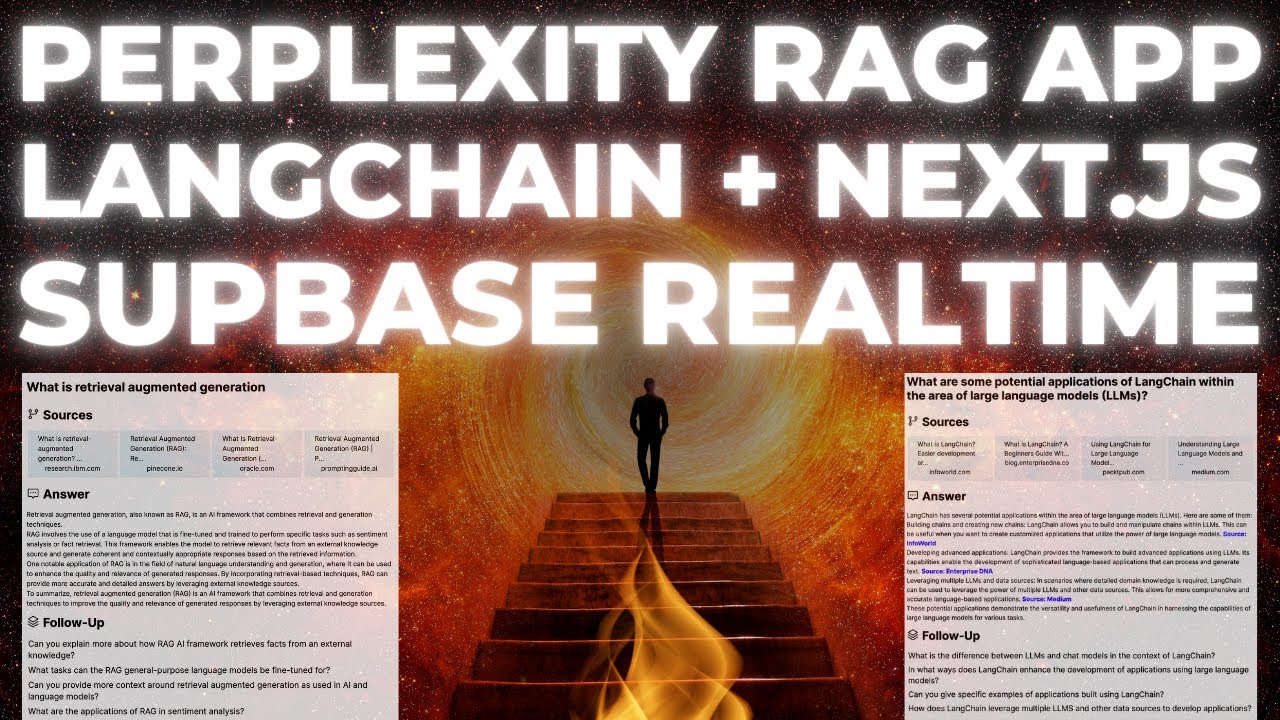
Build a Perplexity Style RAG App with Langchain in Next.JS and Supabase Realtime

Build Smarter PDF Assistants: Advanced RAG Techniques using Deepseek & LangChain

RAG From Scratch: Part 3 (Retrieval)
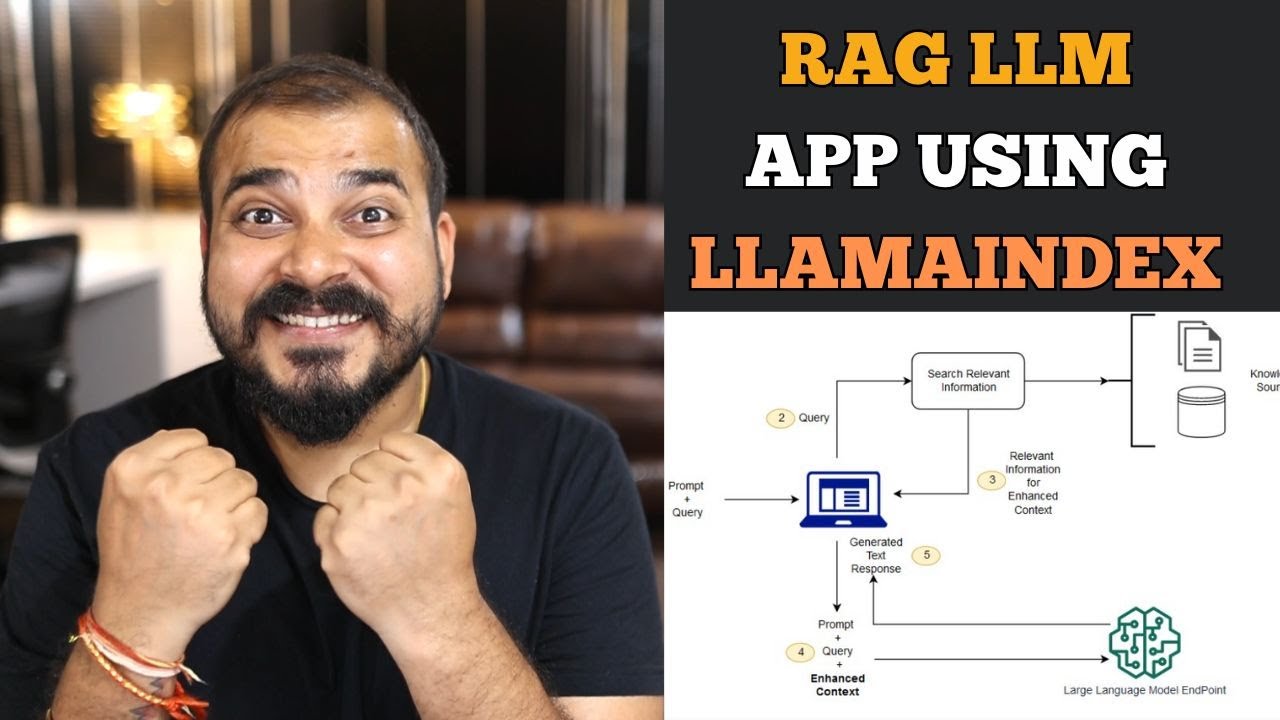
End to end RAG LLM App Using Llamaindex and OpenAI- Indexing and Querying Multiple pdf's

Turn ANY Website into LLM Knowledge in SECONDS
5.0 / 5 (0 votes)
