Membuat E-Learning Website Gratis Google Sites
Summary
TLDRIn this tutorial, Pak Guru demonstrates how to create a free e-learning website using Google Sites, ideal for educational purposes. The video guides viewers through the process of setting up a user-friendly portal for a Design Communication Visual department, complete with instructional content, video tutorials, and exams. Pak Guru shows how to share the website through a URL or barcode, navigate the exam sections, and ensure students complete all necessary tasks, including online quizzes and practical project exams. The tutorial emphasizes ease of use and offers practical tips for building interactive learning platforms.
Takeaways
- 😀 Google Sites can be used to create professional e-learning websites for free.
- 😀 Even though the website is free, it can still offer advanced features like interactive portals, quizzes, and project-based exams.
- 😀 The website includes a homepage with essential guidelines for using the platform effectively.
- 😀 You can share the website easily using a QR code or a link.
- 😀 The website is designed to cater to multiple teachers, providing learning materials, videos, assignments, and exams.
- 😀 The e-learning portal includes sections for online quizzes, written exams, and practical exams.
- 😀 Practical exams are based on projects and come with clear instructions and requirements.
- 😀 Users can log in to access specific sections like quizzes and project-based exams.
- 😀 After completing the exams, students must fill out an attendance form, which affects their overall score.
- 😀 Despite being a basic, free website, it can be used effectively for interactive learning and as an e-learning platform for education.
Q & A
What is the main topic of the tutorial?
-The tutorial demonstrates how to create a free e-learning website using Google Sites, showcasing features like video lessons, quizzes, assignments, and attendance tracking.
Can the website created with Google Sites be shared easily?
-Yes, the website can be shared using a QR code or a URL link, making it accessible to users through simple methods like scanning with Google Lens.
What kind of e-learning portal is created in the tutorial?
-The portal created is a design communication visual e-learning platform that includes sections for teachers, video lessons, assignments, quizzes, and practical exams.
What is included on the homepage of the e-learning website?
-The homepage includes various guidelines and rules for using the website, helping users understand how to navigate the site and interact with the content.
How are practical exams structured on the e-learning website?
-Practical exams are based on projects. Users need to log in to access the exam questions, complete them within the given time frame, and submit their work online.
What types of assessments are available on the site?
-The site offers three types of assessments: online quizzes, written exams, and practical project-based exams.
How does the attendance system work in the e-learning portal?
-After completing all the exams and assignments, students must fill out an attendance form, which is linked to the completion of the assessments. This is essential for tracking participation and grading.
Is the e-learning website free to use?
-Yes, the website is created using Google Sites, which is a free tool, making the website accessible without any cost.
What is the purpose of the 'absen' or attendance feature in the portal?
-The attendance feature ensures that students mark their presence after completing all required assessments. It affects their overall grade and completion status.
What is the call to action at the end of the video?
-The call to action encourages viewers to subscribe to the Pak Guru channel, like the video, share it, and comment to support the channel and access more tutorials.
Outlines

このセクションは有料ユーザー限定です。 アクセスするには、アップグレードをお願いします。
今すぐアップグレードMindmap

このセクションは有料ユーザー限定です。 アクセスするには、アップグレードをお願いします。
今すぐアップグレードKeywords

このセクションは有料ユーザー限定です。 アクセスするには、アップグレードをお願いします。
今すぐアップグレードHighlights

このセクションは有料ユーザー限定です。 アクセスするには、アップグレードをお願いします。
今すぐアップグレードTranscripts

このセクションは有料ユーザー限定です。 アクセスするには、アップグレードをお願いします。
今すぐアップグレード関連動画をさらに表示

Google Sites Tutorial for Complete Beginners 2024

10 Menit Membangun Website Gratis dengan Google Sites

Cara Membuat Website Gratis di Google Sites

Tutorial Google Sites - Cara Membuat Situs Web Pribadi dengan Mudah

Créer un Site Internet / Web avec Google Site ? [100 % GRATUIT]
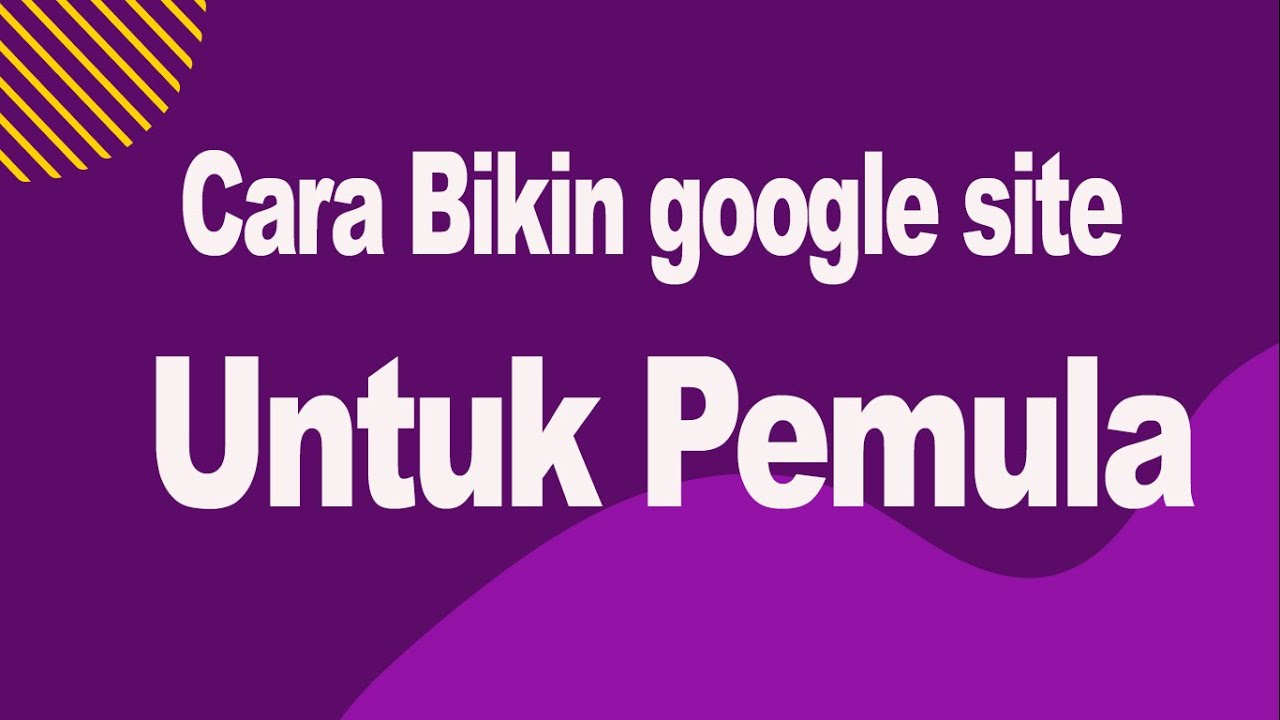
Cara Bikin Google Site Untuk Pemula
5.0 / 5 (0 votes)
