Files & File Systems: Crash Course Computer Science #20
Summary
TLDRIn this episode of Crash Course Computer Science, Carrie Anne explores the intricacies of file systems. She explains how files are organized and stored, introducing the concept of file formats like JPEG and MP3, and their metadata. The video delves into the structure of simple files, such as text files using ASCII and audio files like WAV, which contain headers and amplitude data. It also covers bitmaps, or BMP files, and how they store images as pixels with RGB values. The script further explains how files are managed through directory files and the evolution from flat to hierarchical file systems, which allow for efficient storage and retrieval of data, ultimately providing a foundational understanding of how computers keep files organized.
Takeaways
- 💾 Data storage technologies like magnetic tape and hard disks can store vast amounts of data for long durations without power.
- 📁 Computer files are 'big blobs' of related data, including text files, music files, photos, and videos.
- 📑 File formats are essential for organizing data within files, with standard formats like JPEG and MP3 being widely used.
- 🔢 Text files, such as TXT, store data as binary numbers, which are interpreted using character encoding standards like ASCII.
- 🎵 WAV files store audio data with metadata in a header, which includes information like bit rate and track type.
- 🖼️ BMP files store image data as pixels, each defined by red, green, and blue (RGB) values, with metadata detailing image dimensions and color depth.
- 🗂️ File Systems are part of the Operating System that manage and keep track of stored files, abstracting the complexity of physical storage.
- 📂 Flat File Systems store files in a single directory, while Hierarchical File Systems allow for a tree-like structure of directories and subdirectories.
- 🔄 File fragmentation occurs when files are broken up and stored across multiple blocks, which can be mitigated through defragmentation.
- 🔧 Directory Files act as tables of contents for storage, recording the location and size of files, and are crucial for file management.
Q & A
What is the purpose of a file system?
-A file system is part of an operating system that manages and keeps track of stored files, providing a way to organize and access data on storage devices.
What is a file format and why is it important?
-A file format is the way data is organized within a file. It is important because it allows for the data to be interpreted correctly by programs and is often standardized for consistency and ease of use.
How does a computer interpret the data in a text file?
-Computers interpret the data in a text file using character encoding standards like ASCII, which maps numbers to characters, allowing the text to be decoded and read.
What is metadata and where is it typically stored in a file?
-Metadata is data about data, such as bit rate, track information, or file dimensions. It is typically stored at the beginning of a file, in a header, before the actual data content.
How does a WAVE file store audio data?
-A WAVE file stores audio data as a long list of numbers representing the amplitude of sound captured many times per second, which are then played back through speakers to reproduce the sound.
What is a bitmap and how does it store image data?
-A bitmap, or BMP, stores image data by representing each pixel as a combination of red, green, and blue values, which are combined to create the full range of colors displayed on a screen.
How does a directory file help in managing files on a storage device?
-A directory file acts as a table of contents, storing the names, metadata, and locations of other files on the storage device, allowing the computer to know where each file begins and ends.
What is the difference between a flat file system and a hierarchical file system?
-A flat file system stores all files at one level, while a hierarchical file system organizes files into directories and subdirectories, allowing for a more complex and scalable organization of data.
Why is file fragmentation a problem and how is it resolved?
-File fragmentation occurs when a file is stored across multiple, non-sequential blocks, which can slow down access times. It is resolved through defragmentation, where the computer reorganizes data so that files are stored in contiguous blocks.
How does the concept of a file system relate to virtual memory in operating systems?
-Both file systems and virtual memory involve managing data in blocks and handling the allocation and deallocation of these blocks to accommodate changes in data size, making them conceptually similar.
What happens when a file is deleted in a file system?
-When a file is deleted, its entry is removed from the directory file, marking the space it occupied as free. The actual data remains until it is overwritten, which allows for the possibility of data recovery.
Outlines

このセクションは有料ユーザー限定です。 アクセスするには、アップグレードをお願いします。
今すぐアップグレードMindmap

このセクションは有料ユーザー限定です。 アクセスするには、アップグレードをお願いします。
今すぐアップグレードKeywords

このセクションは有料ユーザー限定です。 アクセスするには、アップグレードをお願いします。
今すぐアップグレードHighlights

このセクションは有料ユーザー限定です。 アクセスするには、アップグレードをお願いします。
今すぐアップグレードTranscripts

このセクションは有料ユーザー限定です。 アクセスするには、アップグレードをお願いします。
今すぐアップグレード関連動画をさらに表示

Compression: Crash Course Computer Science #21

Educational Technology: Crash Course Computer Science #39

Crash Course Computer Science Preview

The Internet: Crash Course Computer Science #29
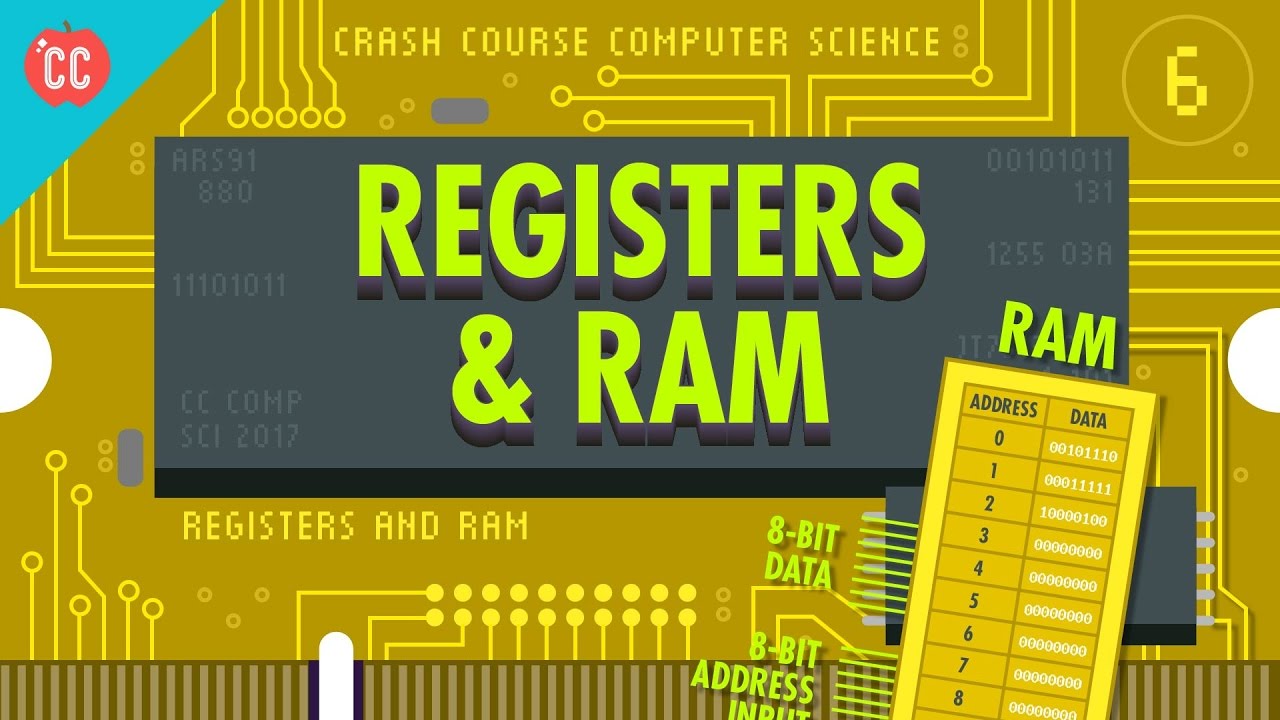
Registers and RAM: Crash Course Computer Science #6

The Central Processing Unit (CPU): Crash Course Computer Science #7
5.0 / 5 (0 votes)
