Anytype Review (2024): Guide for Beginners & Full Walkthrough
Summary
TLDRIn this video, Franchesco Delesio introduces Anytype, a powerful note-taking app that emphasizes object-first note-taking, security, and customization. The app allows users to create interconnected objects, each with unique templates, supporting rich media like PDFs and audio. It features a robust backlinking system, a visual graph view, and versatile databases for organizing tasks, projects, and knowledge. With cross-platform support, local-first storage, and end-to-end encryption, Anytype ensures a secure and flexible note-taking experience. The video also covers its pricing plans and how Anytype can be a valuable tool for both personal and collaborative use.
Takeaways
- 😀 Anytype is an object-first note-taking app that helps users organize and structure their notes using templates for consistency.
- 😀 The app is available across multiple platforms including Windows, Mac, Linux, iOS, Android, and has a Chrome extension.
- 😀 Anytype offers a free plan with 1GB of storage, as well as premium plans like the Builder Plan ($99/year) with more storage and features.
- 😀 The application emphasizes security with local-first storage, end-to-end encryption, and open-source development.
- 😀 Users can create spaces for different projects, enabling collaboration and sharing with team members or personal use cases.
- 😀 Object-based note-taking in Anytype allows users to structure notes like recipes, meeting agendas, and project plans, making it easier to organize complex information.
- 😀 Backlinks are a powerful feature, allowing users to connect different notes and build a network of interrelated objects.
- 😀 The graph view visually displays the relationships between notes, making it easy to see how different objects are connected.
- 😀 Widgets provide a way to track tasks and actions in real-time, with filtering options to help manage daily tasks effectively.
- 😀 Anytype supports file uploads like PDFs, videos, and audio, but uploads count against the storage limit in the free plan.
- 😀 The app provides two types of databases: collections (general databases) and sets (focused databases for a specific object type), each with filtering and sorting options for better organization.
Q & A
What is the main feature that sets Anytype apart from other note-taking apps?
-Anytype’s primary feature is its 'object-first' approach to note-taking. This means that each note is treated as an object with customizable templates, helping users maintain consistency and organization in their notes.
What platforms are supported by Anytype?
-Anytype is available on a wide range of platforms, including desktop devices (Linux, Mac, Windows), as well as mobile devices through iOS and Android apps. It also offers a Chrome extension.
What are the pricing plans for Anytype?
-Anytype offers a free plan with 1 GB of network storage. The Builder plan costs $99 per year, offering 128 GB of storage and additional collaboration features. There is also a co-creative plan priced at $299 every 3 years, which offers extra benefits and storage.
How does Anytype ensure the security of your data?
-Anytype focuses heavily on security by offering local-first storage, end-to-end encryption, and open-source transparency. This ensures that your data remains protected and stored securely.
What is the 'object-based note-taking' concept in Anytype?
-Object-based note-taking in Anytype means that every note is treated as a specific object (like a recipe, task, or human). These objects have customizable templates, allowing for structured and consistent note-taking with easy categorization.
Can you explain the 'back-linking' feature in Anytype?
-Back-linking in Anytype allows users to connect one note or object to another, creating relationships between them. For example, a recipe could be linked to the person who introduced it, which helps users track and visualize connections between different pieces of information.
What is the Graph View in Anytype used for?
-The Graph View in Anytype provides a visual map of notes and their interconnections. It allows users to see how different objects relate to one another, helping to understand the broader network of their notes.
What are the differences between 'Sets' and 'Collections' in Anytype?
-A 'Set' in Anytype is a focused database that allows you to manage a specific object type, like tasks. It includes filters to narrow down content. A 'Collection' is a more general database where you can store a variety of objects and organize them with broader filters.
How does the widget feature work in Anytype?
-Widgets in Anytype allow users to access important tools quickly. For example, a Daily Planning widget lets you organize tasks in real-time across your projects, providing instant updates without needing to navigate through the entire app.
What offline capabilities does Anytype offer?
-Anytype offers full offline functionality, allowing users to create, edit, and organize notes without an internet connection. Once the device is online again, it syncs the changes across all devices.
Outlines

このセクションは有料ユーザー限定です。 アクセスするには、アップグレードをお願いします。
今すぐアップグレードMindmap

このセクションは有料ユーザー限定です。 アクセスするには、アップグレードをお願いします。
今すぐアップグレードKeywords

このセクションは有料ユーザー限定です。 アクセスするには、アップグレードをお願いします。
今すぐアップグレードHighlights

このセクションは有料ユーザー限定です。 アクセスするには、アップグレードをお願いします。
今すぐアップグレードTranscripts

このセクションは有料ユーザー限定です。 アクセスするには、アップグレードをお願いします。
今すぐアップグレード関連動画をさらに表示

I Tried Obsidian Note Taking for a Week... (MD App Review, Guide, Tips, Features, and Setup)
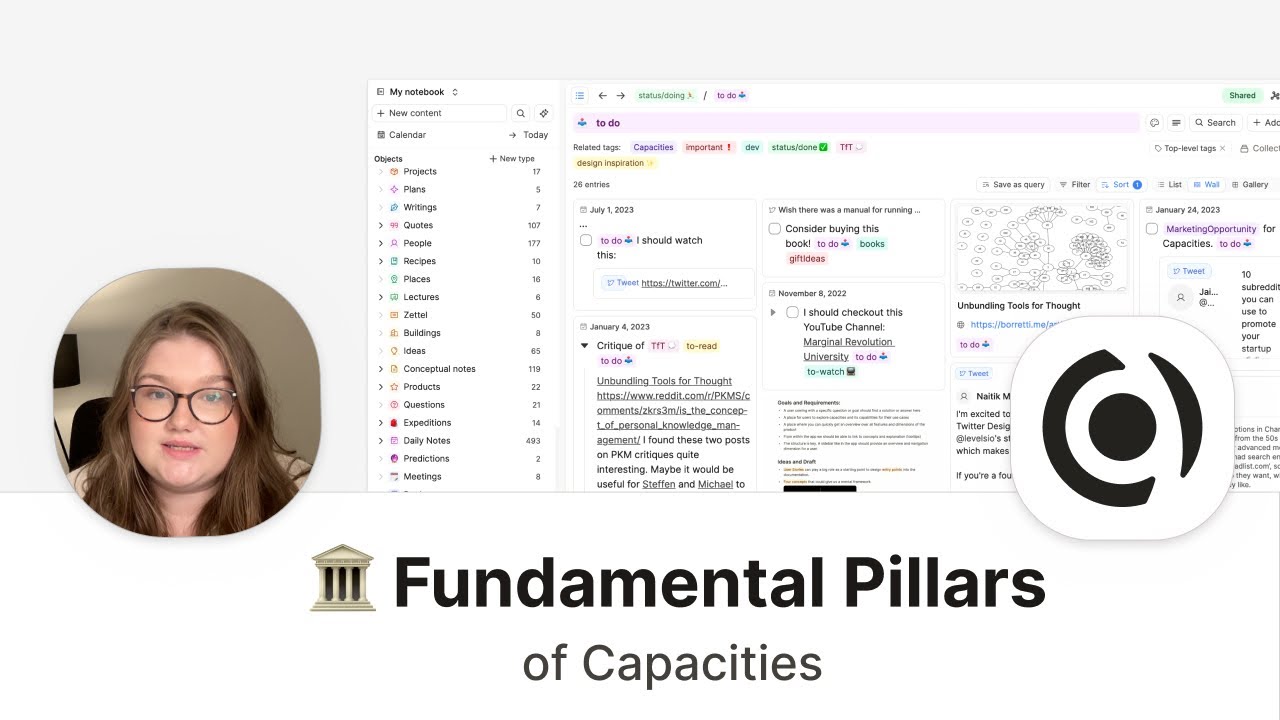
Capacities' Three Fundamental Pillars

Why Are People Leaving Obsidian for This Note App? | Capacities Review

Give Me 15 Minutes. I'll Teach You 80% of Obsidian
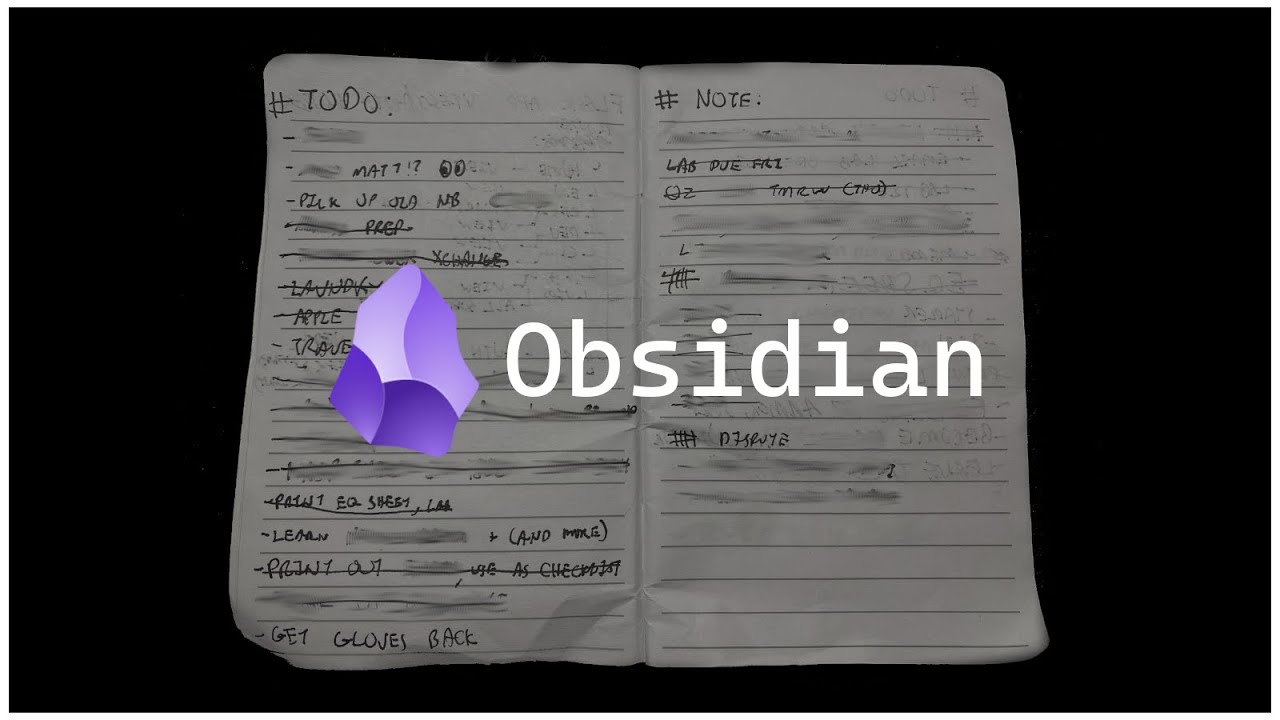
How HACKERS Take Notes!! (Obsidian & More)

Best Notes App? Apple Notes vs Notion vs Obsidian vs Notability
5.0 / 5 (0 votes)
