Using Voiceflow with Mistral AI or Open Sourced AI Model
Summary
TLDRIn this video, the speaker demonstrates how to use Voiceflow's vector database with third-party AI models like Mistol. He explains how developers can avoid building their own vector databases by leveraging Voiceflow's knowledge base API to query and retrieve relevant data chunks. These chunks are then passed to models like Mistol to generate AI responses, enabling the creation of custom AI assistants. The tutorial walks through integrating API calls, filtering data based on similarity scores, and debugging the application. It concludes by showcasing the integration of open-source, cheaper models for building tailored, cost-effective AI solutions.
Takeaways
- 😀 Open-source AI models like Mistol are emerging as cheaper, faster, and highly specialized alternatives to GPT-based models.
- 😀 Tools like Perplexity are starting to integrate open-source models such as Mistol, improving cost-efficiency and accuracy for AI applications.
- 😀 Voiceflow offers a built-in vector database, allowing developers to quickly import and vectorize documents for AI use without creating their own database.
- 😀 Voiceflow’s CMS allows users to upload and process URLs, turning web pages into searchable chunks for use in AI-driven applications.
- 😀 The Voiceflow Knowledge Base API enables developers to retrieve and manage chunks of text that can be used in conjunction with third-party models like Mistol.
- 😀 Developers can bypass Voiceflow’s default models and integrate custom large language models (LLMs) for no additional cost using Voiceflow’s Knowledge Base API.
- 😀 Using the Voiceflow API, developers can test queries, retrieve relevant chunks, and filter them by similarity scores to improve response accuracy.
- 😀 Voiceflow’s function blocks allow users to perform API calls, pass data, and manipulate results using custom code, providing flexibility in building AI applications.
- 😀 By integrating external models like Mistol, developers can create cost-effective and specialized AI applications without relying on expensive models like GPT.
- 😀 Through Voiceflow’s flexible API and function setup, developers can create advanced workflows that connect vectorized data with AI models for precise, real-time answers.
- 😀 The tutorial encourages experimentation with open-source models and offers downloadable functions for easy integration into personal projects, simplifying the development process.
Q & A
What is the primary advantage of using open-source models like Mistol over GPT?
-Open-source models like Mistol are typically cheaper, faster, and more specialized compared to GPT models. They provide similar accuracy but at a lower cost, making them ideal for developers and businesses looking for cost-effective AI solutions.
How does Voiceflow's knowledge base work as a vector database?
-Voiceflow's knowledge base allows you to upload data sources, such as URLs, and automatically vectorizes them into chunks. These chunks can then be accessed via the Voiceflow API, enabling integration with third-party large language models for further processing and question answering.
What is the role of API calls in integrating third-party models with Voiceflow?
-API calls allow Voiceflow to interact with third-party models like Mistol by sending data (e.g., vectorized chunks) and receiving answers. The Voiceflow API acts as a bridge to facilitate seamless communication between the Voiceflow platform and external AI models.
Can developers use Voiceflow without managing their own vector database?
-Yes, developers can use Voiceflow's built-in vector database, which simplifies the process of working with AI models by providing an out-of-the-box solution for storing and querying data. This eliminates the need to set up and manage a separate vector database.
How does Voiceflow determine which chunks of information to retrieve for a given question?
-Voiceflow uses a similarity scoring mechanism to determine the relevance of different chunks. When a question is asked, the knowledge base searches for chunks with a high similarity score to the query, ensuring that the most relevant information is retrieved.
What are the benefits of using the Voiceflow Knowledge Base API for retrieving data?
-The Voiceflow Knowledge Base API allows you to retrieve chunks of data from the knowledge base without synthesizing the answer. This means you can pass the chunks to any third-party model for processing, ensuring flexibility and customization in how the information is used.
What is the difference between enabling and disabling AI synthesis in the Voiceflow Knowledge Base API?
-Enabling AI synthesis means the API will use a language model to generate a complete answer based on the retrieved chunks. Disabling synthesis, on the other hand, returns only the raw chunks without generating an answer, allowing developers to handle the processing using their own models.
How can you filter the chunks returned by the Voiceflow Knowledge Base API?
-You can filter the chunks based on their similarity score, such as setting a threshold to only accept chunks with a score above 75%. This helps ensure that the most relevant and accurate chunks are selected for use in the next steps of processing.
What is the significance of using open-source models like Mistol in custom applications?
-Using open-source models like Mistol in custom applications can significantly reduce costs while maintaining high accuracy. These models can be fine-tuned or used with various data sources, providing flexibility in developing AI-powered solutions.
How does the integration of third-party models like Mistol enhance Voiceflow projects?
-Integrating third-party models like Mistol into Voiceflow projects allows for more customizable and cost-effective AI assistants. By bypassing Voiceflow's built-in models, developers can utilize external models tailored to specific needs, enhancing the versatility and affordability of the final product.
Outlines

このセクションは有料ユーザー限定です。 アクセスするには、アップグレードをお願いします。
今すぐアップグレードMindmap

このセクションは有料ユーザー限定です。 アクセスするには、アップグレードをお願いします。
今すぐアップグレードKeywords

このセクションは有料ユーザー限定です。 アクセスするには、アップグレードをお願いします。
今すぐアップグレードHighlights

このセクションは有料ユーザー限定です。 アクセスするには、アップグレードをお願いします。
今すぐアップグレードTranscripts

このセクションは有料ユーザー限定です。 アクセスするには、アップグレードをお願いします。
今すぐアップグレード関連動画をさらに表示
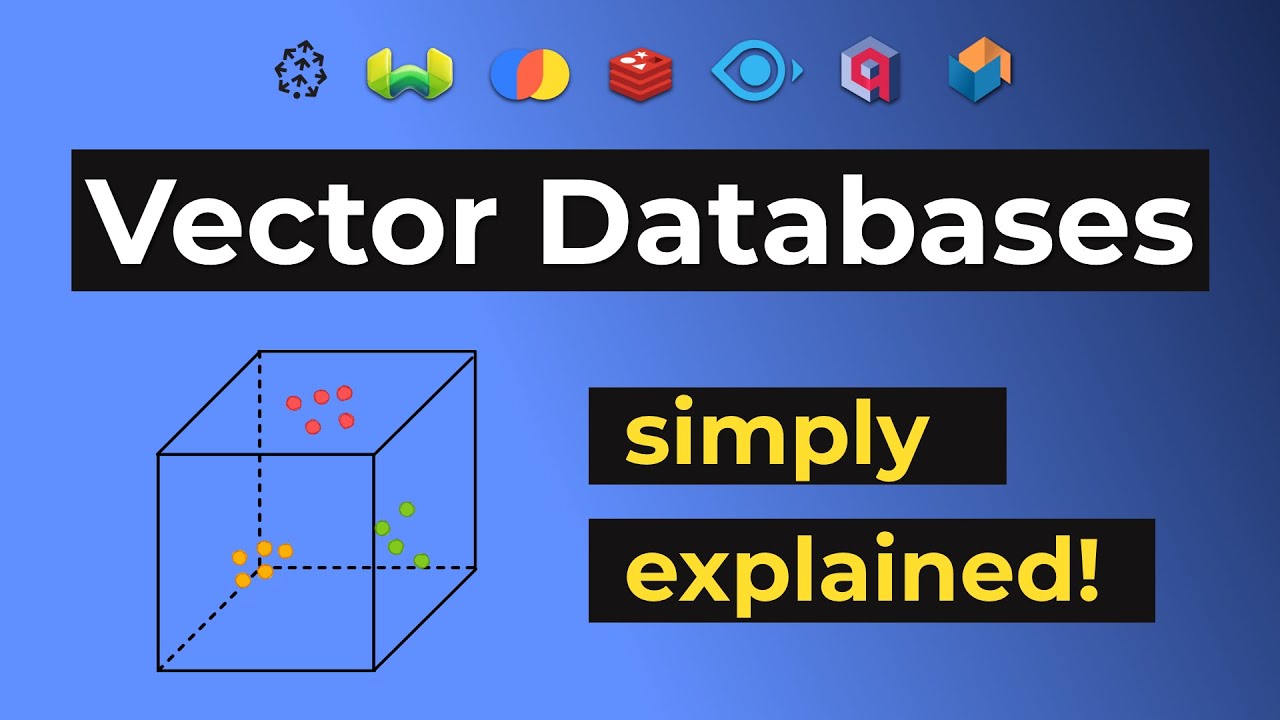
Vector Databases simply explained! (Embeddings & Indexes)

Python RAG Tutorial (with Local LLMs): AI For Your PDFs

Llama 3.1 8B vs Mistral 7B in RAG
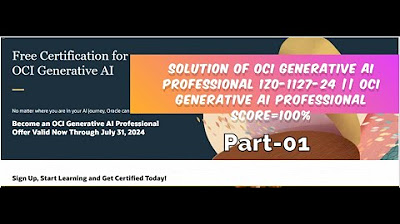
Solution of OCI Generative AI Professional 1Z0-1127-24 || OCI Generative AI Professional SCORE=100%

Import and Animate 3D Models Directly into Premiere Pro!
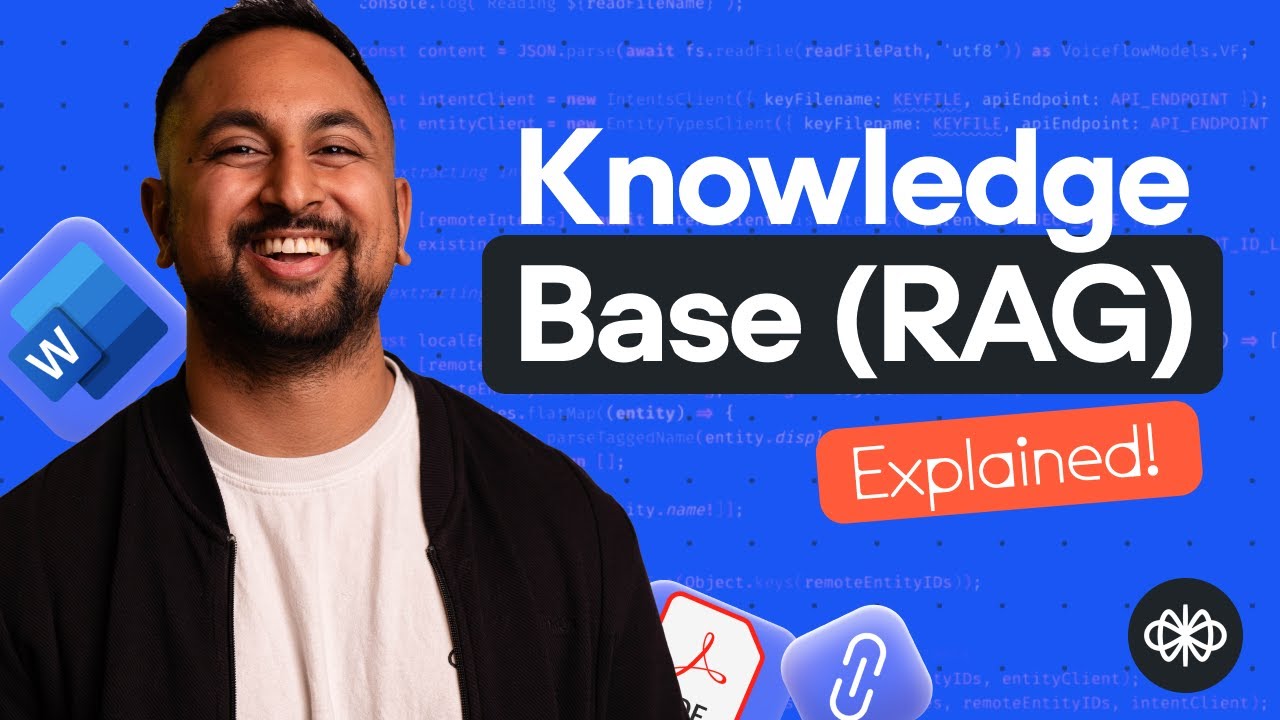
Explained: The Voiceflow Knowledge Base (Retrieval Augmented Generation)
5.0 / 5 (0 votes)
