Computer Concepts - Module 4: Operating Systems and File Management Part 1A (4K)
Summary
TLDRThis video module explores the fundamentals of operating systems, including their types, features, and file management. It covers the key differences between proprietary and open-source systems like Mac OS, Windows 10, and Linux, explaining their unique functionalities and use cases. The script also highlights the importance of operating systems in managing resources, security, and software installation, with an emphasis on system customization for improved productivity. Additionally, the video introduces the concepts of command-line interfaces, graphical user interfaces, and cloud-based software as a service (SaaS), providing a comprehensive overview of modern OS capabilities.
Takeaways
- 😀 Operating systems (OS) are crucial for managing hardware and software, allowing users to interact with their devices.
- 😀 Different OS types (Mac, Linux, Windows) are tailored for specific hardware and offer unique features.
- 😀 Mac OS is proprietary and requires Apple hardware, while Windows is also proprietary but can be installed on various devices.
- 😀 Linux is an open-source OS, and there are many distributions, including Linux Mint, Ubuntu, and Kali Linux, which is used for ethical hacking and security testing.
- 😀 Operating systems help manage tasks like starting up/shutting down devices, memory management, and running programs with different privilege levels.
- 😀 Operating systems also provide file management tools to keep files organized and easily accessible for productivity.
- 😀 Graphical User Interfaces (GUI) are resource-intensive but user-friendly, while Command-Line Interfaces (CLI) are more efficient for advanced users.
- 😀 Software as a Service (SaaS) enables users to access applications through browsers, with examples like QuickBooks and Office 365 in the cloud.
- 😀 Regular system updates are necessary to fix security flaws and enhance performance in the OS.
- 😀 Security management is essential in OS, helping users monitor network access, detect threats like viruses and bots, and manage access control.
- 😀 Proprietary OS like Windows and Mac OS require a paid license, whereas open-source systems like Linux and UNIX are free to use and can be customized.
Q & A
What are the key differences between various operating systems as discussed in the video?
-The key differences between operating systems are mainly based on the hardware they run on, such as whether they require proprietary or standardized CPUs. The video discusses examples like the Apple Mac OS, which requires a proprietary CPU (though now transitioning to Intel and back to a custom CPU), Linux Mint, an open-source operating system, and Windows 10, which is proprietary and produced by Microsoft.
How does the video define an operating system?
-An operating system is defined in the video as the first piece of software installed on a computer, responsible for managing hardware resources, memory, tasks, and user interfaces, enabling the computer to run applications and services.
What system functionality does the Mac OS provide?
-The video highlights system functionalities for the Mac OS, including resource management, controlling network access, providing file management, and security features like updates and monitoring performance.
What is the difference between command-line and graphical user interfaces (GUIs)?
-A command-line interface (CLI) requires users to input text commands to interact with the system, whereas a graphical user interface (GUI) allows users to interact with visual elements like icons and windows. CLIs are more efficient in terms of resource usage but require more technical knowledge, while GUIs are user-friendly but consume more system resources.
What is the role of system software as mentioned in the video?
-System software, including the operating system, acts as an intermediary between hardware and user applications. It manages system resources like memory, processing, and storage, ensuring that the computer operates efficiently and securely.
What are the functions of software as a service (SaaS) mentioned in the video?
-Software as a service (SaaS) allows users to access applications and data over the internet without needing to install or manage the software locally. The video gives an example of QuickBooks, which has transitioned to a cloud-based model, enabling users to access and update data from multiple devices.
How do operating systems manage tasks and system performance?
-Operating systems manage tasks by prioritizing and allocating system resources to different processes. The video discusses task coordination and performance monitoring, where users can monitor the computer's performance, identify potential issues like malware or excessive resource consumption, and take actions to optimize the system.
What is Linux Mint, and how does it differ from other operating systems?
-Linux Mint is an open-source operating system based on the Linux kernel. It is community-driven, meaning developers from various backgrounds contribute to creating specialized versions like Linux Mint, Ubuntu, and Kali Linux. Unlike proprietary systems like Windows or Mac OS, Linux Mint is free to use and modify.
What are the potential benefits and risks of running an operating system with administrative privileges?
-Running an operating system with administrative privileges allows users to execute programs that require elevated permissions. While this can be useful for certain tasks, it poses security risks, as malicious software could also run with these privileges, leading to potential system vulnerabilities.
How has cloud technology influenced operating systems and software management?
-Cloud technology has significantly impacted operating systems by allowing software to be hosted online instead of locally. The video discusses how services like email, storage, and web hosting are now commonly managed through the cloud, reducing the need for local hardware and enabling access to software across various devices.
Outlines

このセクションは有料ユーザー限定です。 アクセスするには、アップグレードをお願いします。
今すぐアップグレードMindmap

このセクションは有料ユーザー限定です。 アクセスするには、アップグレードをお願いします。
今すぐアップグレードKeywords

このセクションは有料ユーザー限定です。 アクセスするには、アップグレードをお願いします。
今すぐアップグレードHighlights

このセクションは有料ユーザー限定です。 アクセスするには、アップグレードをお願いします。
今すぐアップグレードTranscripts

このセクションは有料ユーザー限定です。 アクセスするには、アップグレードをお願いします。
今すぐアップグレード関連動画をさらに表示

INFORMATIKA KELAS X - SISTEM OPERASI - SISTEM KOMPUTER#kurikulummerdeka

Week 1: Lecture 1: Introduction to Operating System.
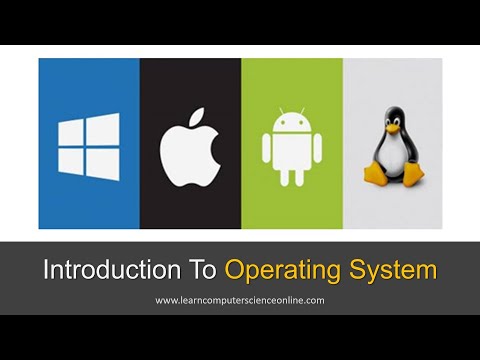
Introduction To Operating System | OS Functions , Features And Types
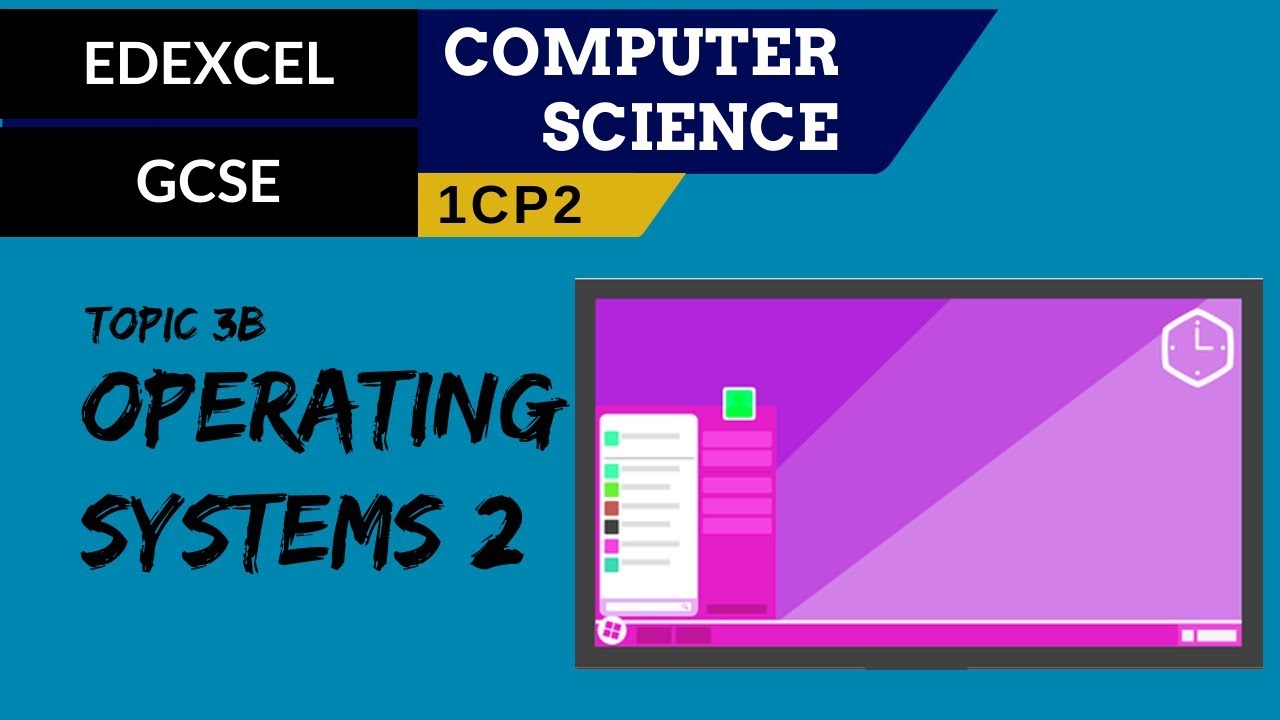
44. EDEXCEL GCSE (1CP2) Operating systems - Part 2

AKM Awal

Computer Concepts - Module 4: Operating Systems and File Management Part 1B (4K)
5.0 / 5 (0 votes)
