Computer Concepts - Module 4: Operating Systems and File Management Part 2 (4K)
Summary
TLDRThis video covers essential concepts in operating systems and file management, including the role of the operating system in managing hardware, memory, and peripherals. It explains the steps in booting a computer, from the power-on self-test (POST) to loading the operating system and startup programs. The video also touches on memory types like RAM and ROM, virtual memory, and caching. Additionally, it emphasizes the importance of managing system resources by turning off unnecessary startup programs to optimize performance.
Takeaways
- 😀 The operating system (OS) manages hardware resources such as the CPU, memory, and peripherals, allowing a computing device to function smoothly.
- 😀 Even devices like smart TVs run operating systems, with many using Linux or Unix-based OS to manage their hardware.
- 😀 Memory in computers comes in different types: volatile memory (RAM), which loses data when powered off, and non-volatile memory (ROM and flash memory), which retains data without power.
- 😀 RAM acts as temporary storage, helping to quickly access data, whereas ROM contains essential boot-up instructions.
- 😀 The boot process begins with the power-on self-test (POST), where the system checks the hardware components like CPU and memory to ensure they are working correctly.
- 😀 If POST is successful, the bootloader loads the operating system from secondary storage, typically the hard drive (C: drive).
- 😀 After the OS is loaded, it configures the system settings and launches startup programs, which can include essential services and user-configured programs.
- 😀 Startup programs, such as antivirus software or device drivers, use system resources and may affect overall performance if not managed properly.
- 😀 Virtual memory is used when the system runs out of RAM by using part of the hard drive as additional memory, though this is slower than physical RAM.
- 😀 Managing startup programs and services is crucial for optimizing system performance, especially on systems with limited resources.
- 😀 Disabling unnecessary startup programs can save valuable system resources, but be cautious as some programs are important for system updates and maintenance.
Q & A
What is the main purpose of an operating system?
-The main purpose of an operating system is to manage the hardware components of a computing device, such as the CPU, memory, and peripherals, to ensure the device functions properly. It allows users and applications to interact with the hardware in an organized and efficient way.
How does the operating system manage input and output?
-The operating system manages input and output by facilitating communication between the hardware and the user or application. It controls peripheral devices like keyboards, mice, and displays, ensuring that data is correctly processed and displayed or recorded.
What is the role of the kernel in an operating system?
-The kernel is a core component of the operating system that directly manages system resources, including the CPU, memory, and peripherals. It provides an interface between the hardware and the higher-level software running on the system.
What types of memory are discussed in the script, and what are their characteristics?
-The script mentions several types of memory: volatile memory (such as RAM, which loses its contents when power is turned off), read-only memory (ROM, which is non-volatile and can only be read), cache memory (a small, fast memory used to temporarily store frequently accessed data), and virtual memory (which extends RAM by using disk storage when necessary).
What happens during the boot process of a computer?
-During the boot process, the computer goes through several steps: the power-on self-test (POST) checks if essential hardware components are present, the operating system is loaded from secondary storage (such as the hard drive), and the system configuration and startup programs are initialized.
What is the purpose of the power-on self-test (POST)?
-The power-on self-test (POST) is a diagnostic process that occurs at the start of the boot process. It ensures that all essential hardware components, such as the CPU and memory, are present and functioning correctly. If any critical components are missing or faulty, the POST will fail, preventing the operating system from loading.
What is the bootstrap process in relation to computer booting?
-The bootstrap process, also known as bootstrapping, refers to the initial program that starts the booting of the computer. It loads the necessary operating system components and starts the POST to check if all hardware is properly connected and functioning before the operating system is fully loaded.
How does the operating system handle startup programs?
-The operating system loads and manages startup programs during the boot process. These are programs or services configured to run automatically when the computer starts. Some may include system updates or background services, and users can configure which startup programs to enable or disable for performance reasons.
What impact do startup programs have on system resources?
-Startup programs can consume system resources like memory and processing power. While some may be essential for system functionality or updates, others may be unnecessary or redundant. It's recommended to review and disable non-essential startup programs to optimize system performance, especially on computers with limited resources.
What is the significance of the different colored wires in a desktop power supply?
-The different colored wires in a desktop power supply correspond to different voltages necessary for powering various components on the motherboard. These wires ensure that the motherboard and connected hardware receive the correct voltage to function properly. The power supply converts AC power into DC to meet these needs.
Outlines

このセクションは有料ユーザー限定です。 アクセスするには、アップグレードをお願いします。
今すぐアップグレードMindmap

このセクションは有料ユーザー限定です。 アクセスするには、アップグレードをお願いします。
今すぐアップグレードKeywords

このセクションは有料ユーザー限定です。 アクセスするには、アップグレードをお願いします。
今すぐアップグレードHighlights

このセクションは有料ユーザー限定です。 アクセスするには、アップグレードをお願いします。
今すぐアップグレードTranscripts

このセクションは有料ユーザー限定です。 アクセスするには、アップグレードをお願いします。
今すぐアップグレード関連動画をさらに表示

13. OCR A Level (H046-H446) SLR4 - 1.2 Need for operating systems

INFORMATIKA KELAS X - SISTEM OPERASI - SISTEM KOMPUTER#kurikulummerdeka
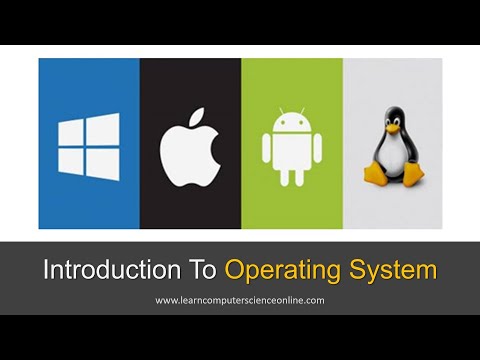
Introduction To Operating System | OS Functions , Features And Types

Week 1: Lecture 1: Introduction to Operating System.

L-1.1: Introduction to Operating System and its Functions with English Subtitles
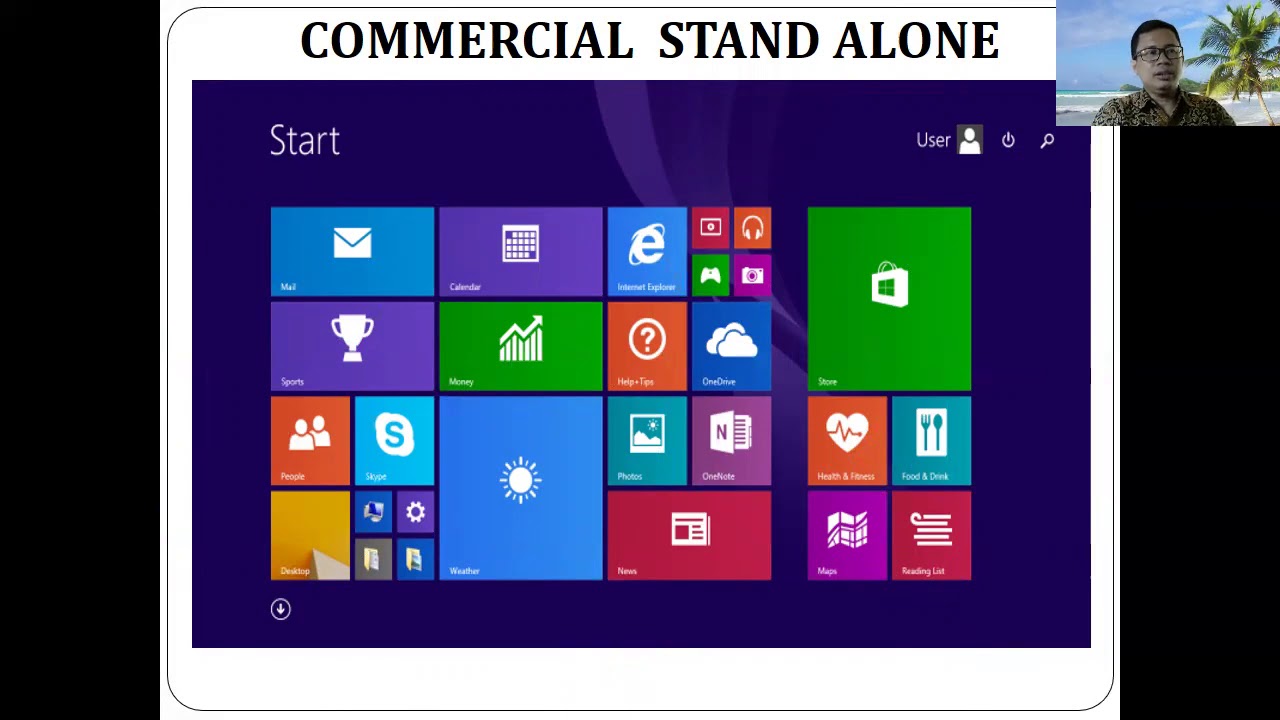
Konsep Dasar Sistem Operasi
5.0 / 5 (0 votes)
