The Easiest Way to Build Websites
Summary
TLDRこのビデオでは、より良いウェブサイトを構築し、利益を生む方法について学ぶことができます。また、これまで以上に高速にウェブサイトを作成する方法も学ぶことができます。ウェブサイトを構築する方法は、コードを書くという伝統的な方法と、WebflowやWordPressのようなウェブサイトビルダーを使う方法の2つがありますが、ビデオでは、より創造的な自由度があり、より良い結果が得られるコード書込みに焦点を当てます。CSSとは、ウェブサイトビルダーでのスタイリングオプションを意味します。コードエディターとは、WordPressやWebflowを意味します。ウェブサイトを構築する前に、まずデザインを考えます。ターゲットオーディエンスを特定し、ウェブサイトが解決する問題を明確にします。デザインにはコンテンツも含まれます。ターゲットオーディエンスと彼らがウェブサイトから何を得たいかを理解すると、適切な見出しや強力な画像が自然に浮かび上がります。次に、デザインを実際に実装します。コードを手動で書くか、ノーコードツールを使うかにかかわらず、最初の段階ですべてを計画し、考えることが重要です。デザインを繰り返し、一貫性をもたせ、満足のいく外観を作り上げます。ページをセクションに分けることで、一度に1つのことに集中できます。ヒーローセクションは、ウェブサイトの最も重要な部分であり、平均的なユーザーがサイトを離れるかどうかを決める時間は数秒です。強力な見出しを前面に置くことで、彼らの注目を集めることができます。見出しを出しやすいです。メインの見出しは、あなたが解決しようとしている問題について答えることができなければなりません。ユーザーがあなたの提案を理解したら、コールトゥアクションが必要です。その後、製品やサービスに関するさらなる情報を提供するセクションに進みます。冗談を言わず、直接的に、透明度を高めます。質問を繰り返し自分に尋ねます。このセクションの目的は何ですか?説明する必要がある場合は、できるだけ単純な言葉で説明します。デザインとコンテンツを計画し、満足できたら、VS Codeで作業を開始します。ユーザーエクスペリエンスを提供するための簡単なヒントもいくつかあります。ダイナミックな見出しサイズ、柔軟なカード、SPGアイコン、スナップスクロール、拡大または縮小などがあります。これで、パワフルなウェブサイトを構築するもっとも簡単で迅速な方法が得られました。コメントセクションに提案やヒントを追加していただければと思います。
Q & A
ウェブサイトを構築するのに、伝統的な方法とウェブビルダーを使用する方法の間には何が違いますか?
-伝統的な方法はコードを書くことでウェブサイトを構築する方法で、より創造的な自由度を提供します。ウェブビルダー(WebflowやWordPressなど)は、コードを書く必要がなく、手軽にウェブサイトを構築できる方法です。
ウェブサイトを効果的に構築するためには、最初に何をすべきですか?
-最初にデザインをすべきです。ターゲットオーディエンスを特定し、ウェブサイトが解決する問題を明確にし、コンテンツを考慮に入れてデザインを練ります。
ウェブサイトのデザインを計画する際に、何を考慮すべきですか?
-ユーザーが求めているものに基づいて、カードの使用、カードの数、カードの大きさなどの要素を考慮すべきです。また、ユーザーが求めることに基づいてデザインを構築し、ユーザーを助けやすくします。
ウェブサイトのデザインを実装する際には、何に注意すべきですか?
-コードを書くかノーコードツールを使用するかは問題ではありませんが、デザインを計画する段階で全てを考え、計画する必要があります。また、ノーコードツールの制限や自分のコーディングスキルの限界に注意する必要があります。
繰り返しデザインとは何ですか?それはどのようにウェブサイトに役立ちますか?
-繰り返しデザインとは、デザインの繰り返し可能な要素を使用することで、一貫性と満足度の高い外観を提供するデザイン手法です。これにより、ウェブサイトの見栄えとユーザーエクスペリエンスが向上します。
ウェブサイトのヒーローセクションとは何ですか?なぜそれが重要ですか?
-ヒーローセクションとは、ウェブサイトのトップページに表示される主要なセクションで、ユーザーの注意を引き、留める役割があります。平均的なユーザーは数秒でウェブサイトの留まるかどうかを決定するため、魅力的で強力な見出しを前置けすることが重要です。
ウェブサイトのヒーローセクションで、どのようなデザインパターンが効果的ですか?
-ヒーローセクションには、2カラムと1カラムのデザインがあります。2カラムのデザインは、画面サイズに関係なく実装しやすいため人気がありますが、1カラムのデザインも実装可能です。重要なのは、すべての画面サイズで機能するデザインになることです。
ウェブサイトのカラースキームを決める際には、何色必要ですか?
-ウェブサイトのカラースキームを決める際には、黒と白を含め最低4色が必要です。その内2色はアクセントカラーとして、ボタン、ボーダー、グラデーションなどに使用してキャラクターを加えます。
ウェブサイトで使用するフォントはどのように選ぶべきですか?
-ウェブサイトでは、できるだけ1つのフォントを使用することがベストです。経験があれば、最大3つのフォントを使用しても良いですが、読みやすさと一貫性を確保するためには1つのフォントが推奨されます。
CSS変数とは何ですか?それはどのようにウェブサイト構築に役立ちますか?
-CSS変数は、ウェブサイトでグローバルに使用される色やフォントを設定するときに使用されます。これにより、後で変数を変更するだけでウェブサイト全体に反映させることができます。また、ダークモードの切り替えなどにも便利です。
ウェブサイトを構築する際に、なぜデザインとコンテンツを最初から計画することが重要ですか?
-デザインとコンテンツを最初から計画することで、最終的なウェブサイトが見栄え良く、ユーザーに必要な情報を提供することができるようになります。また、クライアントの要望に応えるために何度も修正を繰り返す時間を減らすことができます。
ウェブサイトのユーザーエクスペリエンスを向上させるための簡単なチップは何ですか?
-動的な見出しサイズ、柔軟なカード、SPGアイコン、スナップスクロール、拡大/縮小などが挙げられます。これらのチップは、ユーザーエクスペリエンスを向上させるのに必要な労力を最小限に抑えることができます。
Outlines

このセクションは有料ユーザー限定です。 アクセスするには、アップグレードをお願いします。
今すぐアップグレードMindmap

このセクションは有料ユーザー限定です。 アクセスするには、アップグレードをお願いします。
今すぐアップグレードKeywords

このセクションは有料ユーザー限定です。 アクセスするには、アップグレードをお願いします。
今すぐアップグレードHighlights

このセクションは有料ユーザー限定です。 アクセスするには、アップグレードをお願いします。
今すぐアップグレードTranscripts

このセクションは有料ユーザー限定です。 アクセスするには、アップグレードをお願いします。
今すぐアップグレード関連動画をさらに表示

新刊「勝間式超ロジカル選択術」読みどころ案内

【2ch有益スレ】おじさんになってわかった人生における人間関係の法則【ゆっくり解説】
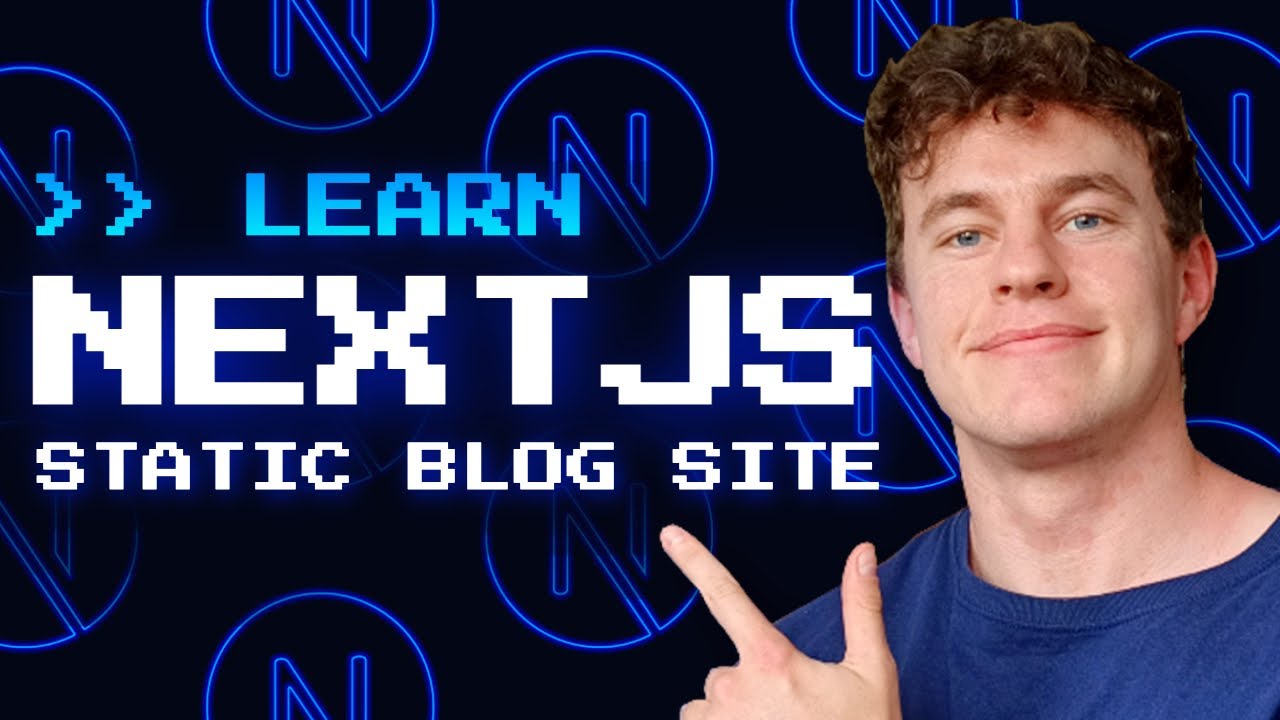
Learn NEXT.JS 14 🔥 Build a Static Markdown Blog Site

20240403-No Cord Morning-creative.xyz
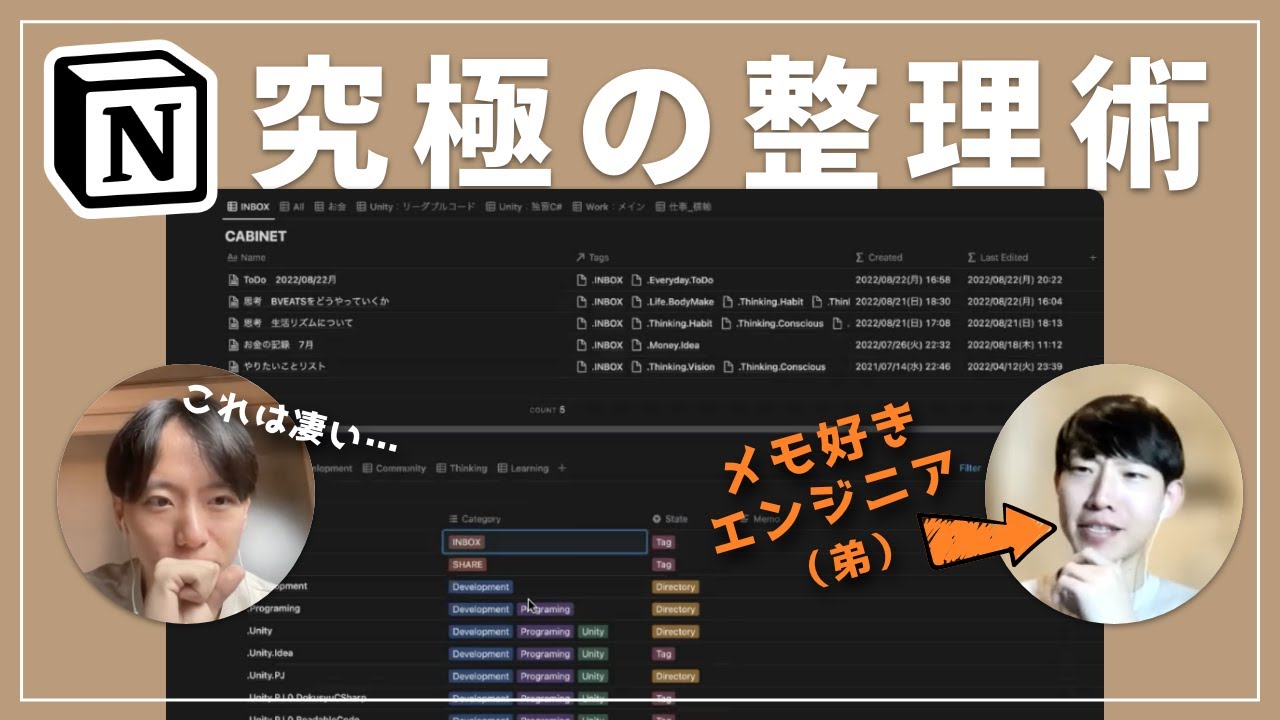
メモを極めたエンジニア(弟)の"Notionの中身"が凄いので紹介させて下さい。

HOW TO DEVELOP REAL LIFE SUPERPOWERS | UNLEASHING THE SUBCONSCIOUS MIND

この「氣」を出す人は神々が好みます!4選。あなたのことかも!?<日本人の気>
5.0 / 5 (0 votes)