CSS Dasar - 8 - Pseudo Class
Summary
TLDRThis video tutorial provides an in-depth guide to CSS pseudo-classes, explaining their functionality in styling HTML elements based on different user interactions and element positions. The tutorial covers common pseudo-classes like :link, :hover, :active, and :visited for links, as well as advanced pseudo-classes like :first-child, :last-child, and :nth-child to target specific elements within a parent. It demonstrates various examples to show how these classes affect the appearance of elements dynamically, helping users better understand and implement these CSS techniques in their own web development projects.
Takeaways
- 😀 Pseudo-classes in CSS are special selectors that apply styles based on the state or position of elements in an HTML document.
- 😀 The ':link' pseudo-class targets a link in its default state, before any interaction, usually making the link color blue.
- 😀 The ':hover' pseudo-class changes styles when the user hovers over an element, allowing for interactive visual effects.
- 😀 The ':active' pseudo-class applies styles when an element is clicked or activated, often changing appearance (e.g., italicized text).
- 😀 The ':visited' pseudo-class targets links that have been previously clicked by the user, often changing their color to purple.
- 😀 CSS pseudo-classes like ':first-child' and ':last-child' allow for targeting the first or last child element within a parent.
- 😀 The ':nth-child()' pseudo-class lets you target elements based on their position in the parent, such as every second or third child.
- 😀 Pseudo-classes like ':first-of-type' and ':last-of-type' can target the first and last elements of a particular type within a parent.
- 😀 ':nth-child()' can also accept parameters like '2n' or '3n+1' to target elements at specific intervals, such as every second or every third element.
- 😀 Using pseudo-classes allows for dynamic and interactive web designs without needing JavaScript, making websites more user-friendly.
Q & A
What is a CSS pseudo-class?
-A CSS pseudo-class is a keyword added to a selector that specifies a special state of an element, such as when the user interacts with it, or its position in the document structure.
What is the purpose of the `:link` pseudo-class?
-The `:link` pseudo-class targets unvisited links, allowing you to style them before the user clicks on them.
How does the `:visited` pseudo-class function?
-The `:visited` pseudo-class applies styles to links that have already been visited by the user, typically changing their color to indicate they have been clicked.
What is the difference between `:hover` and `:active` pseudo-classes?
-`:hover` applies when the user hovers over an element with their mouse, while `:active` applies when the element is actively clicked.
Can you use `:link` and `:visited` on non-anchor elements?
-No, `:link` and `:visited` are specific to anchor (`<a>`) elements and only affect links.
How can the `:nth-child` pseudo-class be used in CSS?
-The `:nth-child` pseudo-class selects elements based on their position in the parent container, such as selecting every 2nd or 3rd child, or targeting a specific child like the 5th one.
What is the role of `:first-child` and `:last-child` pseudo-classes?
-`:first-child` targets the first child element of a parent, while `:last-child` targets the last child element, regardless of their type.
How does the `:nth-child` pseudo-class work with mathematical formulas?
-You can use formulas with `:nth-child` to select elements at specific intervals, such as `2n` for even-numbered children, or `3n+1` for elements starting from the first, and then every third element after that.
What is the significance of the `:first-of-type` and `:last-of-type` pseudo-classes?
-The `:first-of-type` and `:last-of-type` pseudo-classes target the first and last element of a specified type (like `<p>` or `<div>`) within their parent, unlike `:first-child` or `:last-child` which work based on overall child order.
Can you apply styles to alternating rows in a table using pseudo-classes?
-Yes, by using `:nth-child(odd)` and `:nth-child(even)`, you can alternate styles for rows in a table, such as applying different background colors to odd and even rows.
Outlines

このセクションは有料ユーザー限定です。 アクセスするには、アップグレードをお願いします。
今すぐアップグレードMindmap

このセクションは有料ユーザー限定です。 アクセスするには、アップグレードをお願いします。
今すぐアップグレードKeywords

このセクションは有料ユーザー限定です。 アクセスするには、アップグレードをお願いします。
今すぐアップグレードHighlights

このセクションは有料ユーザー限定です。 アクセスするには、アップグレードをお願いします。
今すぐアップグレードTranscripts

このセクションは有料ユーザー限定です。 アクセスするには、アップグレードをお願いします。
今すぐアップグレード関連動画をさらに表示

Pseudo Classes CSS , Pseudo Elements, ::before and ::after in CSS | Web Development Course #31

Learn Every CSS Selector In 20 Minutes

Belajar Web Dasar [CSS] - Episode 06 - Latihan CSS - 1
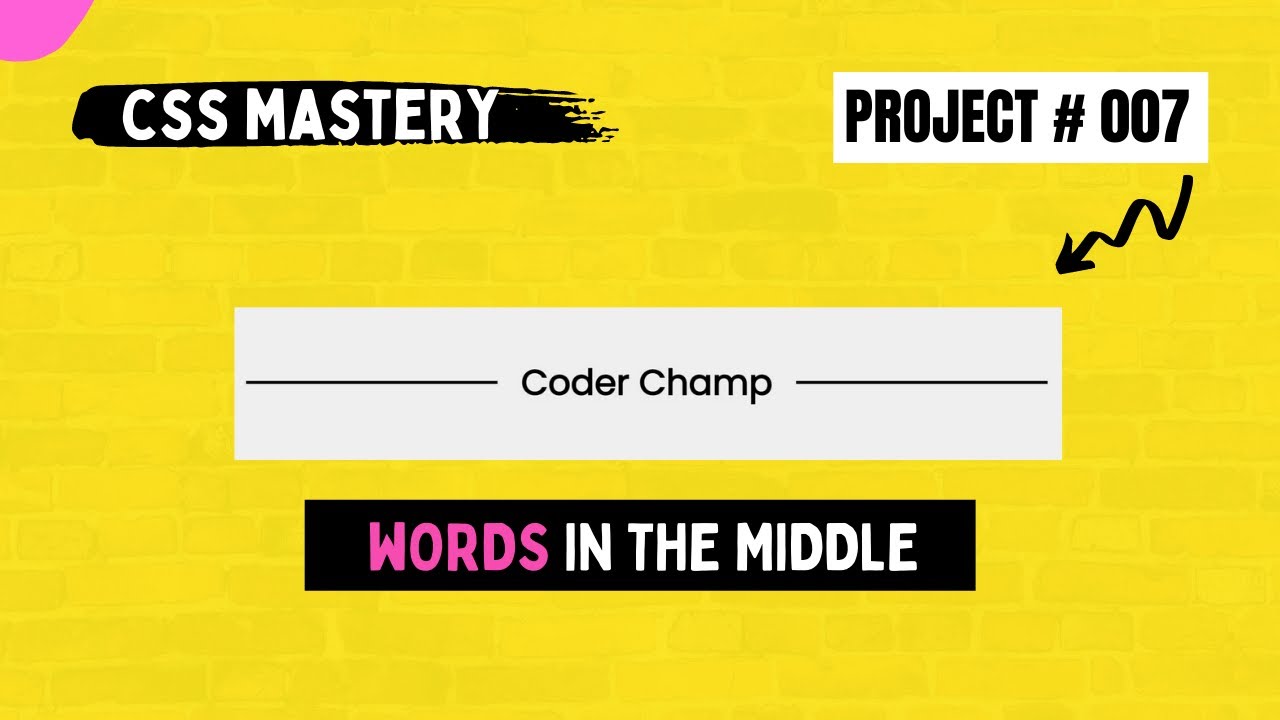
Words in the middle of the horizontal lines (CSS Mastery # 007) | Coder Champ

CSS Selectors MasterClass | Sigma Web Development Course - Tutorial #17
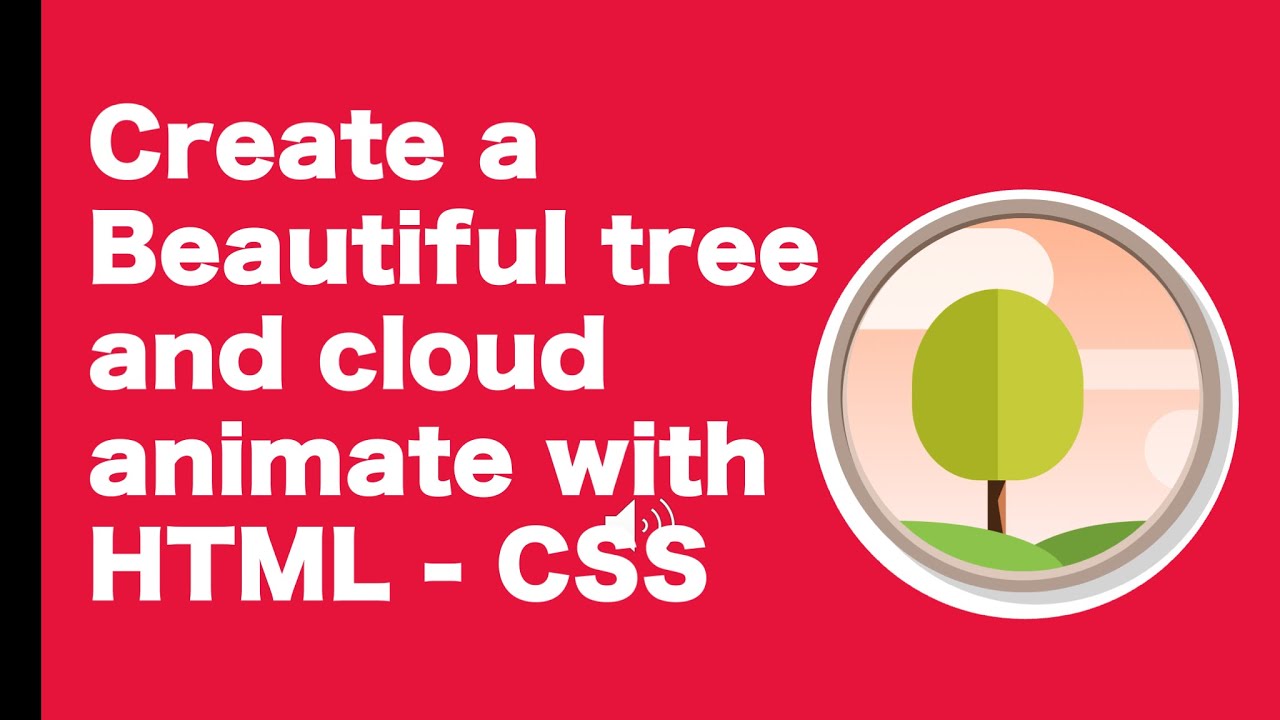
Create an Animated Scene with HTML and CSS: Adding a Tree and Moving Clouds
5.0 / 5 (0 votes)
