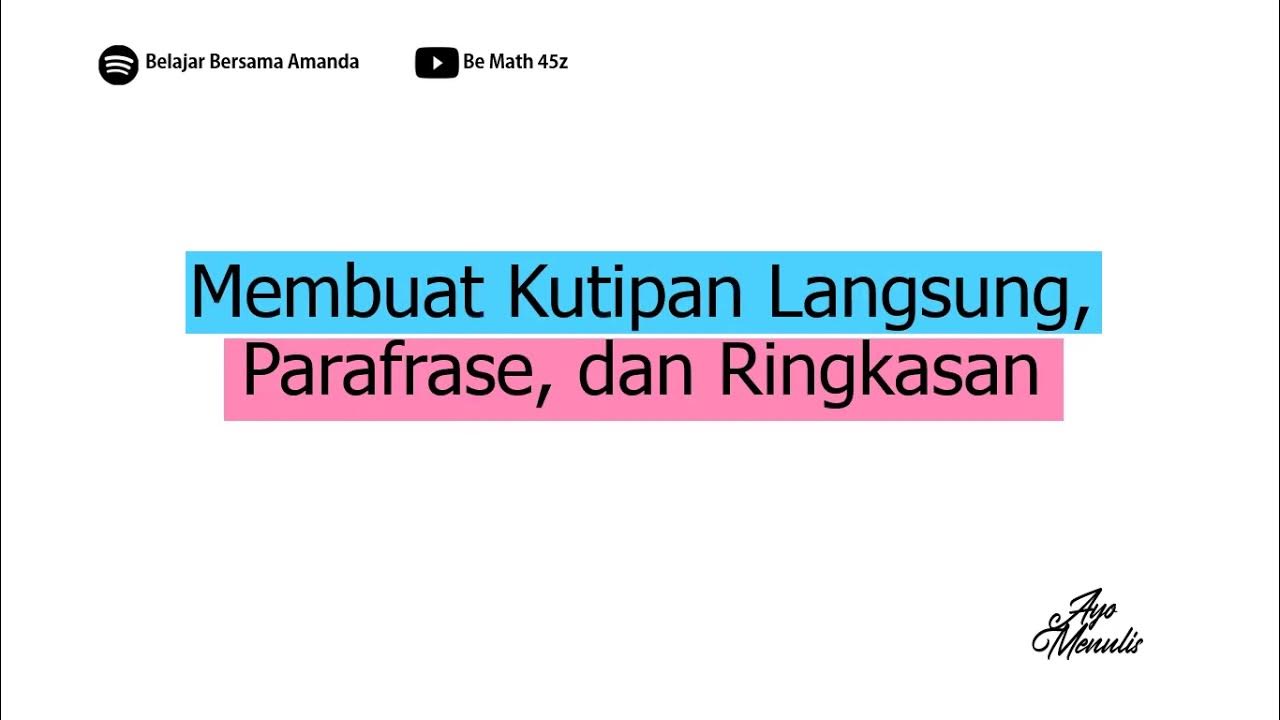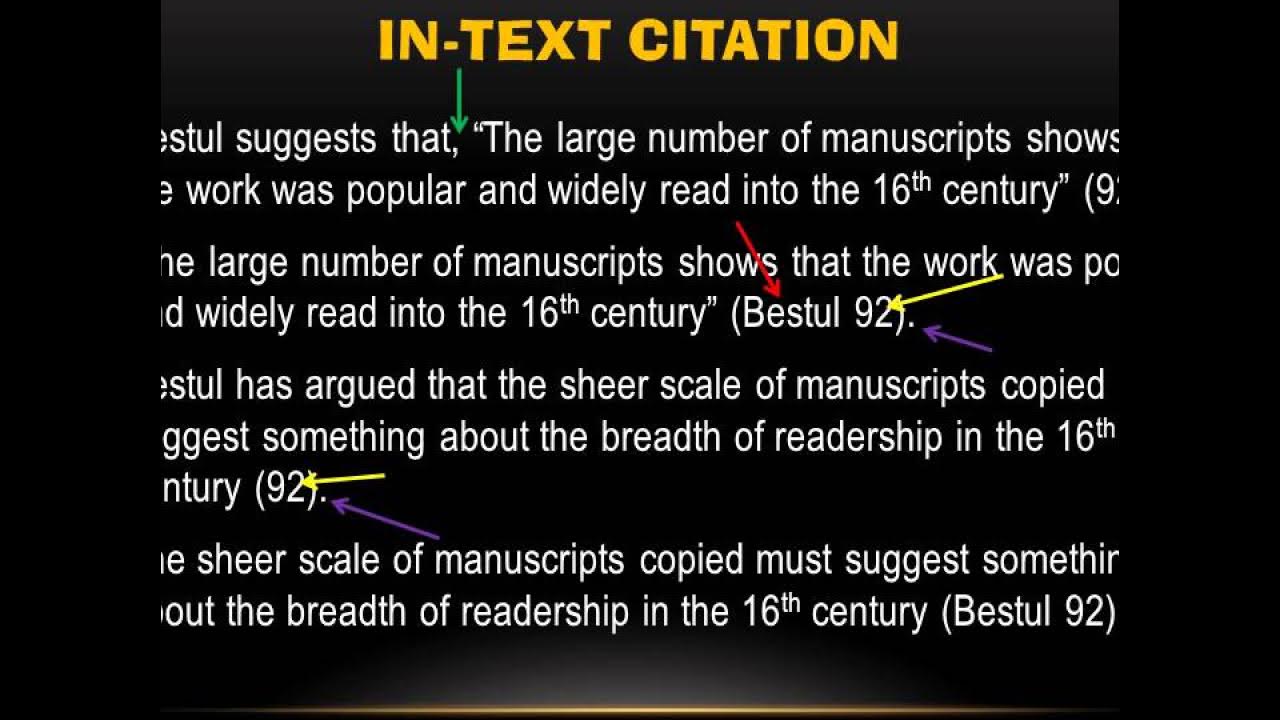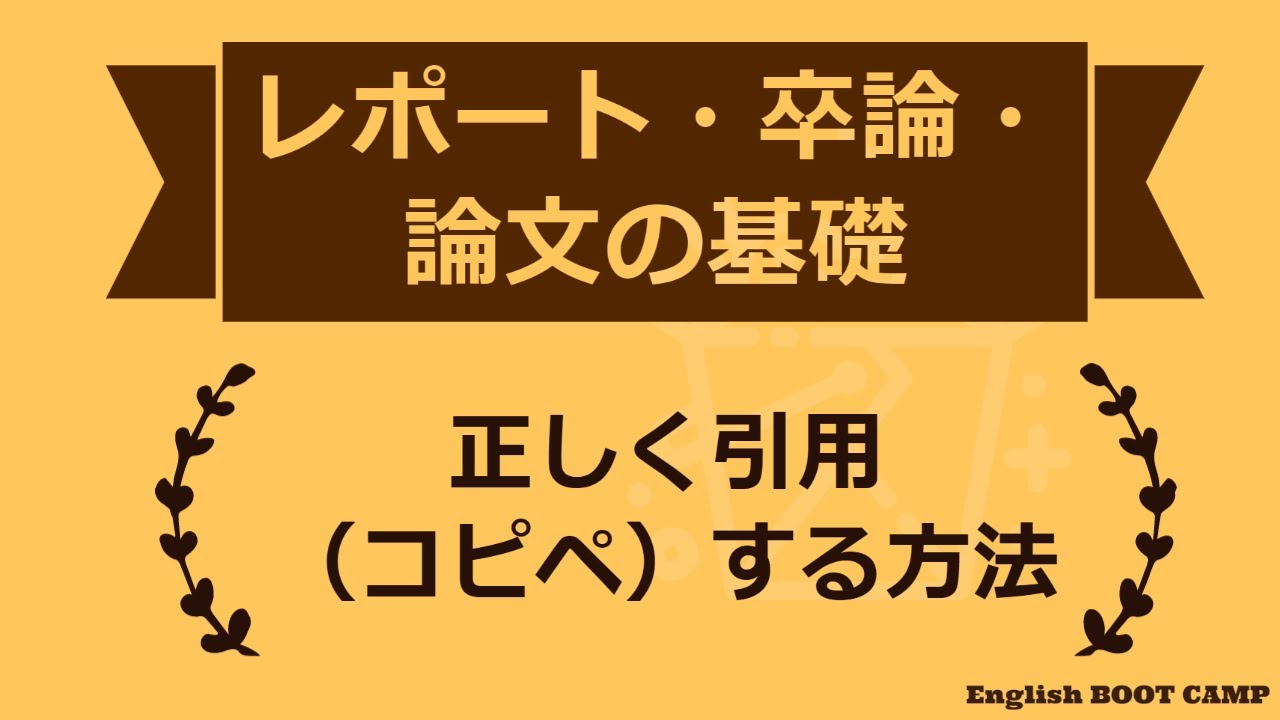MENGUTIP DAN MENYUSUN DAPUS GA LAGI MANUAL !
Summary
TLDRThis tutorial offers practical guidance on writing academic papers, focusing on the importance of choosing reliable sources and correctly using citations. The video explains how to avoid unreliable references like Wikipedia, encourages thorough reading of relevant materials, and highlights the value of paraphrasing. It also demonstrates how to use Microsoft Word's citation tools to insert citations and format a bibliography effectively. Additionally, viewers learn how to handle citations for multiple authors and make final adjustments to ensure accuracy. Overall, the video equips students with essential tools for writing and citing sources in scholarly work.
Takeaways
- 😀 Choose valid sources like books, journals, and recent articles (within the last 10 years). Avoid unreliable sources like Wikipedia and blogs.
- 😀 Understand your topic well before writing; reading related research and books will make writing easier and more efficient.
- 😀 Use citation management tools like Mendeley or Microsoft Word to automate the citation process and avoid manual errors.
- 😀 In Microsoft Word, select your citation style (APA, MLA, etc.) and use the 'References' tab to add citations automatically.
- 😀 When paraphrasing, ensure the citation follows the paraphrased content to support your argument and keep your work credible.
- 😀 Ensure that your citation correctly reflects the authors' names, titles, and publication year. Double-check for accuracy.
- 😀 For multiple authors, input all their names correctly (Last, First, Middle) and follow the format provided by the source.
- 😀 Use the 'Insert Citation' feature in Microsoft Word to streamline the process of adding citations and ensure proper formatting.
- 😀 After inserting citations, Word can automatically generate and format the bibliography based on your citations.
- 😀 If you make a mistake in a citation or reference list, you can easily edit it using Word's citation manager, and it will update across the document.
- 😀 Finalize your paper by reviewing all citations and references to ensure they follow the chosen style and are formatted correctly.
Q & A
Why is it important to select recent sources for scientific writing?
-It is important to select sources from the last 10 years (for example, 2012-2022 in 2022) to ensure the references are up-to-date and reflect current knowledge and developments in the field.
What types of sources are considered reliable for academic writing?
-Reliable sources for academic writing include books, peer-reviewed journal articles, and credible websites. These sources undergo rigorous editing and review processes, ensuring their validity.
Why should students avoid citing sources like Wikipedia or blogs in their academic papers?
-Wikipedia and blogs are generally not reliable because they do not undergo formal peer review, and their content may not be accurate or valid. These sources lack the academic rigor of scholarly journals or books.
What can students do if they experience a loss of motivation or blank moments while writing?
-Students should revisit their topic and read relevant research or literature to deepen their understanding. Familiarizing themselves with previous studies or books on the subject helps maintain focus and confidence in writing.
What is the recommended approach for integrating citations into your writing?
-The recommended approach is to first write your own ideas and arguments, then find supporting references from experts. This allows you to strengthen your claims with credible evidence.
What is the correct way to paraphrase and cite an expert's idea in your work?
-When paraphrasing, ensure the original idea is expressed in your own words, not just copied. Then, insert the appropriate citation to credit the original author, ensuring the paraphrased idea is properly attributed.
How can Microsoft Word help with the citation process in academic writing?
-Microsoft Word has a built-in reference tool that allows you to insert citations automatically, format them according to your required style (e.g., APA, MLA), and generate a bibliography or reference list with ease.
What should students do when they have multiple authors for a citation?
-For multiple authors, list them properly in the citation, ensuring the correct order and format. For example, 'Rivaldi, Chandra, Aji, and Krisna (2020)' is how you would list three authors.
How can you ensure your citations are accurate in your final draft?
-Double-check your citations for accuracy, including author names, publication years, and other details. Use tools like Microsoft Word's reference manager to edit or correct any errors before finalizing the paper.
How do you create a bibliography or reference list in Microsoft Word?
-In Microsoft Word, go to the 'References' tab and select 'Bibliography.' Word will automatically generate a reference list based on the citations you’ve inserted throughout your document, formatted according to your chosen citation style.
Outlines

このセクションは有料ユーザー限定です。 アクセスするには、アップグレードをお願いします。
今すぐアップグレードMindmap

このセクションは有料ユーザー限定です。 アクセスするには、アップグレードをお願いします。
今すぐアップグレードKeywords

このセクションは有料ユーザー限定です。 アクセスするには、アップグレードをお願いします。
今すぐアップグレードHighlights

このセクションは有料ユーザー限定です。 アクセスするには、アップグレードをお願いします。
今すぐアップグレードTranscripts

このセクションは有料ユーザー限定です。 アクセスするには、アップグレードをお願いします。
今すぐアップグレード5.0 / 5 (0 votes)