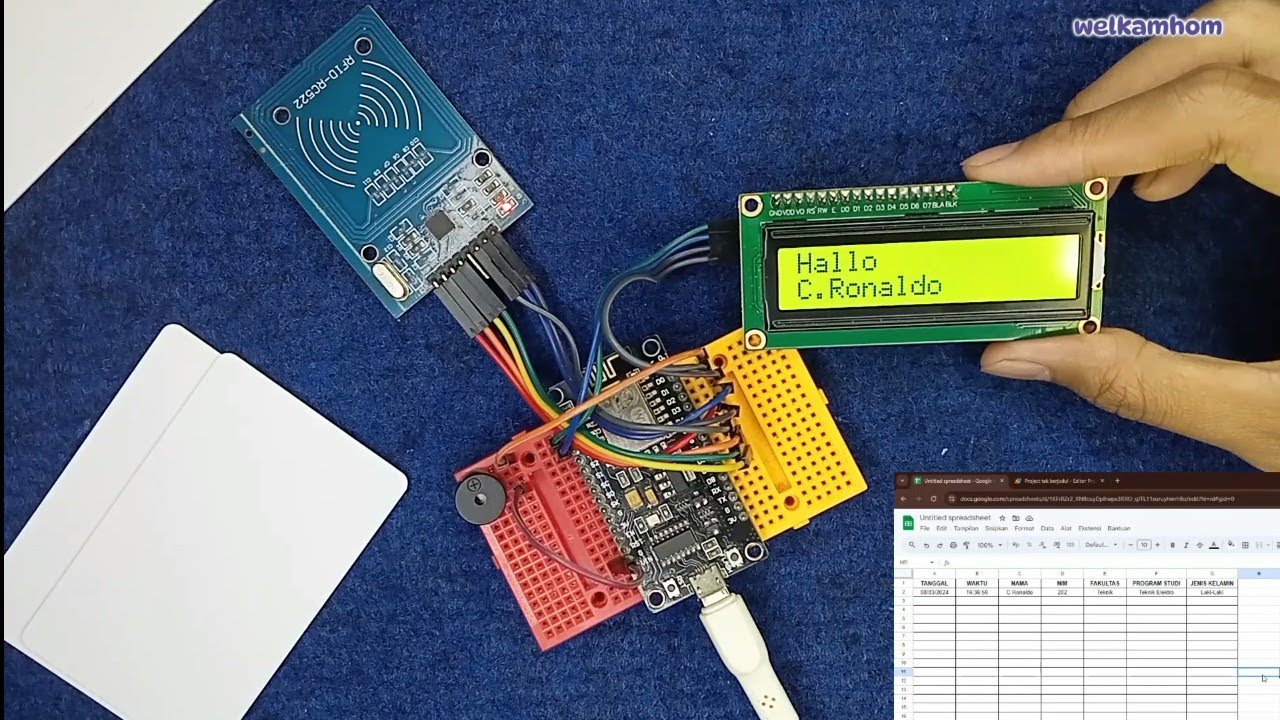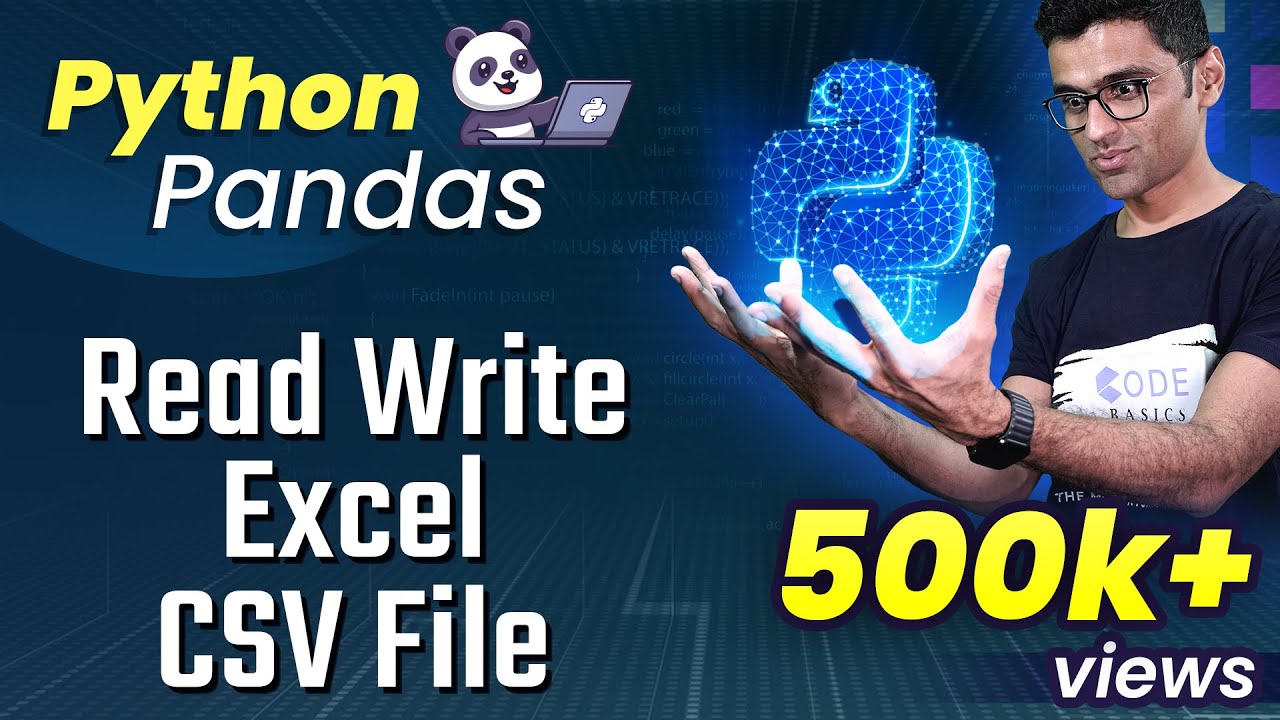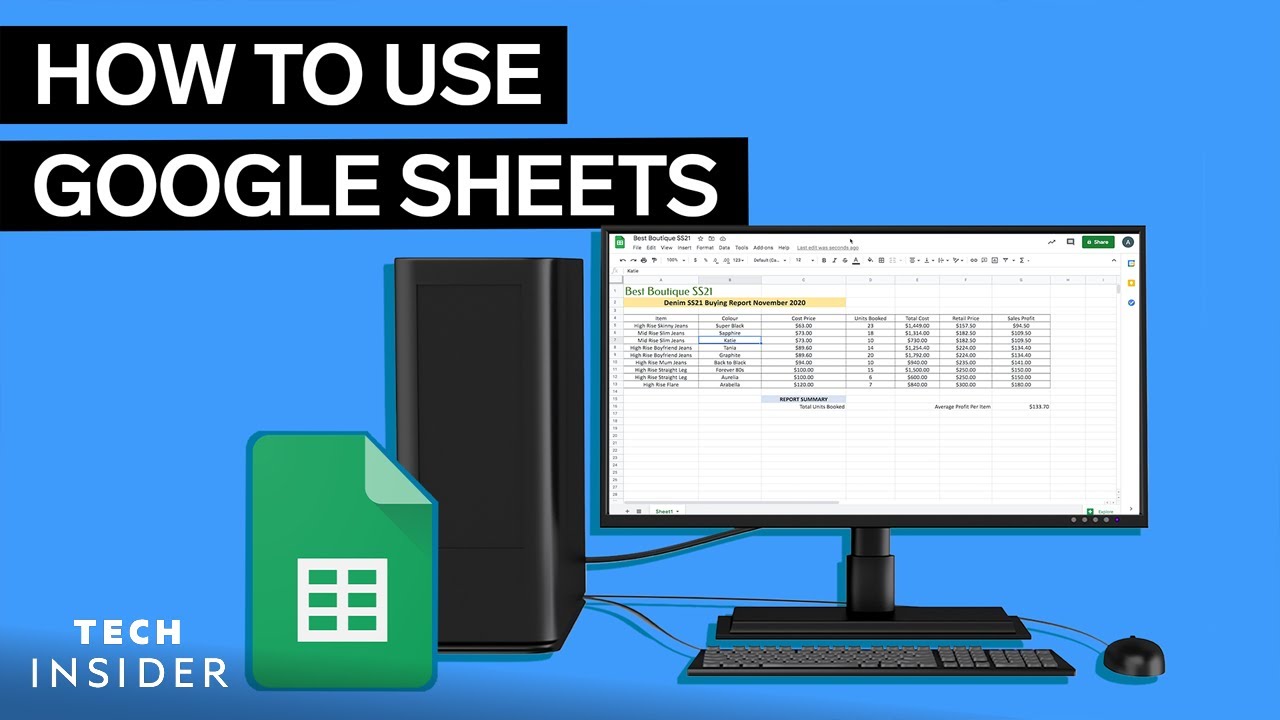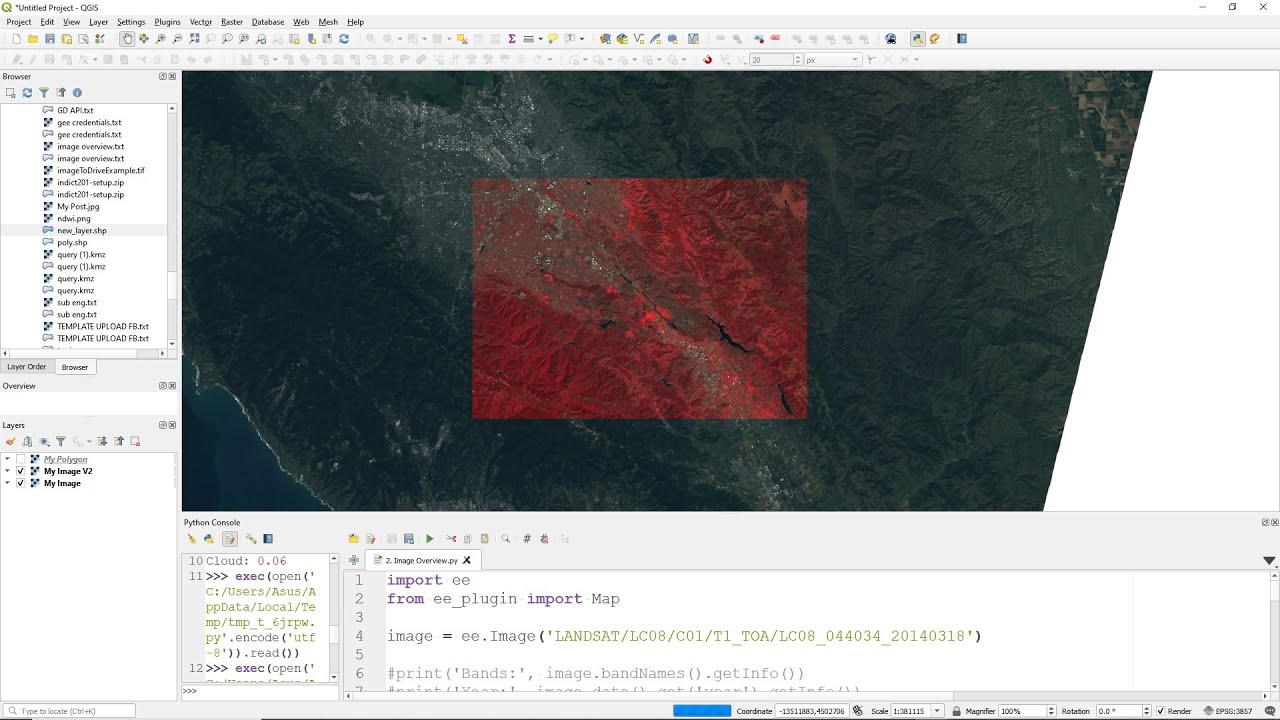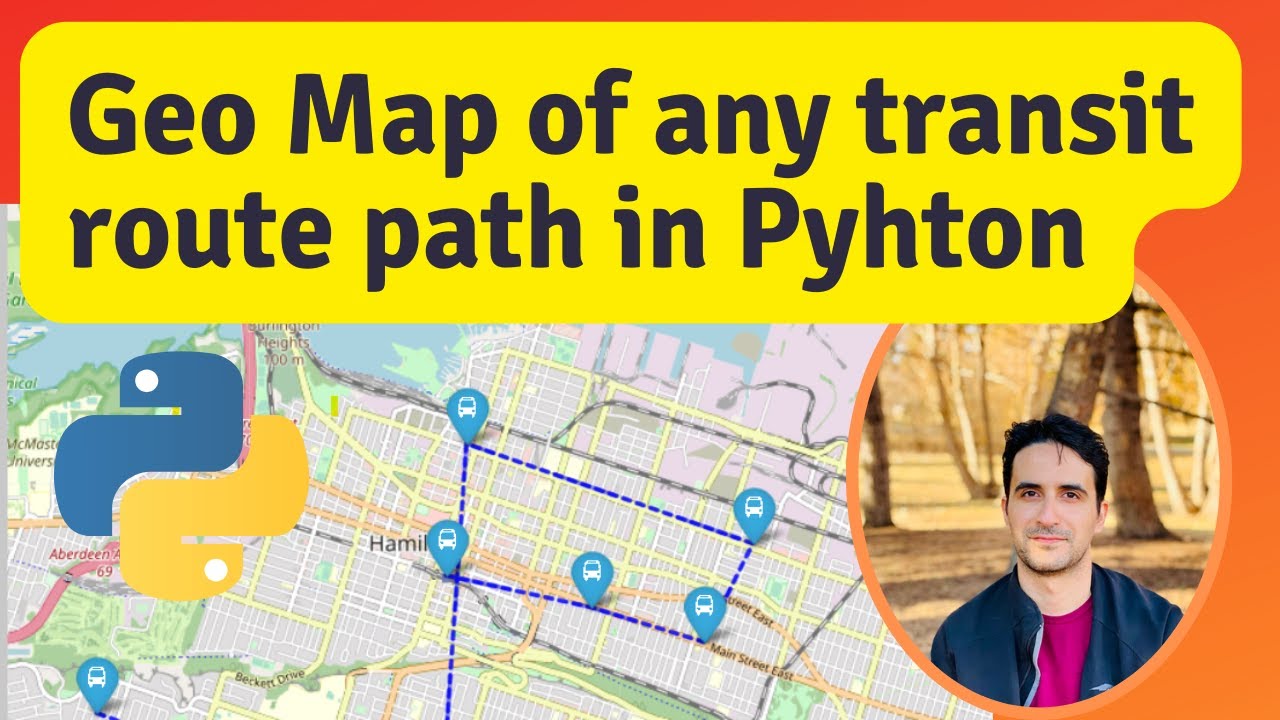Read and Write data from google sheets using Python
Summary
TLDRIn this tutorial, Abhishek Patel walks through the process of reading and writing data from Google Sheets using Python. He demonstrates how to set up the Google Sheets API, enable the necessary APIs, and create service account credentials to access the data. With step-by-step instructions, he shows how to install the required libraries, authenticate using service account credentials, and interact with Google Sheets—covering tasks like reading cell values, printing specific rows and columns, and updating data in cells and ranges. The video provides a practical guide for automating Google Sheets operations in Python.
Takeaways
- 😀 To get started, create a new project on Google Cloud Console to use the Google Sheets API and Google Drive API.
- 😀 You need to enable both the **Google Sheets API** and **Google Drive API** for your project to interact with Google Sheets data.
- 😀 After enabling APIs, create a service account to generate credentials for accessing the Google Sheets data programmatically.
- 😀 Download the service account's JSON key file and store it securely in your Python project directory to authenticate your API requests.
- 😀 Install the necessary Python libraries: `gspread`, `oauth2client`, and `pyopenssl` using pip to interact with Google Sheets.
- 😀 Import the required libraries: `gspread` for working with Google Sheets and `oauth2client` for authentication using service account credentials.
- 😀 Define the appropriate API scopes for reading and writing data to Google Sheets and accessing Google Drive for full permissions.
- 😀 Authenticate your application using the credentials from the service account and authorize it to interact with Google Sheets.
- 😀 Use the `gspread` library to open a specific Google Sheet by its name and access its data, such as reading or modifying specific cells.
- 😀 To read data from Google Sheets, use `sheet.cell()` to access a single cell or `sheet.range()` to fetch a range of cells.
- 😀 You can easily update data in a Google Sheet by using `sheet.update_cell()` for individual cells or `sheet.update()` to modify a range of cells.
Q & A
What is the first step to access Google Sheets data using Python?
-The first step is to create a project in the Google Cloud Console, which will allow you to enable the necessary APIs for Google Sheets and Google Drive.
What APIs do you need to enable to read and write data to Google Sheets?
-You need to enable the Google Sheets API and the Google Drive API in your project on the Google Cloud Console.
How do you create credentials for accessing Google Sheets API?
-You create a service account in the Google Cloud Console, provide it a name and description, then download the JSON key file which will be used in the Python script for authentication.
What is the purpose of the service account credentials?
-The service account credentials allow your Python script to authenticate and securely access the Google Sheets API and Google Drive API.
Why do you need to share your Google Sheet with the service account email?
-You need to share the Google Sheet with the service account email because the service account acts as an authorized user to access the sheet's data.
What are the three Python packages that must be installed to interact with Google Sheets?
-You need to install the following packages: gspread, oauth2client, and pyOpenSSL.
How do you authenticate and authorize your Python script to access Google Sheets?
-You authenticate by using the `ServiceAccountCredentials` class with the JSON key file, specifying the required scope, and then authorizing using the `gspread.authorize()` method.
What is the role of the 'scope' in the Python script?
-The scope defines the level of access your Python script has to the Google Sheets and Drive APIs. It specifies whether the script can only read data or also modify data.
How do you access a specific cell's value in a Google Sheet using Python?
-You can access a specific cell's value by using the `sheet.cell(row, col).value` method, where `row` and `col` are the row and column numbers of the cell.
How do you update a cell's value in Google Sheets using Python?
-To update a cell, you can use the `sheet.update_cell(row, col, 'new_value')` method, passing the row and column numbers along with the new value you want to set.
What is the purpose of the `sheet.update()` method, and how is it used?
-The `sheet.update()` method is used to update a range of cells at once. You can provide the range (e.g., 'A3:C3') and the new values in a list format to update the entire row or range of cells.
Outlines

このセクションは有料ユーザー限定です。 アクセスするには、アップグレードをお願いします。
今すぐアップグレードMindmap

このセクションは有料ユーザー限定です。 アクセスするには、アップグレードをお願いします。
今すぐアップグレードKeywords

このセクションは有料ユーザー限定です。 アクセスするには、アップグレードをお願いします。
今すぐアップグレードHighlights

このセクションは有料ユーザー限定です。 アクセスするには、アップグレードをお願いします。
今すぐアップグレードTranscripts

このセクションは有料ユーザー限定です。 アクセスするには、アップグレードをお願いします。
今すぐアップグレード5.0 / 5 (0 votes)