20. OCR GCSE (J277) 1.2 Representing images
Summary
TLDRThis video explains how images are represented in computer systems using binary. It contrasts bitmap and vector storage methods, focusing on bitmaps, which consist of colored pixels. The video discusses how pixels are stored in binary, introducing concepts like color depth and metadata, which defines image dimensions and color information. With increasing color depth, file sizes grow, highlighting the shift to 24-bit color depth for photographs, enabling representation of over 16 million colors visible to the human eye. The summary reinforces the importance of understanding image representation for exams.
Takeaways
- 😀 Images are stored in binary format in computer systems.
- 😀 There are two main types of image storage: bitmap and vector.
- 😀 Bitmap images consist of colored squares called pixels.
- 😀 Vector images store mathematical information to draw shapes.
- 😀 Metadata is essential for reconstructing bitmap images, including width, height, and color depth.
- 😀 Color depth indicates how many bits are used per pixel, affecting the number of colors.
- 😀 1 bit can represent 2 colors (e.g., black and white).
- 😀 Increasing color depth increases file size and image quality.
- 😀 24-bit color depth allows for over 16 million colors, matching human vision.
- 😀 Hexadecimal representation simplifies the display of 24-bit colors.
Q & A
What are the two main ways images are stored in a computer system?
-Images can be stored as bitmaps or vectors.
How does a bitmap image represent an image?
-A bitmap image is made up of many colored squares called pixels, each with a binary value.
What is the difference between bitmap and vector images?
-Bitmap images consist of pixels, while vector images store the mathematical formulas to create shapes.
What is metadata in the context of bitmap images?
-Metadata is additional information that defines the width, height, color depth, and color palette of the image.
How is binary data used to represent black and white pixels?
-In binary, black is represented as 0 and white as 1.
What happens to file size as color depth and resolution increase?
-As color depth and resolution increase, the file size of the image also increases.
What does 24-bit color depth mean for an image?
-A 24-bit color depth means each pixel is stored in 24 bits, allowing for over 16 million colors.
Why is hexadecimal representation used for colors in images?
-Hexadecimal representation is used because it simplifies the cumbersome binary format for human readability.
What is the formula to calculate the number of colors that can be represented with n bits?
-The number of colors can be calculated as 2 to the power of n, where n is the number of bits for each pixel.
How does increasing the color depth affect image quality?
-Increasing the color depth improves image quality by allowing more colors to be represented.
Outlines

このセクションは有料ユーザー限定です。 アクセスするには、アップグレードをお願いします。
今すぐアップグレードMindmap

このセクションは有料ユーザー限定です。 アクセスするには、アップグレードをお願いします。
今すぐアップグレードKeywords

このセクションは有料ユーザー限定です。 アクセスするには、アップグレードをお願いします。
今すぐアップグレードHighlights

このセクションは有料ユーザー限定です。 アクセスするには、アップグレードをお願いします。
今すぐアップグレードTranscripts

このセクションは有料ユーザー限定です。 アクセスするには、アップグレードをお願いします。
今すぐアップグレード関連動画をさらに表示

Introduction to Computer Vision: Image and Convolution

Y2Mate is How Computers Work Binary & Data USCBCmwMCDA 1080p 1654340710846

#3 Sistem Komputer - Pengenalan Bilangan Biner | Informatika 7 - Pelajar Hebat
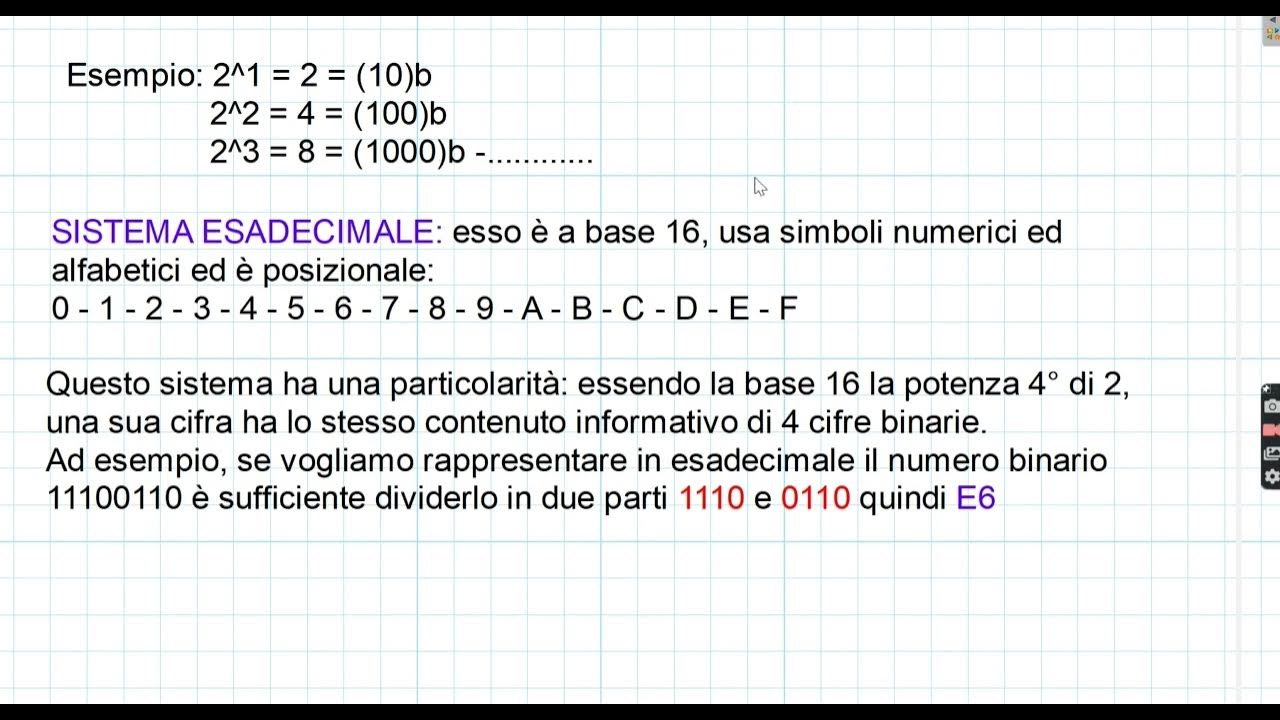
ED2. Sistemi di Numerazione

Bilangan Biner | Materi Teknologi Digital Kelas 12 SMA

Conceitos Básicos de Informática para Concursos - Aula 5
5.0 / 5 (0 votes)
