7.1 Menaklukkan Kendali Motor AC 3 Fase: Kisah Seru dengan Inverter Panasonic VF0 dan PLC Omron CP1E
Summary
TLDRIn this tutorial, Eko Aris from Sanata Dharma University guides viewers through controlling a three-phase AC motor using an inverter and PLC. The session covers essential steps, including wiring, parameter settings, and programming. Eko explains how to connect the inverter to the motor and PLC, ensuring a synchronized operation for forward and reverse rotation as well as speed control. He emphasizes practical application, moving from theoretical concepts to hands-on implementation, making the complex process accessible and beneficial for students and enthusiasts in mechatronics.
Takeaways
- 😀 This tutorial focuses on controlling a three-phase AC motor using an inverter and PLC.
- 🛠️ Key components for setup include wiring, parameter settings, and programming.
- ⚡ The equipment used includes a CP1E-N40DT PLC and a Panasonic VF02 inverter.
- 🔌 Proper wiring is essential, including connections for power supply and motor configuration.
- 🔧 Parameter settings must be adjusted, specifically P08 for external control and P09 for speed settings.
- 🖥️ Programming the PLC involves creating buttons for clockwise, counterclockwise, and stop functions.
- 🔒 Interlock features prevent the motor from rotating in opposite directions simultaneously.
- 🔍 Testing the setup is crucial to ensure all components work together effectively.
- 📏 Speed adjustments can be made directly from the potentiometer connected to the system.
- 💡 This practical session complements theoretical knowledge previously discussed.
Q & A
What is the main objective of the tutorial?
-The main objective is to demonstrate how to control a three-phase AC motor using an inverter and a PLC.
What components are necessary for setting up the motor control system?
-The necessary components include a three-phase AC motor, a Panasonic VF02 inverter, a CP1E N40 PLC, wiring materials, and push buttons for control.
How should the inverter be powered?
-The inverter should be connected to a single-phase 220V power supply.
What is the correct configuration for wiring the motor?
-The output wiring to the motor should be set up in a delta configuration.
What are the key parameters that need to be set on the inverter?
-Key parameters include setting P08 to 5 for external control and P09 to 0 for speed adjustment via a potentiometer.
How are the push buttons connected to the PLC?
-The clockwise rotation button is connected to digital input 5, the counterclockwise button to digital input 6, and the stop button to digital input 2.
What is the purpose of the ladder logic program in the PLC?
-The ladder logic program is used to control the motor's operation based on the input from the push buttons, allowing for clockwise and counterclockwise rotation as well as stopping the motor.
What should be done after wiring and parameter settings are completed?
-After wiring and parameter settings are completed, the program should be downloaded to the PLC for testing the motor operation.
How can the speed of the motor be adjusted during operation?
-The speed of the motor can be adjusted using a potentiometer connected to the inverter, allowing for real-time changes in speed.
What is the significance of using an external control mode?
-Using an external control mode allows for remote operation of the motor via the PLC, providing flexibility in control over local manual operation.
Outlines

このセクションは有料ユーザー限定です。 アクセスするには、アップグレードをお願いします。
今すぐアップグレードMindmap

このセクションは有料ユーザー限定です。 アクセスするには、アップグレードをお願いします。
今すぐアップグレードKeywords

このセクションは有料ユーザー限定です。 アクセスするには、アップグレードをお願いします。
今すぐアップグレードHighlights

このセクションは有料ユーザー限定です。 アクセスするには、アップグレードをお願いします。
今すぐアップグレードTranscripts

このセクションは有料ユーザー限定です。 アクセスするには、アップグレードをお願いします。
今すぐアップグレード関連動画をさらに表示
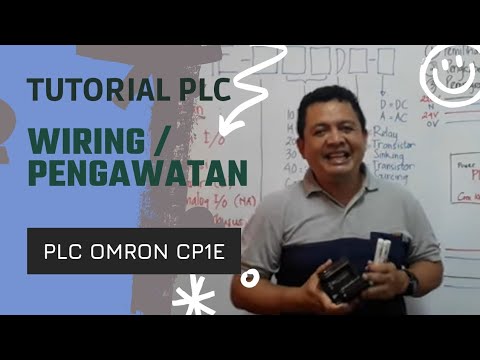
WIRING CP1E Panduan Praktis Basic Wiring PLC OMRON CP1E untuk Pemula!

8. Cara Mudah Program PLC Untuk Pengendalian Sistem Elektropneumatik

AWAL BELAJAR Ngobrol Santai Tentang PLC (Programmable Logic Controller)

4. Memahami Program Sekuensial PLC: Transformasi Sekuensial Elektro Pneumatik dengan Solenoid Ganda

1. Tutorial Pemrograman Sekuensial pada PLC

Inversor de Frequências _ Aula 1_ Conceitos Básicos
5.0 / 5 (0 votes)
