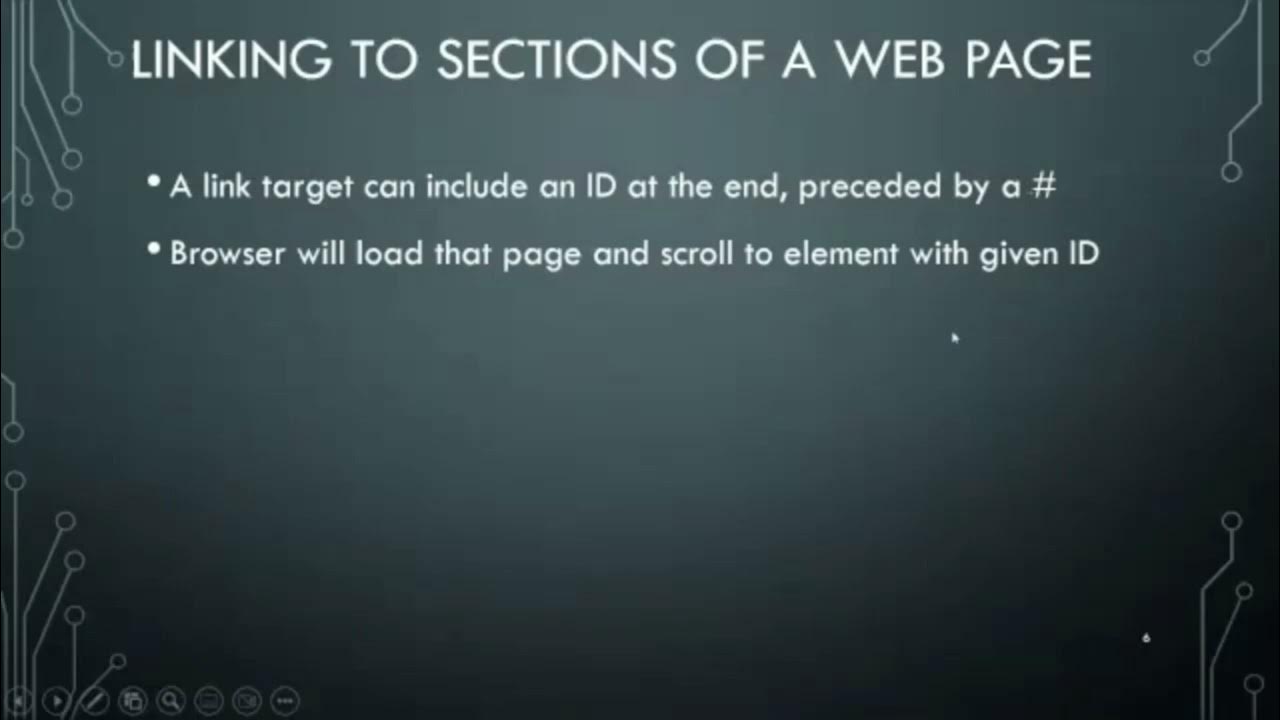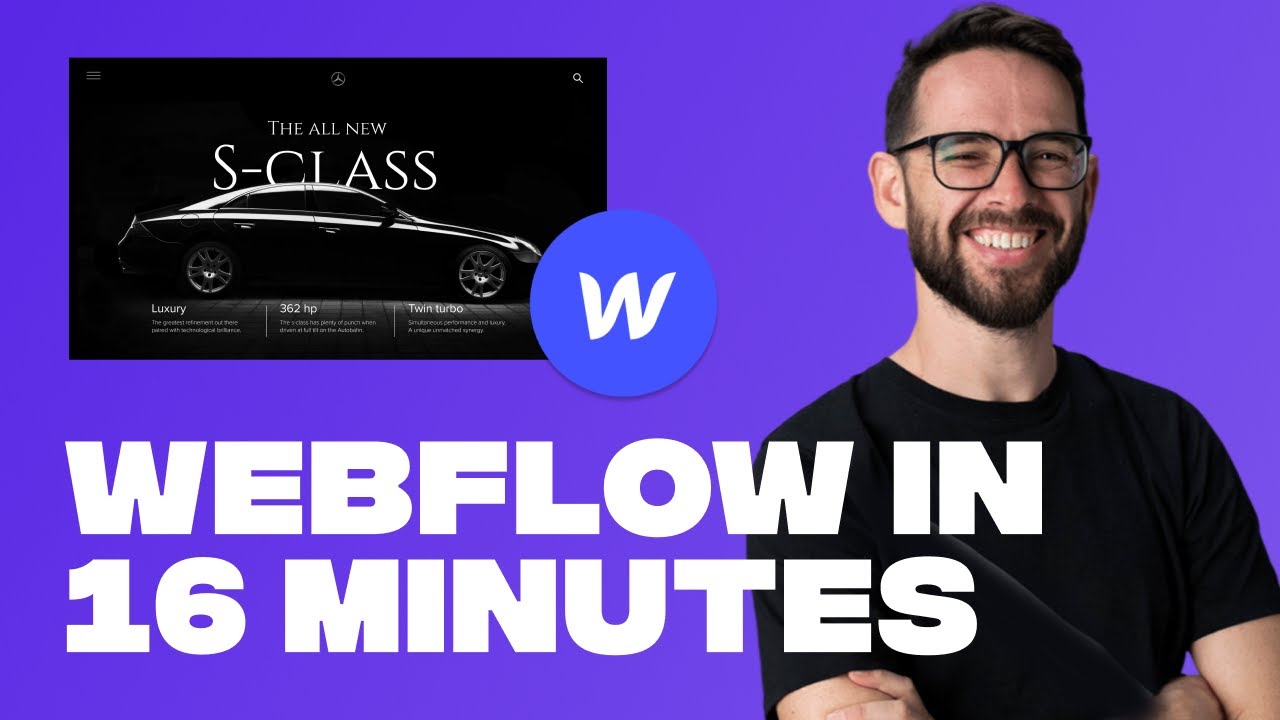Belajar Web Dasar [CSS] - Episode 01 - Apa Itu CSS
Summary
TLDRThis video introduces CSS (Cascading Style Sheets) as a fundamental tool for styling HTML elements in web design. The instructor explains how CSS enhances the visual appeal of text and layouts through various techniques, including inline, internal, and external CSS. Key concepts such as selectors, properties, and values are outlined, setting the stage for more advanced topics in future lessons. The session aims to equip learners with the skills to effectively apply styles and improve the overall presentation of their web pages.
Takeaways
- 😀 CSS stands for Cascading Style Sheets and is essential for styling HTML elements.
- 🎨 CSS allows you to change text color, font size, and overall appearance of web content.
- 🔍 Inline CSS applies styles directly within HTML tags, but it's not recommended for larger documents.
- 📄 Internal CSS uses a `<style>` tag in the HTML document for centralized styling.
- 📂 External CSS keeps styles in a separate file (e.g., styles.css) linked to the HTML file for better organization.
- ✍️ CSS selectors target specific HTML elements, allowing for precise styling.
- ⚙️ A CSS rule consists of a selector, properties, and values, structured as `selector { property: value; }`.
- 💡 Proper CSS structure includes selectors and declarations, which help define how elements are displayed.
- 📈 Using external CSS improves maintainability and readability of code, especially in larger projects.
- 🔗 The session will cover practical applications of inline, internal, and external CSS in future lessons.
Q & A
What is the primary purpose of CSS?
-The primary purpose of CSS is to style HTML content, allowing for color changes, font adjustments, and overall visual presentation of web pages.
What does CSS stand for?
-CSS stands for Cascading Style Sheets.
How can CSS be applied to HTML elements?
-CSS can be applied to HTML elements in three main ways: inline CSS, internal CSS, and external CSS.
What is inline CSS?
-Inline CSS is applied directly within HTML tags using the 'style' attribute, allowing for specific styling of individual elements.
What is internal CSS?
-Internal CSS is placed within a <style> tag in the head section of an HTML document, allowing for styling of multiple elements within that document.
What is external CSS?
-External CSS involves creating a separate CSS file that can be linked to one or more HTML files, promoting cleaner code and easier maintenance.
What are CSS selectors?
-CSS selectors are patterns used to select the elements you want to style. They define which HTML elements the CSS rules apply to.
Can you explain the structure of a CSS rule?
-A CSS rule consists of a selector followed by a set of declarations within curly braces. Each declaration includes a property and a value, separated by a colon.
What are properties and values in CSS?
-In CSS, properties are the aspects of an element that can be styled (like color or font-size), and values are the settings assigned to those properties (like 'red' or '16px').
What are the advantages of using external CSS over inline CSS?
-External CSS promotes better organization, reusability, and separation of content from presentation, making it easier to manage styles across multiple pages.
Outlines

このセクションは有料ユーザー限定です。 アクセスするには、アップグレードをお願いします。
今すぐアップグレードMindmap

このセクションは有料ユーザー限定です。 アクセスするには、アップグレードをお願いします。
今すぐアップグレードKeywords

このセクションは有料ユーザー限定です。 アクセスするには、アップグレードをお願いします。
今すぐアップグレードHighlights

このセクションは有料ユーザー限定です。 アクセスするには、アップグレードをお願いします。
今すぐアップグレードTranscripts

このセクションは有料ユーザー限定です。 アクセスするには、アップグレードをお願いします。
今すぐアップグレード5.0 / 5 (0 votes)