Attack Animation and Movement Lock - 2D Platformer Crash Course in Unity 2022 (Part 12)
Summary
TLDRThis video script guides viewers through the process of implementing a character attack animation in a game. It details the creation of an animation clip and setting up an animator state machine with transitions for attack triggers. The script emphasizes player input handling and the importance of locking player movement during attacks to enhance gameplay realism. Additionally, it introduces a custom state machine behavior for managing movement restrictions based on the animation state. The tutorial provides a comprehensive approach to integrating attack mechanics, ensuring a seamless player experience.
Takeaways
- 😀 Create a new animation clip for the attack, naming it 'Player Attack 1' with appropriate samples.
- 😀 Ensure the attack animation does not loop by turning off 'Loop Time' in the inspector.
- 😀 Set up a sub-state machine in the animator for managing ground attack animations.
- 😀 Use triggers in the animator to manage transitions between different states based on player actions.
- 😀 Implement a player input action that corresponds to the attack button, defaulting to the left mouse button.
- 😀 Create a function in the player controller script to handle the attack action and trigger the animation.
- 😀 Use state machine behaviors to control the player's ability to move during attack animations.
- 😀 Set Boolean parameters in the animator to manage movement restrictions during attacks.
- 😀 Test the implementation in the main scene to ensure animations and movement lock function correctly.
- 😀 Refactor code to maintain clarity and consistency in naming conventions for animation triggers.
Q & A
What is the purpose of creating an attack animation for the character?
-The attack animation allows the character to perform an action in the game that visually represents attacking, enhancing gameplay and player experience.
What steps are involved in setting up the attack animation clip?
-The steps include opening the animation component in the player prefab, creating a new animation clip, importing the necessary attack animations, and ensuring loop time is disabled.
How does the state machine behavior contribute to controlling the player's movement?
-The state machine behavior manages a Boolean parameter that locks the player's movement during the attack state, preventing movement while an attack animation is playing.
What is the significance of the 'Ground Attack' sub-state machine?
-The 'Ground Attack' sub-state machine organizes all ground attack animations and transitions, allowing for structured management of animation states and their interactions.
Why is it important to set the exit time for the attack animation?
-Setting the exit time ensures that the animation completes fully before transitioning back to idle or other states, providing a smooth animation flow and improving visual coherence.
What role does the attack trigger play in the animator?
-The attack trigger initiates the transition from idle or movement states to the attack animation, linking player input with the corresponding animation in the animator controller.
How do you ensure that the player cannot move while attacking?
-By using a state machine behavior script to set the 'CanMove' Boolean in the animator to false during the attack state, which prevents the player controller from processing movement inputs.
What are the implications of allowing player movement during an attack?
-Allowing movement during an attack could lead to gameplay imbalance, as players might perform evasive maneuvers while attacking, making the character overpowered.
What modifications are made to the PlayerController script to support the attack functionality?
-The PlayerController script is updated to include an OnAttack method that sets the attack trigger in the animator, and movement logic is wrapped in a condition that checks the 'CanMove' state.
What testing steps are recommended after implementing the attack system?
-Return to the main scene, ensure animator parameters are visible, hit play, and test the attack functionality to verify that the character cannot move while the attack animation is playing.
Outlines

このセクションは有料ユーザー限定です。 アクセスするには、アップグレードをお願いします。
今すぐアップグレードMindmap

このセクションは有料ユーザー限定です。 アクセスするには、アップグレードをお願いします。
今すぐアップグレードKeywords

このセクションは有料ユーザー限定です。 アクセスするには、アップグレードをお願いします。
今すぐアップグレードHighlights

このセクションは有料ユーザー限定です。 アクセスするには、アップグレードをお願いします。
今すぐアップグレードTranscripts

このセクションは有料ユーザー限定です。 アクセスするには、アップグレードをお願いします。
今すぐアップグレード関連動画をさらに表示

How To Make a Topdown RPG in Godot 4: Adding The Player (Part 1)

How To Make a Topdown RPG in Godot 4: Adding Combo Attacks and an Enemy(Part 2)

2D Top Down игра на Unity с нуля #5 | Анимация главного героя

Roblox Studio - 8 Direction Movement System - Scripting Tutorial

How to Make a Maze Game in Scratch | Tutorial
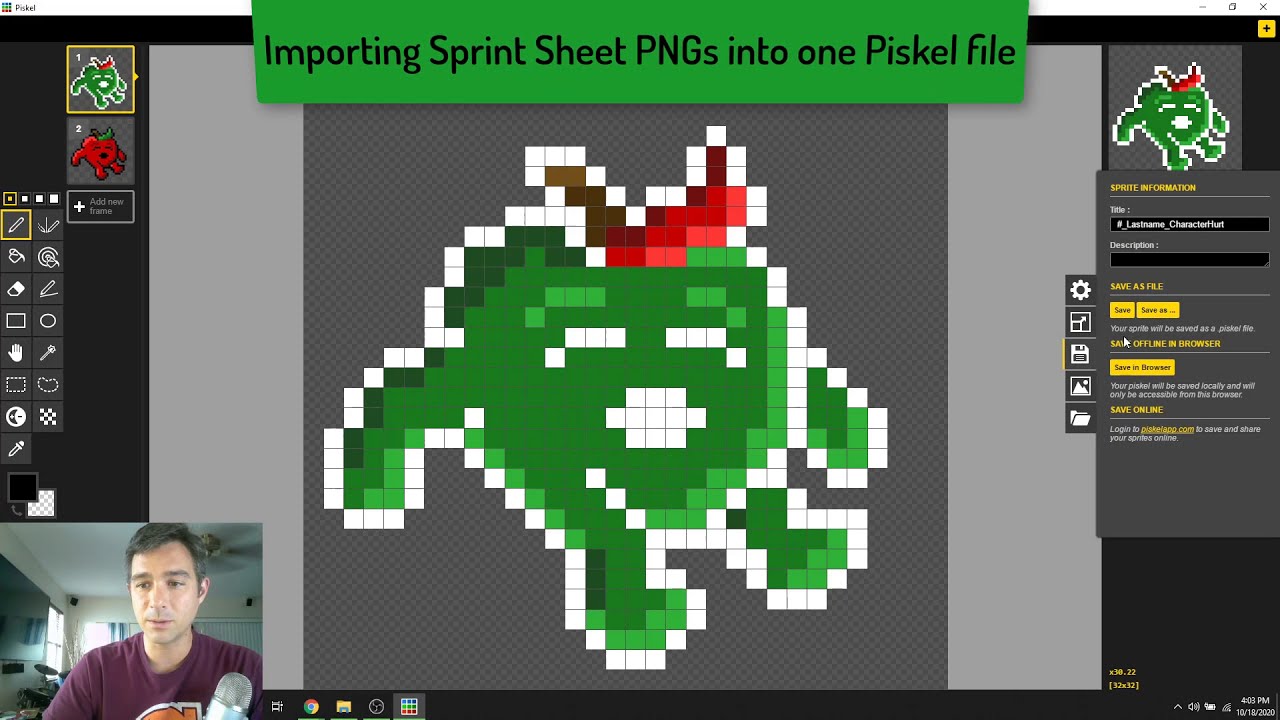
Character Animations & Piskel Sprite Sheets (Class 2.2.1)
5.0 / 5 (0 votes)
