#bagian1 Implementasi Peer to Peer di Cisco Packet Tracer
Summary
TLDRIn this instructional video, DC and Afif introduce Cisco Packet Tracer, highlighting its simplicity compared to GNS3 for simulating network configurations. They discuss essential networking concepts, including IP addressing and subnetting, and demonstrate connecting end devices. The video emphasizes the importance of static IP settings and showcases how to test device connectivity using the ping command. By illustrating these fundamental principles, the tutorial aims to equip beginners with the knowledge necessary for effective networking and troubleshooting.
Takeaways
- 😀 Cisco Packet Tracer is a user-friendly simulation tool for learning networking concepts.
- 😀 Compared to GNS3, Packet Tracer is simpler and easier for beginners to grasp networking fundamentals.
- 😀 Understanding IP addresses is crucial for device communication within a network.
- 😀 Subnetting is an essential skill, requiring devices to share the same network ID for effective communication.
- 😀 Configuration of devices in Packet Tracer involves selecting end devices and establishing connections.
- 😀 The ping command is used to test connectivity between devices and verify proper configuration.
- 😀 MAC addresses serve as physical identifiers for devices, distinct from IP addresses used in networks.
- 😀 Packet Tracer supports simulations for various networking scenarios, aiding practical learning.
- 😀 Virtualization compatibility with tools like VirtualBox is a significant feature of GNS3.
- 😀 Continuous learning through practical exercises and resources can enhance understanding of networking.
Q & A
What is the main focus of the video regarding Cisco Packet Tracer?
-The video focuses on using Cisco Packet Tracer as a user-friendly tool for simulating network configurations, highlighting its simplicity compared to GNS3.
How does Cisco Packet Tracer compare to GNS3?
-Cisco Packet Tracer is simpler and more accessible for beginners, while GNS3 offers advanced features and compatibility with various devices and virtualization options.
What is the importance of IP addresses in networking?
-IP addresses serve as unique identifiers for devices on a network, allowing them to communicate effectively with one another.
What are the different classes of IP addresses mentioned in the video?
-The video mentions class A, B, and C IP addresses, each with specific ranges and subnet masks that determine the number of devices in a network.
What is subnetting and why is it important?
-Subnetting is the process of dividing a network into smaller, manageable parts. It is important for efficient IP address management and optimizing network performance.
What practical steps were demonstrated in the video?
-The video demonstrated connecting devices in Packet Tracer, configuring static IP addresses, and using the ping command to test connectivity between devices.
What role does the Address Resolution Protocol (ARP) play in networking?
-ARP maps IP addresses to MAC addresses, allowing devices to identify each other on the same local area network (LAN).
How does the ping command function in testing network connectivity?
-The ping command sends ICMP echo requests to a device's IP address and waits for a reply, confirming whether the device is reachable.
What is the significance of MAC addresses in device communication?
-MAC addresses serve as unique physical identifiers for network interfaces, allowing devices to communicate with each other at the data link layer.
What is the intended outcome for viewers of this video?
-The intended outcome is to encourage viewers to engage with Cisco Packet Tracer to gain a foundational understanding of basic networking concepts.
Outlines

このセクションは有料ユーザー限定です。 アクセスするには、アップグレードをお願いします。
今すぐアップグレードMindmap

このセクションは有料ユーザー限定です。 アクセスするには、アップグレードをお願いします。
今すぐアップグレードKeywords

このセクションは有料ユーザー限定です。 アクセスするには、アップグレードをお願いします。
今すぐアップグレードHighlights

このセクションは有料ユーザー限定です。 アクセスするには、アップグレードをお願いします。
今すぐアップグレードTranscripts

このセクションは有料ユーザー限定です。 アクセスするには、アップグレードをお願いします。
今すぐアップグレード関連動画をさらに表示
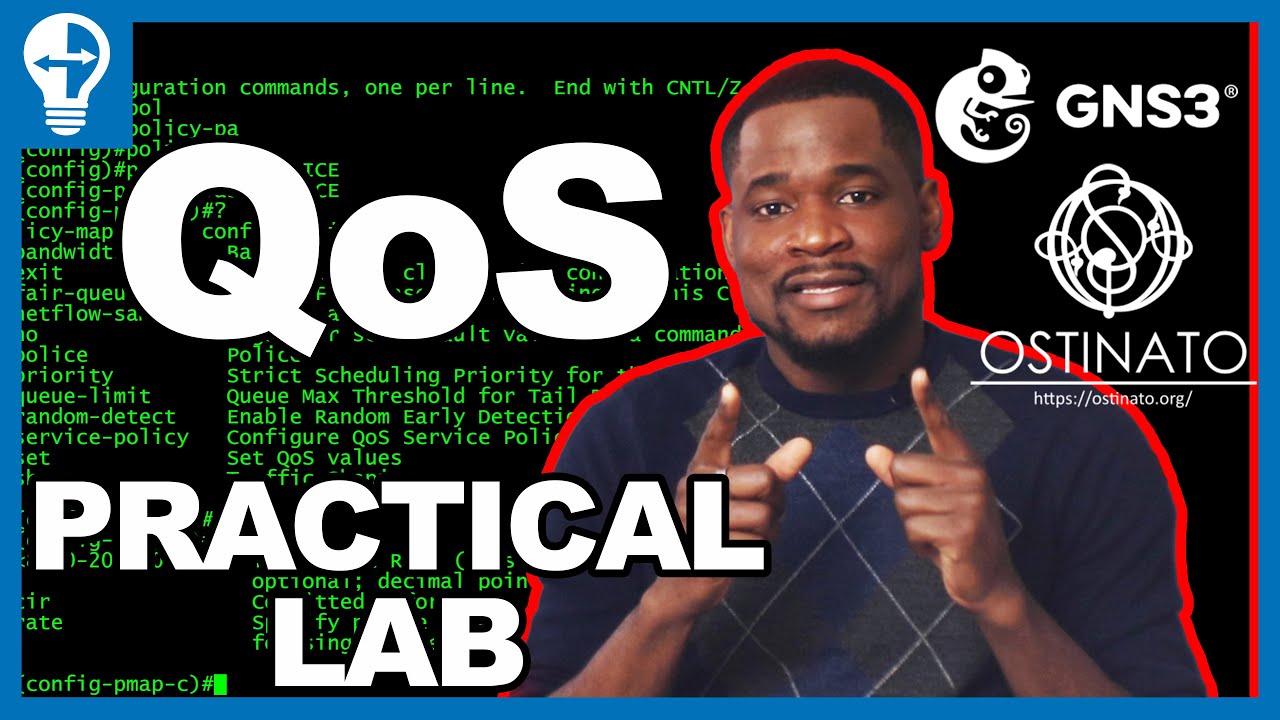
QoS Configuration on Cisco Device | DSCP, Traffic Policing | Lab with GNS3 and Ostinato | CCNA, CCNP
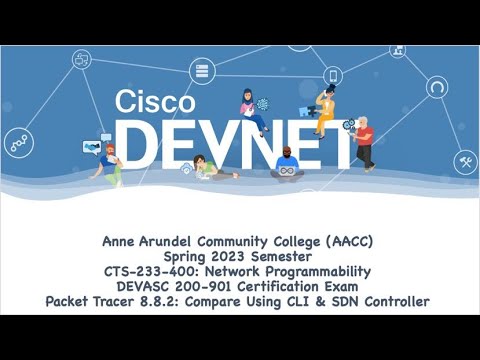
AACC - Spring 2023 - CTS-233-400 - DEVASC 200-901: Packet Tracer 8.8.2 Compare CLI & SDN Management

Belajar Jaringan Komputer - Intro | Network Fundamental Learning Series #1

Apa itu IP Address? | Tutorial Belajar Online Lengkap CISCO CCNA 200-301 Part 3
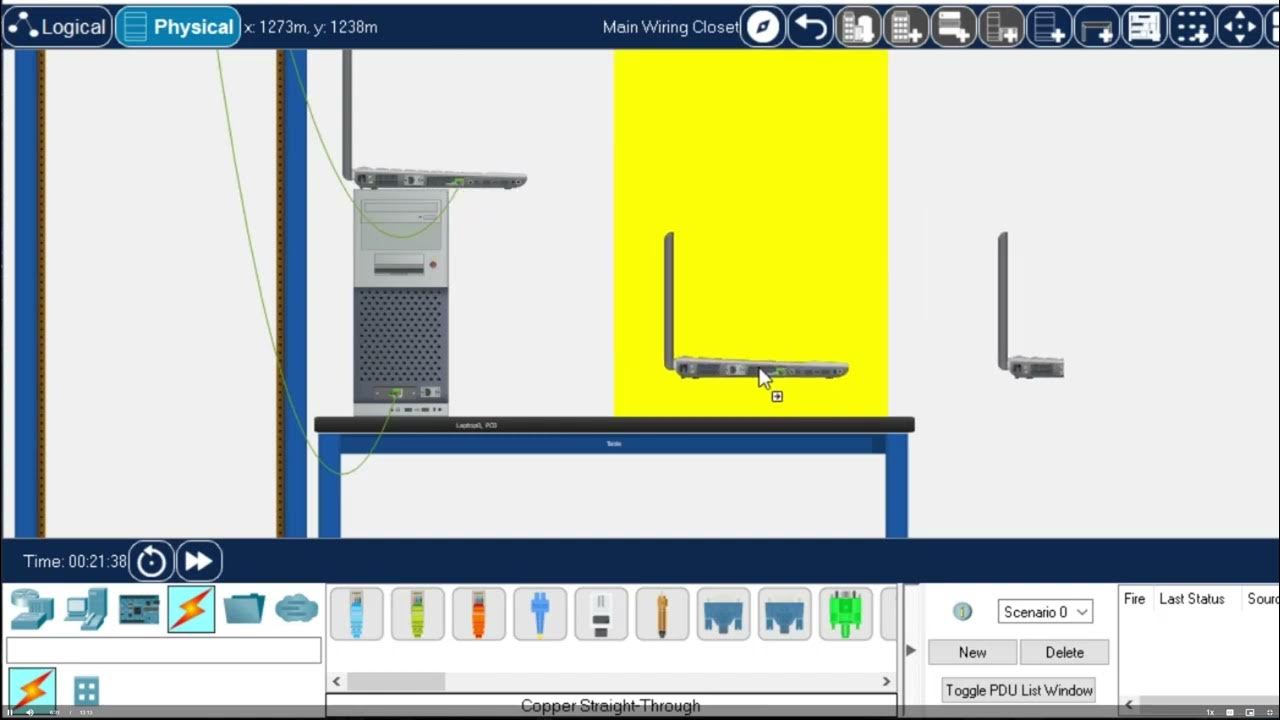
Getting Started in Cisco Packet Tracer - 2023
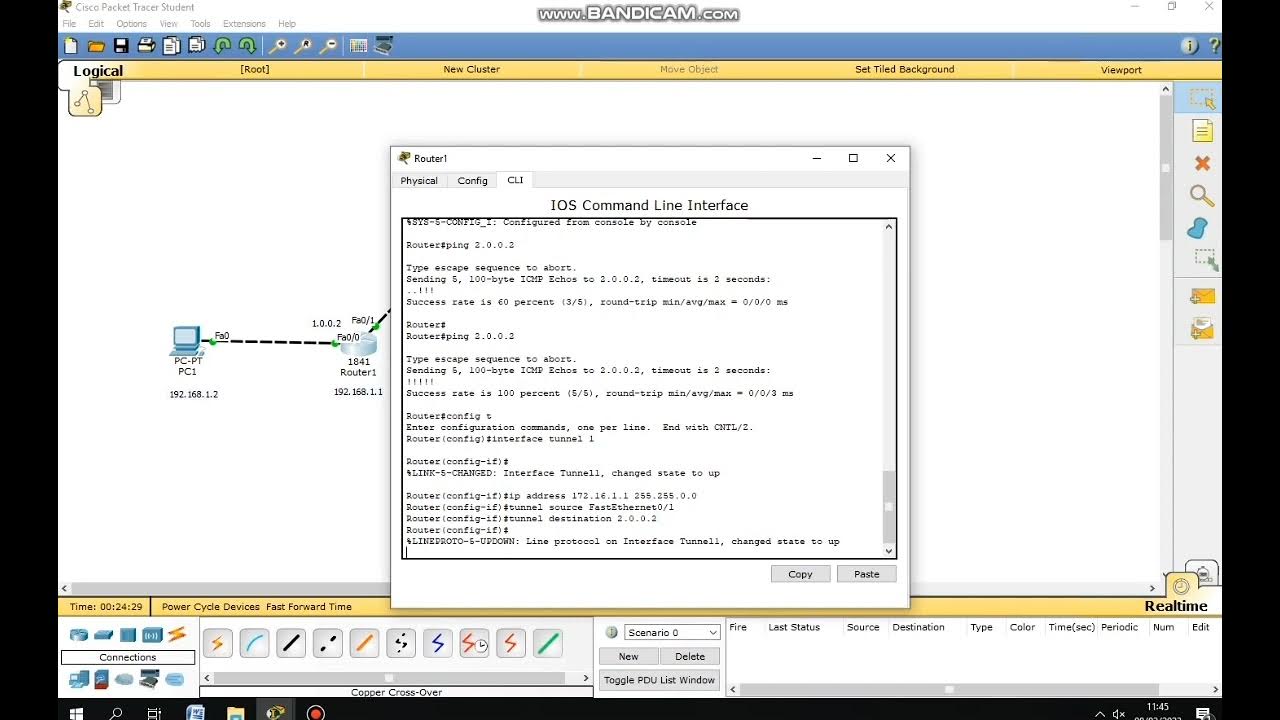
cara membuat simulasi VPN server menggunakan cisco packet tracer
5.0 / 5 (0 votes)
