AWS Tutorials - 48 - Auto Scaling With Load Balancer - Load Balancer with Auto Scaling - AWS (Hindi)
Summary
TLDRIn this video, Gaurav explains how to create and manage an auto-scaling group using a load balancer. He demonstrates the process of launching a template, selecting available zones, and setting up a new application load balancer. Gaurav emphasizes the importance of creating a golden image for applications to ensure they are live as soon as instances are created. He also discusses how to dynamically manage server instances based on traffic needs and provides insights into proper resource cleanup after use, ensuring efficient management of cloud resources.
Takeaways
- 😀 Gaurav reviews automatic scaling of servers based on load from the previous video.
- 🌐 The process involves creating a new Application Load Balancer (ALB) to manage traffic effectively.
- ⚙️ A launch template is utilized for setting up new servers in the auto-scaling group.
- 🔄 The auto-scaling group is configured to adjust the number of servers based on CPU utilization.
- 📊 Gaurav demonstrates how to monitor instances and check the status of the load balancer and target groups.
- 📈 Traffic is distributed among the active servers, enhancing resource efficiency.
- 🖼️ It's essential to create a 'golden image' with pre-installed applications for quicker instance deployment.
- ⚠️ Gaurav emphasizes the need to clean up unused resources to avoid unnecessary costs in the cloud account.
- 🔄 Servers can be scaled down dynamically as traffic decreases, ensuring optimal resource usage.
- 🗣️ Gaurav invites viewers to suggest future topics and mentions more detailed content will be covered in upcoming videos.
Q & A
What is the main focus of this video tutorial?
-The main focus of the video is to explain how to create and manage an auto-scaling group with a load balancer in a cloud computing environment.
What is an auto-scaling group?
-An auto-scaling group is a feature that automatically adjusts the number of active servers based on the current demand, ensuring that the right amount of resources is available.
How does the load balancer function in the context of auto-scaling?
-The load balancer distributes incoming traffic to the instances in the auto-scaling group, ensuring that no single instance becomes overloaded.
What steps does Gaurav take to create a new load balancer?
-Gaurav navigates to the launch template section, selects an existing template, and creates a new application load balancer, specifying its name and target group.
What settings does Gaurav recommend for configuring the auto-scaling policy?
-Gaurav recommends setting a minimum and maximum number of servers based on expected load and adjusting the scaling policy according to CPU utilization.
Why is having a golden image important in this setup?
-A golden image is essential because it ensures that the application is pre-installed and ready to run on new instances, facilitating faster deployment during scaling.
What happens when traffic to the application decreases?
-When traffic decreases, the auto-scaling group can automatically reduce the number of active instances, ensuring that resources are not wasted.
What best practices does Gaurav mention for managing cloud resources?
-Gaurav advises regularly cleaning up unused resources, such as instances and load balancers, to avoid incurring unnecessary costs.
What future topics does Gaurav hint at discussing in upcoming videos?
-Gaurav hints at covering additional cloud services, specifically mentioning S3 storage as a topic of interest for future tutorials.
How can viewers ensure their cloud resources are efficiently managed?
-Viewers can ensure efficient management of their cloud resources by regularly checking their instances, deleting unnecessary components, and monitoring their load balancer configurations.
Outlines

このセクションは有料ユーザー限定です。 アクセスするには、アップグレードをお願いします。
今すぐアップグレードMindmap

このセクションは有料ユーザー限定です。 アクセスするには、アップグレードをお願いします。
今すぐアップグレードKeywords

このセクションは有料ユーザー限定です。 アクセスするには、アップグレードをお願いします。
今すぐアップグレードHighlights

このセクションは有料ユーザー限定です。 アクセスするには、アップグレードをお願いします。
今すぐアップグレードTranscripts

このセクションは有料ユーザー限定です。 アクセスするには、アップグレードをお願いします。
今すぐアップグレード関連動画をさらに表示
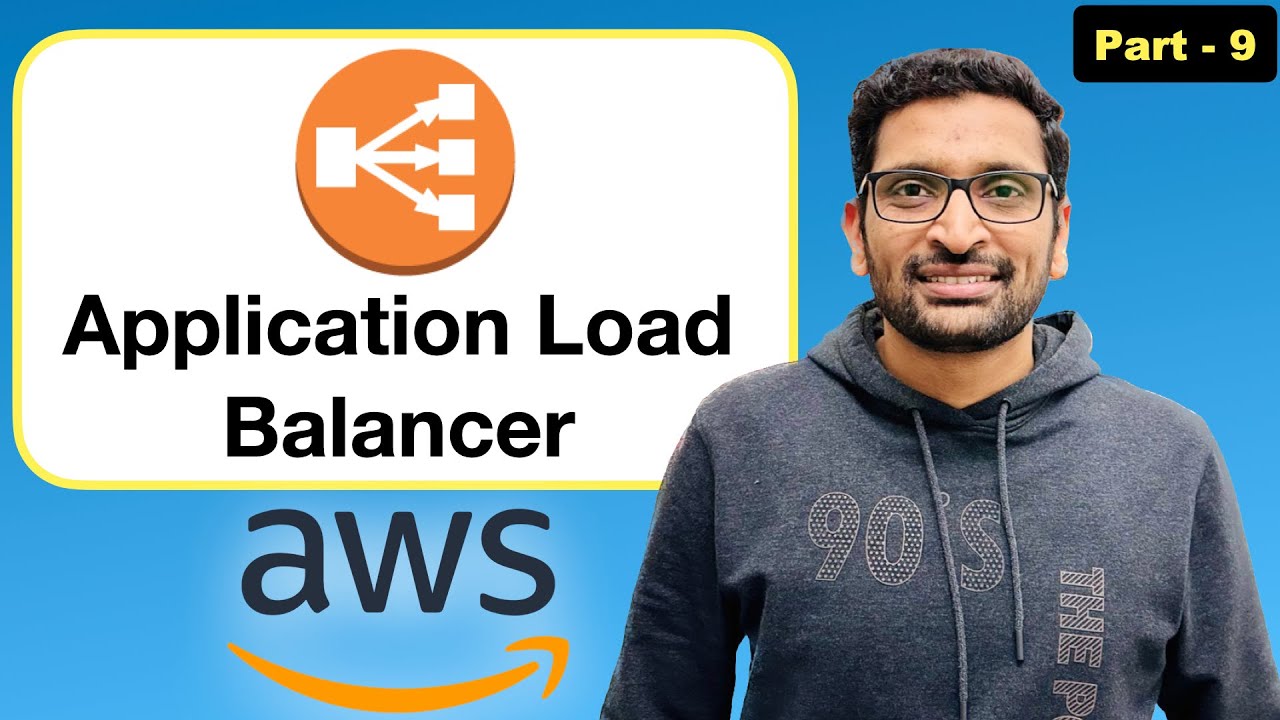
AWS ALB (Application Load Balancer) - Step By Step Tutorial (Part -9)

How to use AWS Application Load Balancer (ALB) for Jenkins Server | By M. Sharma
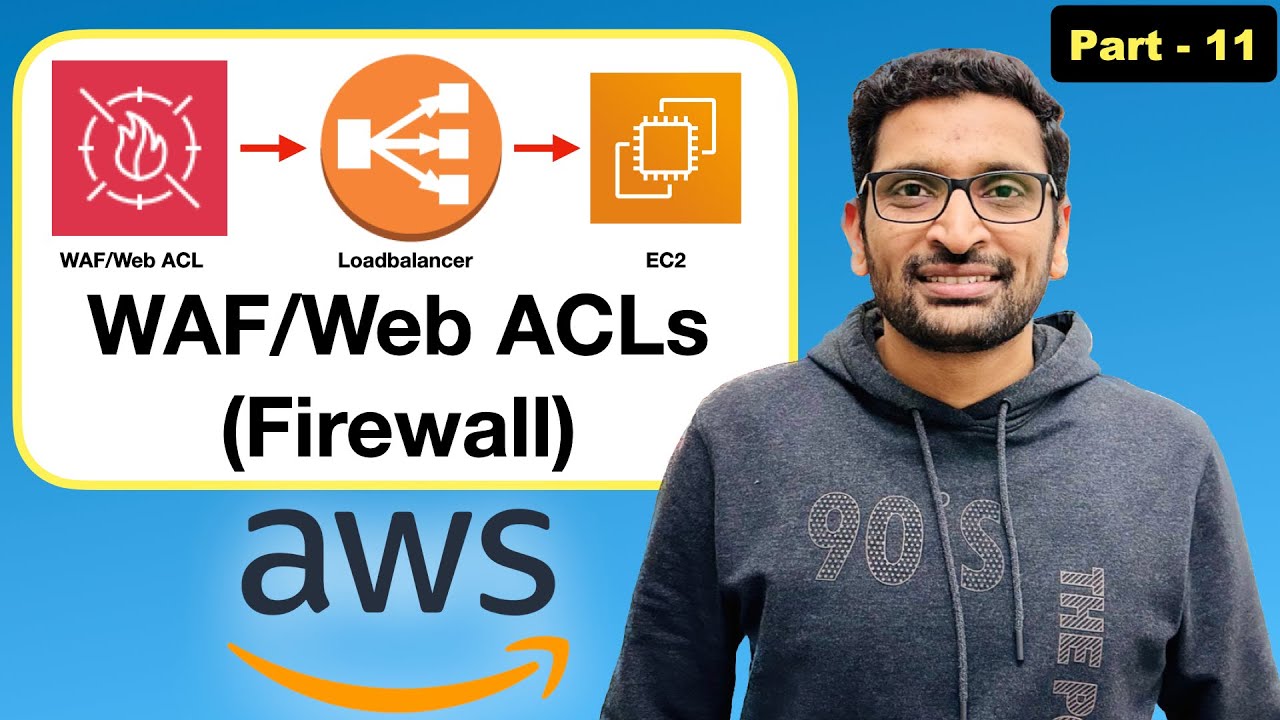
How to use AWS WAF (Web application firewall)/Web ACL? - Step By Step Tutorial (Part-11)#aws #devops

How to avoid cascading failures in a distributed system 💣💥🔥
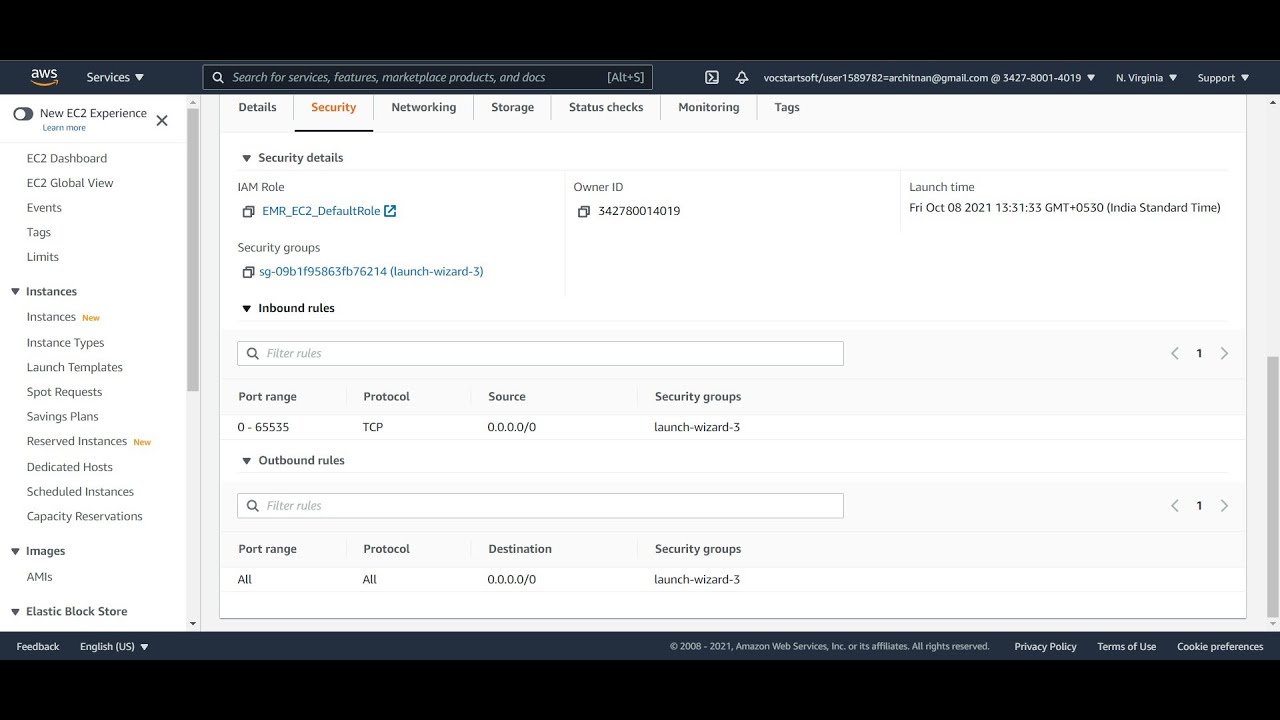
How to create an Application Load Balancer on AWS

AWS Acad Lab Cloud Web Application Builder | Building a Highly Available, Scalable Web Application
5.0 / 5 (0 votes)
