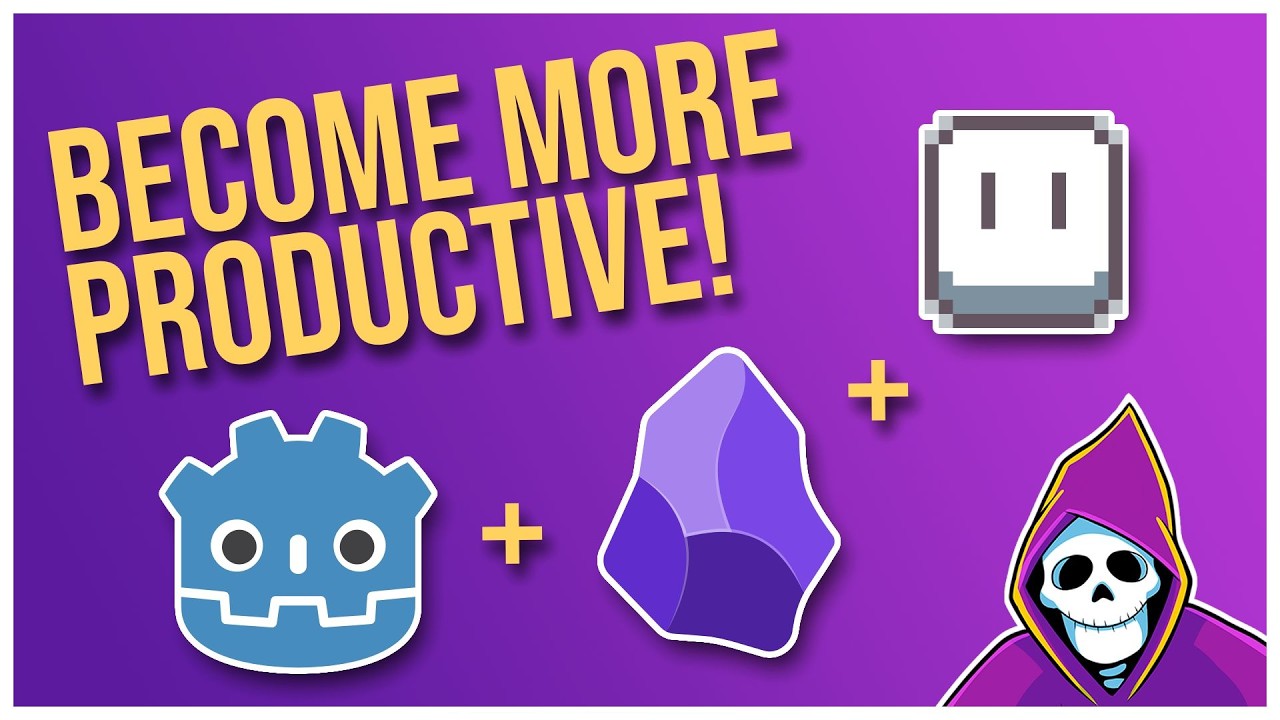My favorite resources and tools for coding
Summary
TLDRIn this informative video, the creator shares their favorite coding resources and tools that streamline website development beyond the basics like VS Code and GitHub. Highlighted resources include the Mozilla Developer Network (MDN) for syntax guidance, Can I Use for detailed browser support, and the Accessibility Developer Guide for enhancing website accessibility. The video also features practical tools like CSS Tricks for Flexbox and Grid, a Fluid Typography Calculator for responsive font sizes, and Google Web Fonts Helper for self-hosting fonts. Each resource is praised for its utility and support in building efficient, user-friendly websites.
Takeaways
- 😀 MDN (Mozilla Developer Network) is an essential resource for web developers, providing comprehensive information on HTML, CSS, JavaScript, and more.
- 🌐 Using 'Can I Use' helps developers check browser support for various CSS properties, making it crucial for ensuring compatibility.
- 📚 The Accessibility Developer Guide offers guidelines and code examples to make web content more accessible, focusing on areas like color contrast and keyboard navigation.
- 🔧 CSS Tricks provides visual guides for Flexbox and Grid layouts, making it easier to understand and implement these CSS properties.
- 🖥️ Fluid typography calculators help create responsive font sizes without the need for media queries, allowing for smoother scaling across devices.
- 🔍 The importance of privacy in web development is highlighted by recommending Google Web Fonts Helper, which allows hosting fonts on your own server instead of relying on Google's CDN.
- 💻 MDN includes browser support labels and detailed specifications, but caution is advised as specs can be dense and complex.
- 🔗 The 'Try it' feature on MDN allows developers to experiment with different property values, enhancing learning through practical application.
- 📊 'Can I Use' offers a global support percentage for properties, helping developers make informed decisions about using newer CSS features.
- 🛠️ Resources mentioned are time-saving tools that enhance coding efficiency and improve the overall development process.
Q & A
What is the purpose of the video?
-The video aims to share the creator's favorite coding resources and tools that help save time while building websites.
What is MDN, and how does it assist developers?
-MDN stands for Mozilla Developer Network. It is a comprehensive resource for web developers, providing documentation on HTML, CSS, JavaScript, and accessibility. Developers can look up syntax, browser support, and real-world examples.
How can a developer find specific CSS properties on MDN?
-To find specific CSS properties, a developer can search for 'MDN' followed by the property name in a search engine. This usually leads to the relevant MDN page.
What information does the 'Can I Use' website provide?
-'Can I Use' offers detailed browser support information for CSS, HTML, and JavaScript properties, helping developers determine whether a property is widely supported across different browsers.
Why is it important to check browser compatibility?
-Checking browser compatibility is crucial to ensure that the features being implemented will work consistently across various browsers and versions, which helps prevent issues in web design and functionality.
What resources does the Accessibility Developer Guide provide?
-The Accessibility Developer Guide offers guidelines on making web content accessible, including information on color contrast, semantics, keyboard navigation, screen readers, and examples of accessible code.
What is the significance of CSS Tricks in web development?
-CSS Tricks is a resource for understanding CSS properties, especially Flexbox and Grid layouts. It provides visual aids and explanations, making it easier for developers to grasp how different properties affect layout.
What is the function of the Fluid Typography Calculator?
-The Fluid Typography Calculator allows developers to create responsive font sizes using the CSS clamp function, enabling fonts to scale fluidly between a minimum and maximum size based on the viewport width.
How does the Google Web Fonts Helper enhance privacy?
-The Google Web Fonts Helper allows developers to host Google Fonts on their own servers, which enhances user privacy by preventing Google from tracking user IP addresses and ensures that font loading isn't dependent on external servers.
What should viewers do if they have other resource recommendations?
-Viewers are encouraged to share any additional resources they think are valuable in the comments section of the video.
Outlines

このセクションは有料ユーザー限定です。 アクセスするには、アップグレードをお願いします。
今すぐアップグレードMindmap

このセクションは有料ユーザー限定です。 アクセスするには、アップグレードをお願いします。
今すぐアップグレードKeywords

このセクションは有料ユーザー限定です。 アクセスするには、アップグレードをお願いします。
今すぐアップグレードHighlights

このセクションは有料ユーザー限定です。 アクセスするには、アップグレードをお願いします。
今すぐアップグレードTranscripts

このセクションは有料ユーザー限定です。 アクセスするには、アップグレードをお願いします。
今すぐアップグレード5.0 / 5 (0 votes)