What is Corepack in Node.js?
Summary
TLDRIn this video, the presenter introduces Corepack, a new feature in Node.js that enables the use of package managers without requiring global installations. The tutorial demonstrates how to verify Node.js version, enable Corepack, and create a new project using Yarn. The presenter shows how to install Axios for API requests and set up a script to run the project. Corepack streamlines package management, making it easier to deploy applications on servers without internet access. This engaging overview helps viewers understand Corepack's benefits and encourages them to explore this new functionality.
Takeaways
- 😀 Core Pack is a new feature in Node.js that allows using a package manager without needing it installed globally.
- 🛠️ It addresses issues faced when deploying applications to servers that may not have internet access.
- 📦 Core Pack was introduced in Node.js version 16.9 but is not yet part of the LTS version.
- 💻 To enable Core Pack, users need to verify they have a compatible version of Node.js.
- 🔧 You can enable specific package managers with the command 'corepack enable'.
- 📂 Core Pack allows you to create and manage a Node project using Yarn without it being globally installed.
- 📜 A sample Node project can be initialized with 'corepack yarn init -y'.
- 📡 Dependencies like Axios can be added to the project using 'corepack yarn add axios'.
- 🚀 The project can be run using the command 'corepack yarn run start'.
- 📁 Core Pack can create a package manager archive (.tgz) for deployment on other servers using 'corepack prepare --output'.
Q & A
What is Corepack in Node.js?
-Corepack is a feature added to Node.js that allows users to manage package managers without needing them to be installed globally. It provides a way to use package managers like Yarn or pnpm directly.
What problem does Corepack aim to solve?
-Corepack addresses the issue of deploying applications to environments that may not have access to the internet, making it difficult to install package managers like npm or Yarn during deployment.
In which version of Node.js was Corepack introduced?
-Corepack was introduced in Node.js version 16.9.
How can users enable Corepack?
-Users can enable Corepack by running the command 'corepack enable' in their terminal after verifying that they have a compatible version of Node.js.
What is the command to prepare a specific version of Yarn using Corepack?
-The command to prepare a specific version of Yarn is 'corepack prepare yarn@<version>', where <version> is the desired version number.
What does the command 'corepack yarn init -y' do?
-The command 'corepack yarn init -y' initializes a new Yarn project with default settings, creating a 'package.json' file.
How do you add a dependency using Corepack and Yarn?
-To add a dependency using Corepack and Yarn, you would run 'corepack yarn add <package-name>', which installs the specified package and updates the 'package.json' file accordingly.
What is the purpose of the scripts section in 'package.json'?
-The scripts section in 'package.json' allows developers to define custom commands that can be run using the package manager, such as starting the application or running tests.
How can you run a script defined in 'package.json' using Corepack?
-To run a script defined in 'package.json', you can use the command 'corepack yarn run <script-name>', replacing <script-name> with the name of the script you want to execute.
What does the 'corepack hydrate' command do?
-The 'corepack hydrate' command is used to unarchive a package manager from an archive file created by Corepack, allowing it to be used in an environment where it wasn't previously installed.
Outlines

このセクションは有料ユーザー限定です。 アクセスするには、アップグレードをお願いします。
今すぐアップグレードMindmap

このセクションは有料ユーザー限定です。 アクセスするには、アップグレードをお願いします。
今すぐアップグレードKeywords

このセクションは有料ユーザー限定です。 アクセスするには、アップグレードをお願いします。
今すぐアップグレードHighlights

このセクションは有料ユーザー限定です。 アクセスするには、アップグレードをお願いします。
今すぐアップグレードTranscripts

このセクションは有料ユーザー限定です。 アクセスするには、アップグレードをお願いします。
今すぐアップグレード関連動画をさらに表示

NEVER EDIT VIDEOS AGAIN! | HeyGen's AI Video Agent (Full Tutorial)

Stanford CS224W: Machine Learning with Graphs | 2021 | Lecture 3.1 - Node Embeddings

Stanford CS224W: ML with Graphs | 2021 | Lecture 2.1 - Traditional Feature-based Methods: Node
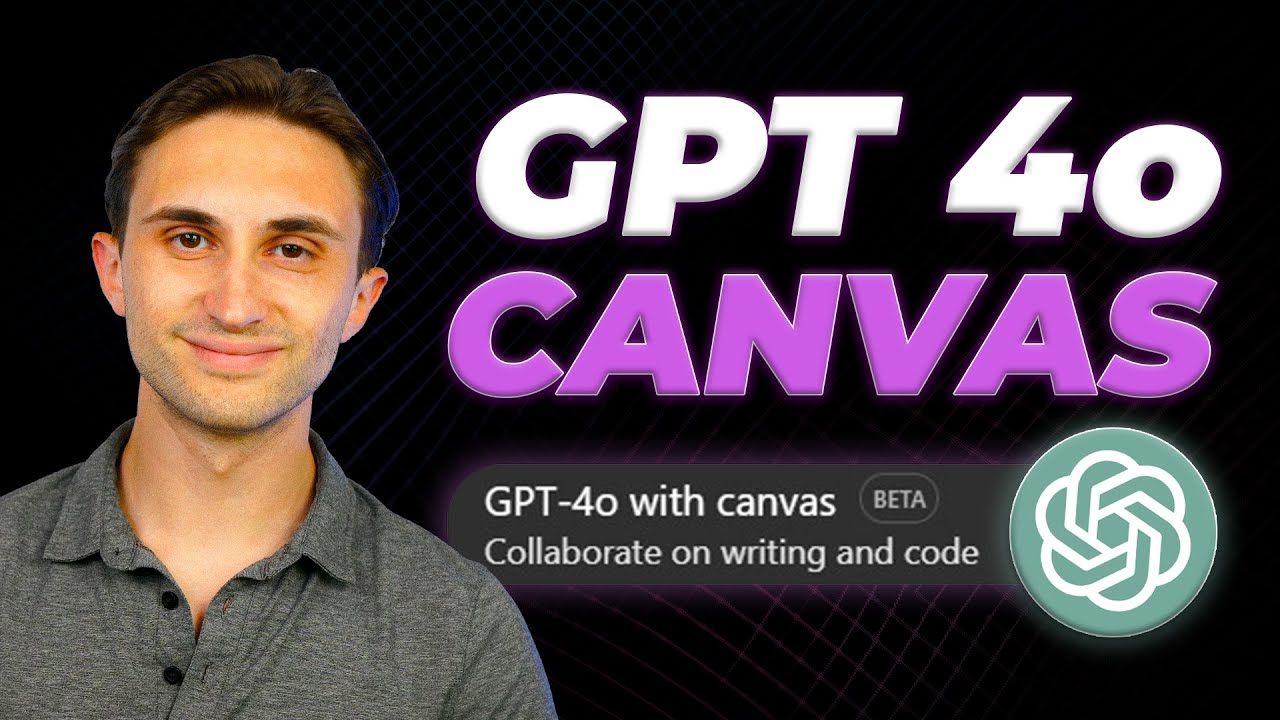
ChatGPT 4o Canvas Full Tutorial! *NEW 2024*
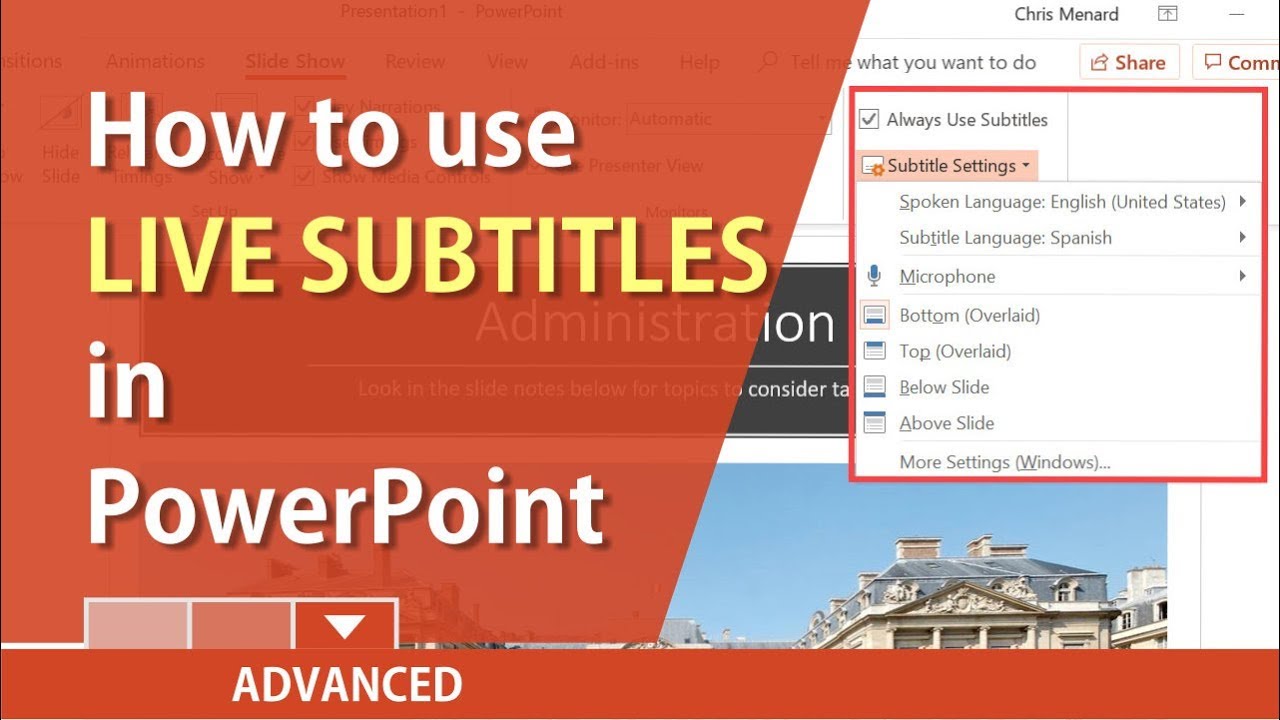
PowerPoint: use live Subtitles in your presentation by Chris Menard
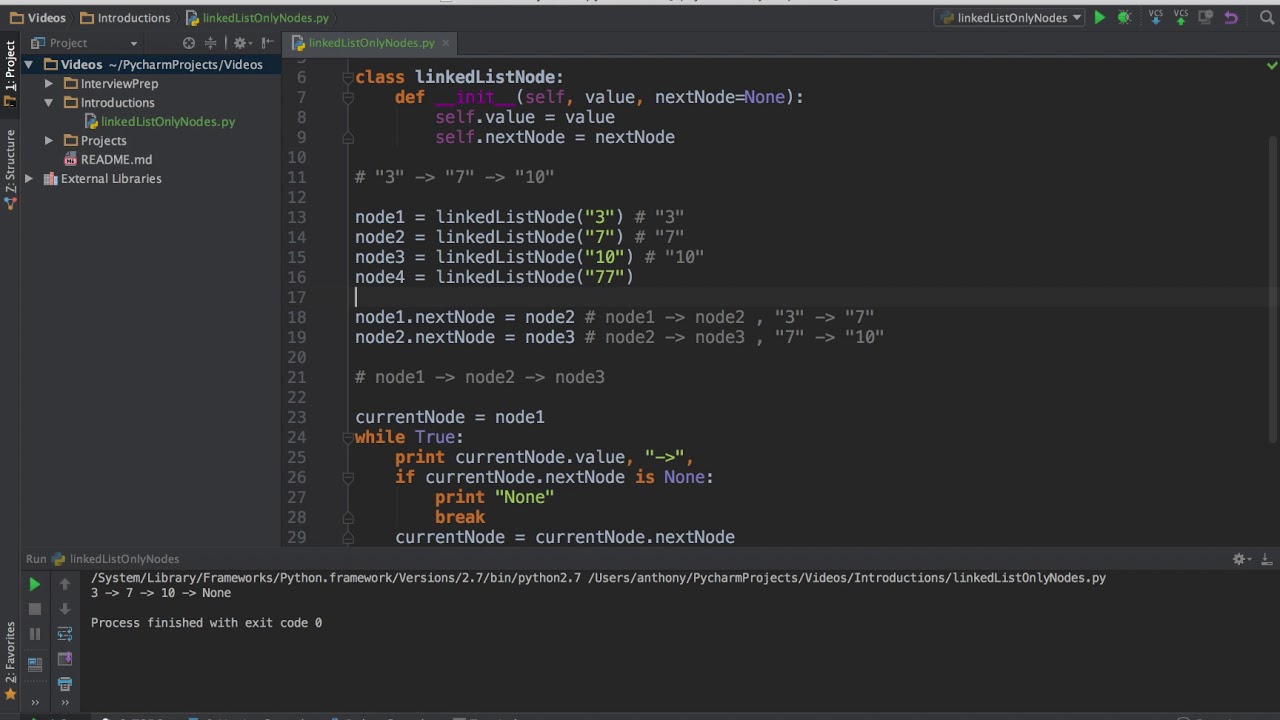
2 Simple Ways To Code Linked Lists In Python
5.0 / 5 (0 votes)
