JavaScript Chapter 10 - Practice Set | JavaScript Tutorial in Hindi #71
Summary
TLDRIn this engaging tutorial, the presenter demonstrates how to create a contest application using the Fetch API and Bootstrap, retrieving live data from a free API. Viewers learn to display programming contest details in visually appealing cards while enhancing their skills in HTML, CSS, and JavaScript. The session also includes building a simple note-taking app utilizing local storage for saving and managing notes. Emphasizing hands-on practice, the presenter encourages experimentation and customization, urging viewers to add these projects to their resumes and fostering a deeper understanding of web development.
Takeaways
- 😀 Understanding the Fetch API is crucial for fetching live data from online sources.
- 📦 Local storage can be effectively used to save user notes, enhancing user experience.
- 🎨 Using Bootstrap simplifies the process of creating responsive and visually appealing web applications.
- 🔗 The contest.net API provides valuable information about programming contests, which can be integrated into web apps.
- 🛠️ Hands-on practice is essential; watching videos alone won't lead to mastery in programming.
- 🧩 Creating dynamic HTML content allows for a more interactive user interface.
- 💻 Programming is about actively engaging with the code and building projects rather than just theoretical learning.
- ✅ Always validate user inputs and manage data correctly to prevent issues, especially with local storage.
- 🔄 Using console logs helps in debugging and understanding the flow of data in your application.
- ✨ Experimenting with design and layout enhances the overall look and functionality of the app.
Q & A
What key topics were covered in this chapter?
-The chapter covered the Fetch API, local storage, session storage, and cookies.
What was the purpose of using the API from contest.net?
-The API provided live data about programming contests, which was used to create a web application.
Why did the instructor choose Bootstrap 4 over Bootstrap 5?
-The instructor felt more comfortable using components from Bootstrap 4 but mentioned that Bootstrap 5 could be used if someone prefers to create their components.
What is the significance of using fetch in the application?
-The fetch function was used to retrieve live data from the API, allowing the application to display real-time information about contests.
How did the instructor demonstrate data insertion into the HTML?
-The instructor used the innerHTML property to dynamically insert fetched data into the HTML structure, particularly within Bootstrap cards.
What feature did the notes app implement using local storage?
-The notes app allowed users to store and retrieve their notes in the browser's local storage, enabling persistent data management.
What improvements were suggested for user experience in the app?
-Improvements included adding spacing with Bootstrap classes, customizing card designs, and enhancing the overall layout to make the app user-friendly.
What coding practice did the instructor emphasize during the session?
-The instructor emphasized the importance of hands-on practice and building projects using APIs to solidify programming skills.
What was the instructor's final encouragement to viewers?
-The instructor encouraged viewers to explore APIs, build their projects, and add them to their resumes, highlighting the value of practical experience.
How did the instructor handle potential errors or bugs in the code?
-The instructor actively debugged issues, such as formatting problems or incorrect API usage, demonstrating a problem-solving approach to coding.
Outlines

このセクションは有料ユーザー限定です。 アクセスするには、アップグレードをお願いします。
今すぐアップグレードMindmap

このセクションは有料ユーザー限定です。 アクセスするには、アップグレードをお願いします。
今すぐアップグレードKeywords

このセクションは有料ユーザー限定です。 アクセスするには、アップグレードをお願いします。
今すぐアップグレードHighlights

このセクションは有料ユーザー限定です。 アクセスするには、アップグレードをお願いします。
今すぐアップグレードTranscripts

このセクションは有料ユーザー限定です。 アクセスするには、アップグレードをお願いします。
今すぐアップグレード関連動画をさらに表示
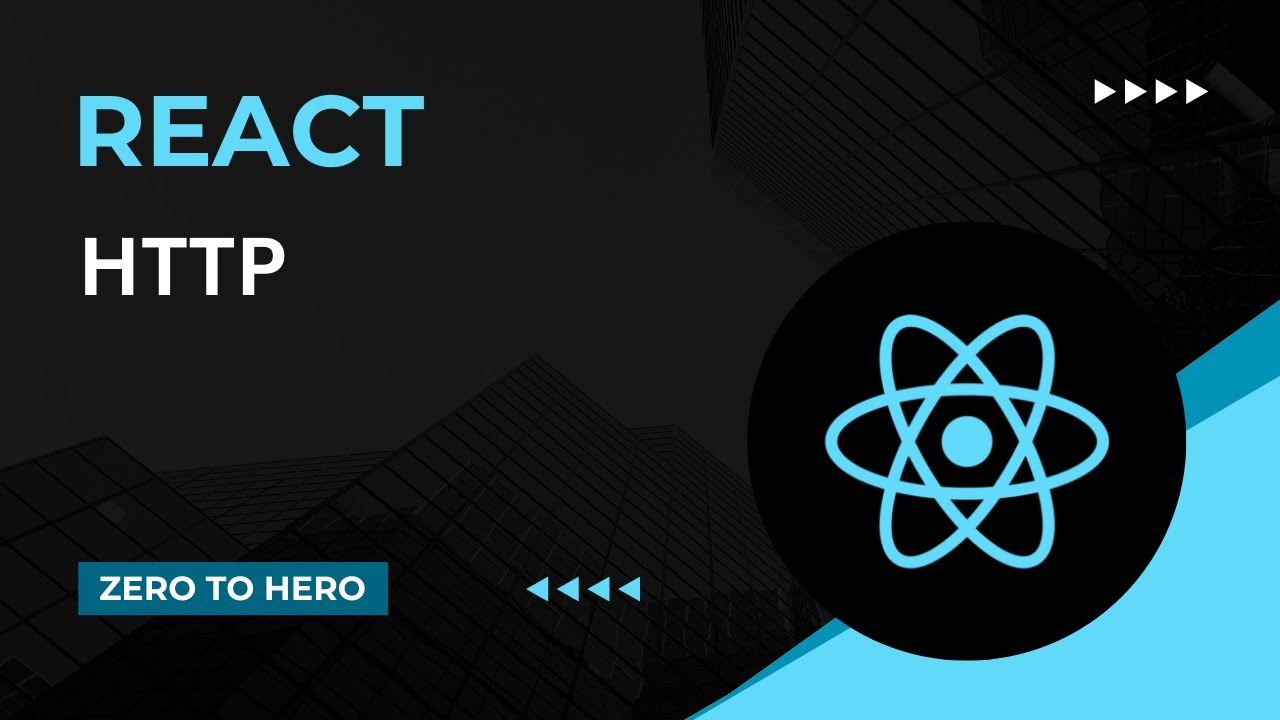
HTTP | Mastering React: An In-Depth Zero to Hero Video Series

Larvel 9: Buat REST Api CRUD dalam 8 menit

ReactJS Music Player #4: Integrating the Spotify Api in our React App

Monitor Temperature using Augmented Reality & IoT

How to Show Stock Market Data on Website using PHP

Make a Weather App for Android | Android Studio | Kotlin
5.0 / 5 (0 votes)
